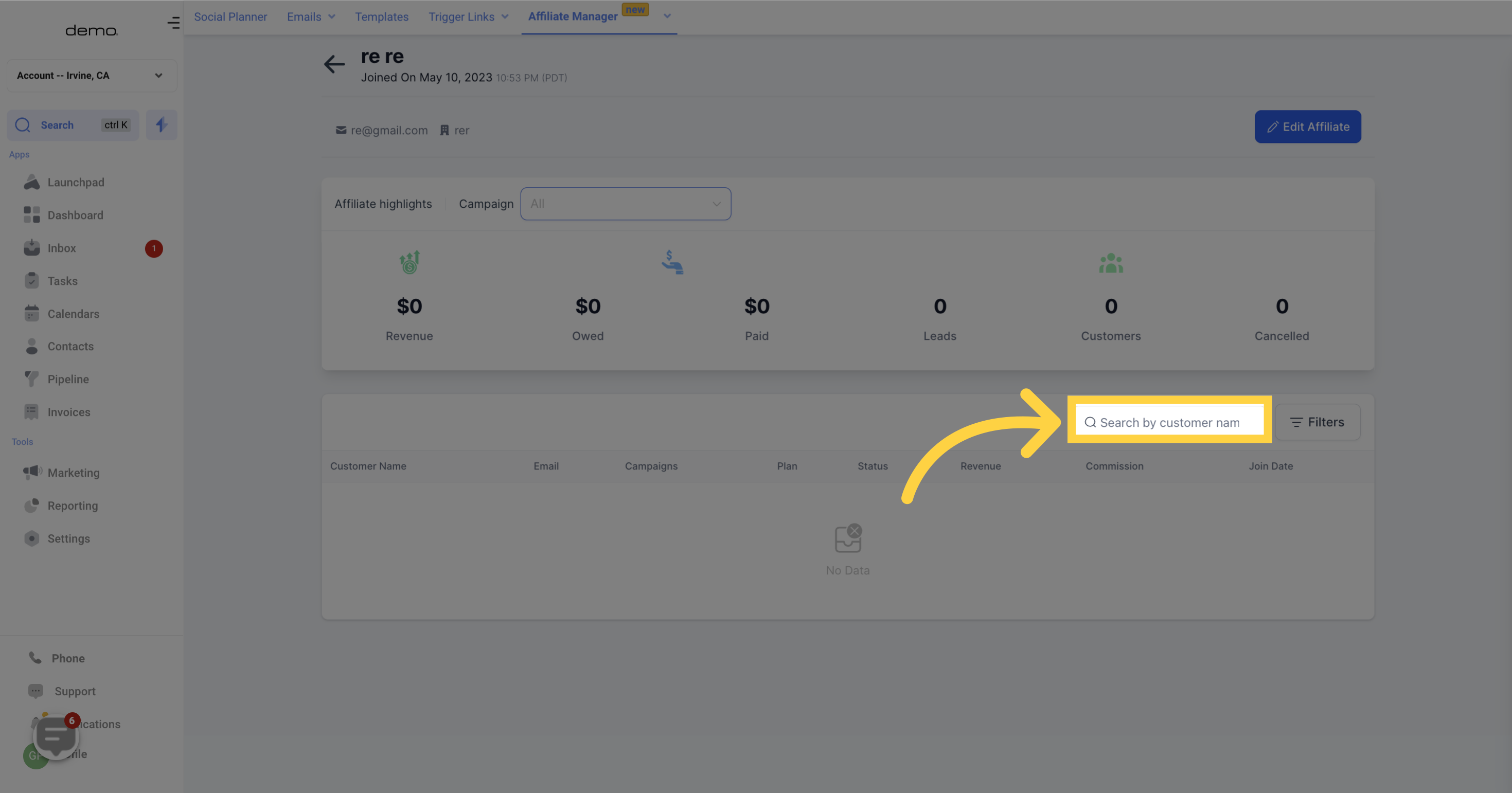1. Click "Marketing"
Go to the Marketing section
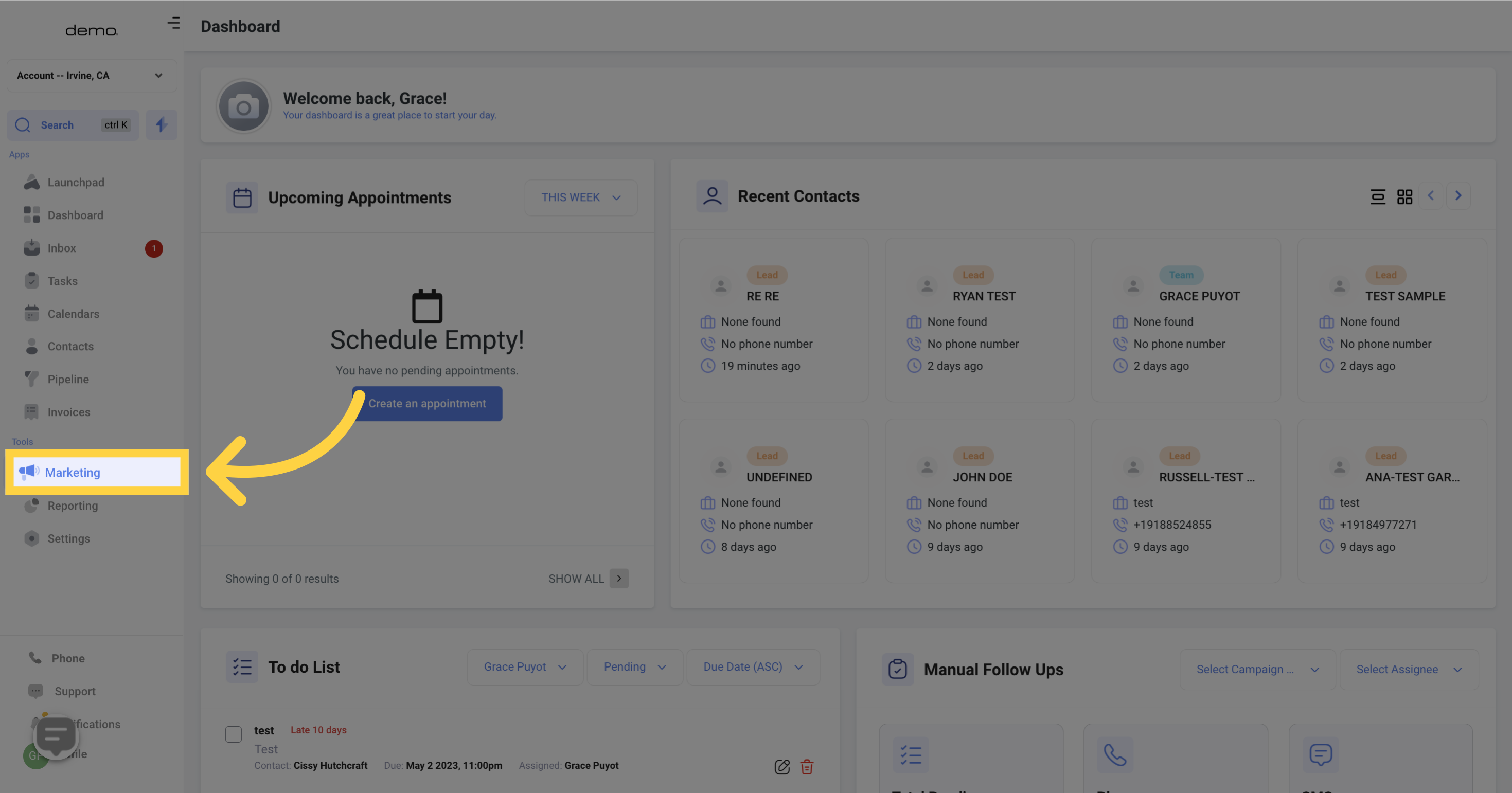
2. Click "Affiliates"
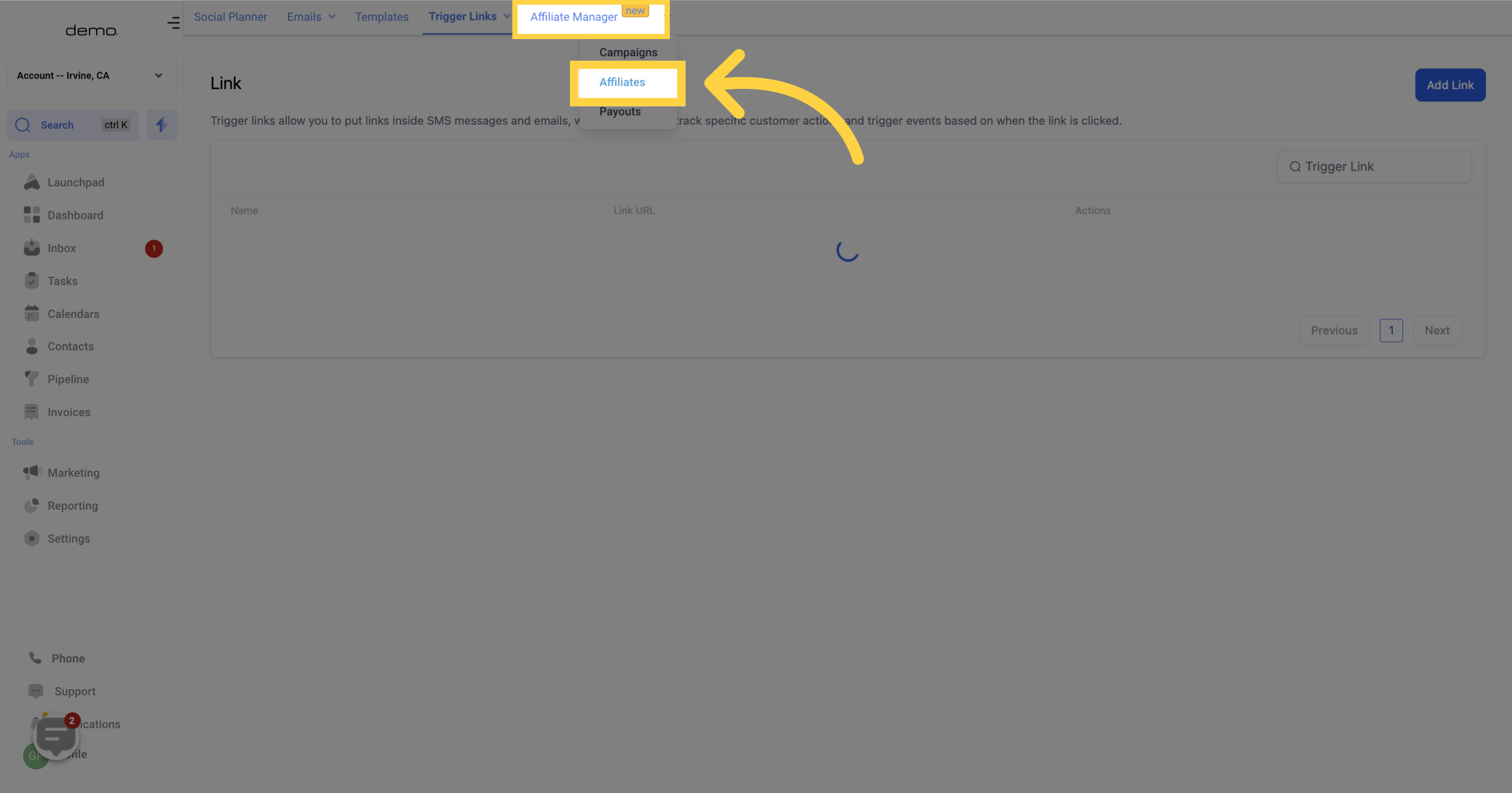
3. Select "Affiliate name"
If you click on an affiliate's name listed in the "Affiliate Name" column, it will direct you to their highlight page.
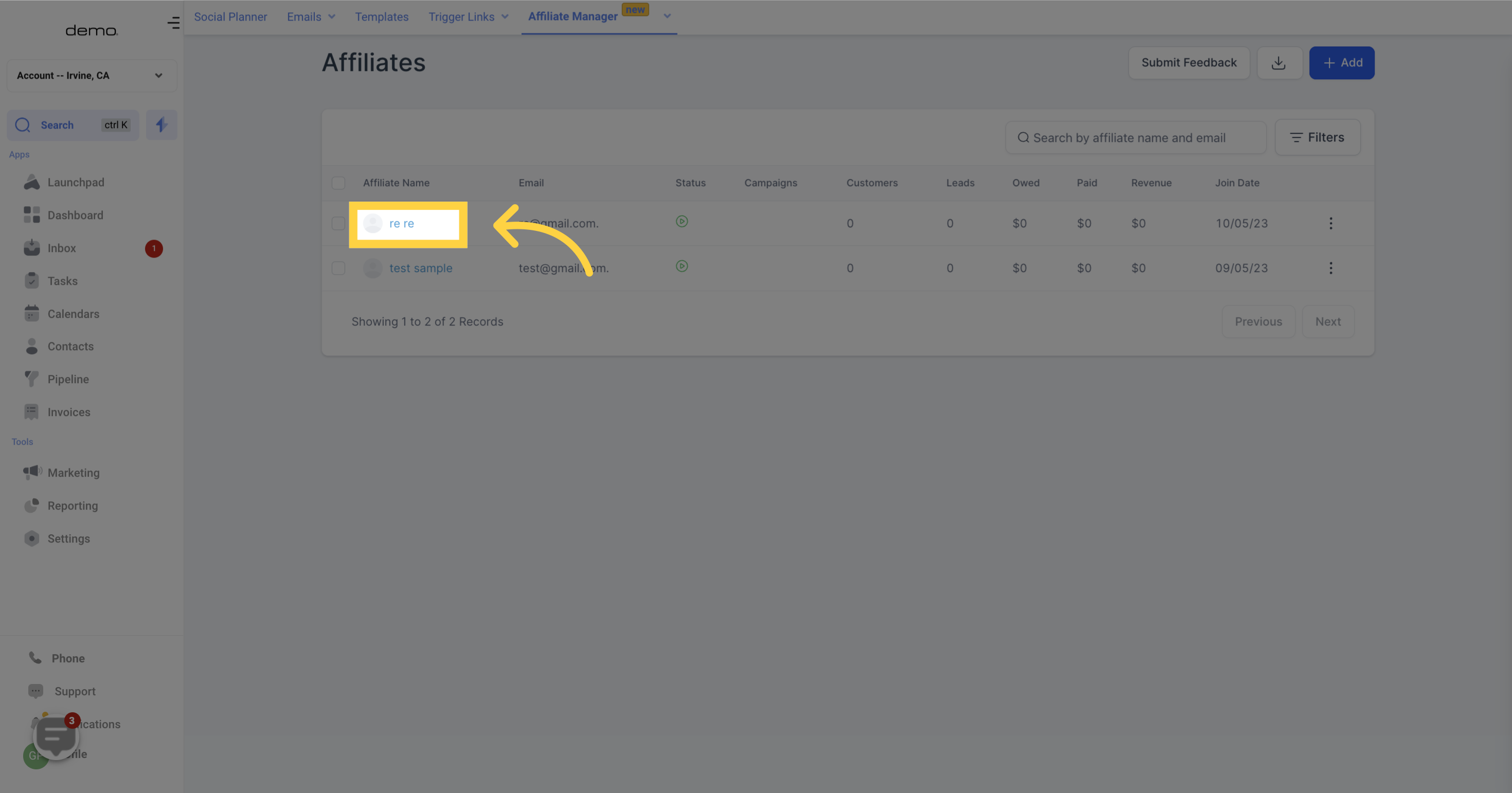
4. Dashboard
REVENUE - This displays the total revenue generated by the affiliate through their campaigns.
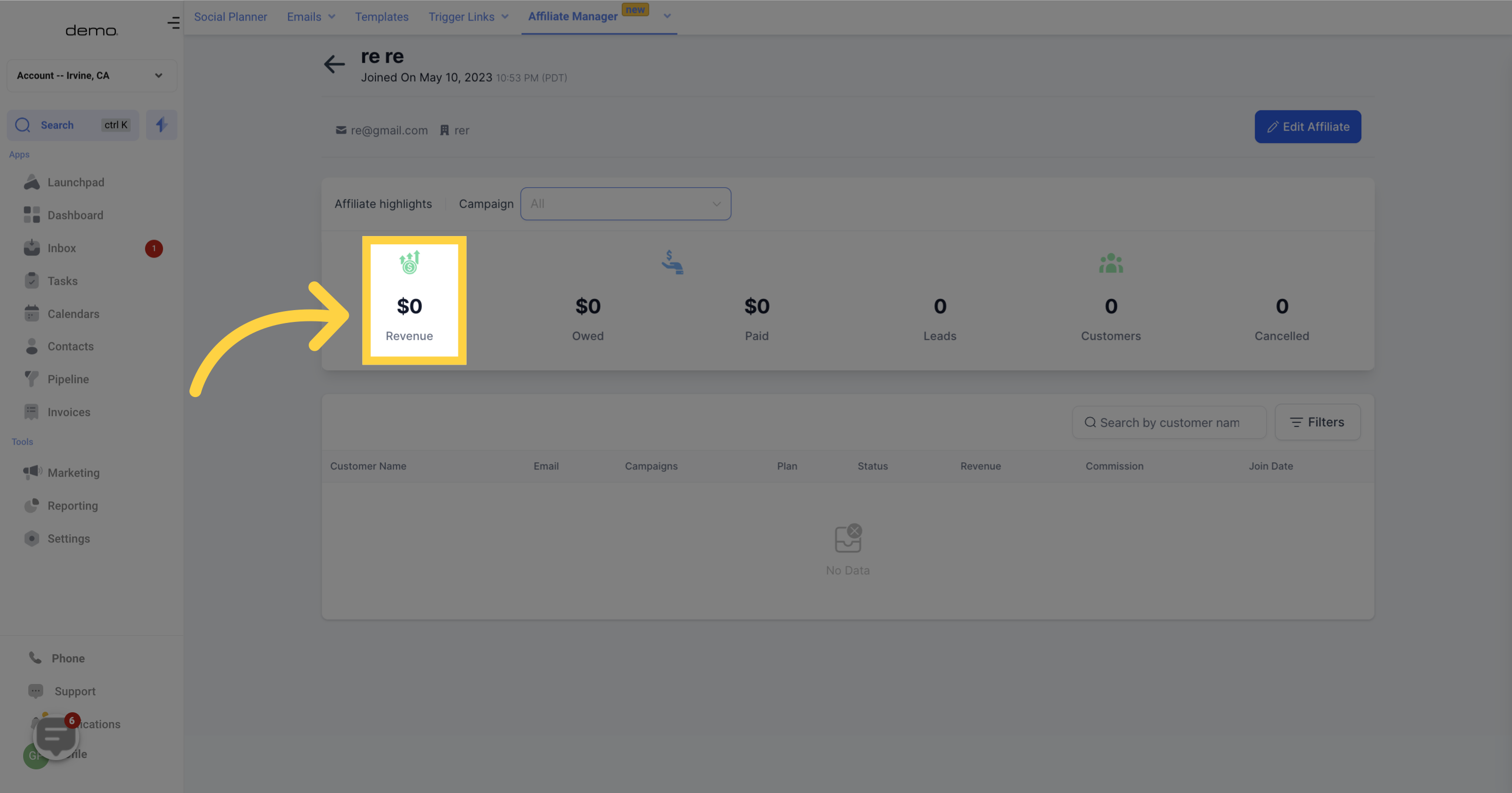
OWED - This shows the total amount owed to the affiliate.
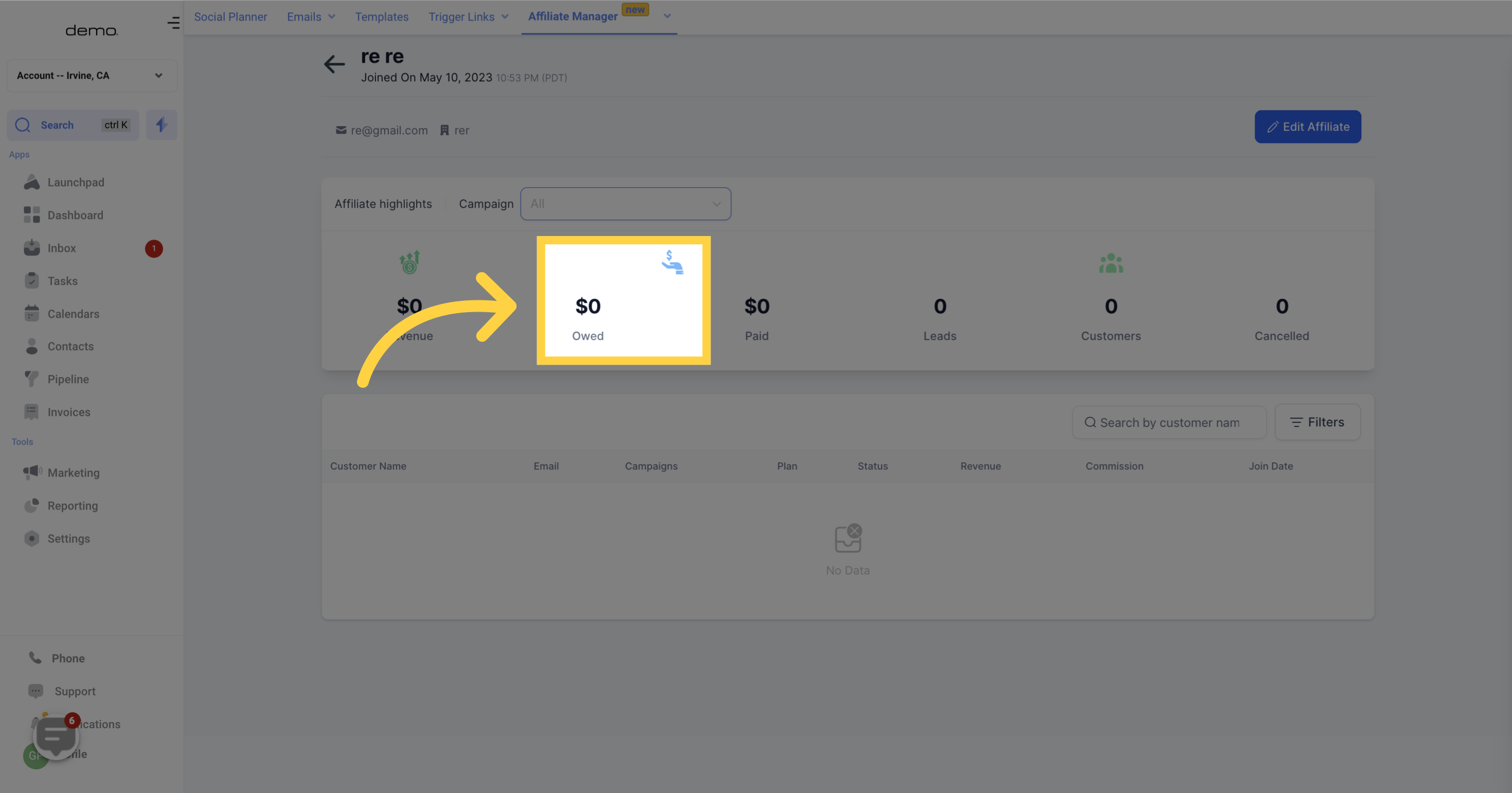)
PAID - Here, the affiliate can view the total amount paid to them.
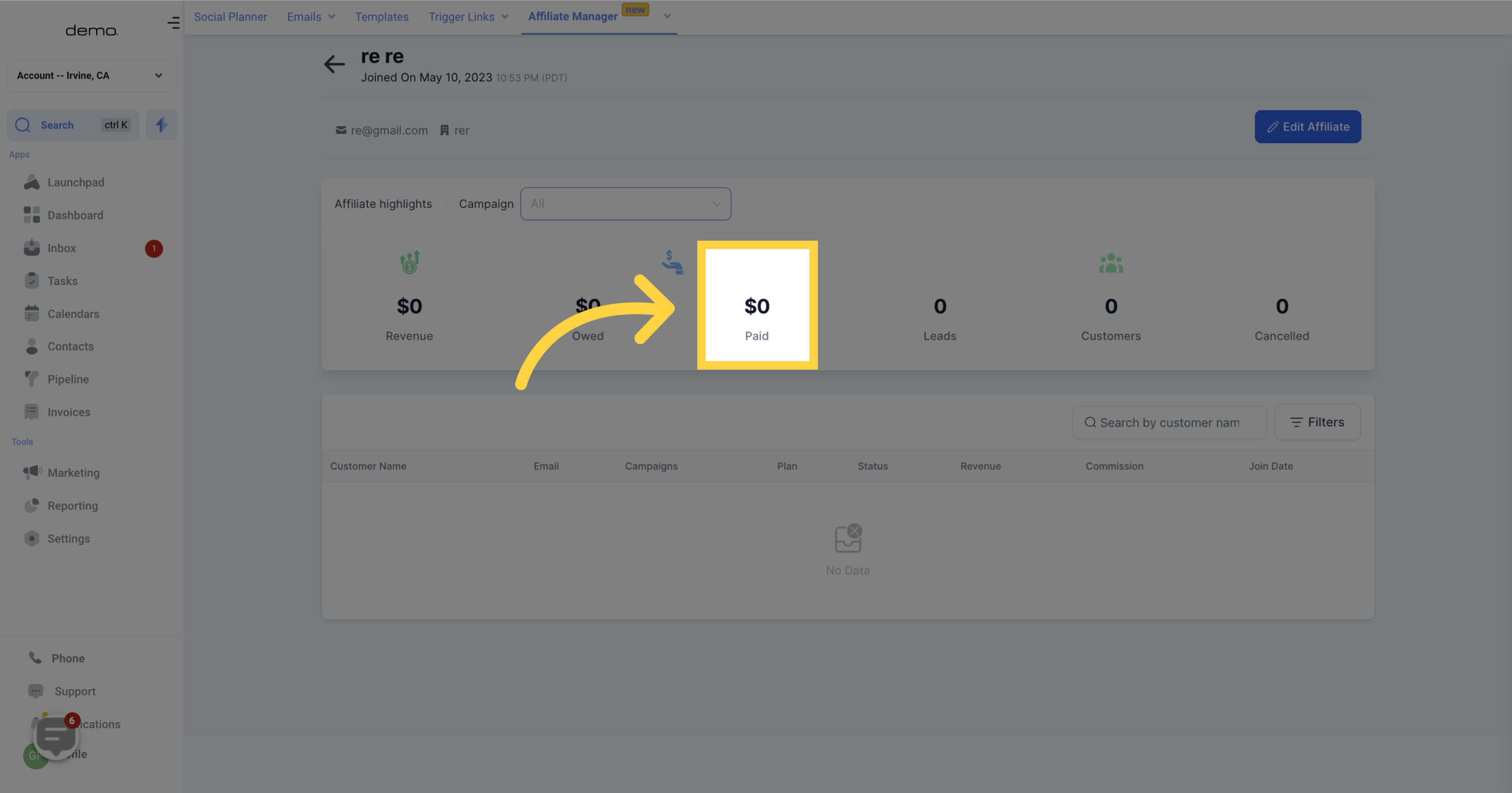)
NUMBER OF LEADS - This indicates the total number of leads that the affiliate has generated.
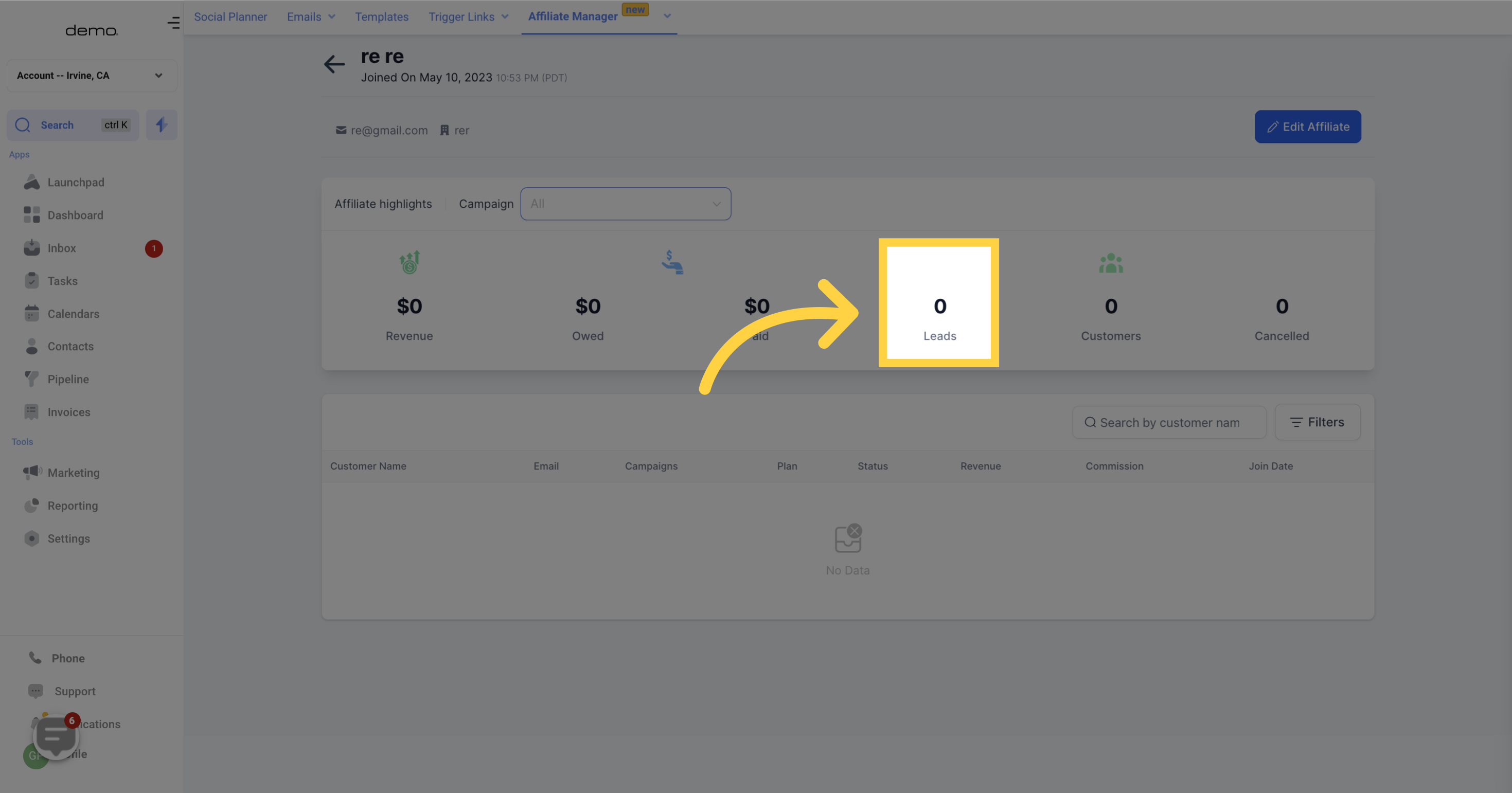)
NUMBER OF CUSTOMERS - This displays the number of customers who signed up using the affiliate's unique ID.
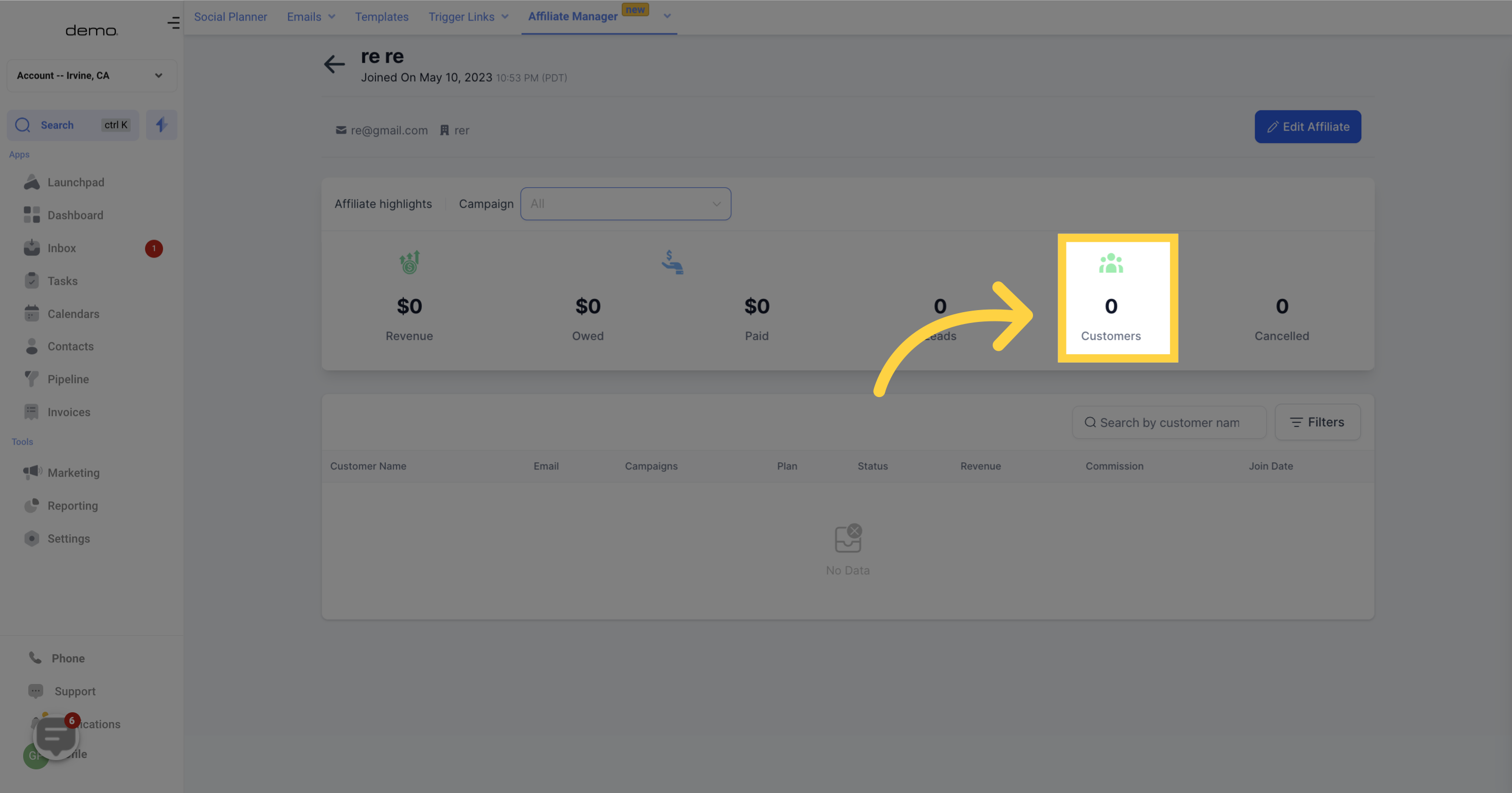)
NUMBER OF CANCELLED - This section shows the number of customers who cancelled their subscription after signing up under the affiliate.
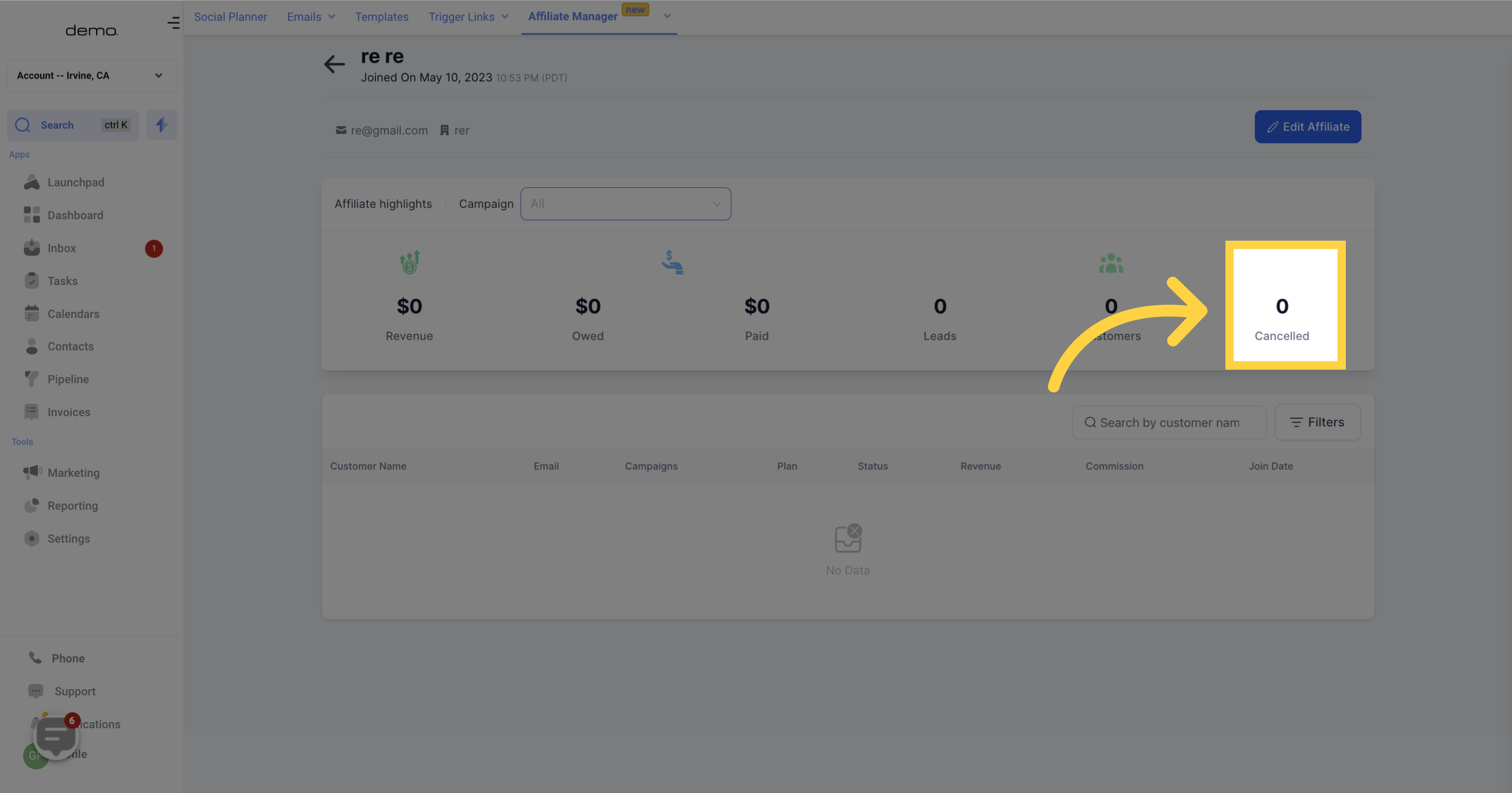)
5. Affiliate table
This table displays all the activities associated with each affiliate. Please note that activities will only be shown if the campaigns associated with the affiliate are currently live.
CUSTOMER NAME - Displays the names of all customers assigned to the affiliate.
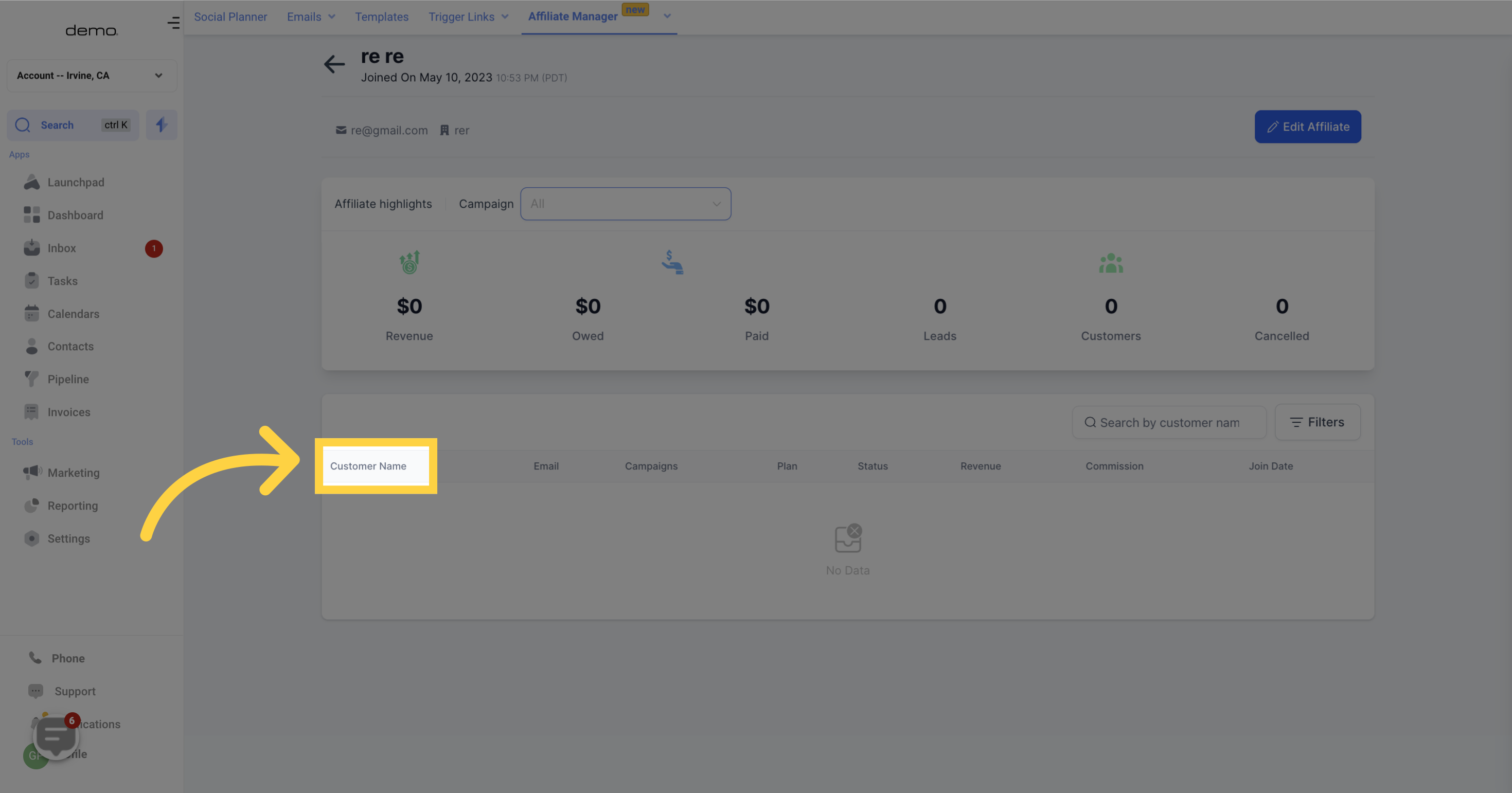
EMAIL - This column displays the email of each customer.
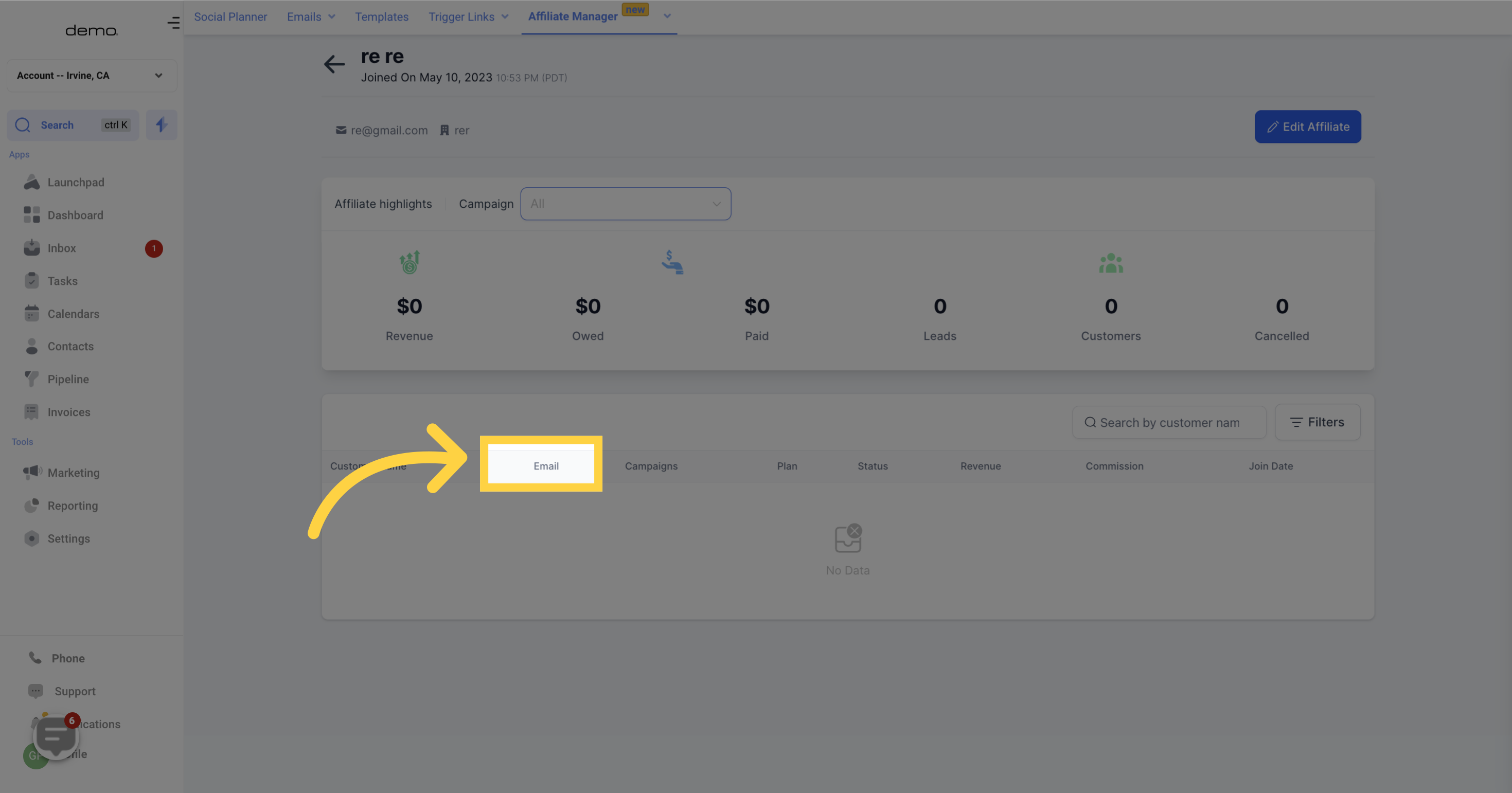)
CAMPAIGN - Shows the campaign each customer came through.
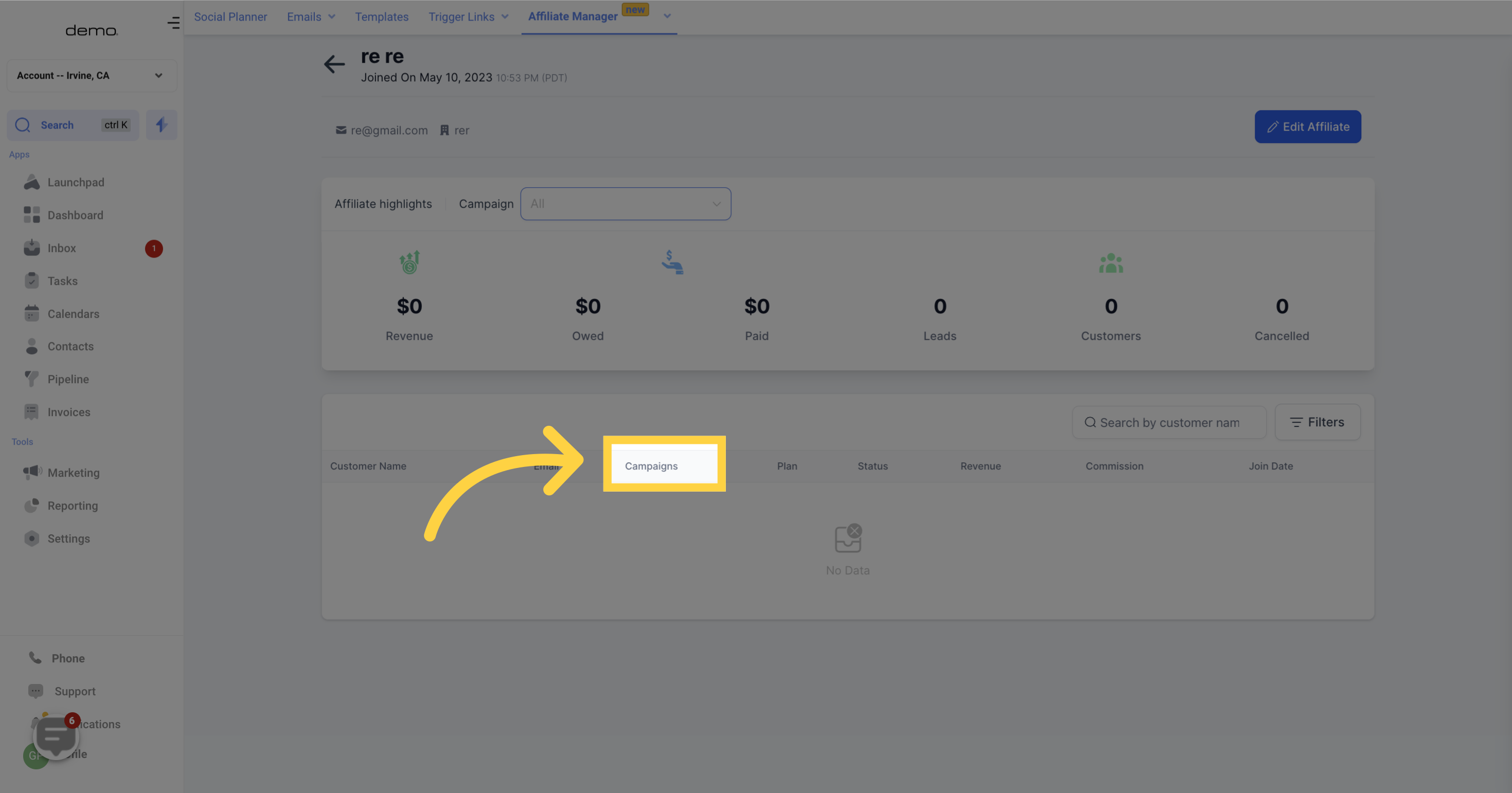)
PLAN - Displays the plan each customer has subscribed to.
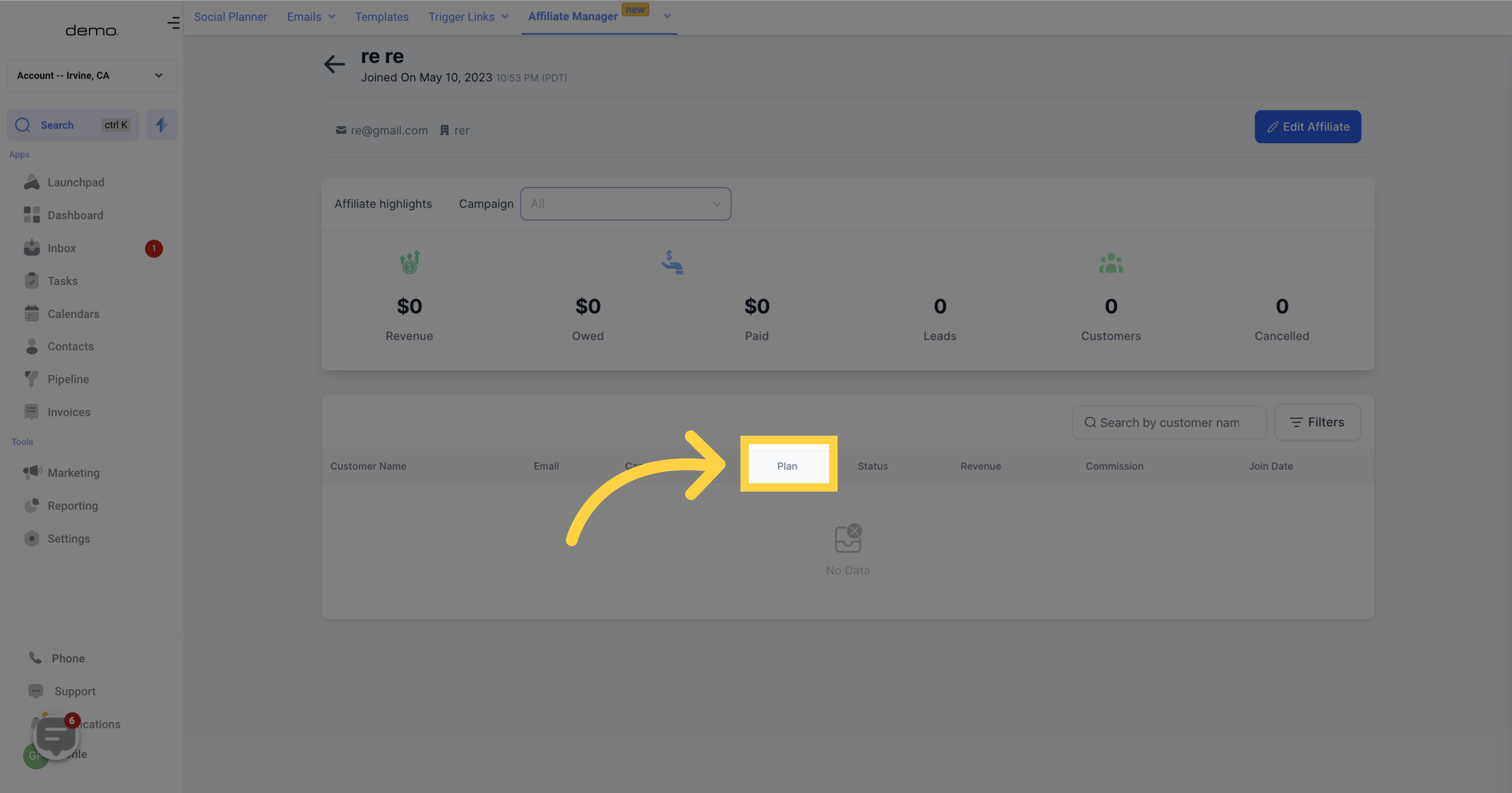)
STATUS - Shows the status of the customer's subscription plan.
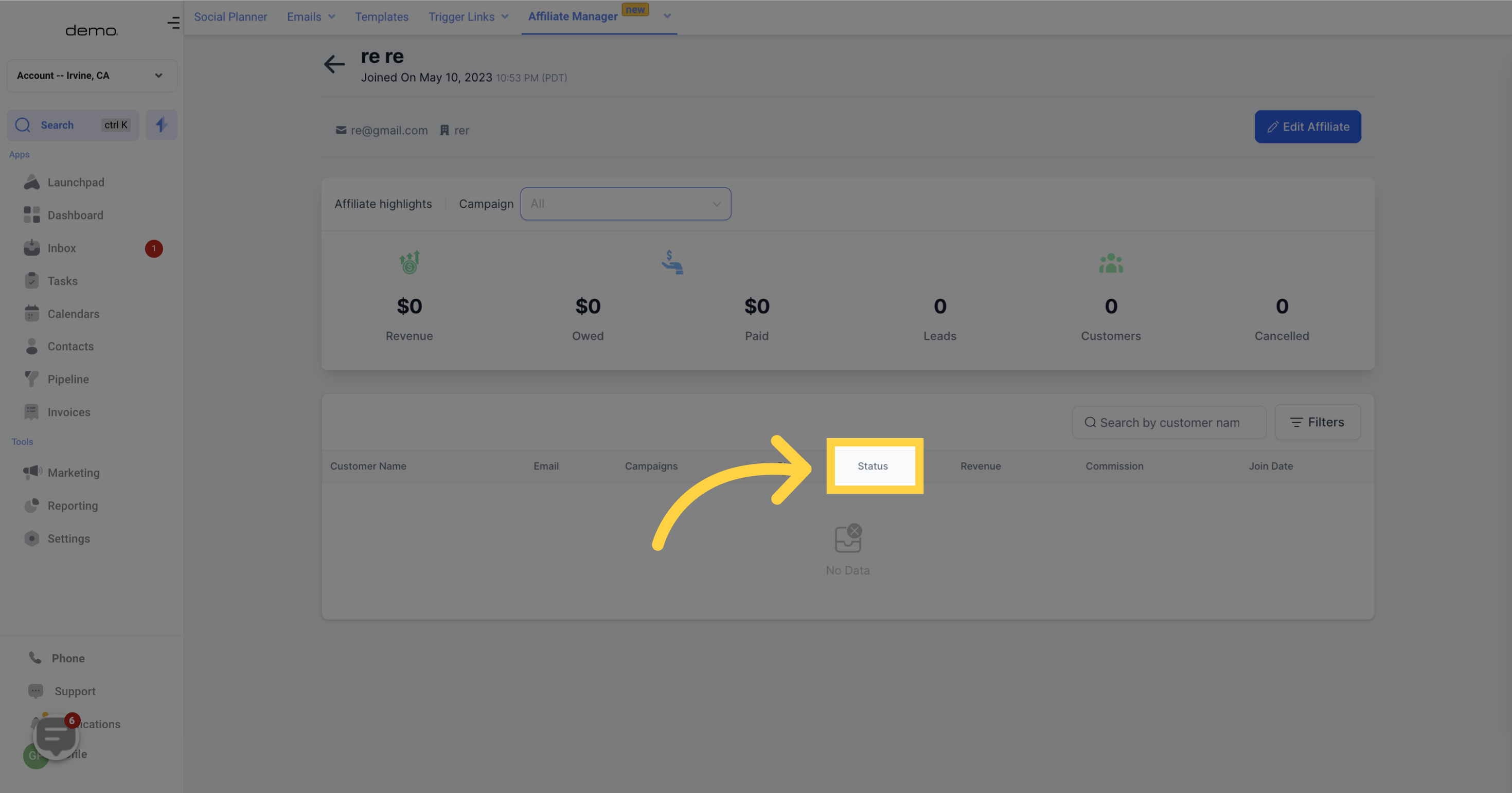)
REVENUE - Displays the amount of revenue generated from each customer.
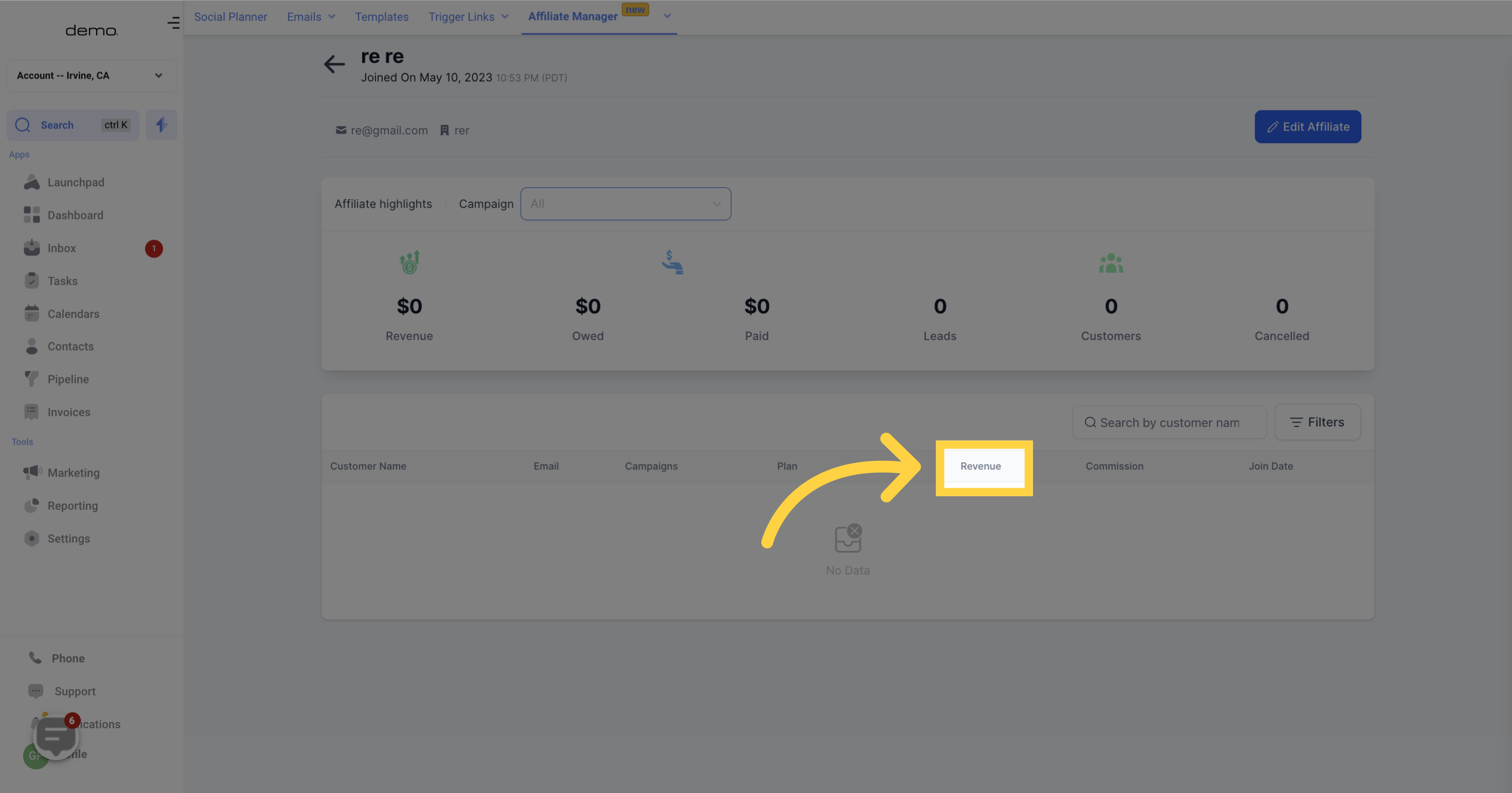)
COMMISSIONS - Shows the commission earned by the affiliate from each campaign, per customer.
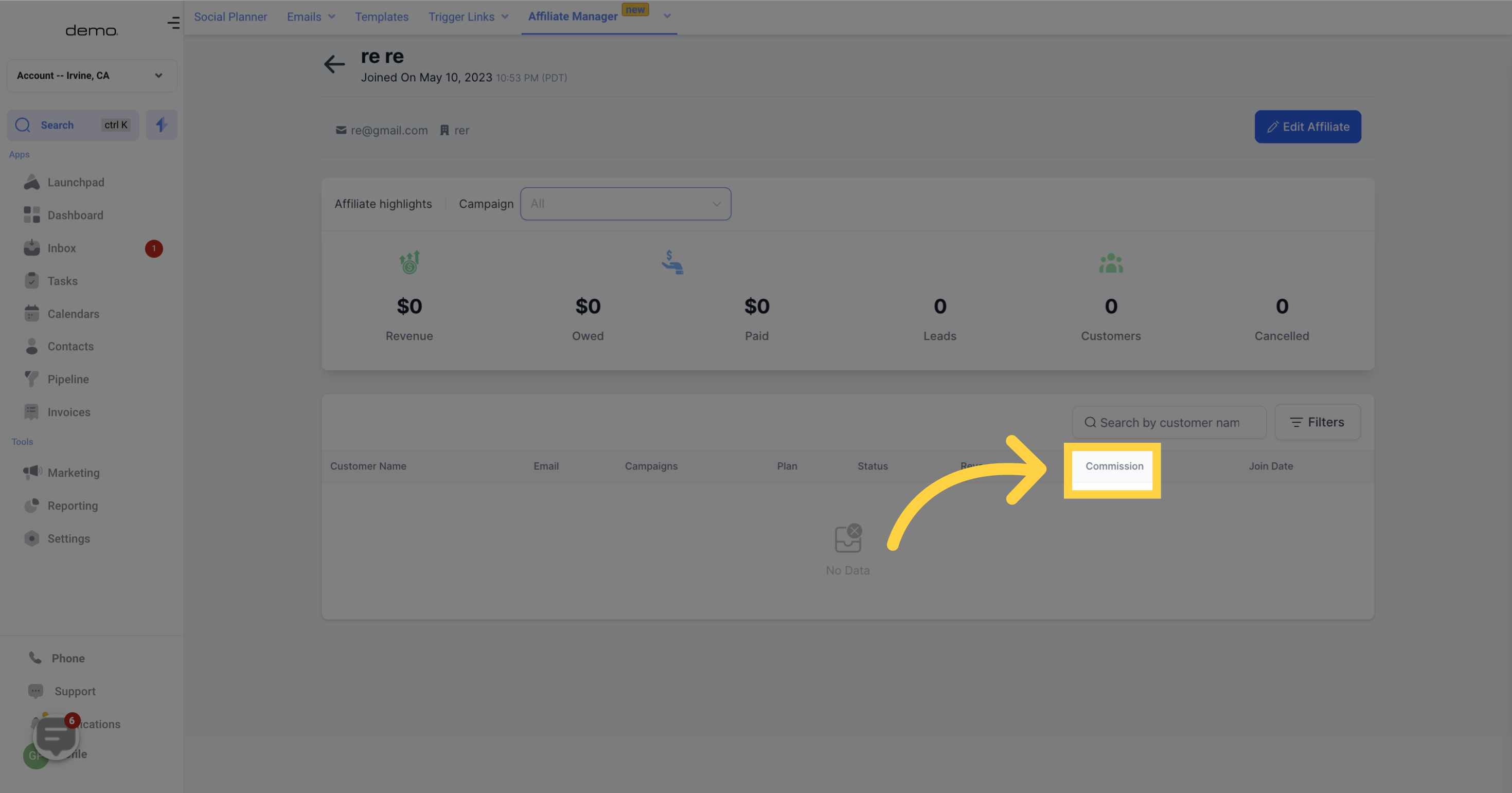)
JOIN DATE - Displays the date that each customer joined the campaign.
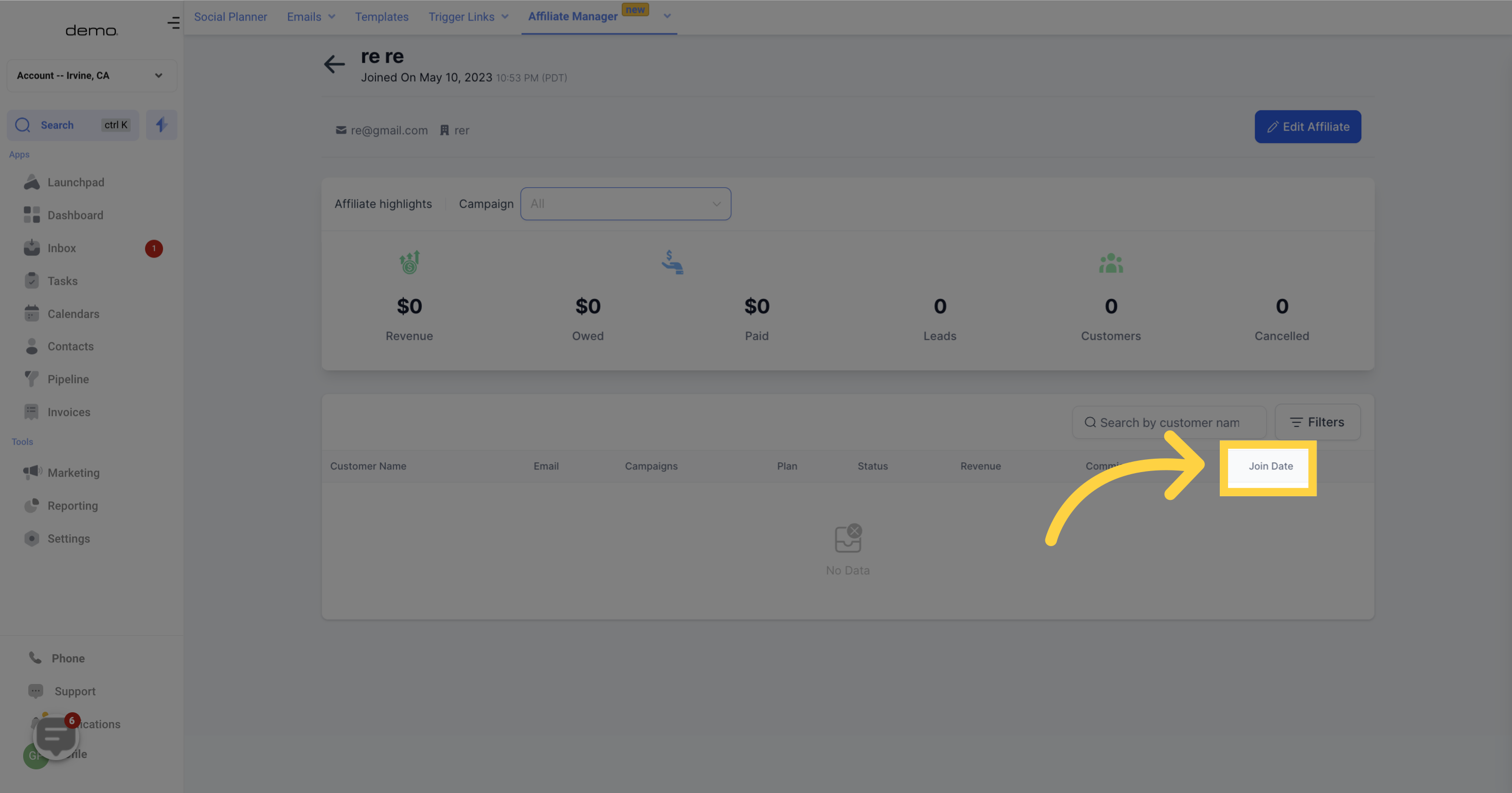)
6. Click "Filter"
You can further filter your search by selecting the type of affiliate customer, whether it is a lead, customer, or churned customer.
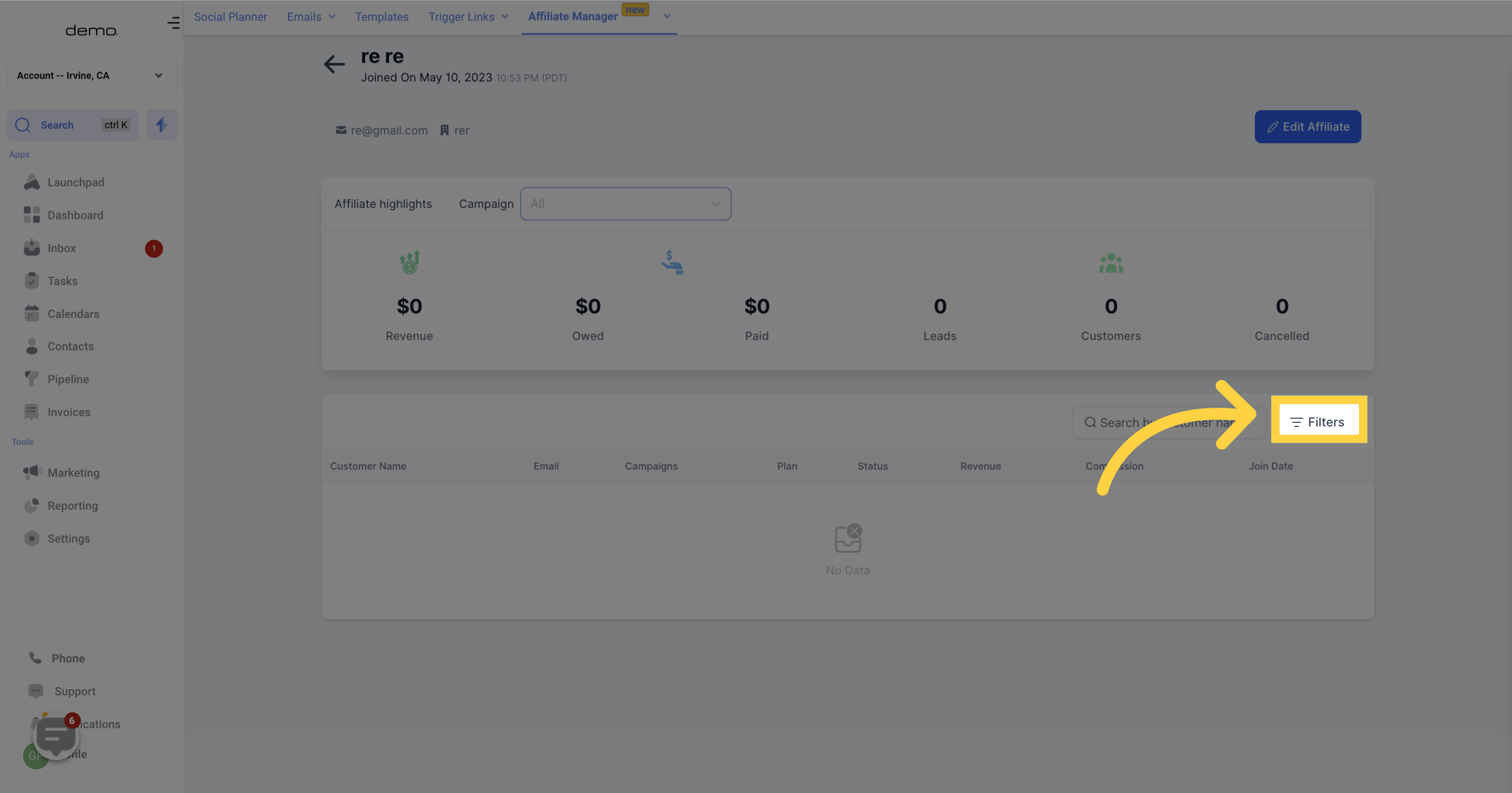
7. Click "search" by customer
You can quickly search for any of the affiliate's customer names in the search bar provided.