When it comes to email marketing, there are various elements that are frequently discussed, such as layouts, designs, campaigns, messages, code, and templates. One important distinction to make is between Email Templates and Email Campaigns.
1. Click "Marketing"
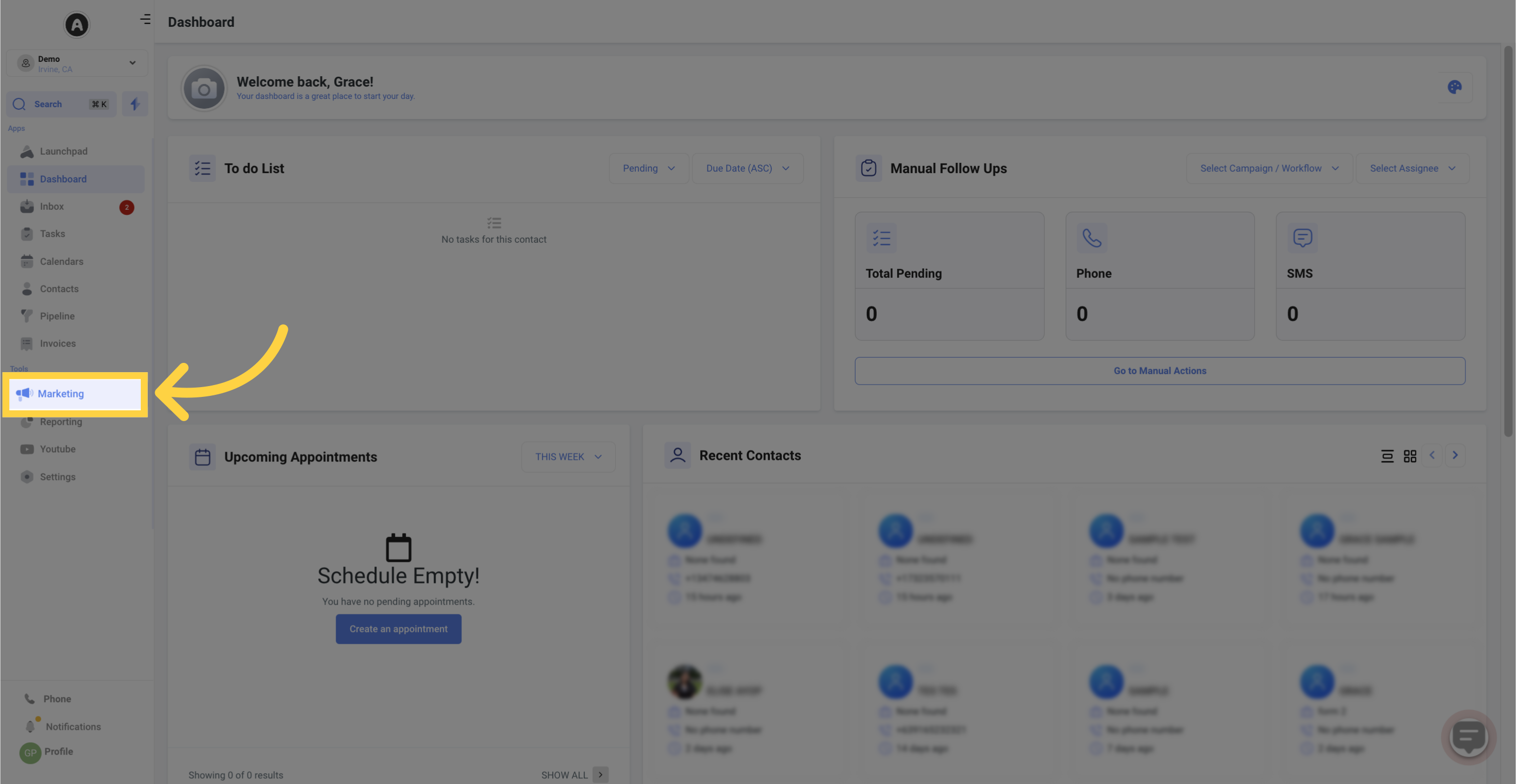
2. Click "email marketing"

3. Click "Campaigns"
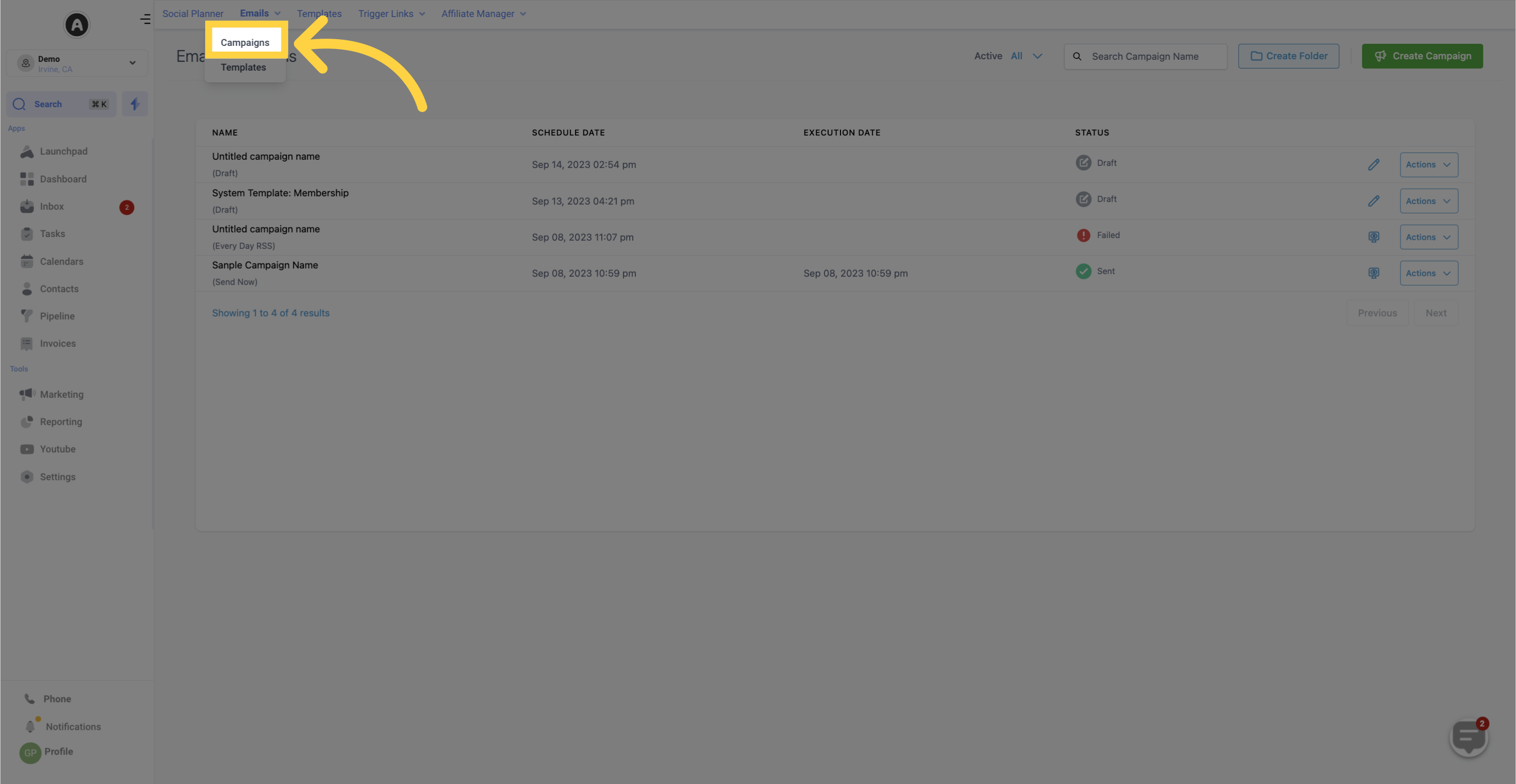
Email Campaigns
On the other hand, Email Campaigns refer to the individual email messages that you design and send to your specific contacts or a smartlist. Once you select a template, you can customize and personalize your campaign by adding message-specific content. In the Email Builder, you have the flexibility to duplicate, delete, and rearrange different types of element blocks quickly.
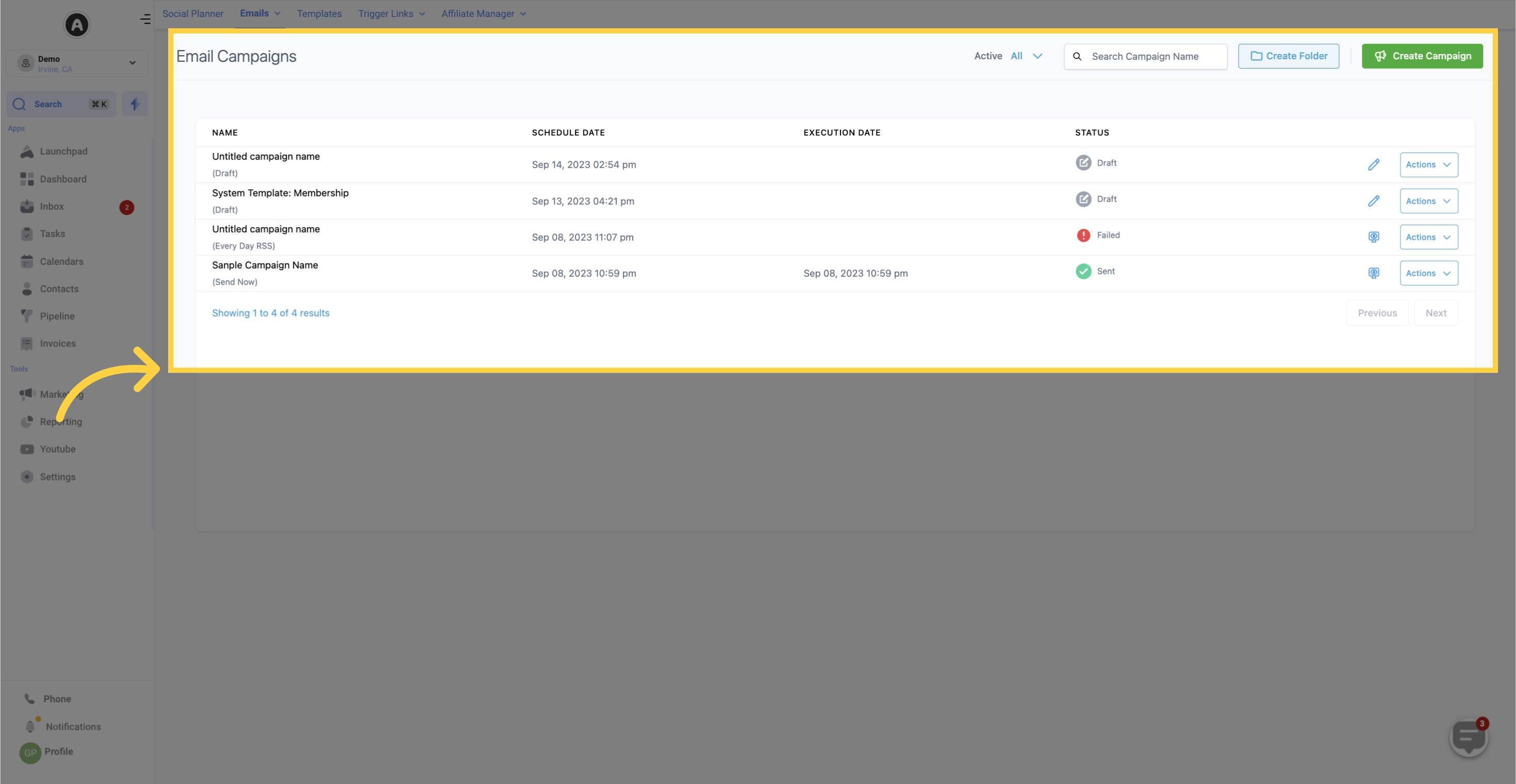
4. Click "Templates"
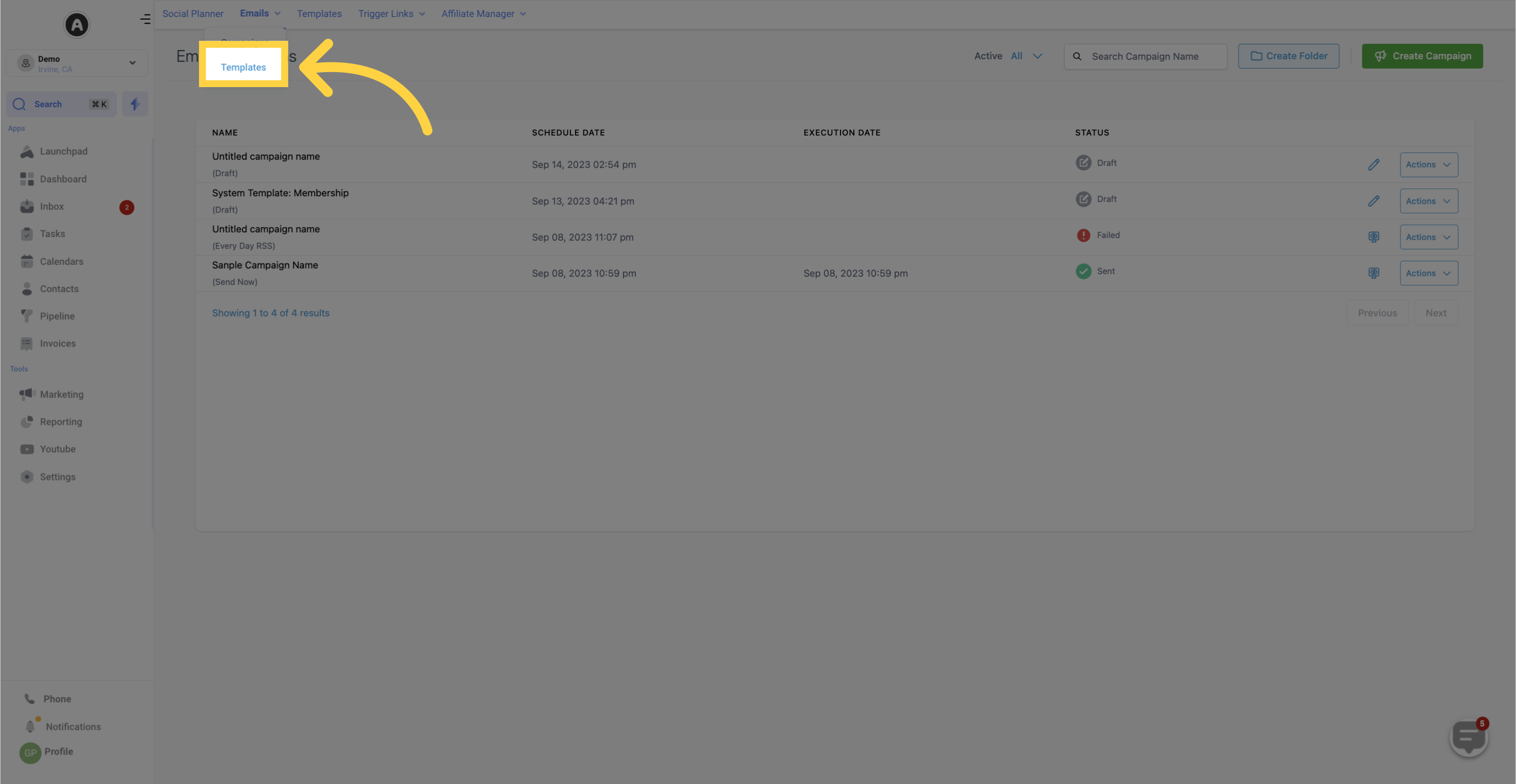
Email Templates
Email Templates are reusable layouts that provide a foundation for your campaigns. They allow users to create duplicate templates, making it easier to replicate existing designs. It's recommended to include reusable content in templates, such as regularly used images, videos, logos, or recurring content.
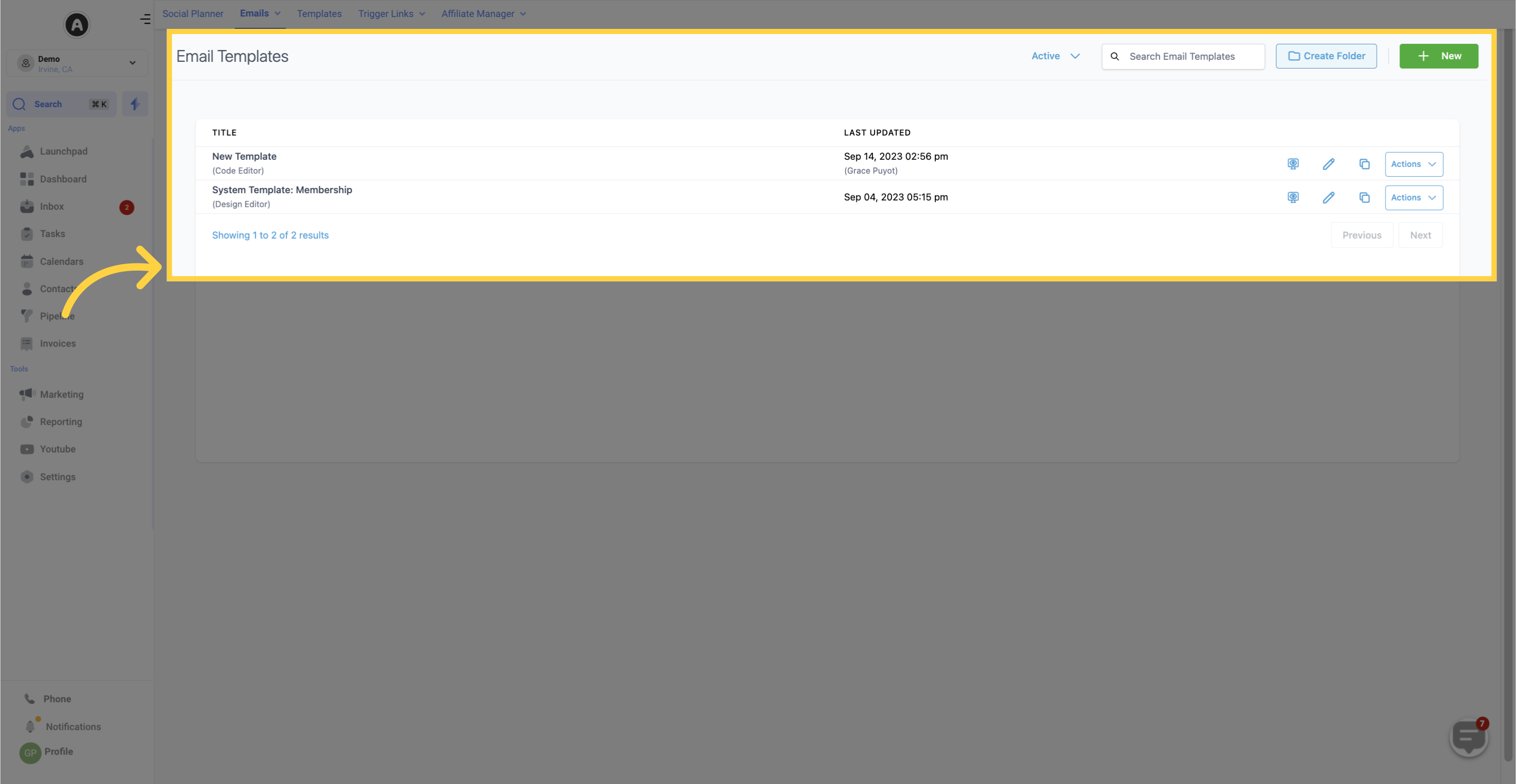
By understanding the difference between templates and campaigns, you can effectively leverage email marketing to create engaging and personalized messages while optimizing your workflow.
