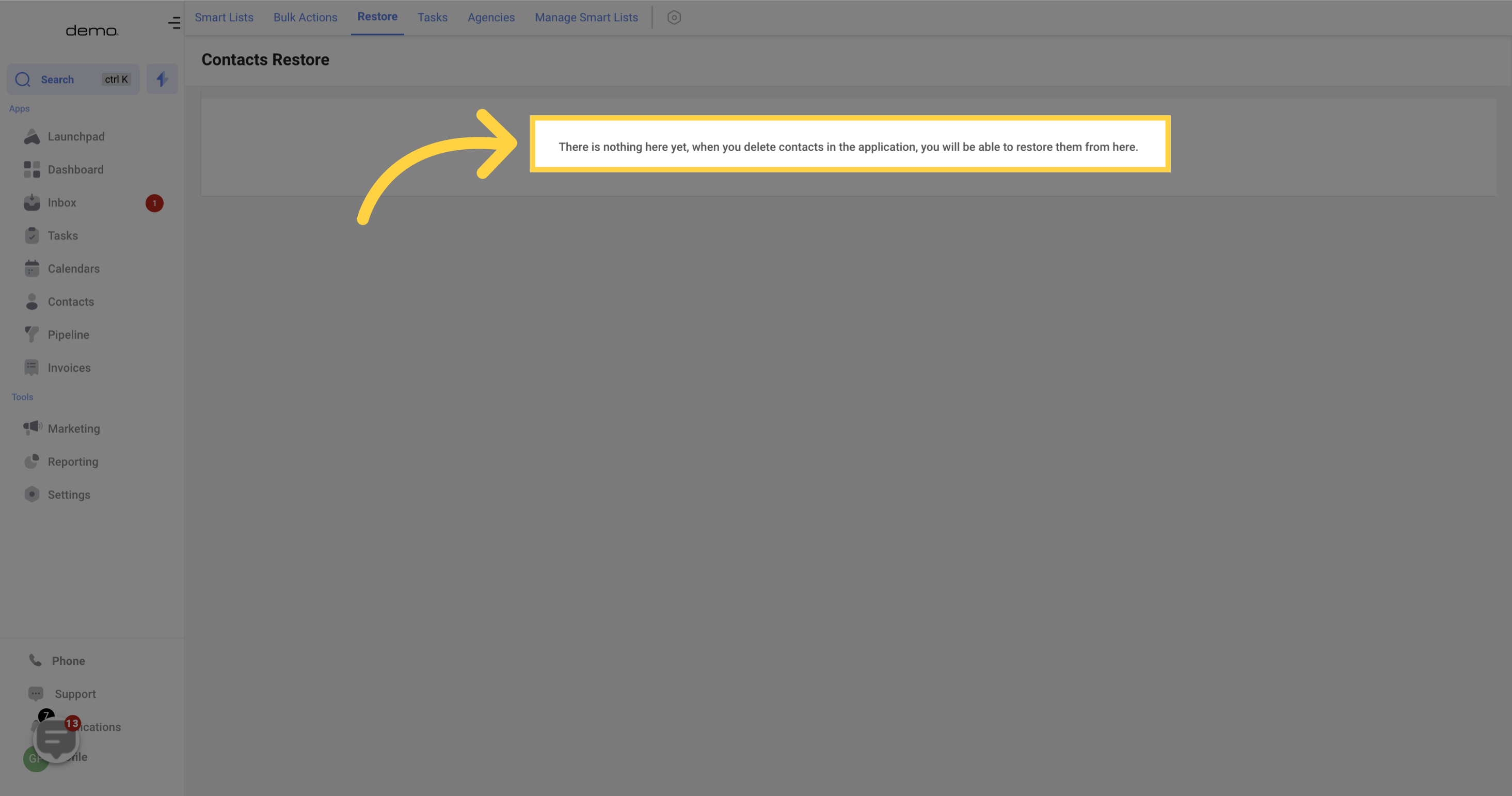1. Click "Contacts"
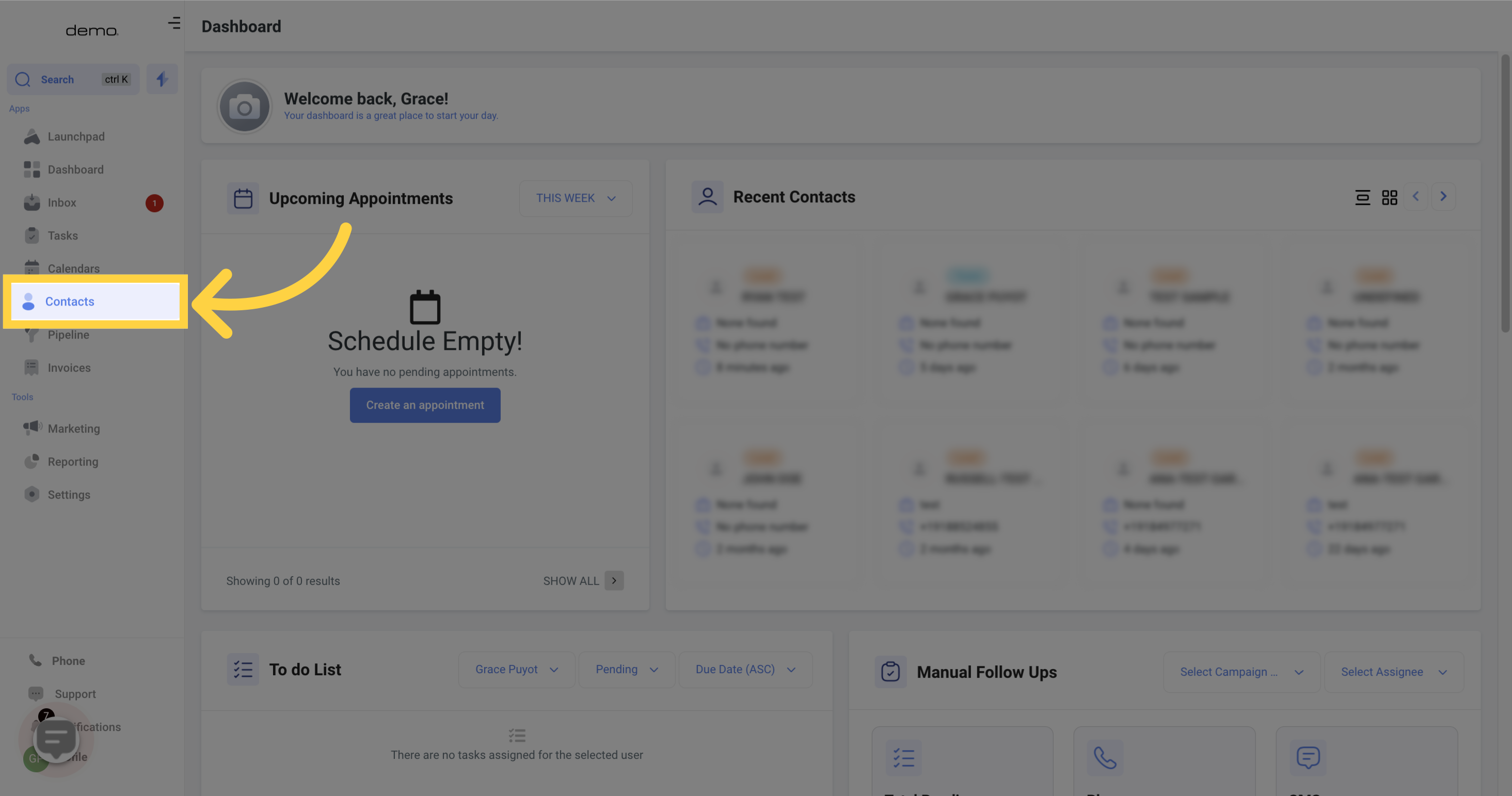
2. Click "Restore"
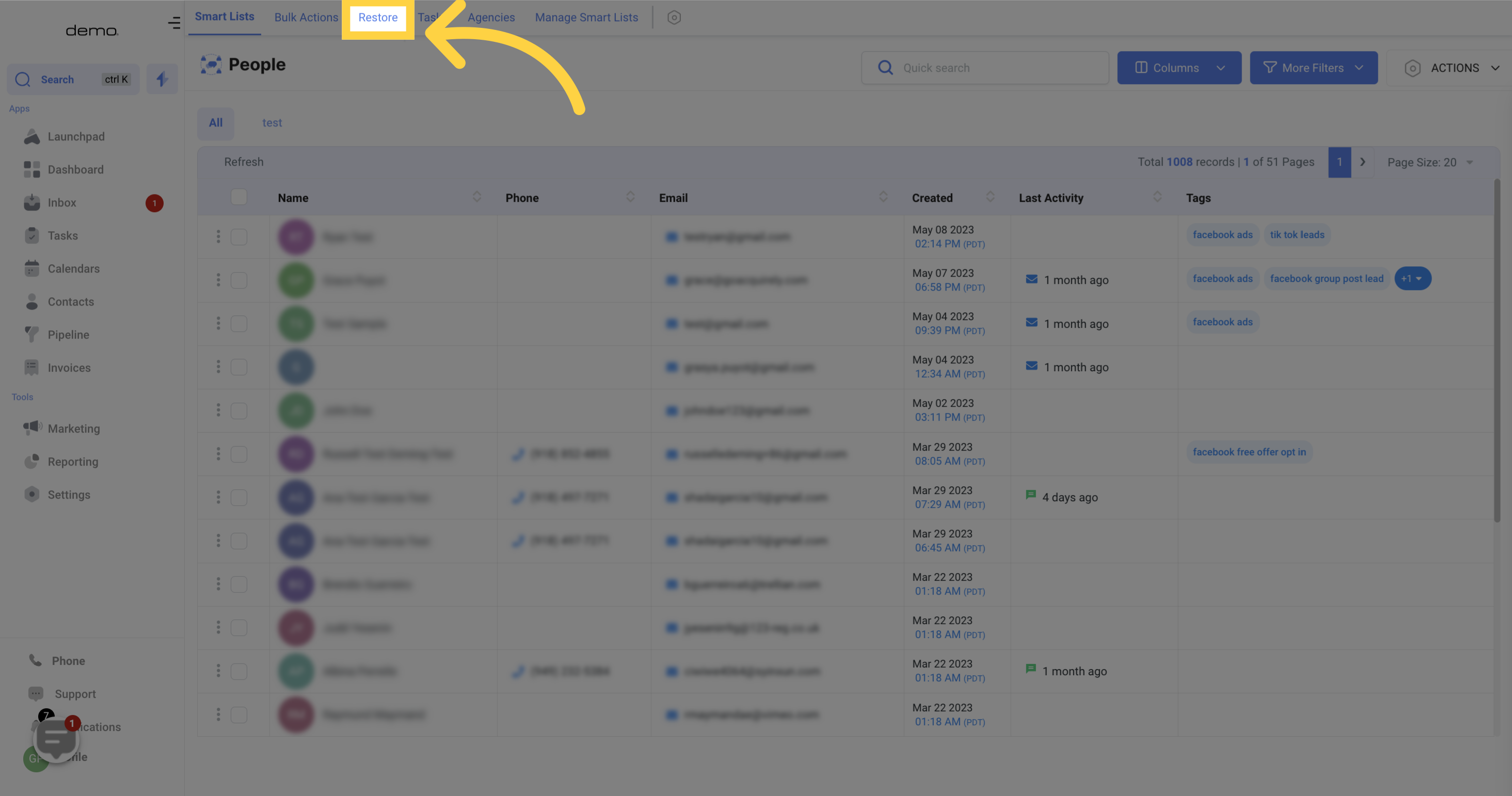
3. List of Deleted contacts
If you have deleted contacts, they will be listed in the table with their details.
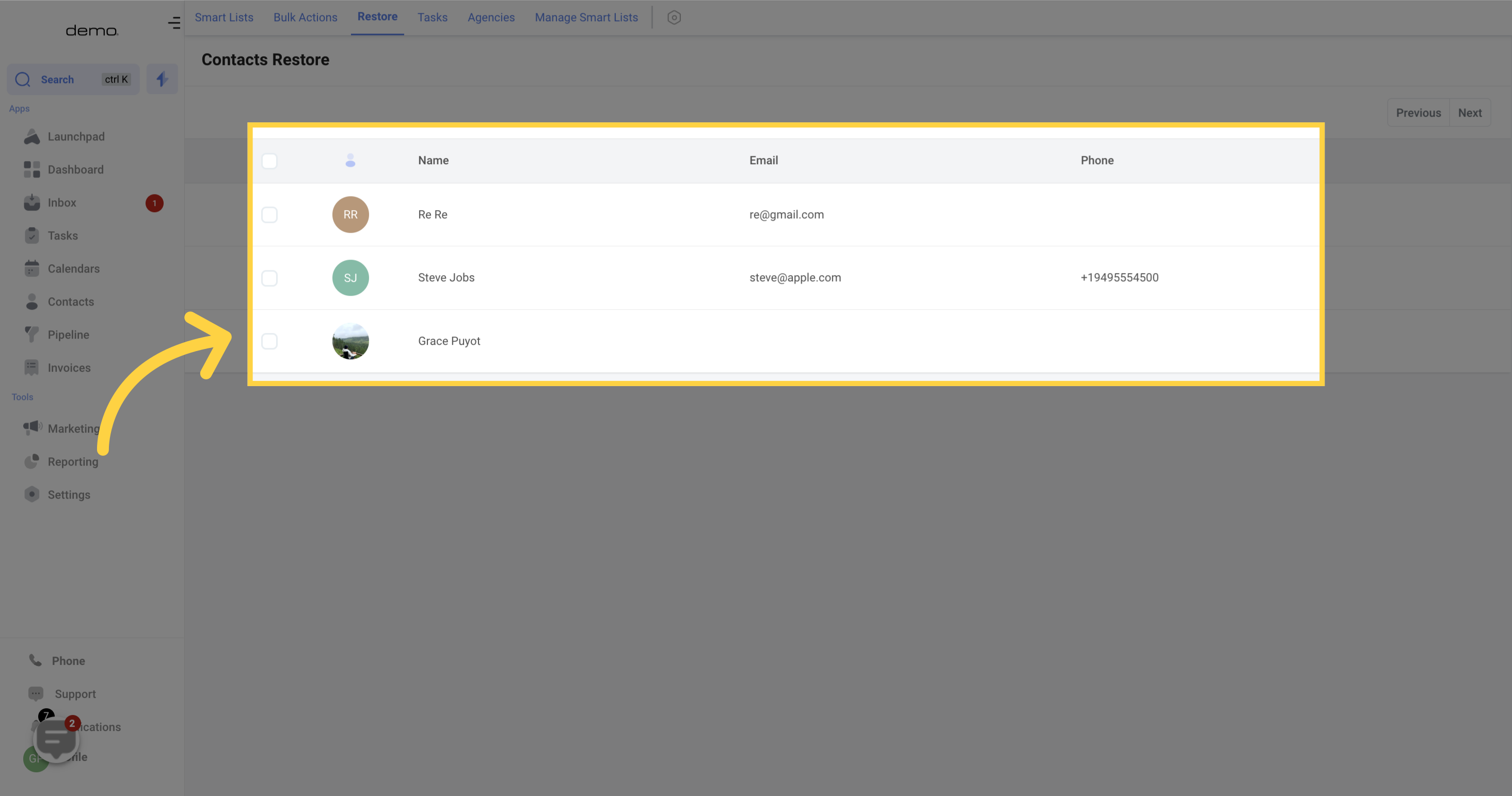
4. Click here to "Select ALL" contacts
Select "ALL" if you want to restore all deleted contacts
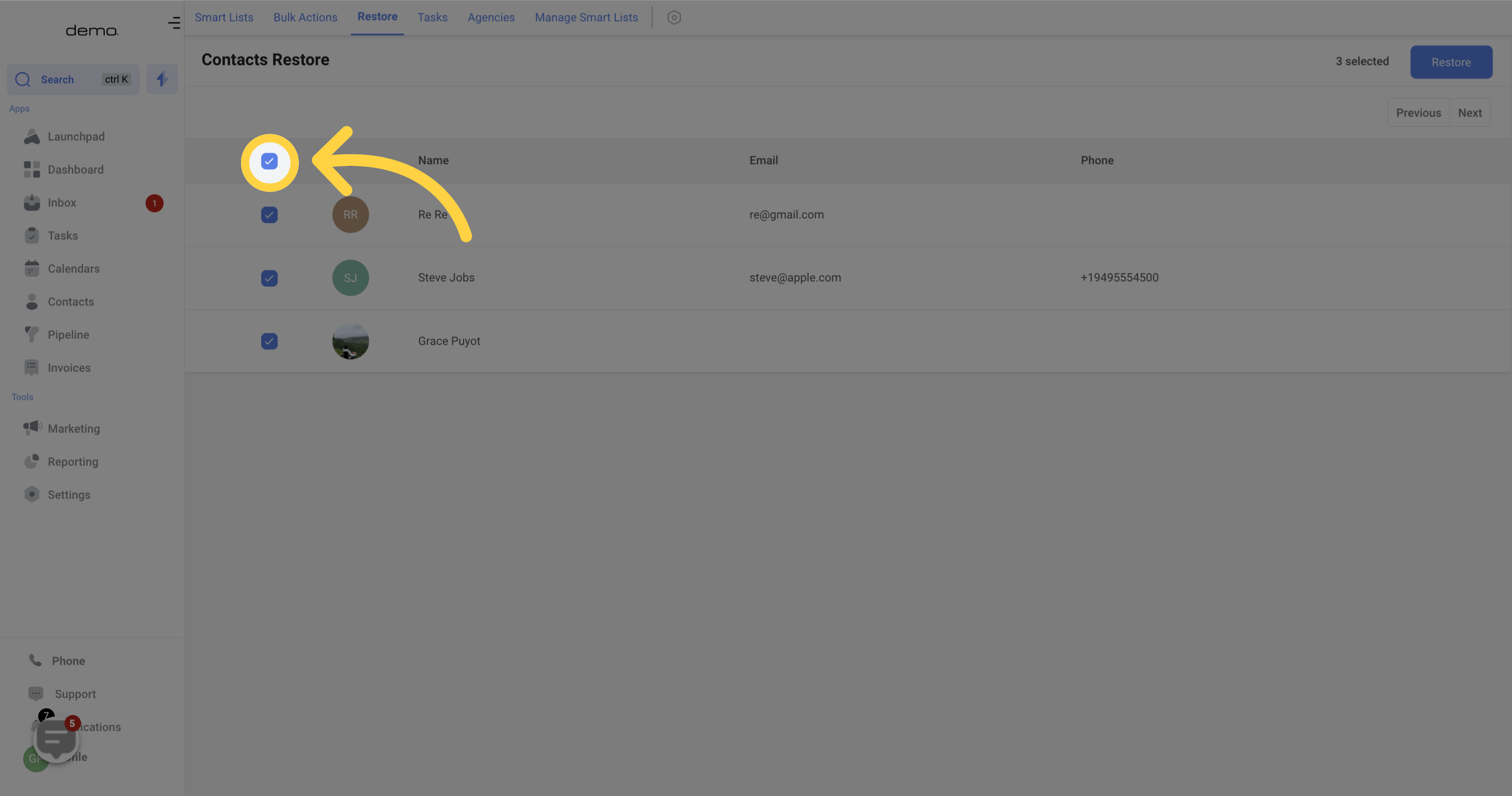
5. Select "Contacts" to restore
Select the contact(s) you want to restore by checking the box next to their name..
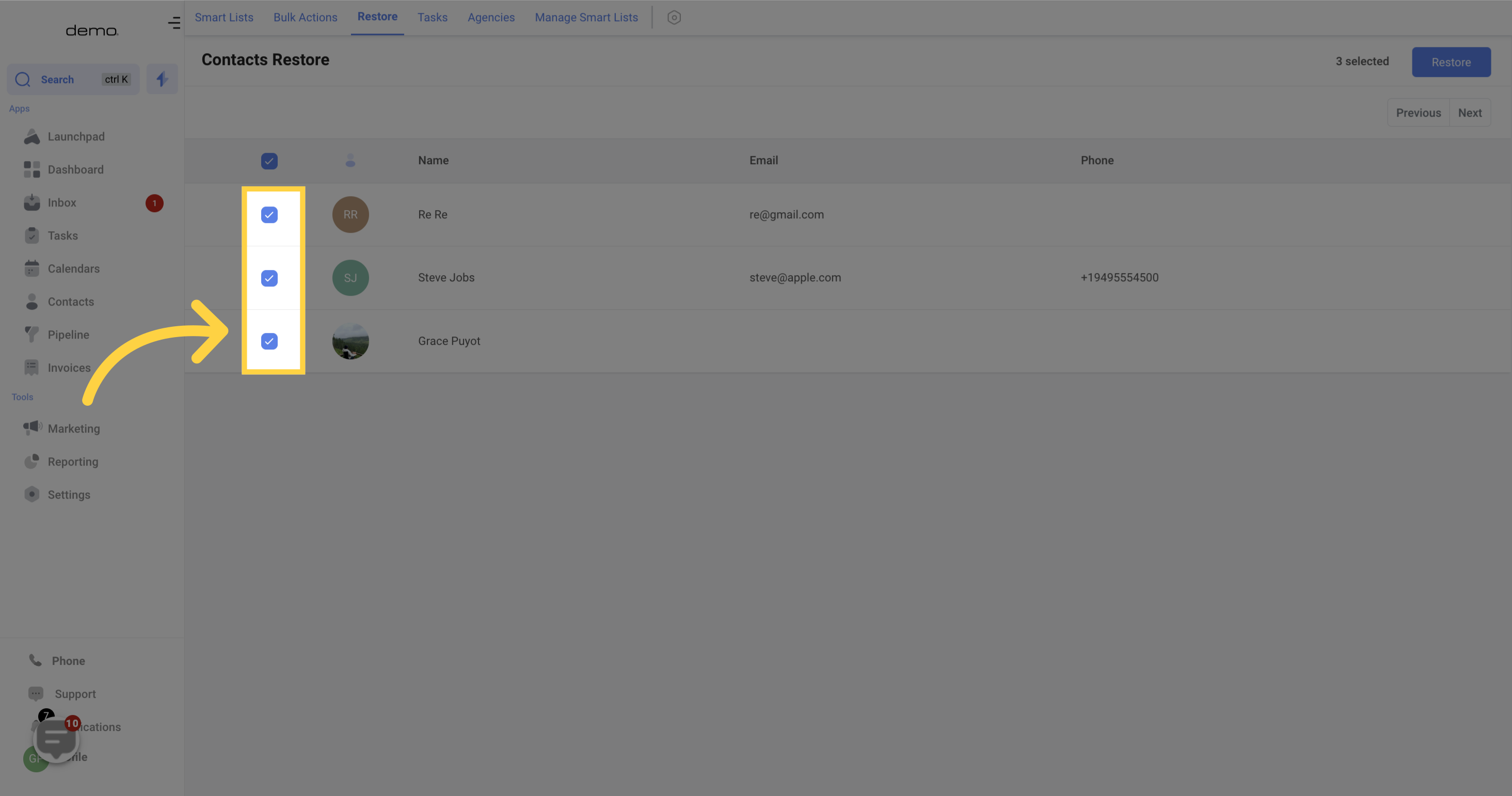
6. Click "Restore"
Then proceed with the next step
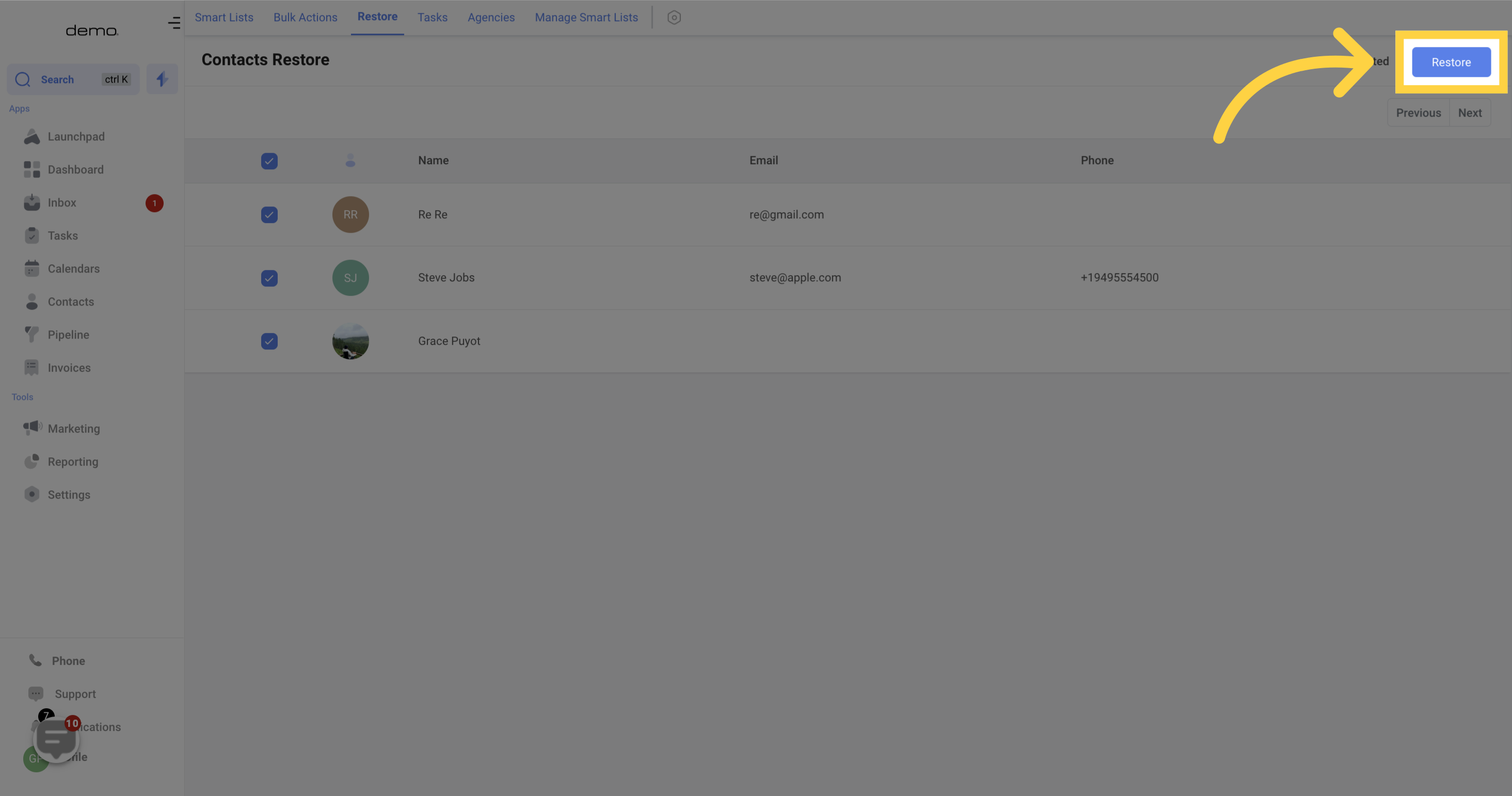
7. Restore contacts confirmation, Click "Confirm" to restore
Choose to either cancel or confirm the action.
When "confirm" is clicked, deleted contacts will be restored
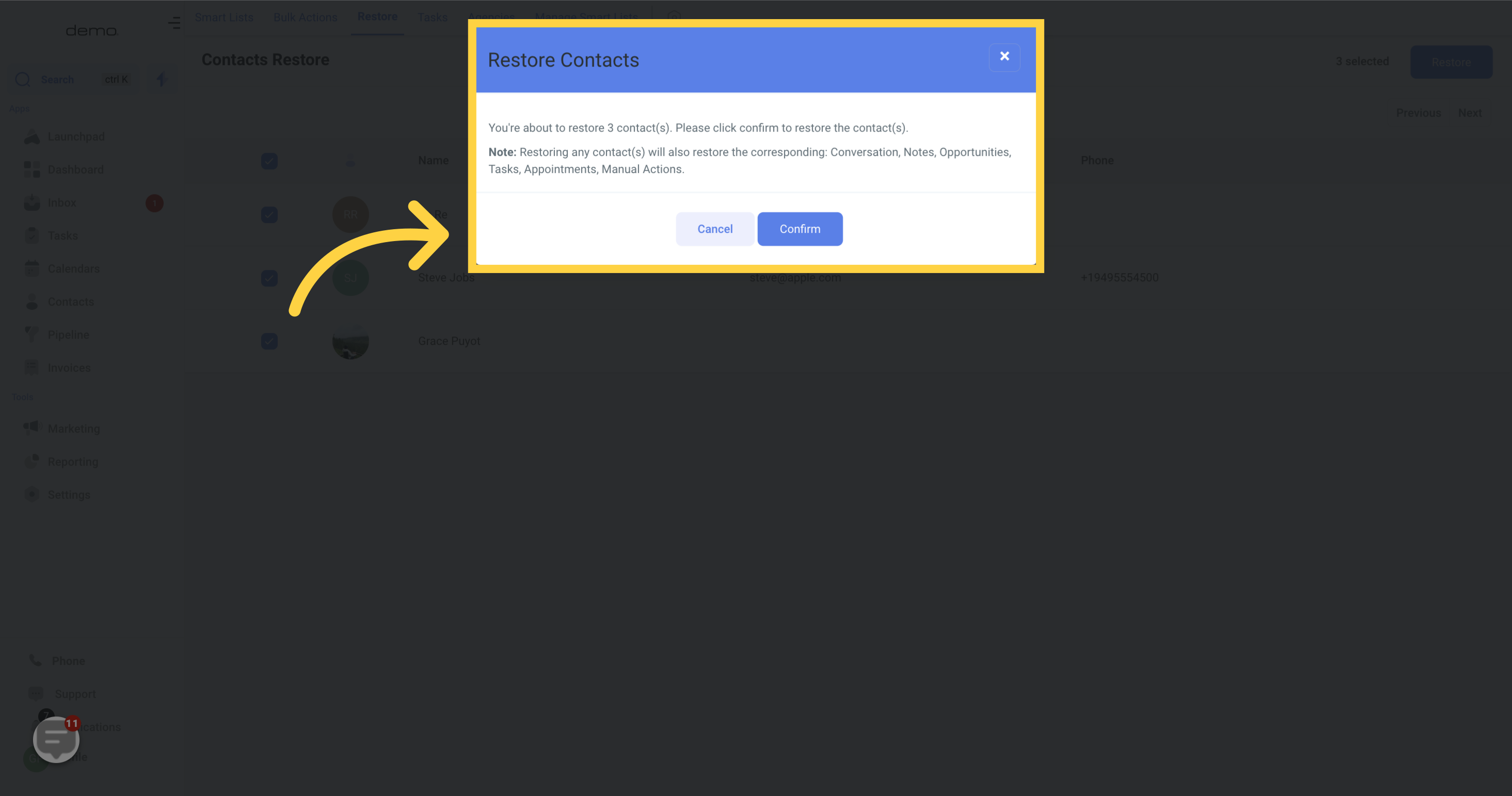
8. Deleted Contacts
If you don't have any deleted contacts, you will see a message indicating so.