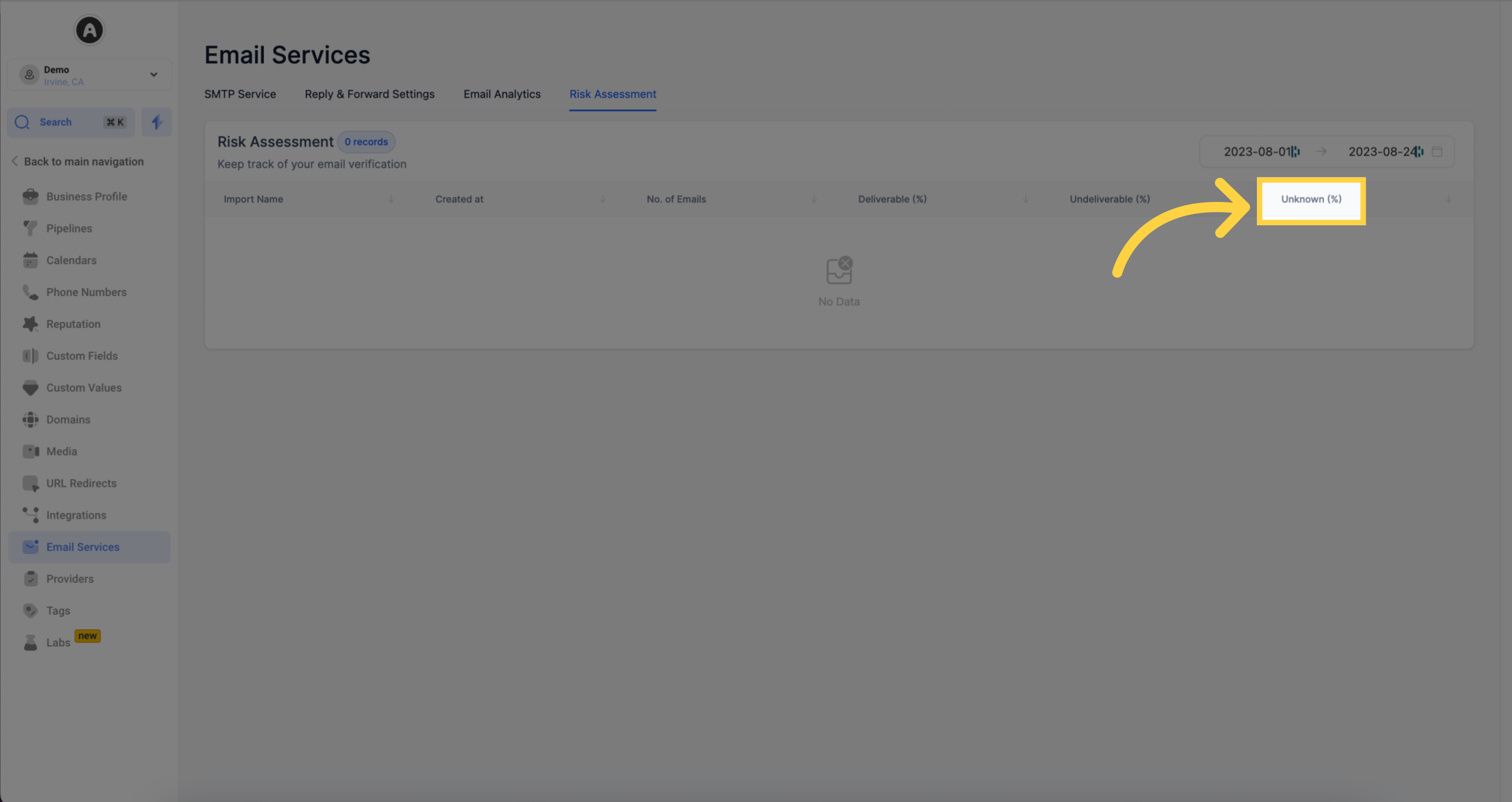Elevate your email marketing campaigns with our Risk Assessment feature. By harnessing the power of Bulk Verification, it provides a deep analysis of your imported contact list, giving you valuable insights into deliverability and risk levels. Optimize your email strategy by reducing bounce rates and improving overall deliverability.
Attention LC Email Users:
We are excited to announce that the bulk email validation feature is now available exclusively for LC users who have not yet enabled this feature. Take advantage of this powerful tool to ensure the accuracy and deliverability of your email campaigns.
Attention Agencies:
We have specifically designed this feature to cater to the needs of agencies. It is applicable to all locations within the LC email system, empowering you to optimize your email marketing efforts. Harness the benefits of bulk email validation today!1. What is this feature?
Introducing our cutting-edge Risk Assessment feature, a must-have tool for your email marketing endeavors. This innovative feature dives deep into your imported contact list, offering a comprehensive overview of email deliverability and potential risks.
With our internal Bulk Verification technology, the Risk Assessment feature dissects your email list and categorizes addresses into groups like 'deliverable,' 'undeliverable,' 'catch-all,' and 'unknown.' What sets it apart is its ability to further segment these categories based on risk levels: 'high,' 'low,' 'medium,' and 'unknown.' This detailed insight provides a clearer understanding of the deliverability prospects of your contact list.
But this feature goes beyond just providing data. It actively enhances your email strategy by reducing bounce rates and unnecessary blocks on your email-sending capabilities. For those who haven't already enabled email verification, it even prompts you to do so, further improving the overall success rate of your email campaigns.
In essence, the Risk Assessment feature becomes your strategic partner in optimizing the deliverability and effectiveness of your email marketing efforts. With its help, you can reach your audience consistently and efficiently, ensuring your messages are delivered to the right inboxes.
2. Risk Categories:
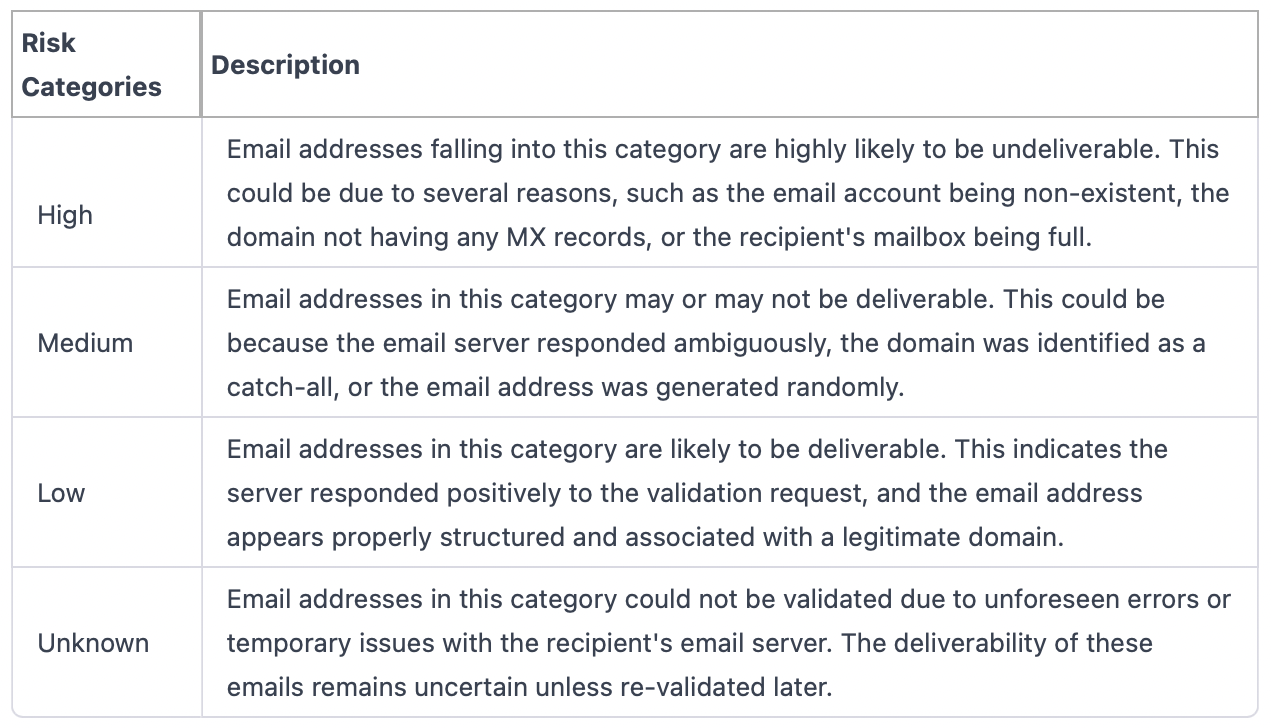
3. Usage Cases:
Bulk email validation is a versatile and powerful tool that finds practical use in various scenarios for businesses and organizations of all sizes. Here are some examples:
Email Marketing Campaigns: Businesses regularly send out marketing campaigns, newsletters, promotions, and updates to their customers. Using an unverified email list can result in high bounce rates, damaging the sender's reputation and deliverability. Bulk email validation helps businesses clean their lists and ensure they reach the intended audience.
User Registration Validation: When users sign up for a service, they often provide an email address. However, typos, non-existent addresses, or fake emails can be problematic. Bulk email validation verifies the validity of these addresses before they are added to the company's database, ensuring effective communication with users.
CRM Data Cleaning: Over time, email addresses in a company's Customer Relationship Management (CRM) system can become outdated. People change jobs, email addresses, or abandon old accounts. Regularly validating these email addresses in bulk keeps the CRM data up to date.
E-commerce Platforms: Online retailers need to communicate with customers about orders, shipping, and related issues. Bulk email validation ensures that transactional and marketing emails reach customers' inboxes reliably.
Community Updates: Non-profit organizations, clubs, or communities often send updates to their members. Bulk email validation ensures that these emails reach the intended recipients without bouncing back.
Educational Institutes: Universities, colleges, and schools communicate with students, parents, or staff through email. Fee updates, event announcements, or educational material distribution require valid email addresses to ensure effective communication.
Research and Surveys: Researchers and companies rely on email to distribute surveys and collect responses. Validating email addresses in bulk ensures that critical communications reach valid recipients, resulting in accurate and reliable data.
Job Portals and Recruitment Companies: These organizations frequently communicate with job seekers and employers via email, sending job notifications, interview schedules, and more. Bulk email validation helps maintain effective communication channels with accurate email addresses.
In all these scenarios, bulk email validation plays a crucial role in ensuring successful communication and maintaining a clean and reliable email database
4. How to use this feature?
When you import a CSV file to your CRM, the system will analyze it in the backend if your sub-account is on the LC Email SMTP and you haven't enabled the individual Email Validation feature. After the analysis, a popup will appear on your screen, and an email will be sent to the members of your sub-account team, providing them with a risk analysis of the imported CSV's email addresses. The email and popup will strongly encourage users to enable Email Verification, ensuring the accuracy and deliverability of the imported email addresses.
5. Body of the Email that will be sent (Example data):
Subject line: Email content for list of high risk
Hi [sub-account_Friendly Business Name],
We scanned your latest Contact Import and found the following with the email addresses:
Deliverable: 71.84%
High Risk: 17.81%
Activating native email validation can eliminate potential risks by ensuring that you don't send to non-valid email addresses. Once activated, the system will not attempt to send to any email address marked as invalid.
Support article link: support article link here.
If you have any further questions or need assistance managing your email list, please feel free to contact our support team using the blue check mark in-app. We are here to help!
Best regards,
[agency admin name]
[agency Company Name]
6. Risk Assessment tab
The Risk Assessment tab offers a complete overview of your email verifications and their corresponding results. Let's delve into the user interface for a better understanding:
1. Click "Settings"
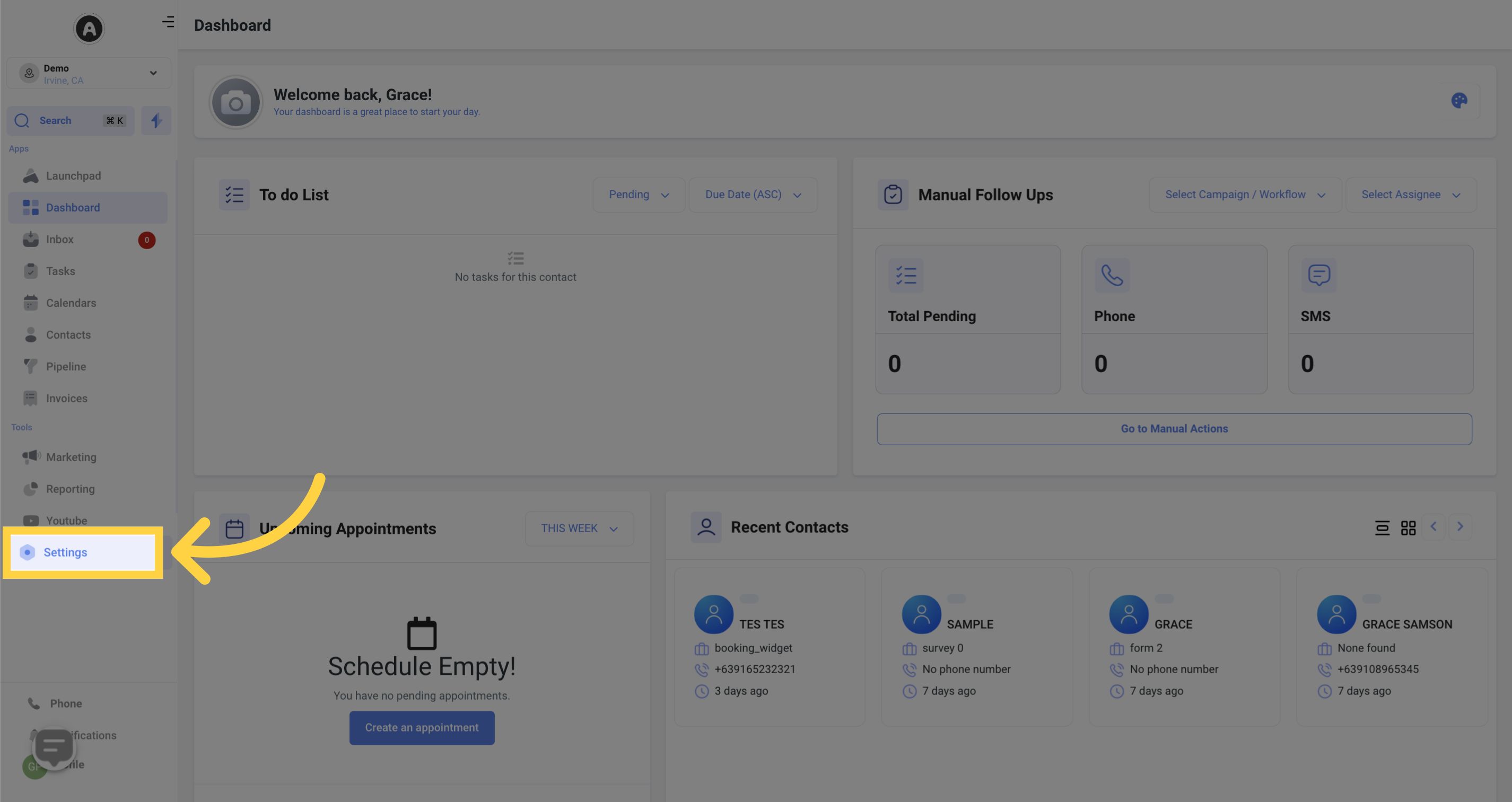
2. Click "Email Services"
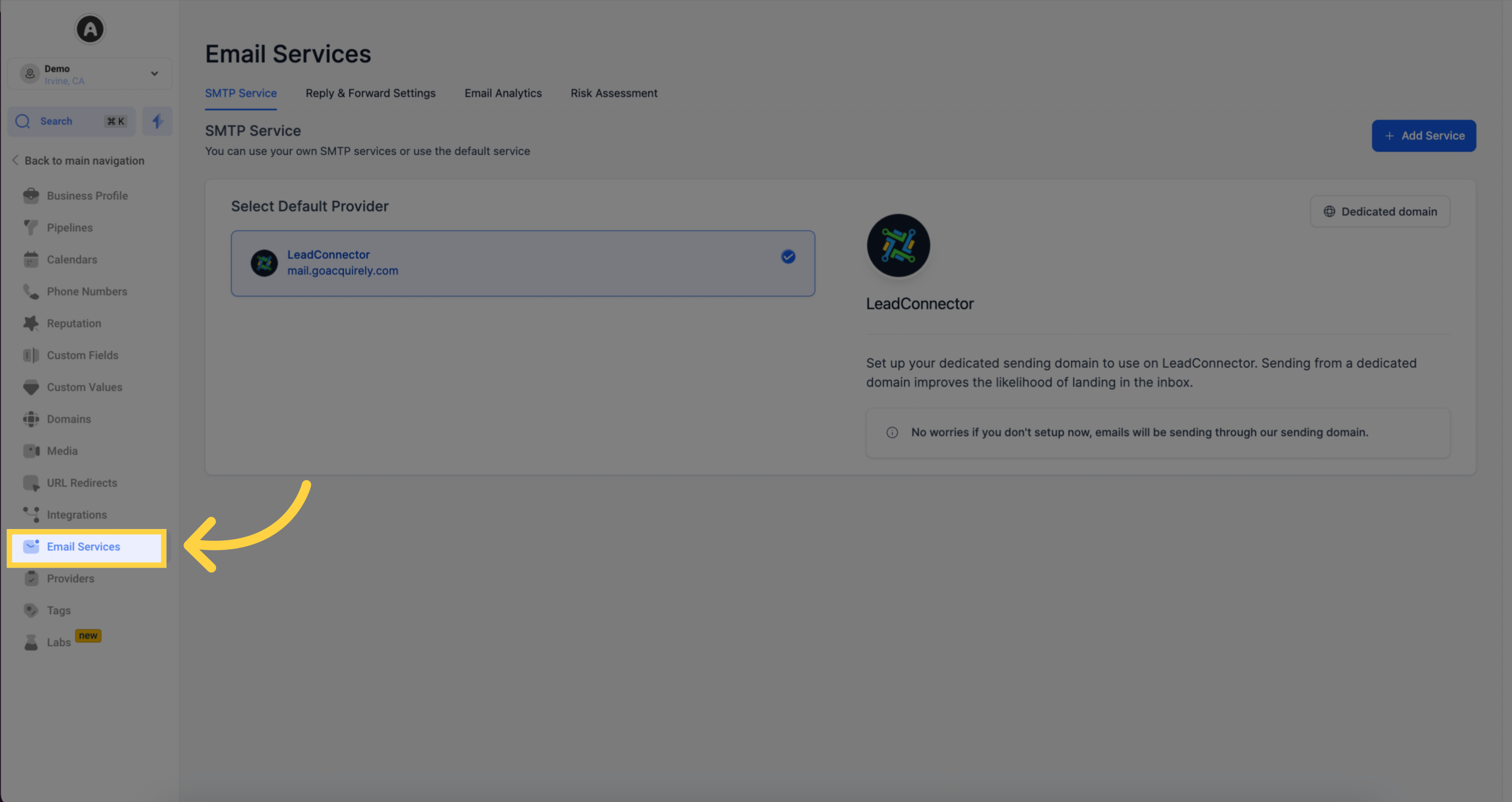
3. Click "Risk Assessment"
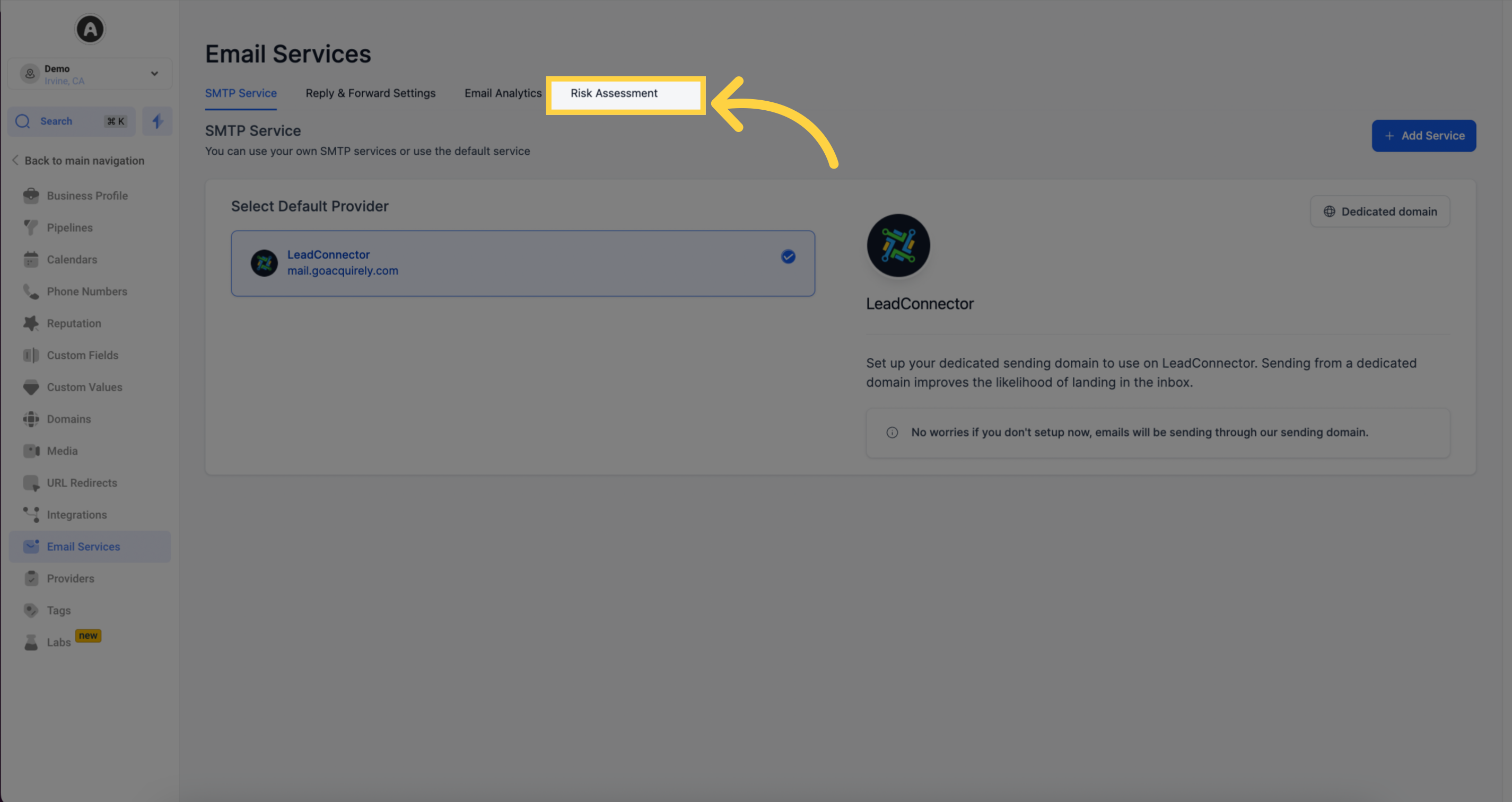
4. Risk Assessment tab
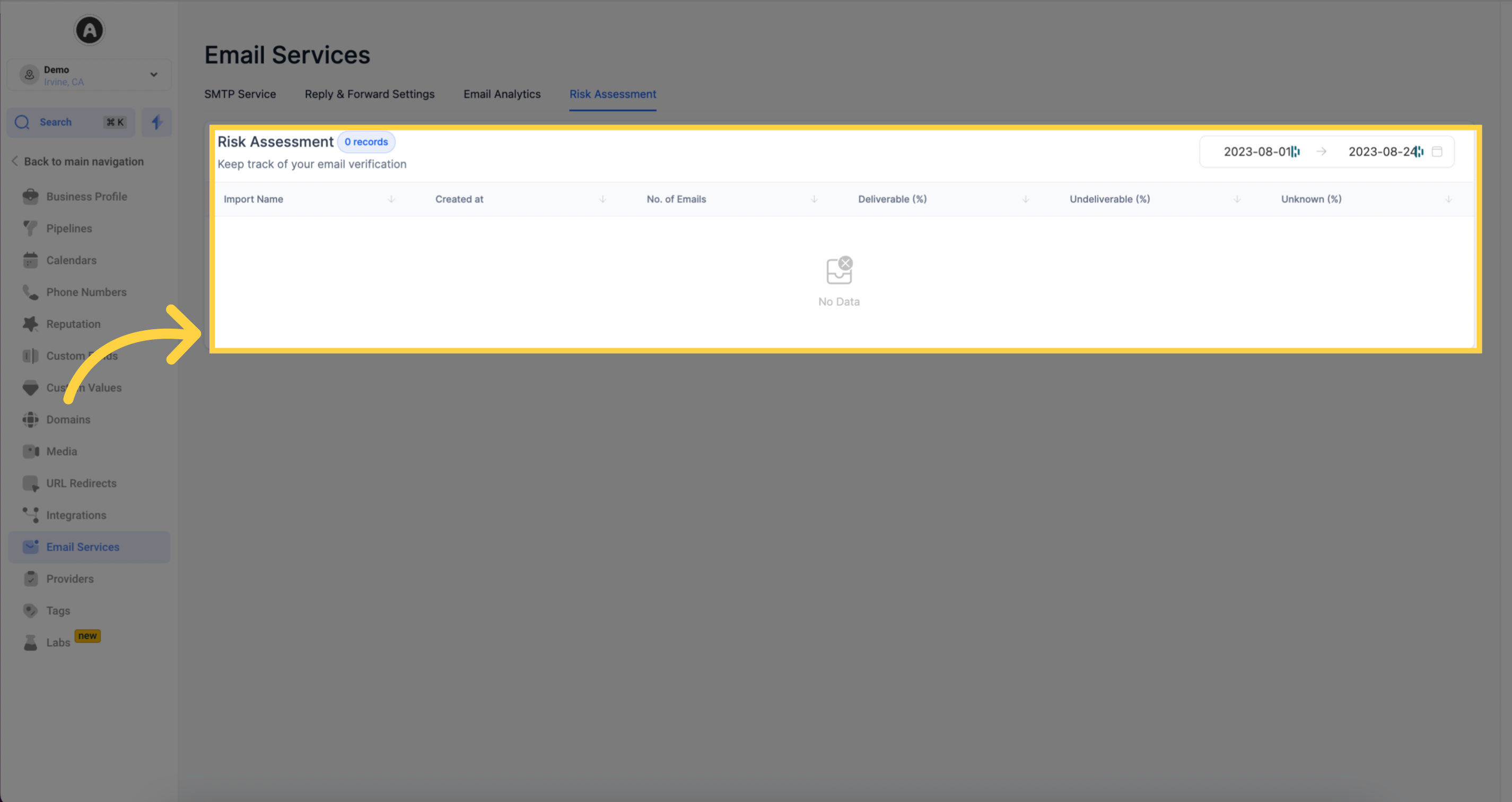
5. Records
This section displays the number of bulk email verification records or jobs currently being shown
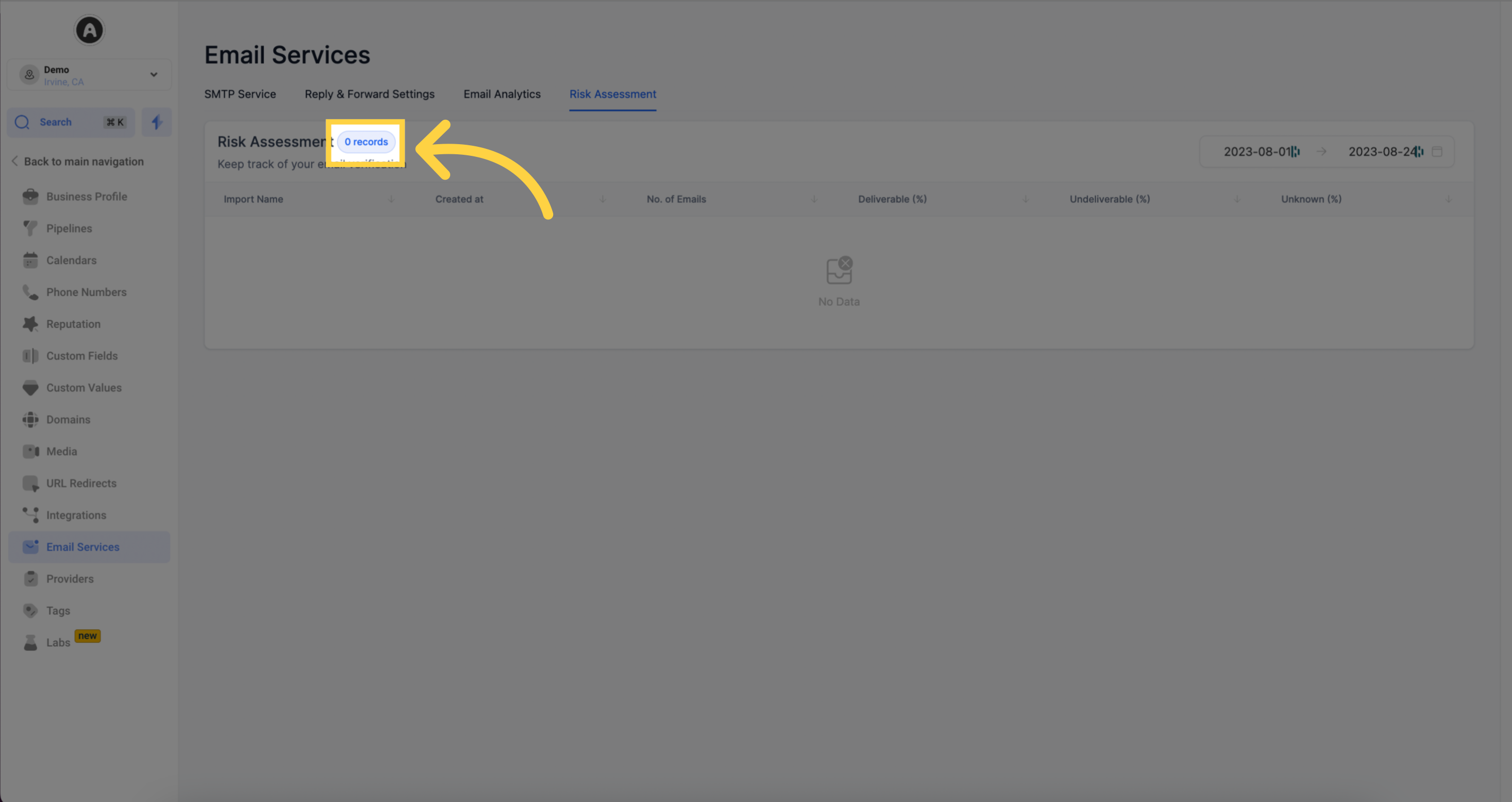
6. Click here to adjust "Date Range"
Located at the top, the specified date range determines the timeframe for the displayed email verification records.
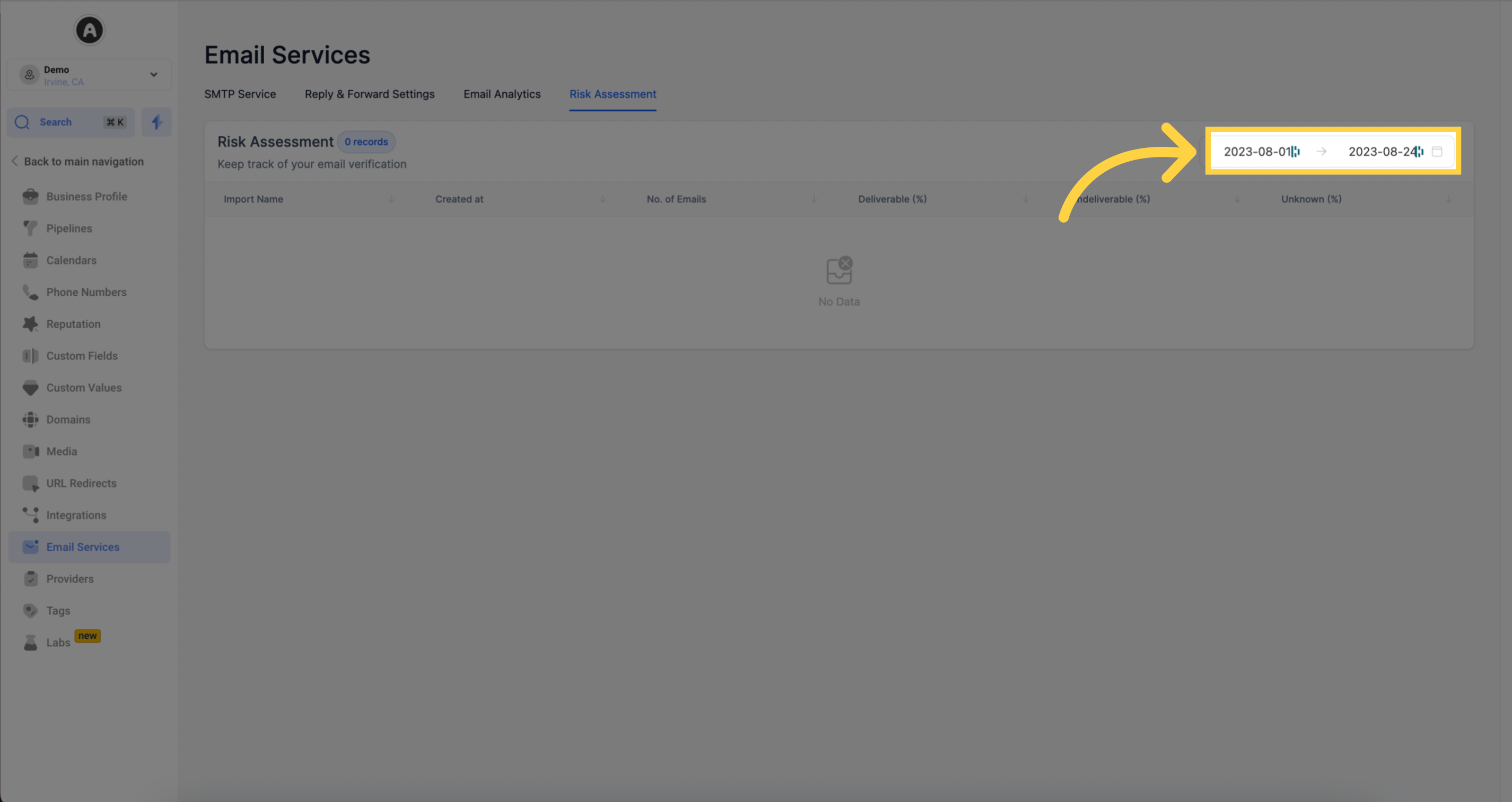
7. Column "Import Name"
Each job's name is listed in this column, which corresponds to the Bulk Import action from Bulk Actions. Unique names help identify and track each job effectively
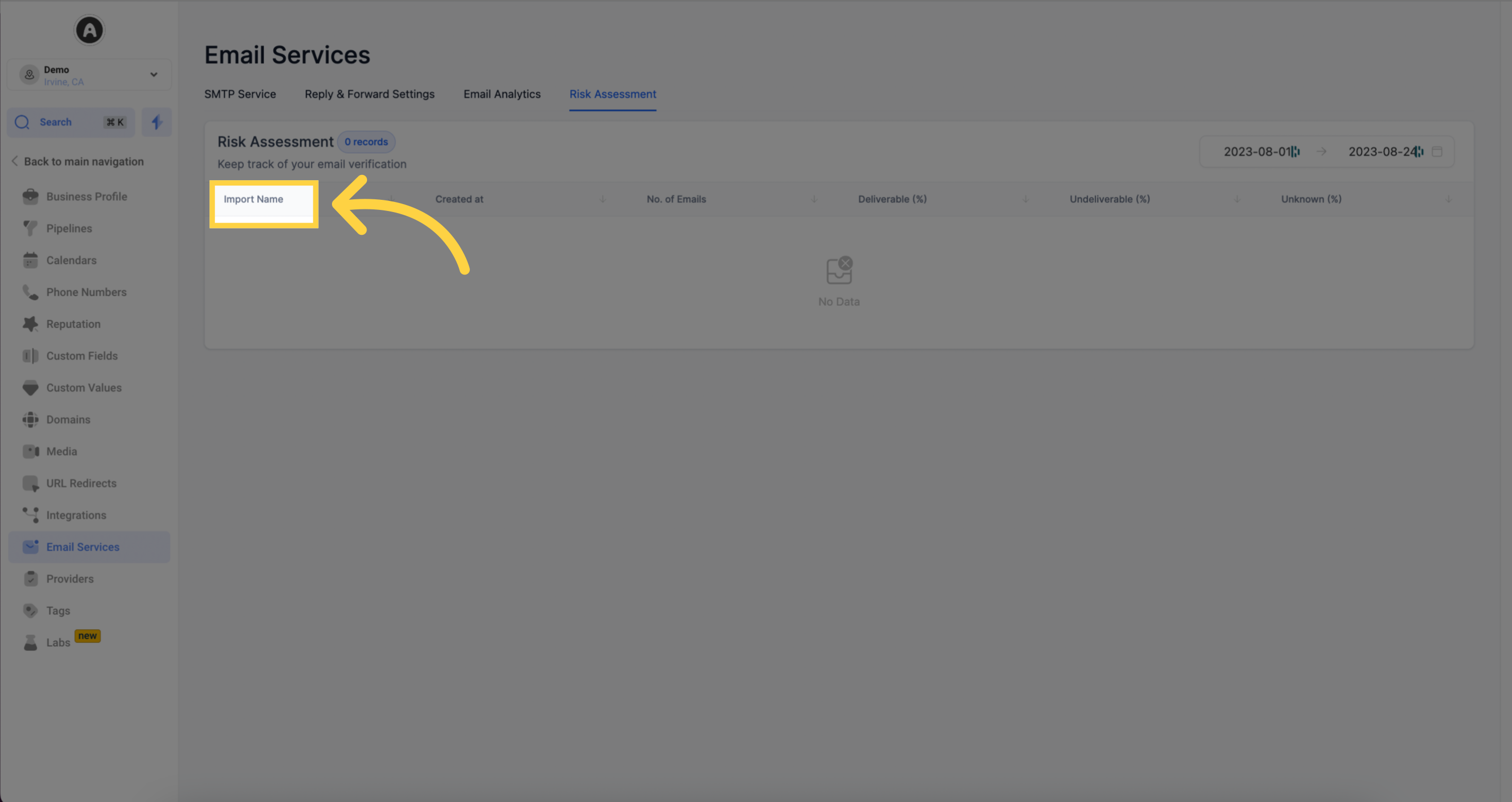
8. Column "Created at"
This column shows the precise date and time when each job was created. The format follows "Day Month Date Year Time Zone.
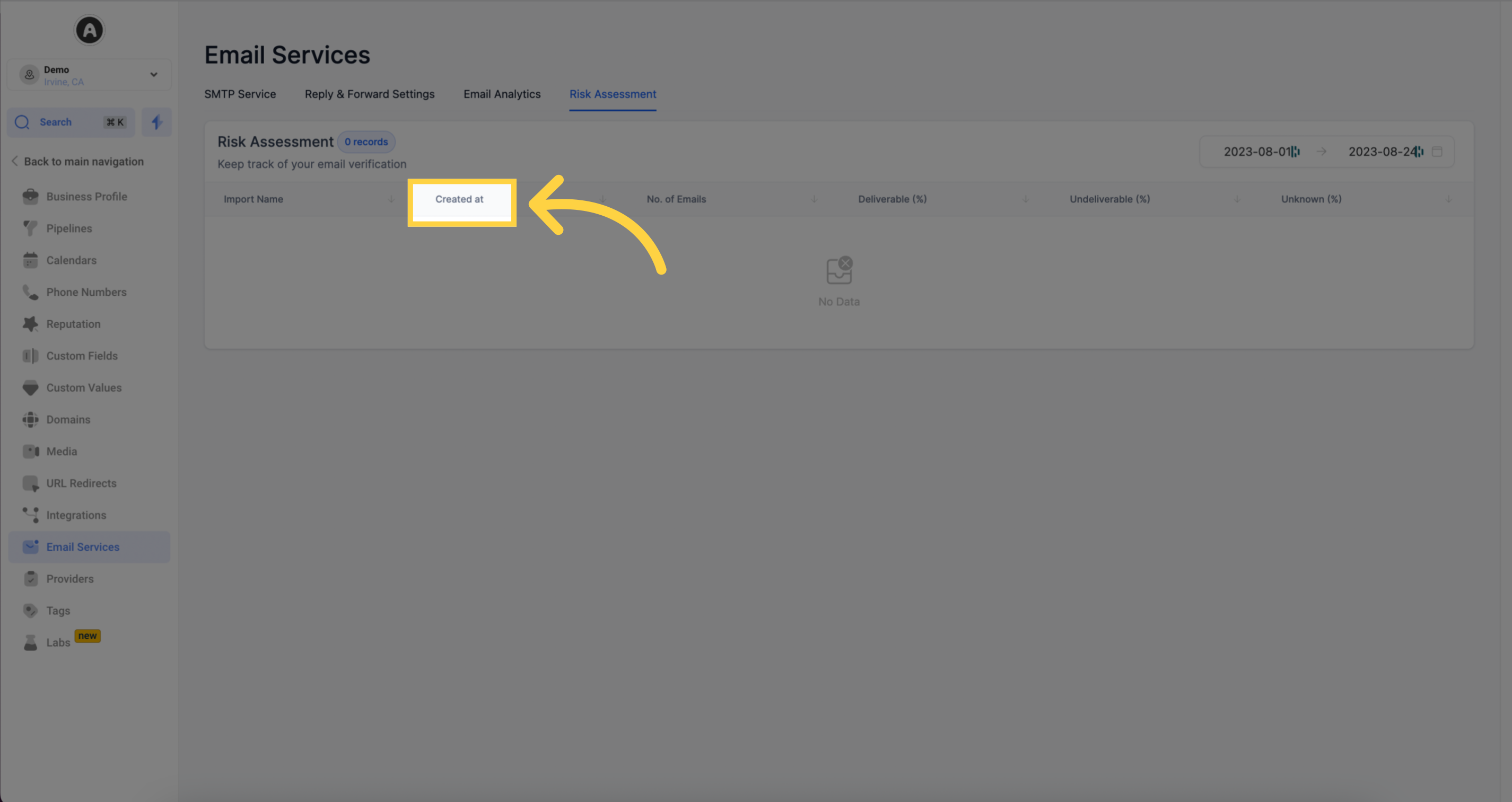
9. Column "No. of Emails"
The total count of email addresses included in each job for verification is presented in this column.
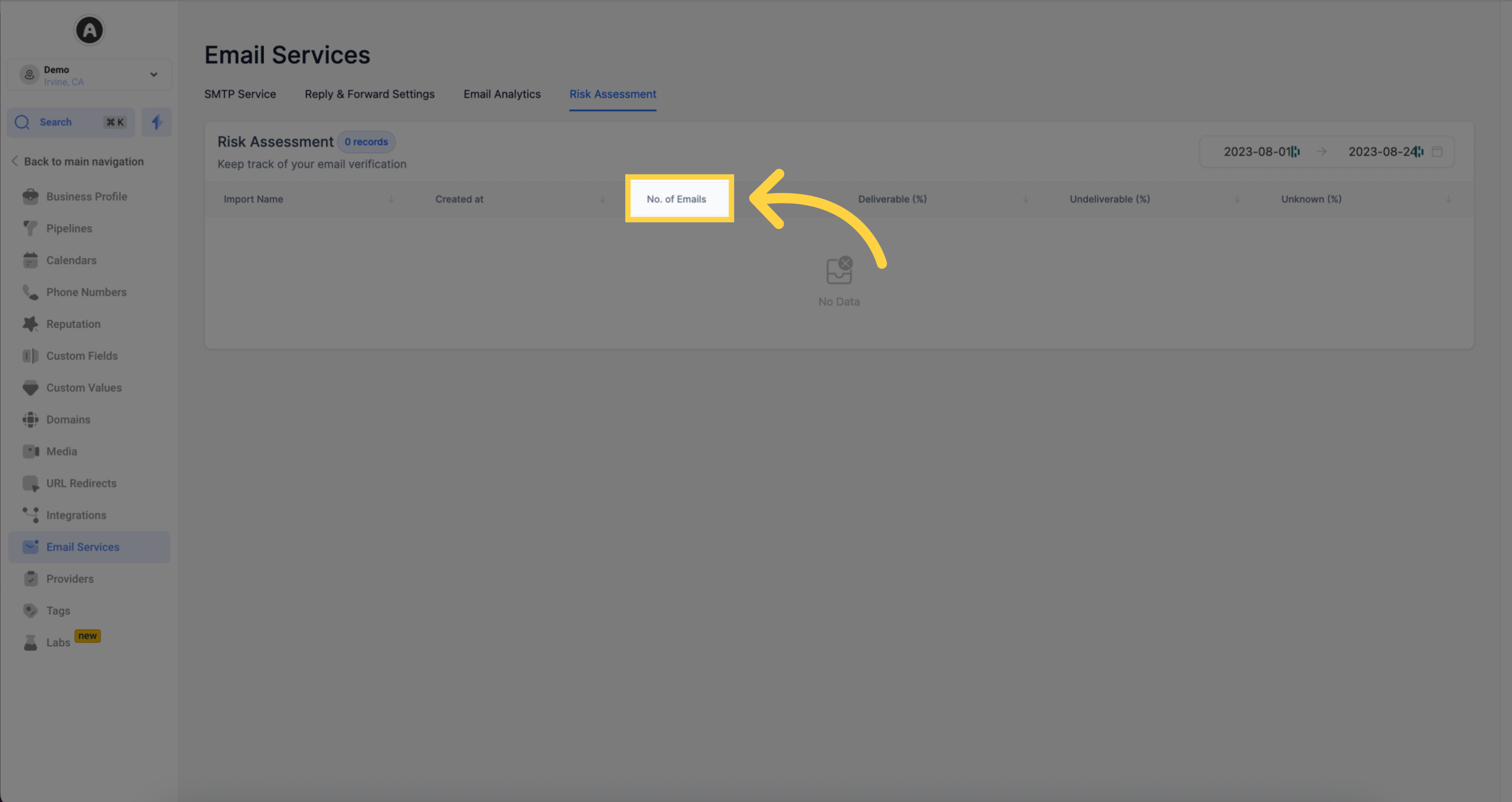
10. Column "Deliverable"
This column presents the percentage of verified email addresses in the job that were found to be deliverable or valid.
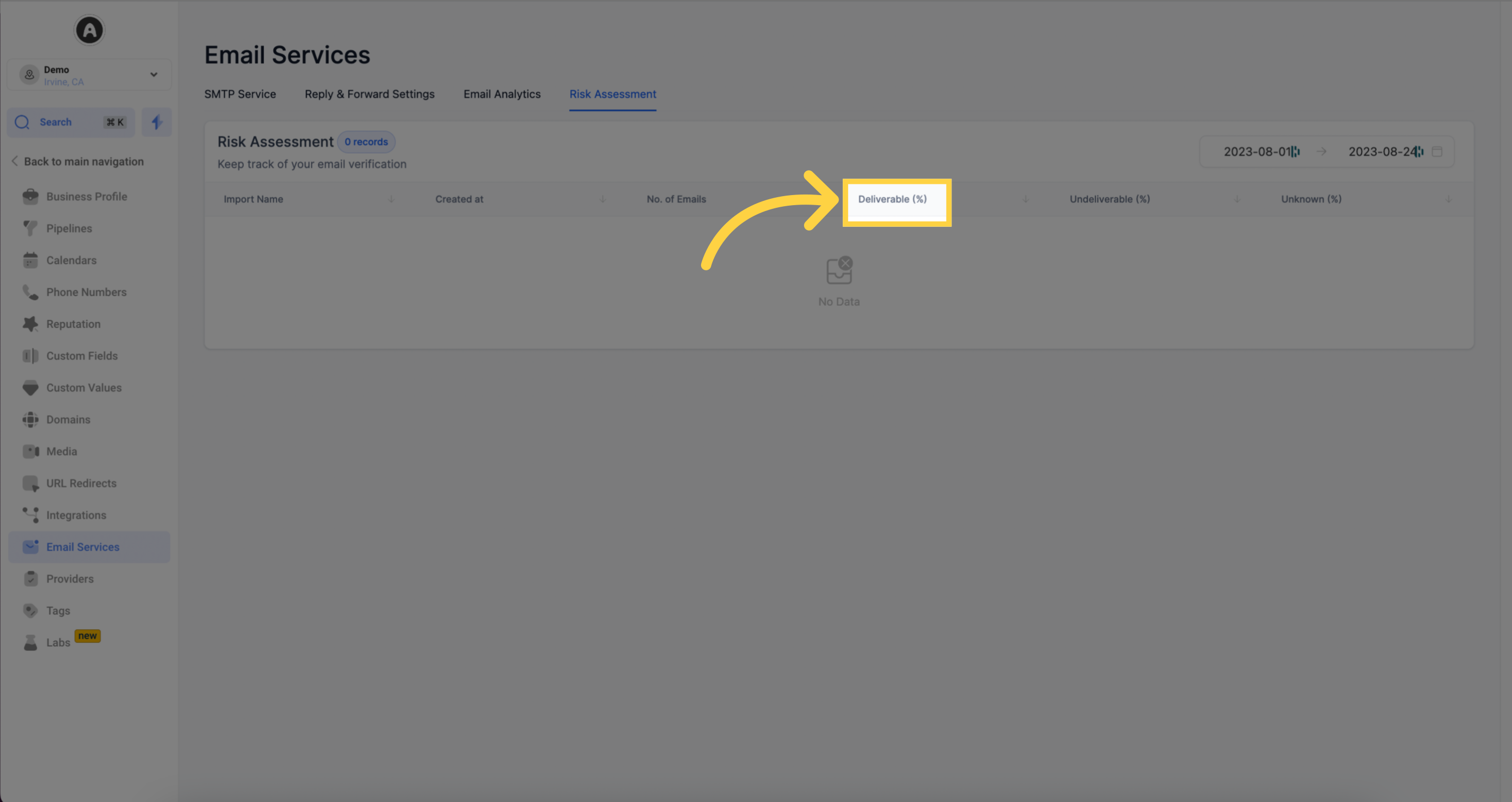
11. Column "Undeliverable"
The percentage of verified email addresses in the job that were found to be undeliverable or invalid is shown in this column
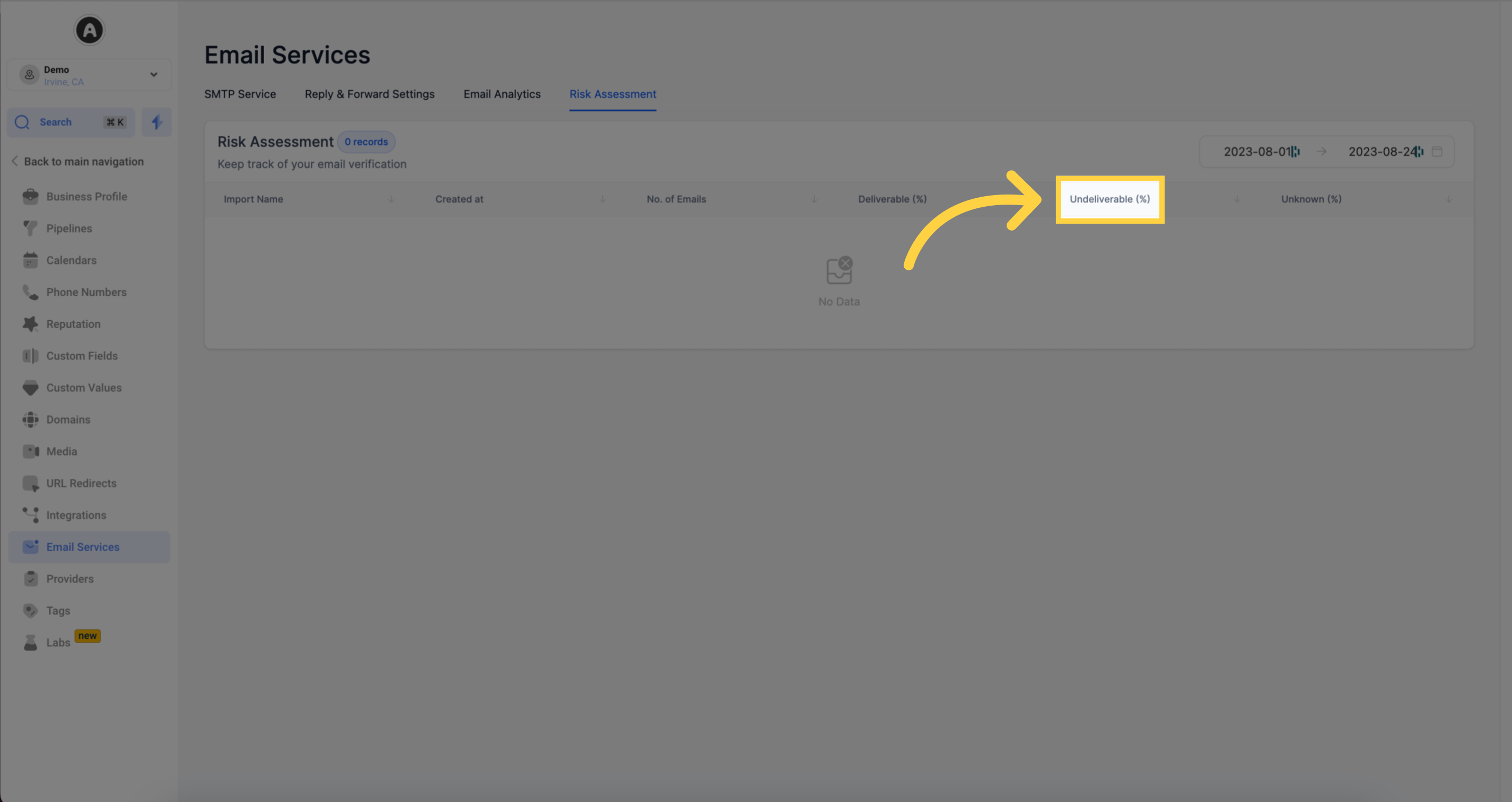
12. Column "Undeliverable"
This column displays the percentage of email addresses in the job that could not be conclusively verified, resulting in an unknown deliverability status