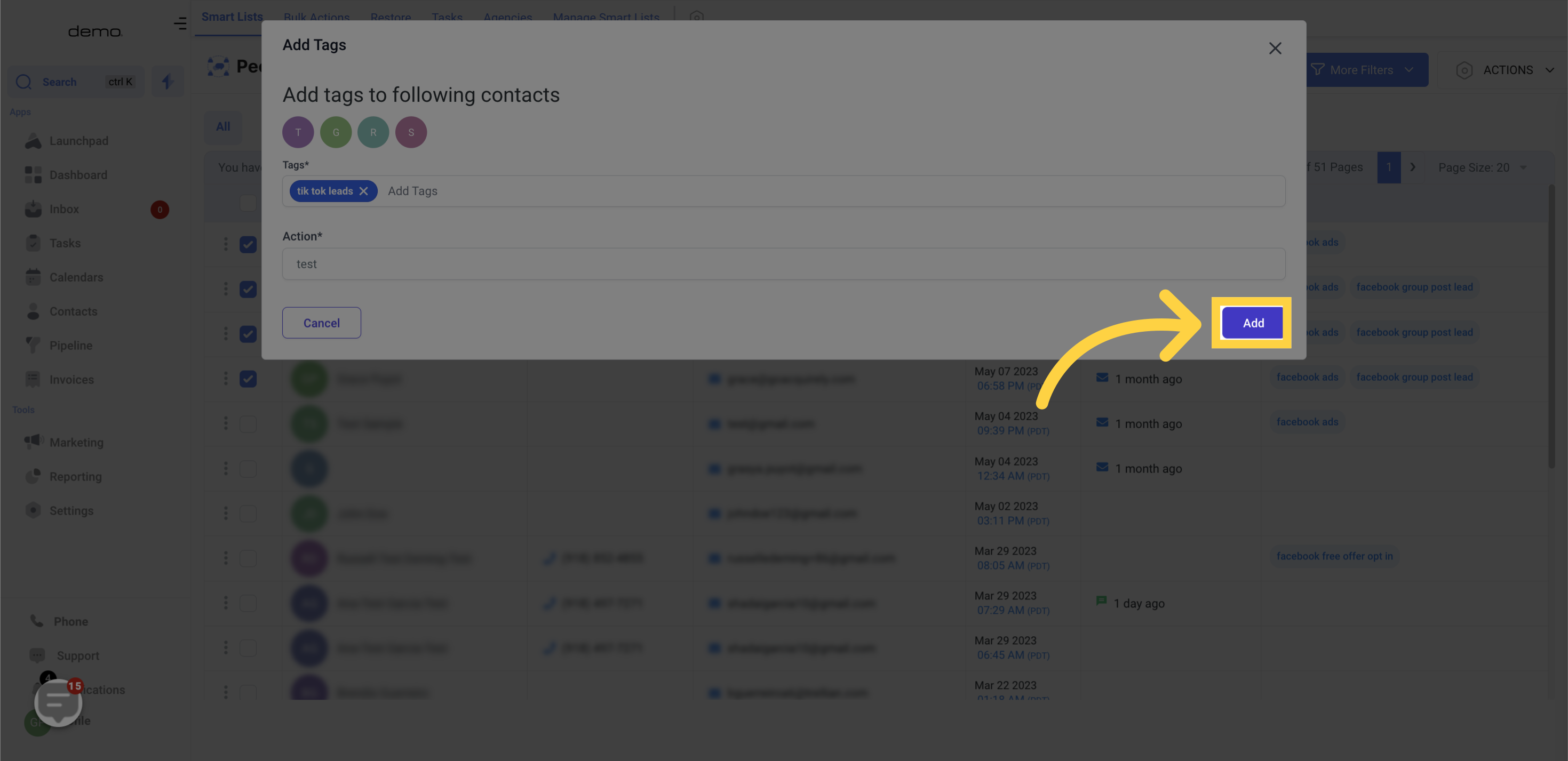1. Click "Contacts"
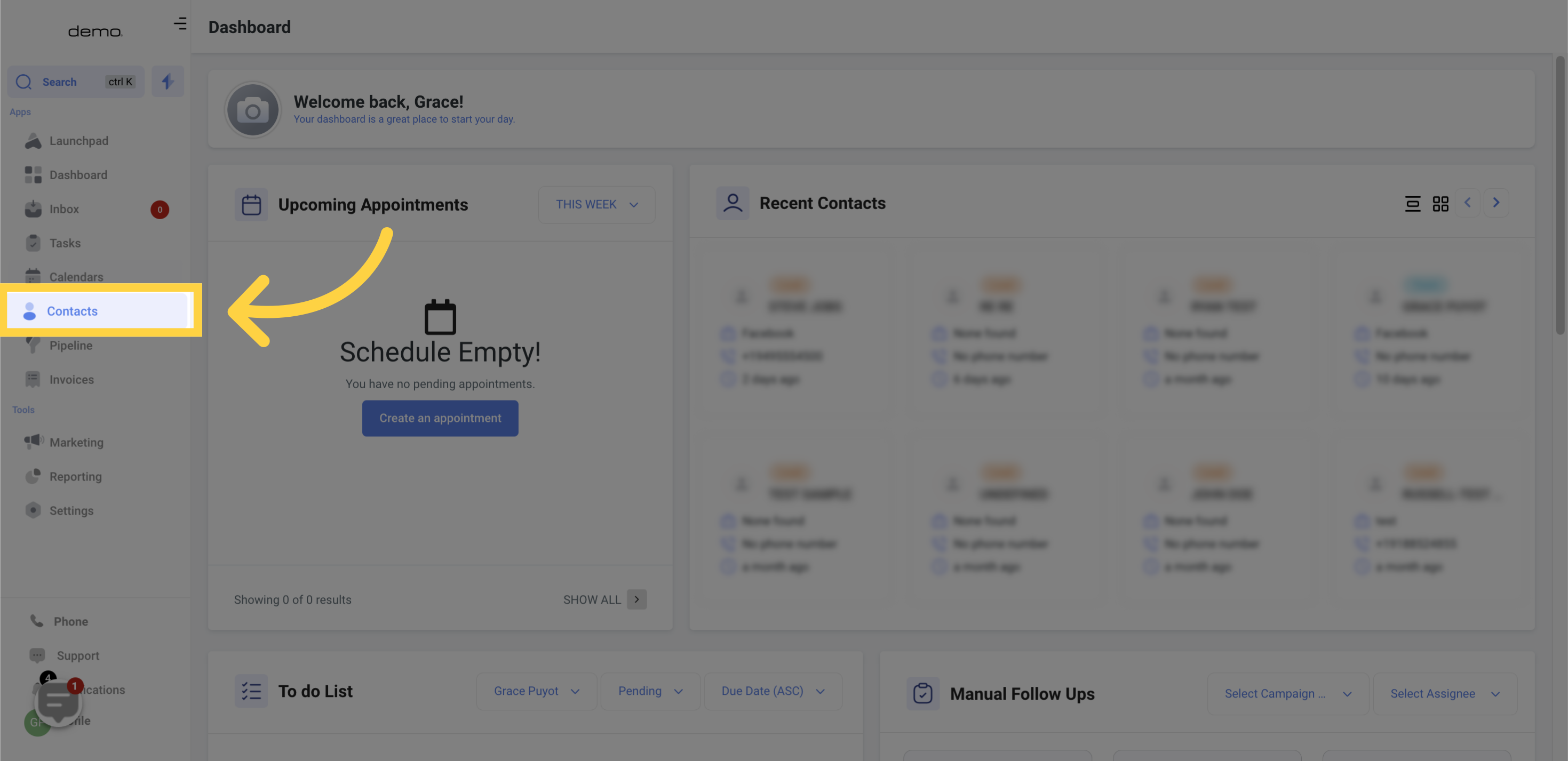
2. Navigate to "Smart Lists"
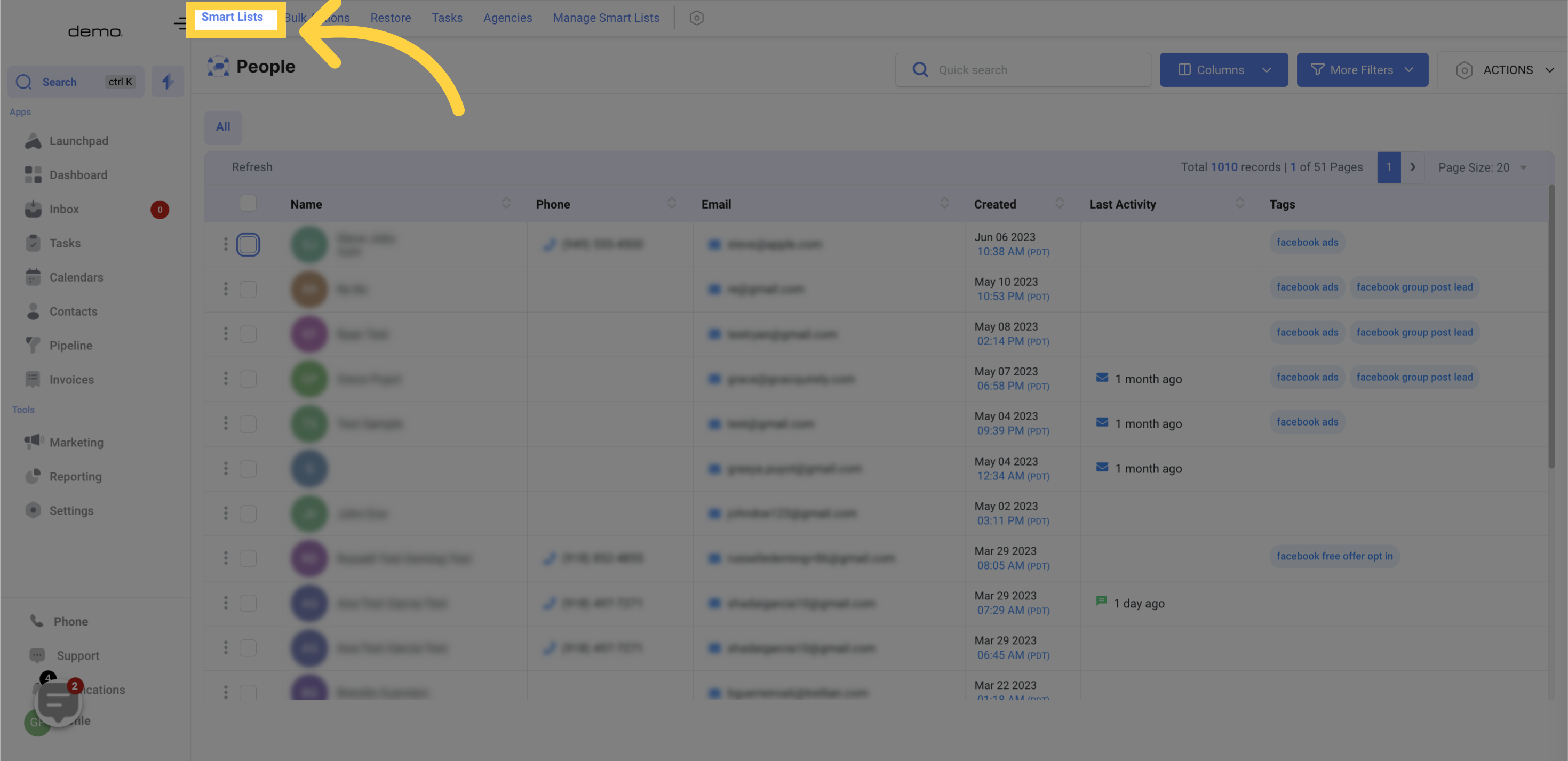
3. Select records
Select all the contacts you want to tag.
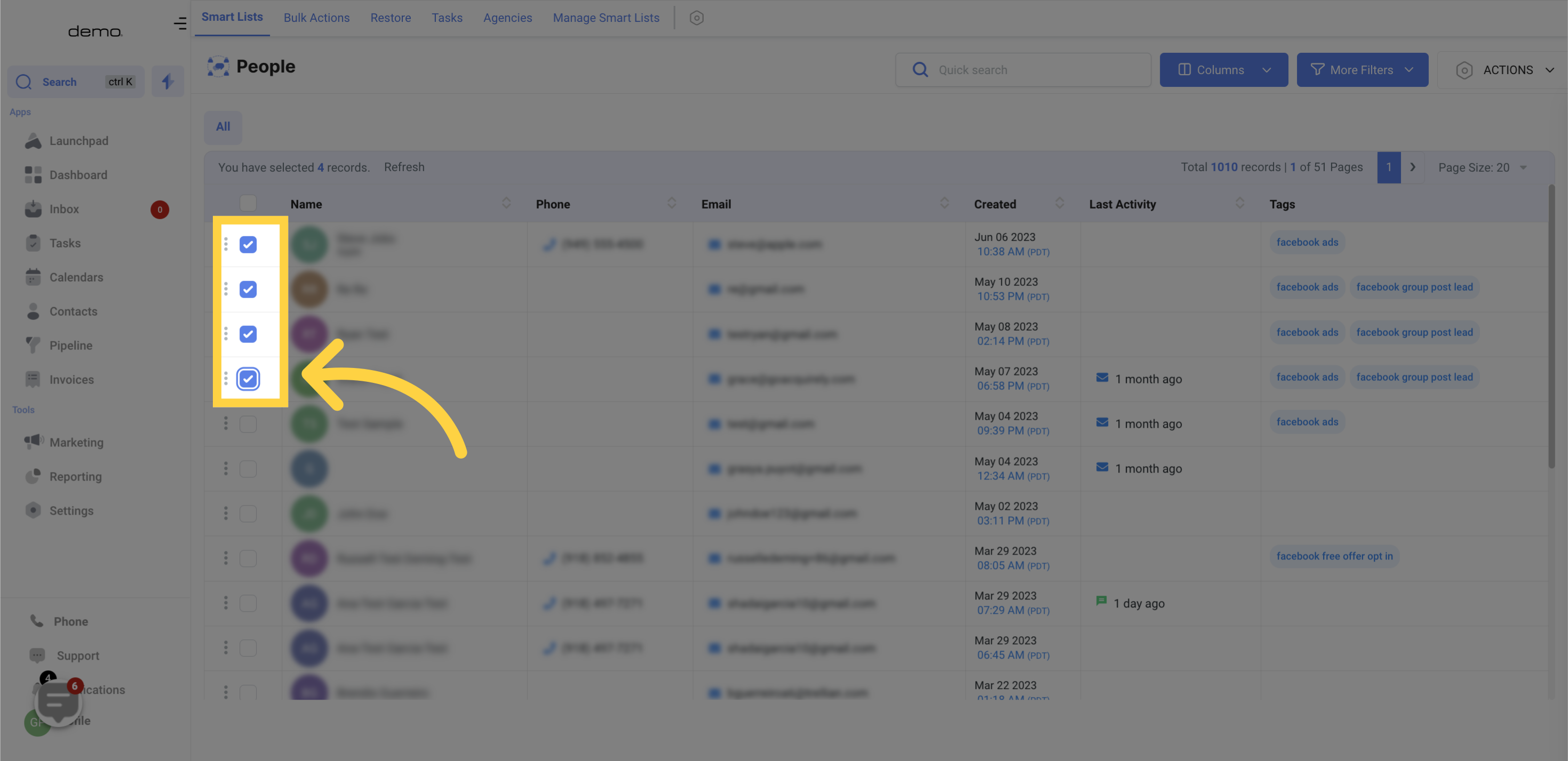
4. Click "Actions"
Click on the "Actions" button.
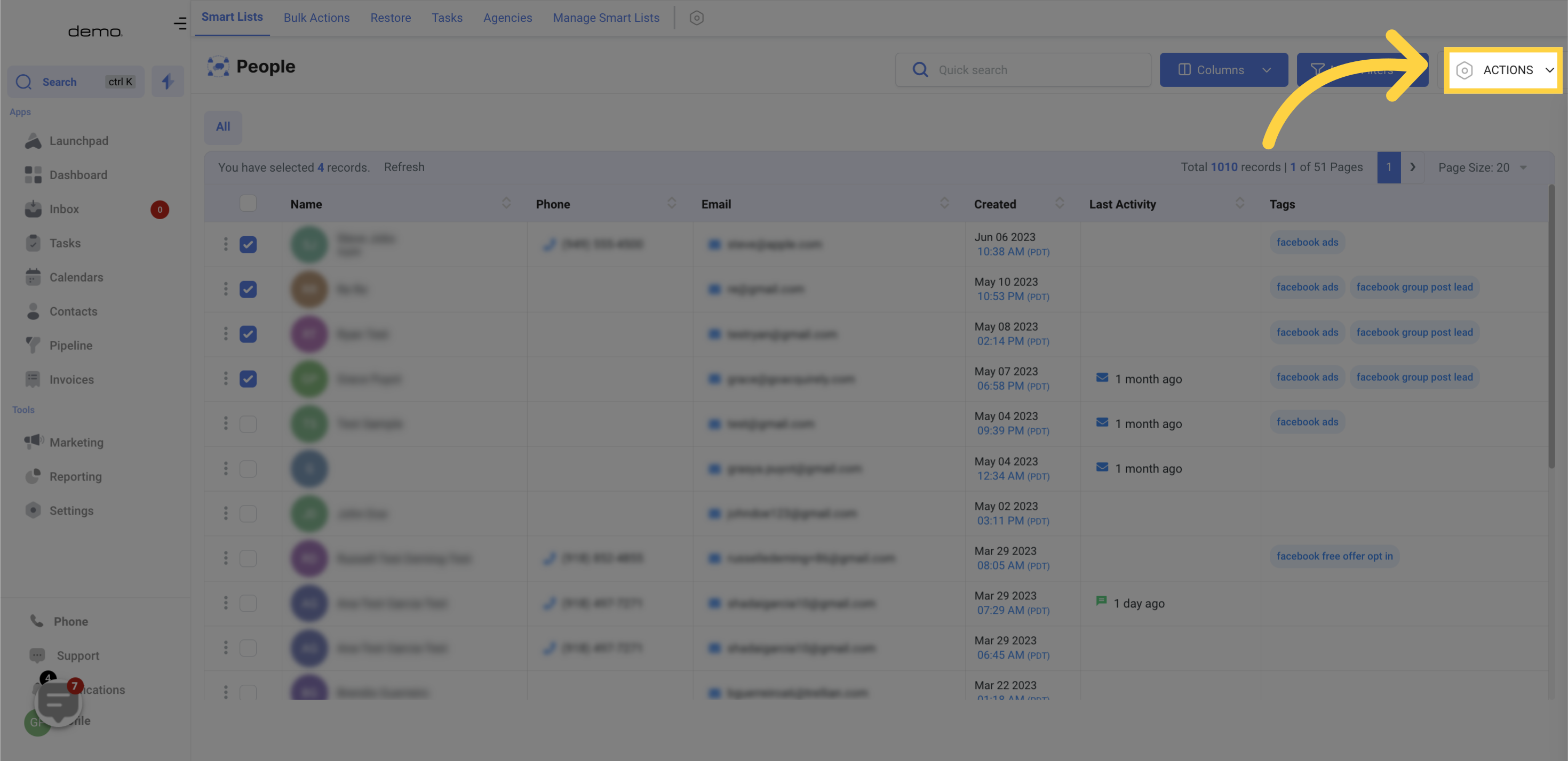
5. Click "Add Tag"
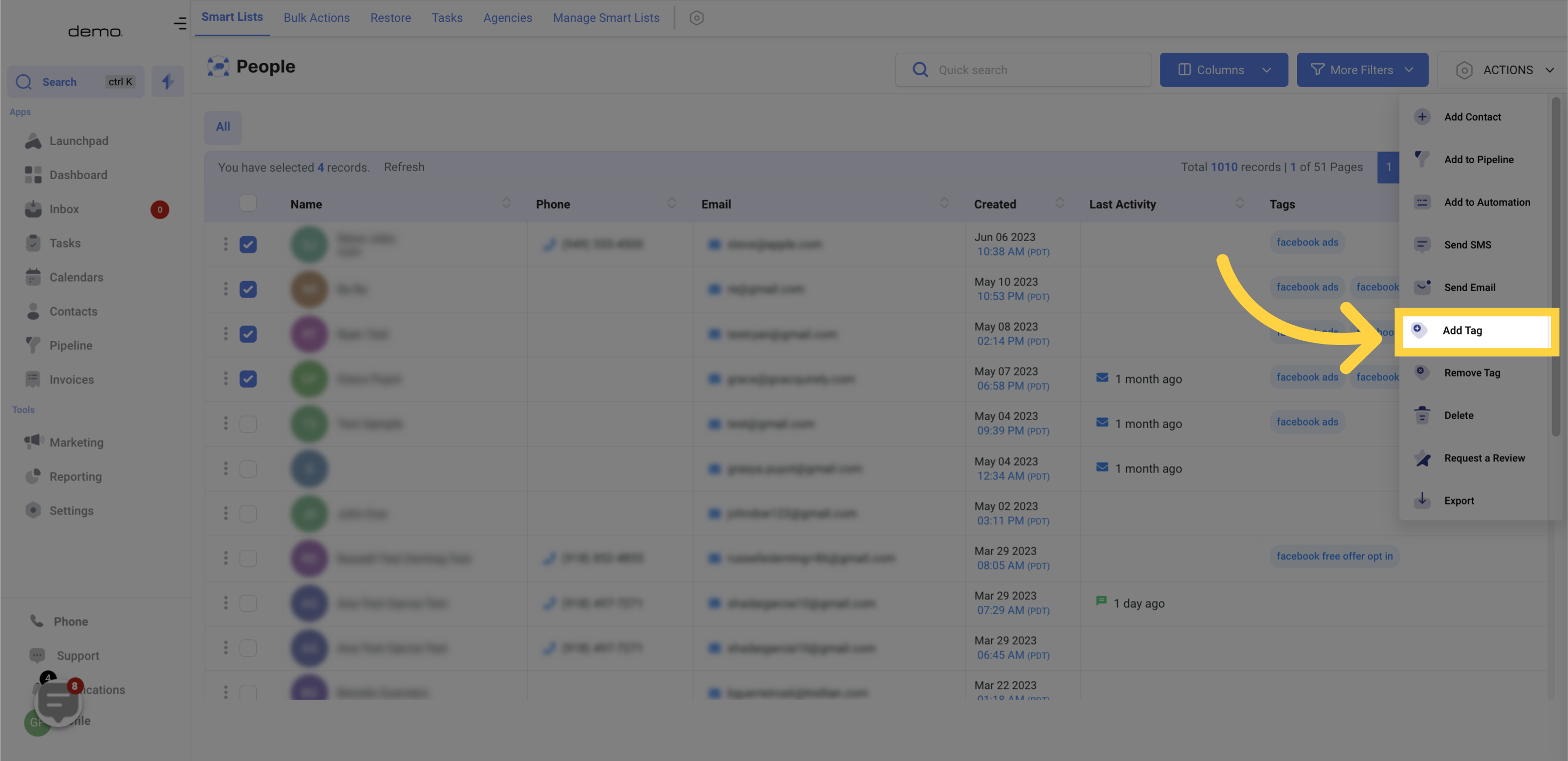
6. Click here to "Add tags" for selected contacts
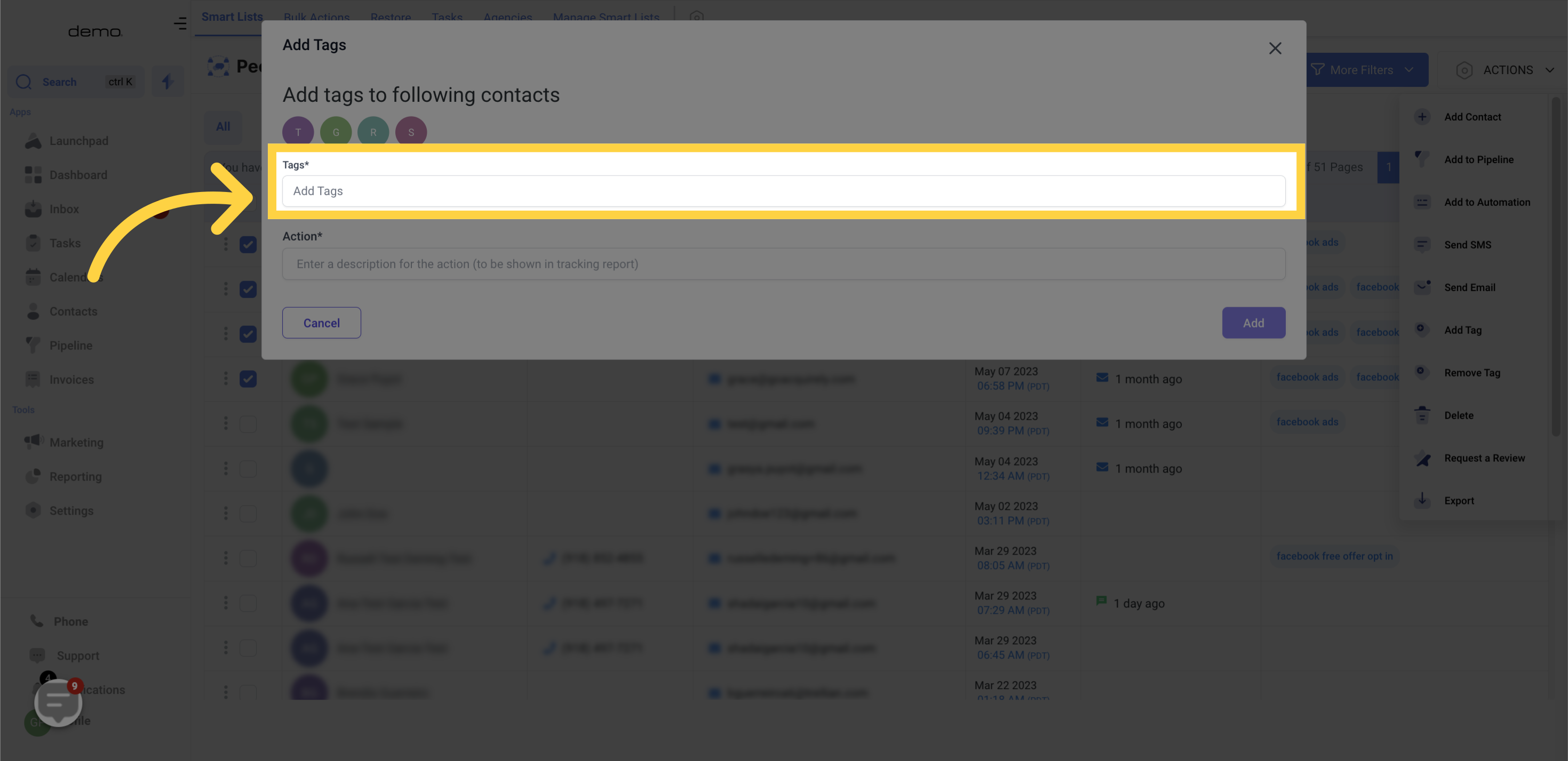
7. Click here to "Add actions" for selected contacts
Please enter the name you want to use to describe this action, as it will appear in the tracking report.
)
8. Click "Add"