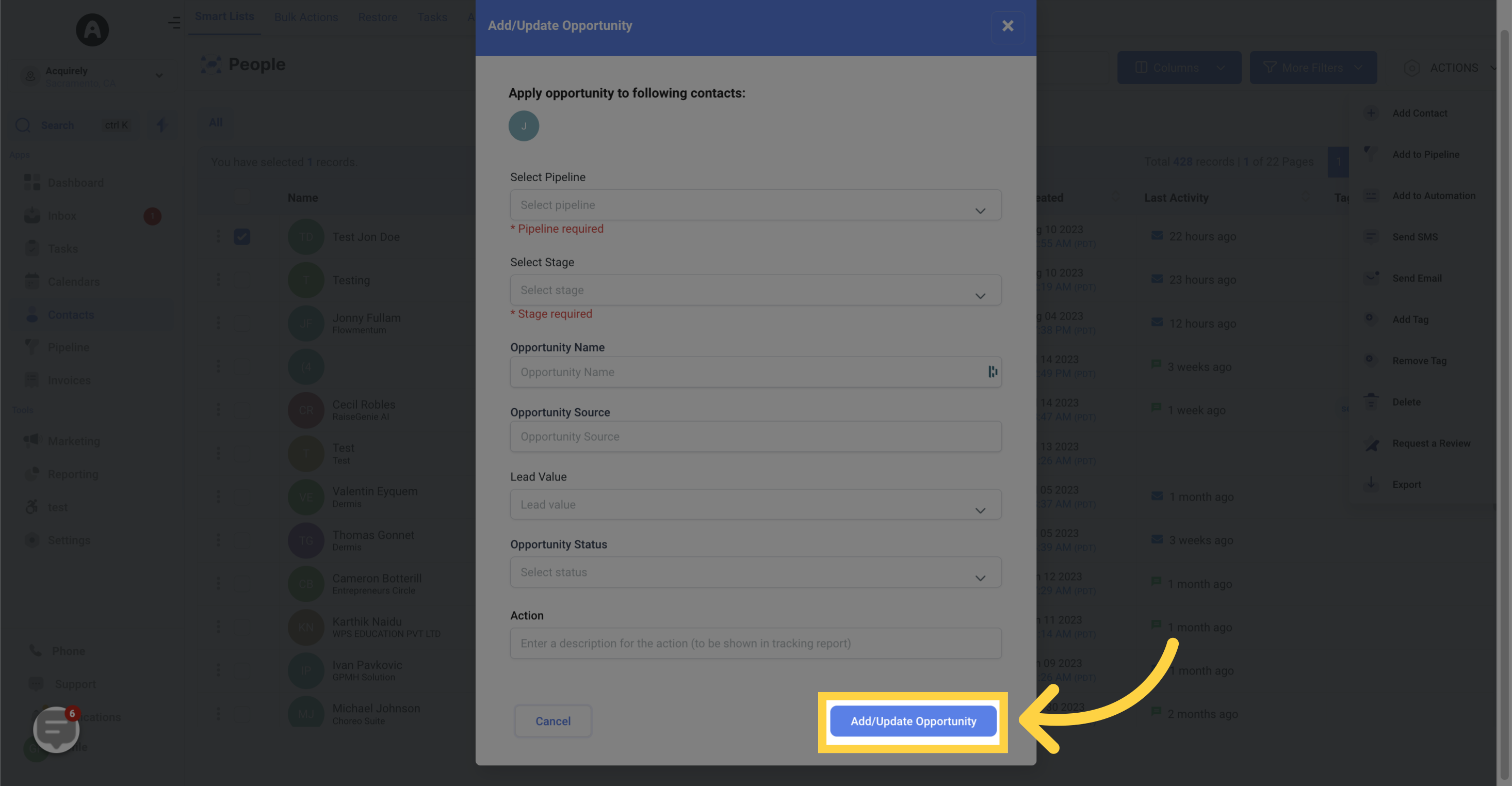Follow these simple instructions to learn how to use the Pipeline feature in Smartlist:
1. Click "Contacts"
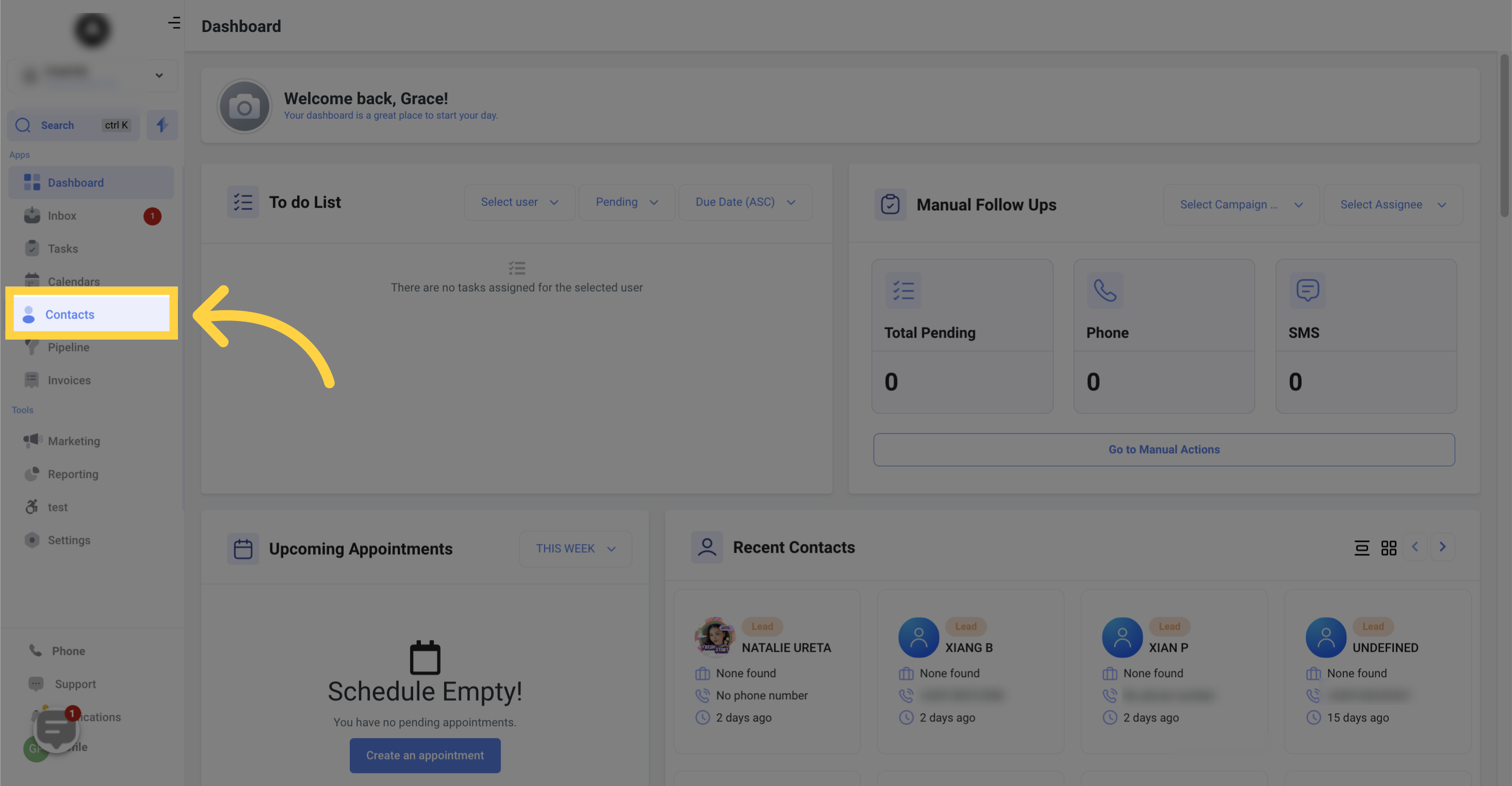
2. Select contact you want to add/update
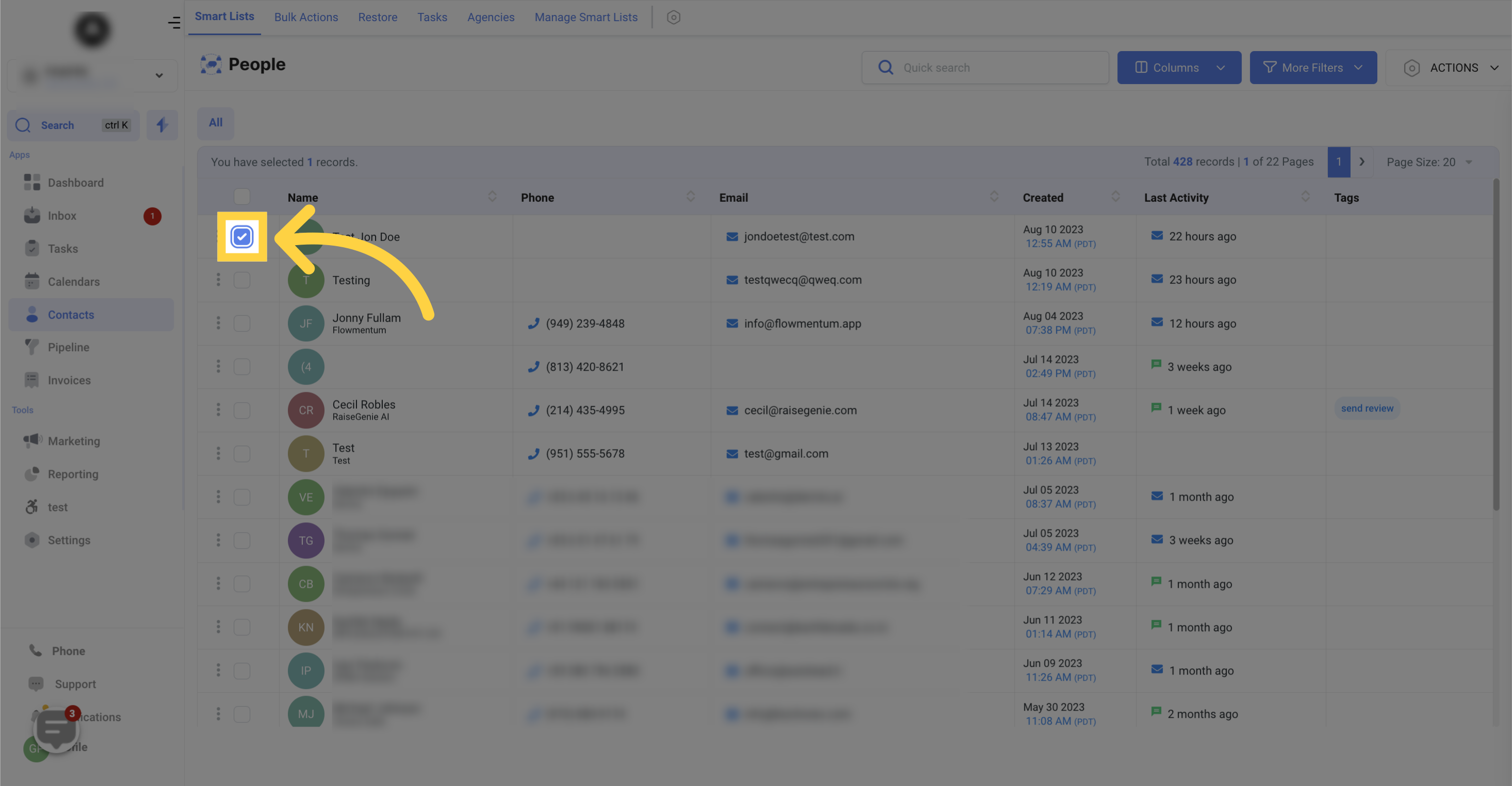
3. Click "Actions"
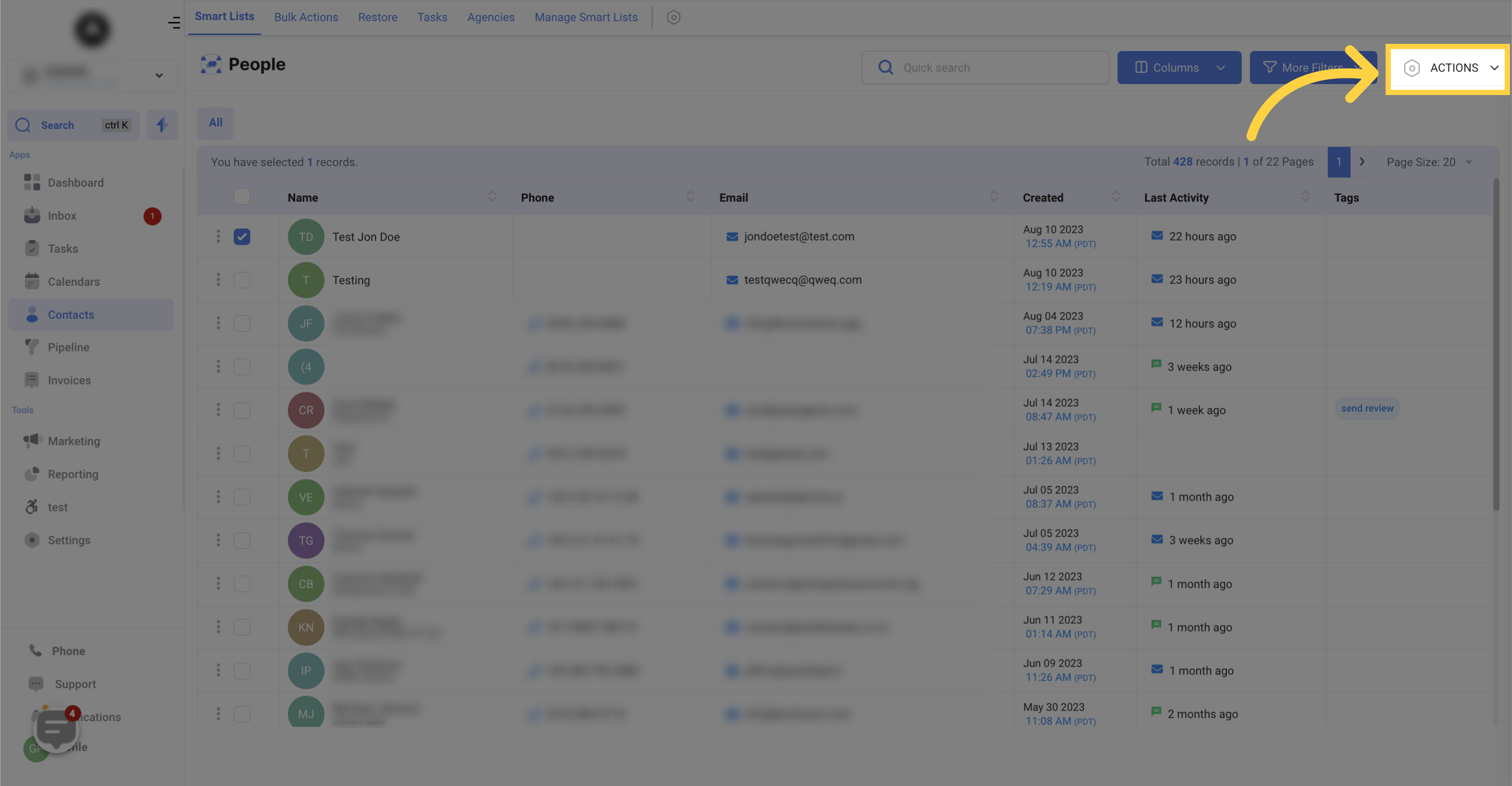
4. Select "Add to Pipeline"
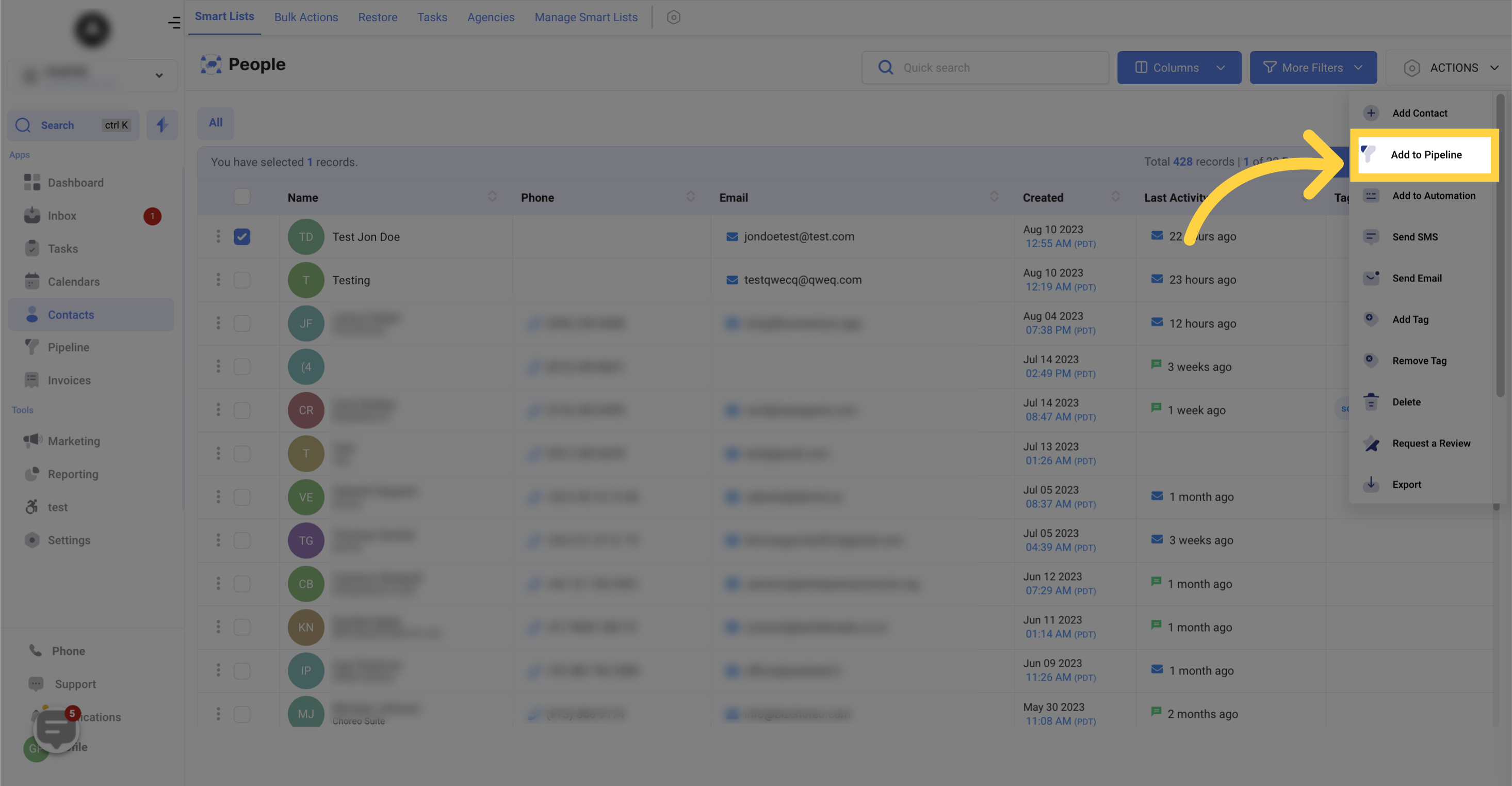
5. Select "Pipeline"
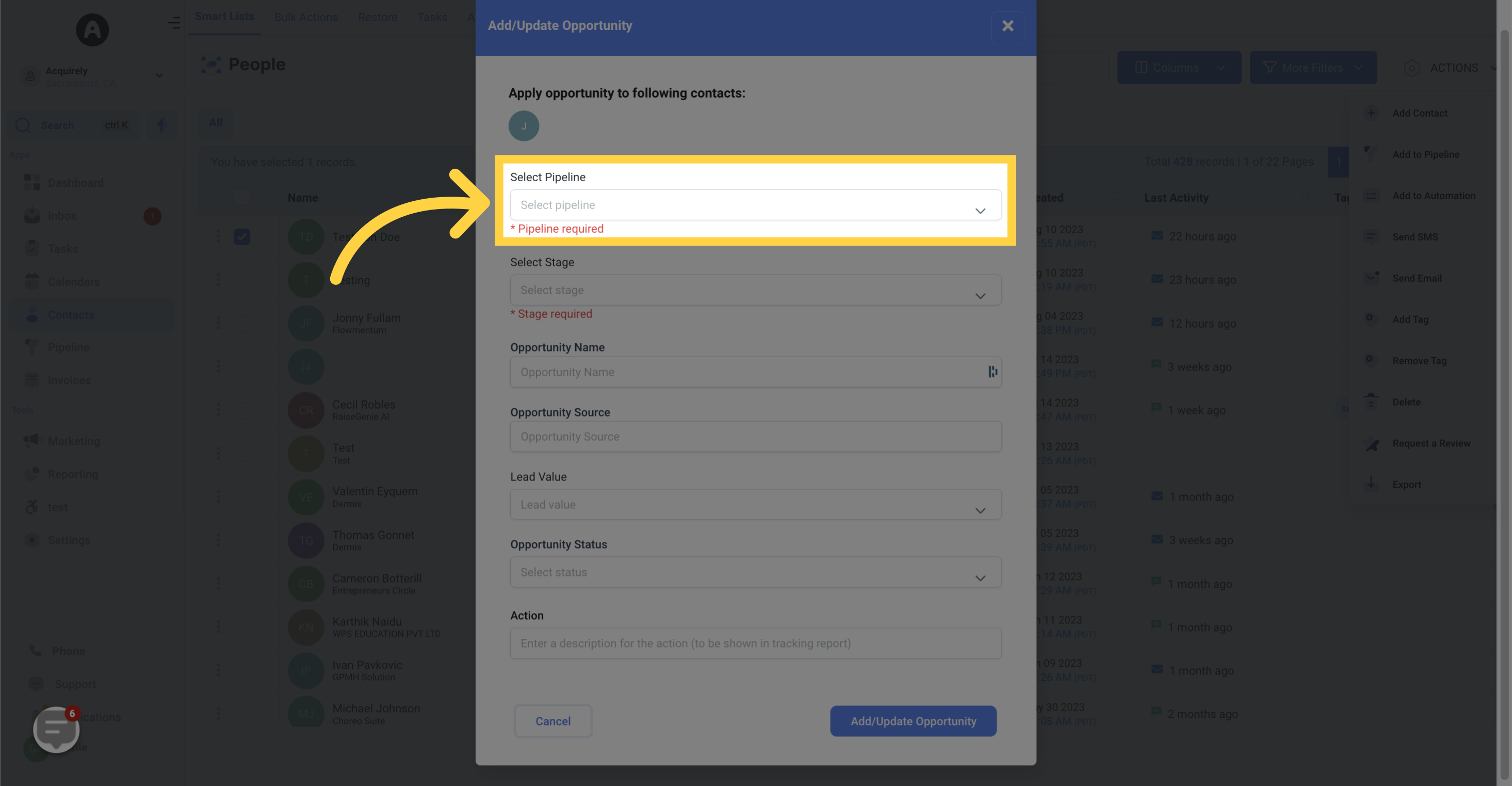
6. Select "Stage"
Choose the appropriate stage for your opportunity.
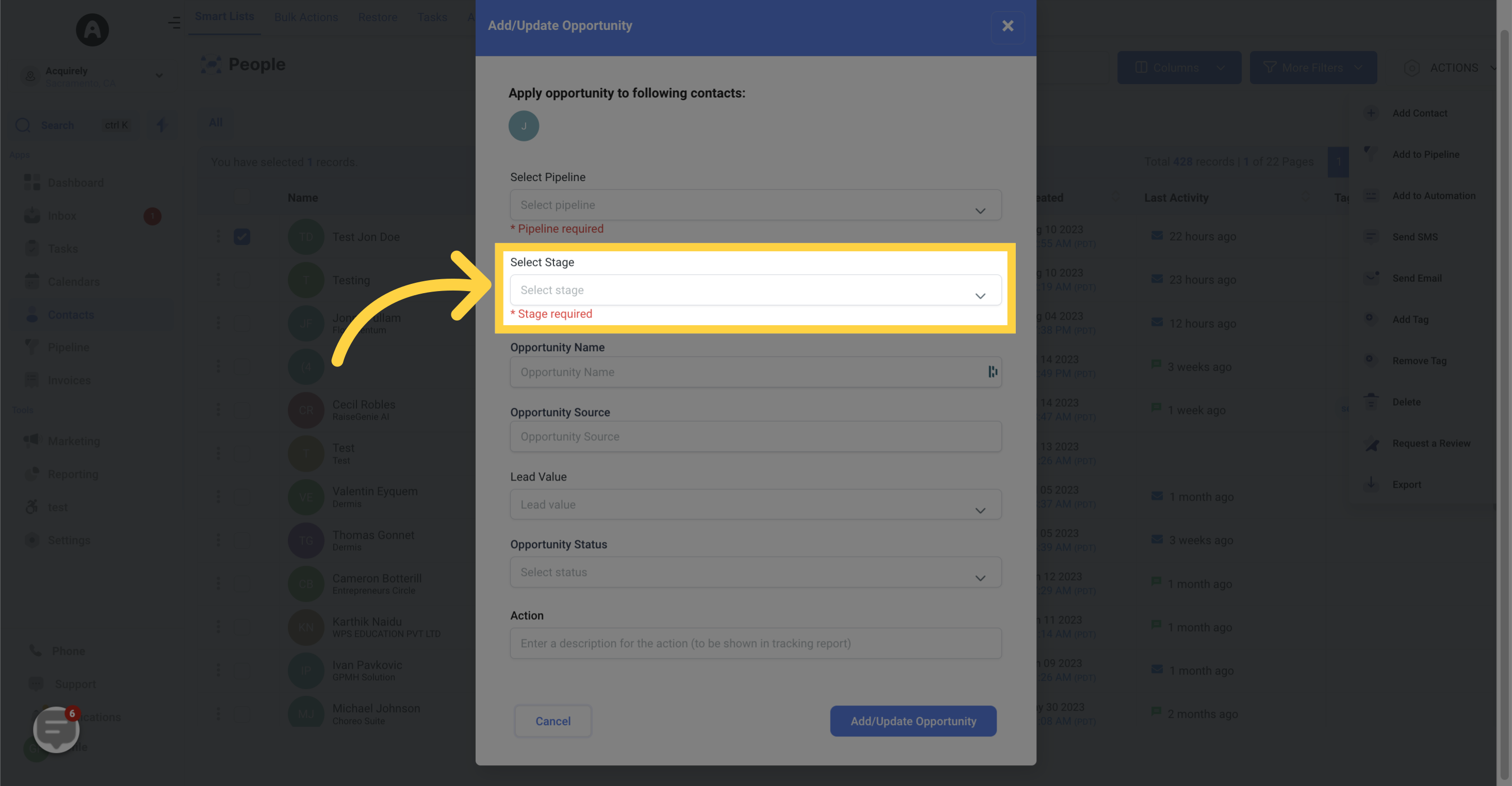
7. Input "Opportunity Name"
Enter the name of the opportunity.
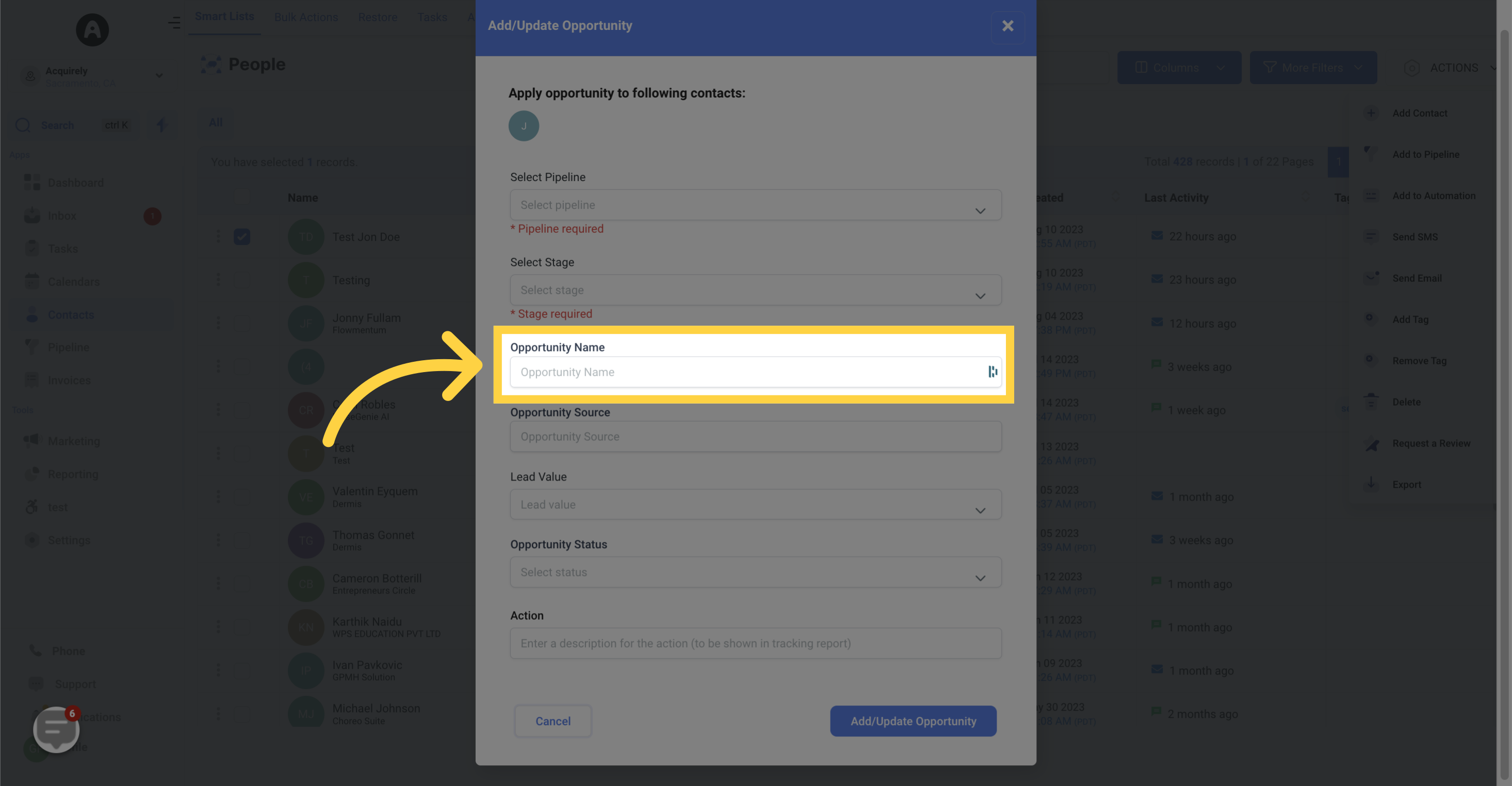
8. Input "Opportunity Source"
Specify the source of the opportunity.
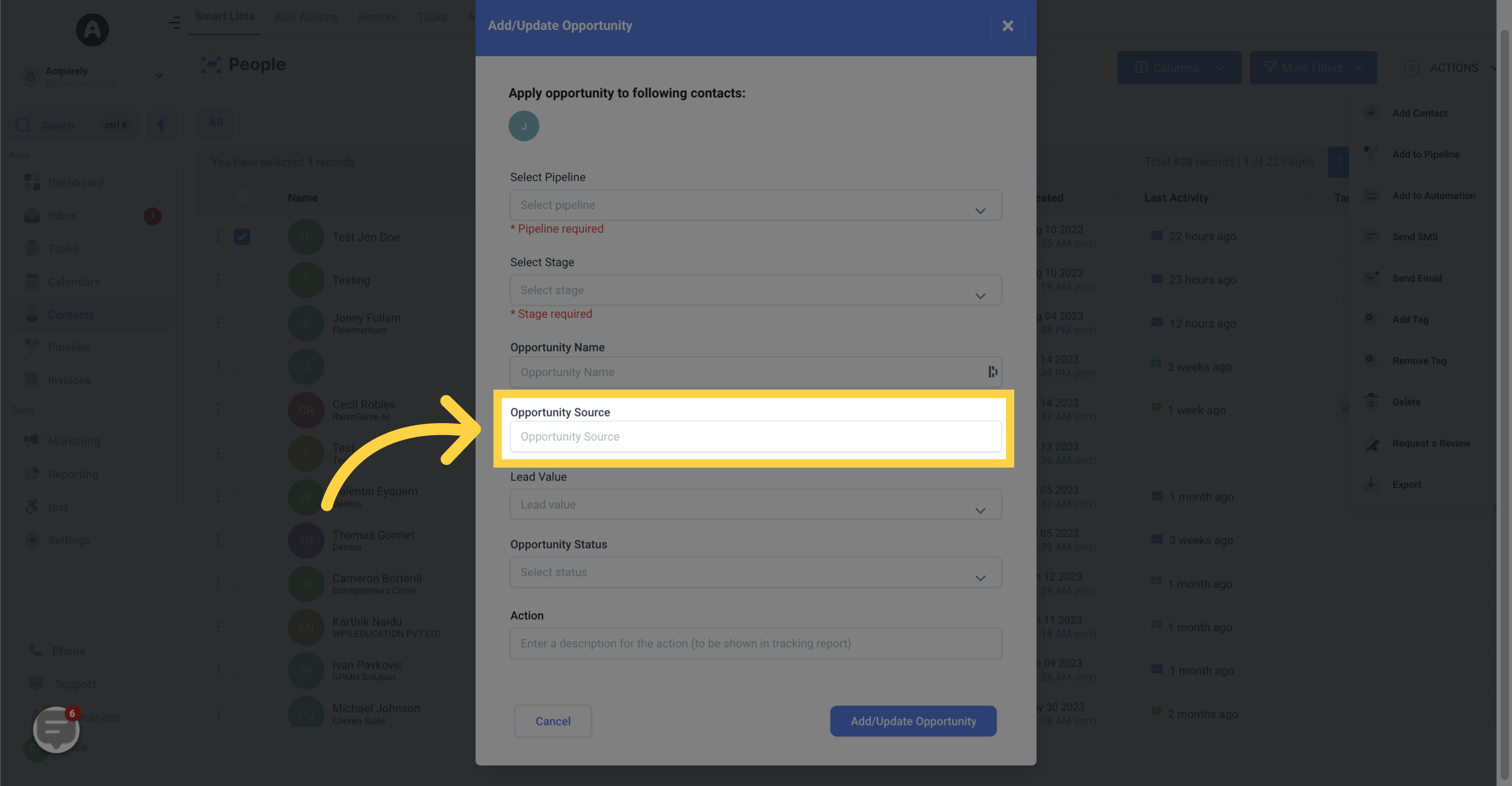
9. Select "Lead Value"
Choose the lead value for the opportunity.
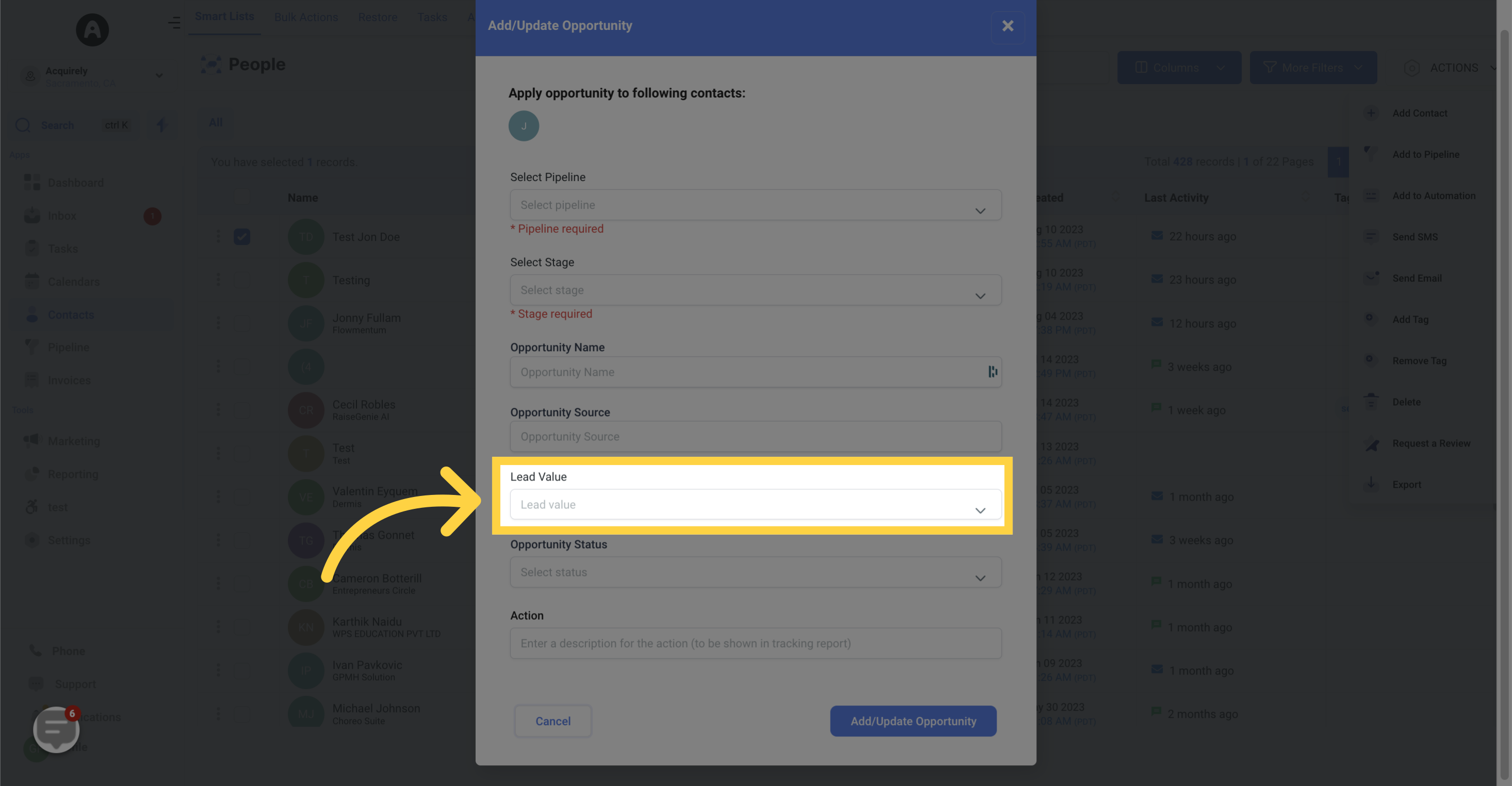
10. Select "Opportunity Status"
Select the current status of the opportunity.
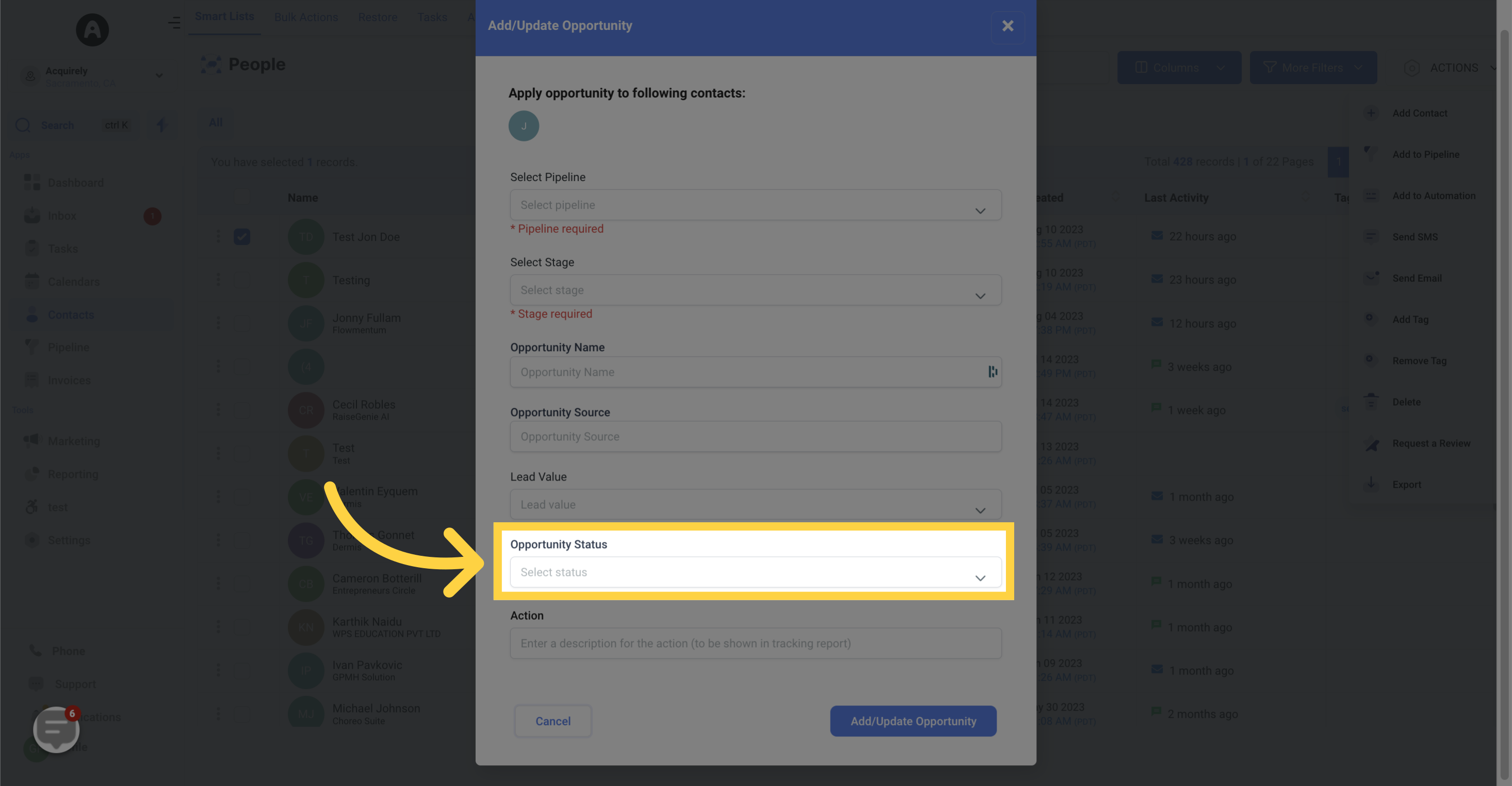
11. Input "Action"
Provide any necessary actions or tasks related to the opportunity.
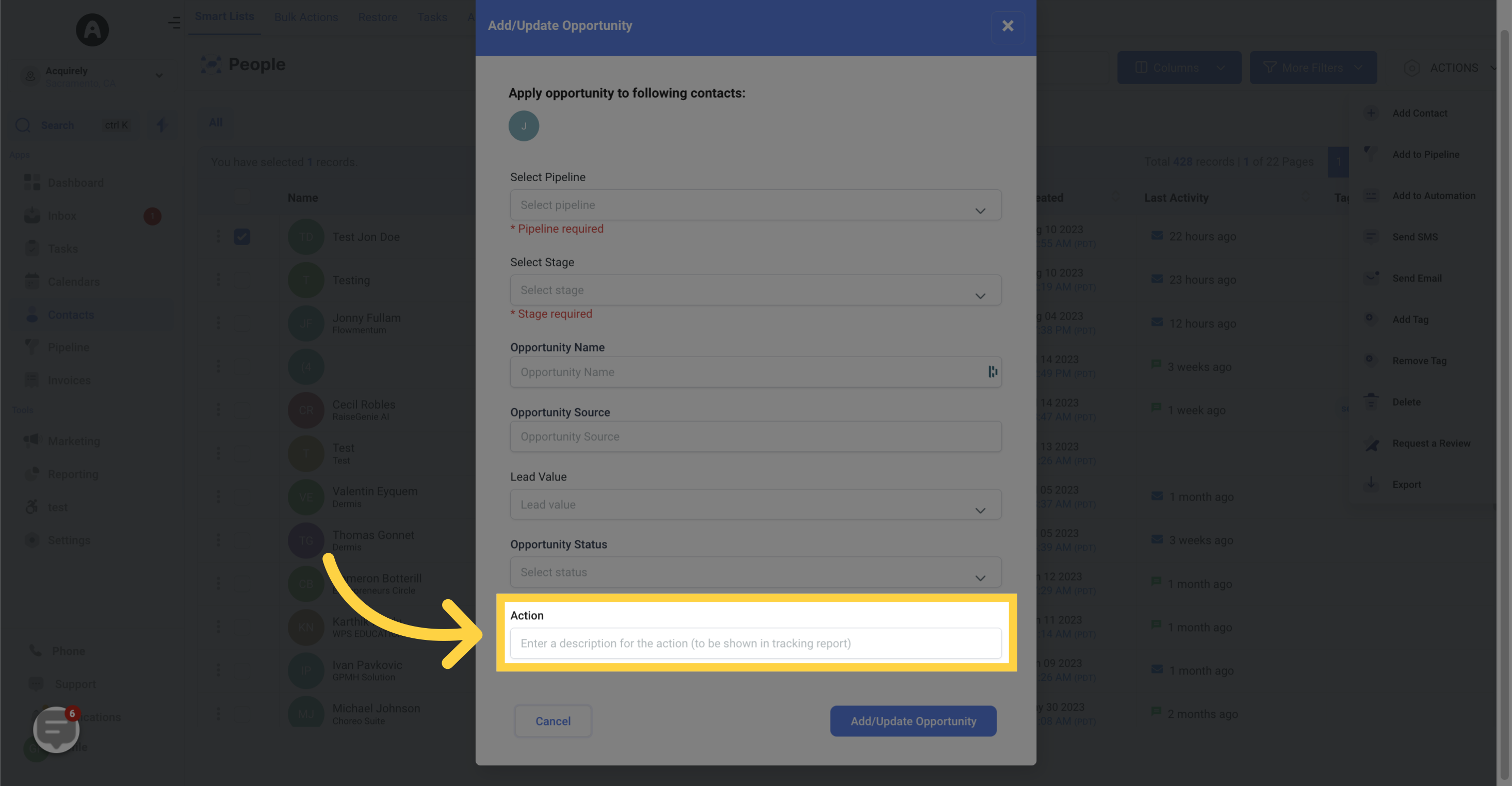
12. Click "Add/Update Opportunity"
Finalize the process by clicking on the Add/Update Opportunity button