The DND (Do Not Disturb) feature allows you to respect your Contacts' communication preferences while maintaining their information in your records. This feature is especially helpful in preventing your emails and SMS communications from being flagged as spam by providers. By giving your Contacts the option to unsubscribe or enable DND themselves, you can ensure a smoother communication process in the future.
To manually enable or disable the DND feature for a Contact Record, follow these steps:
1. Click "Contacts"
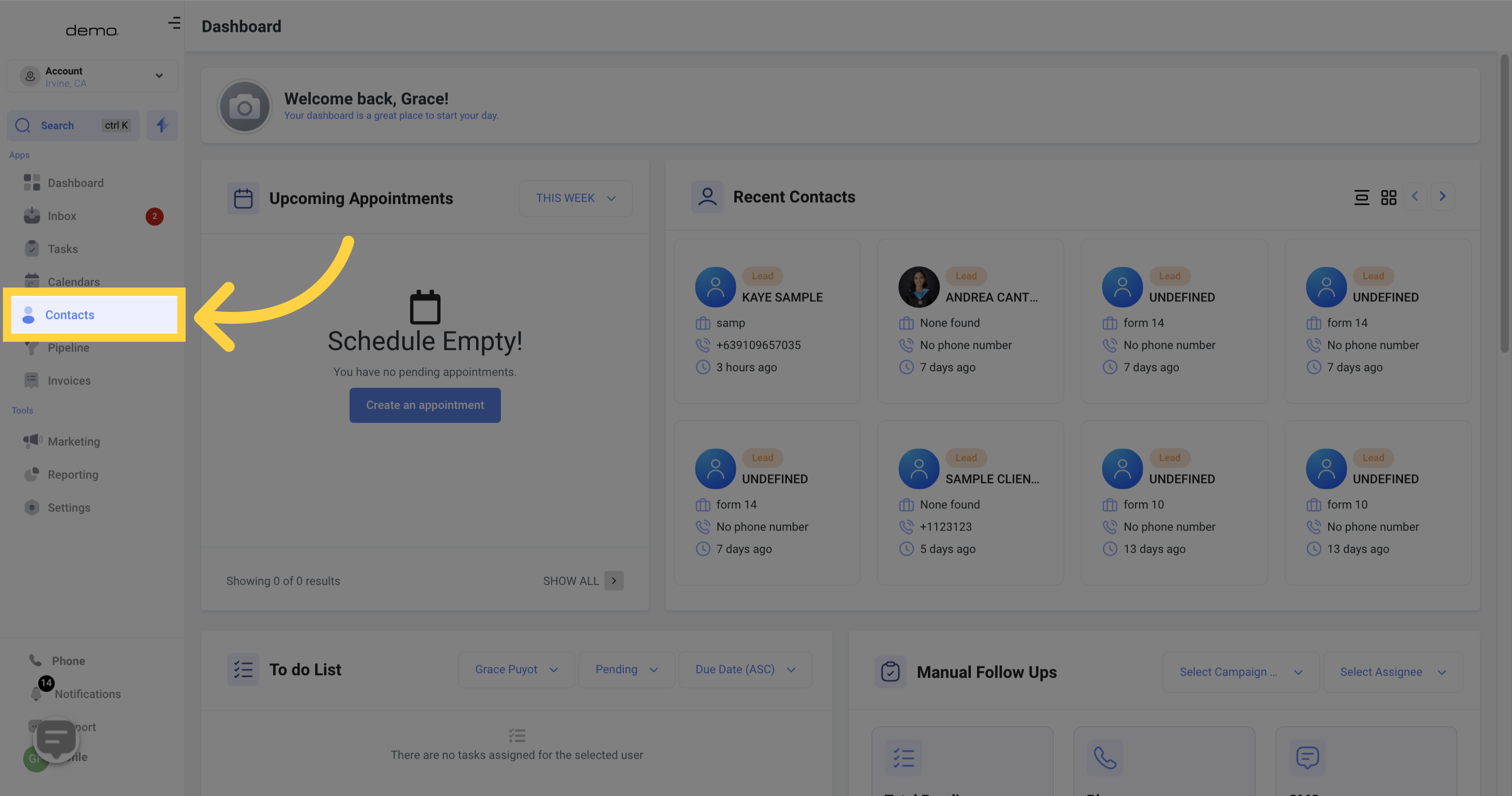
2. go to "Smart lists tab"
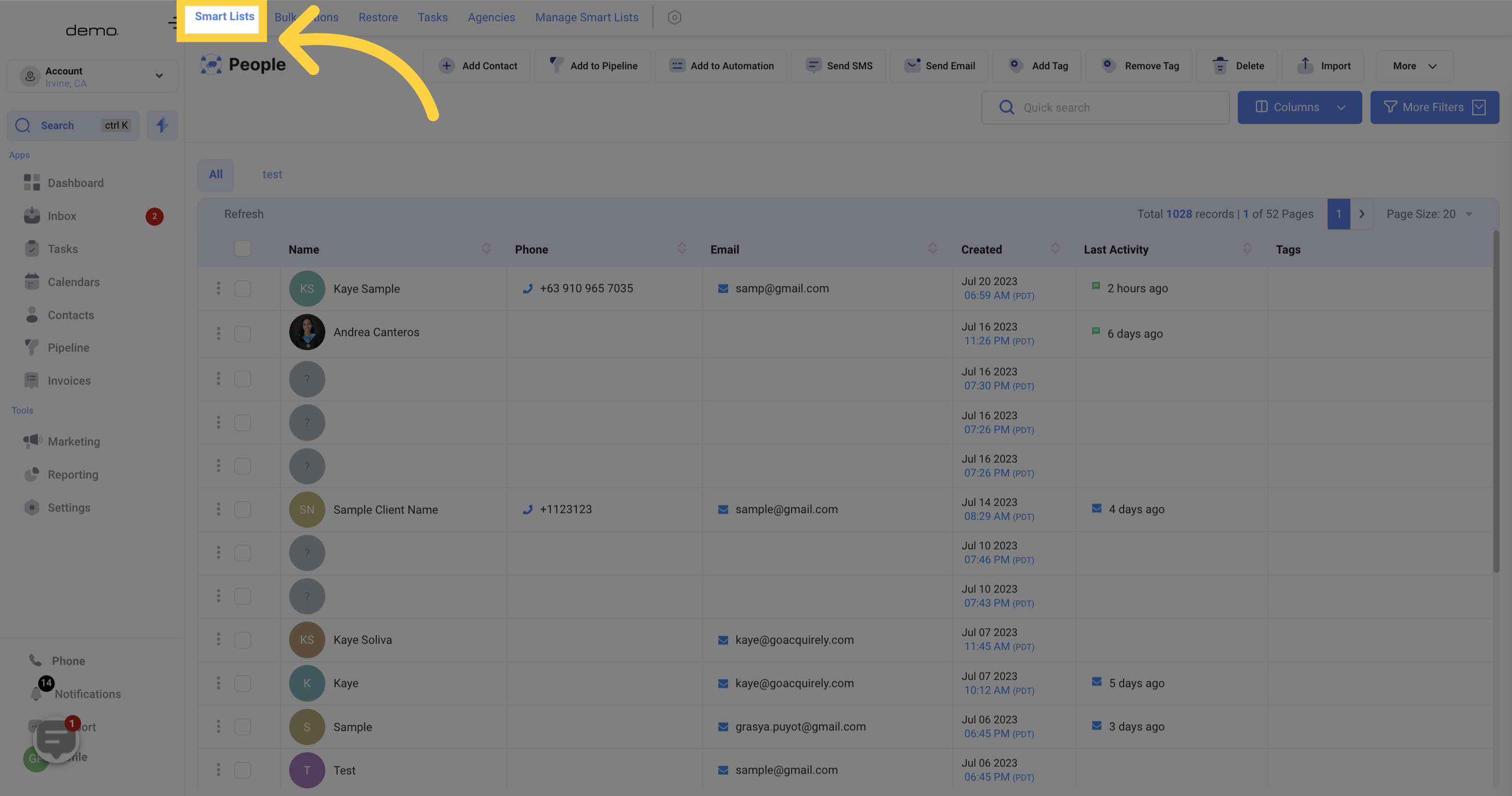
3. Select "Contact"
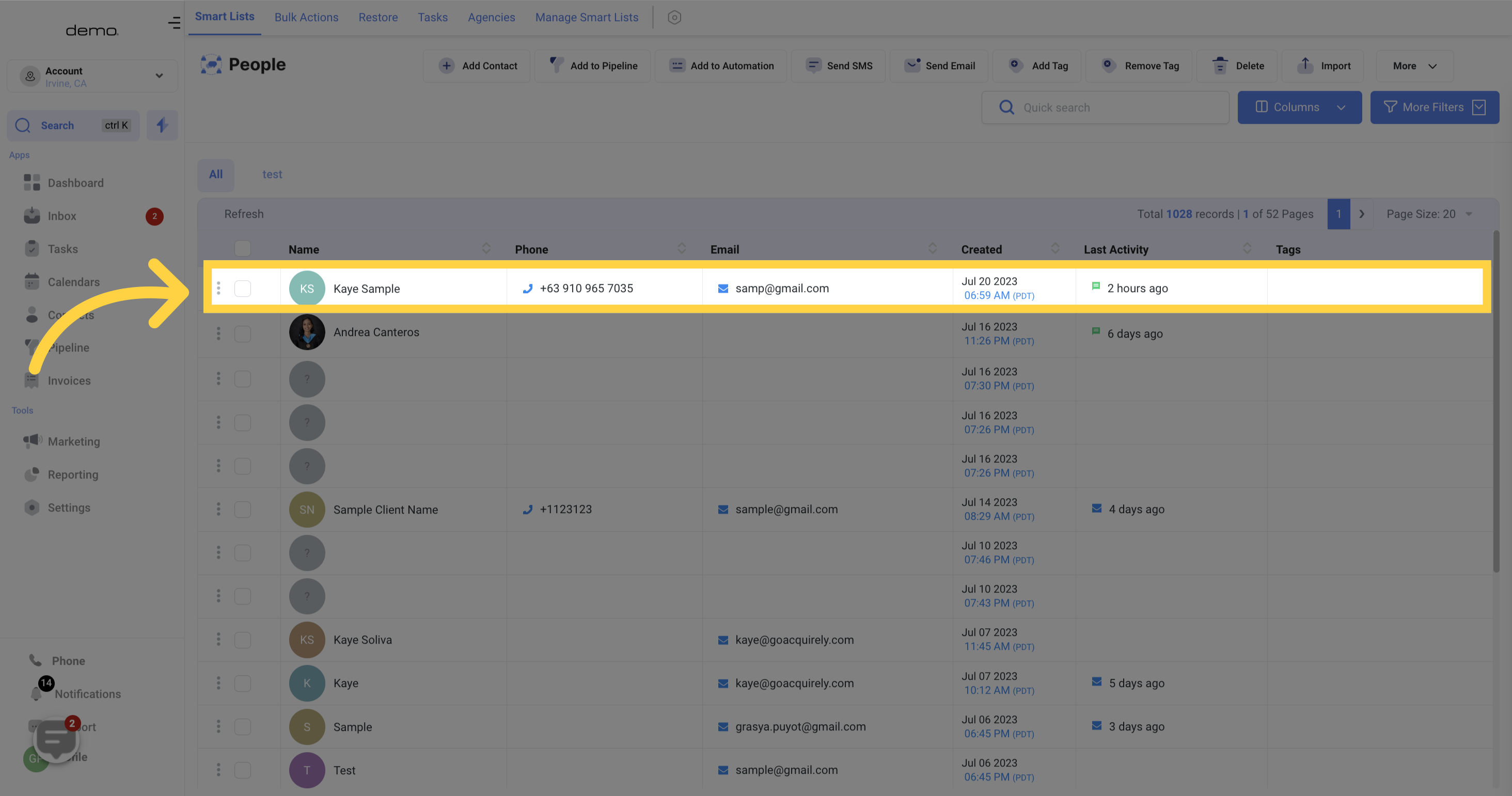
4. Proceed to "Contact tab"
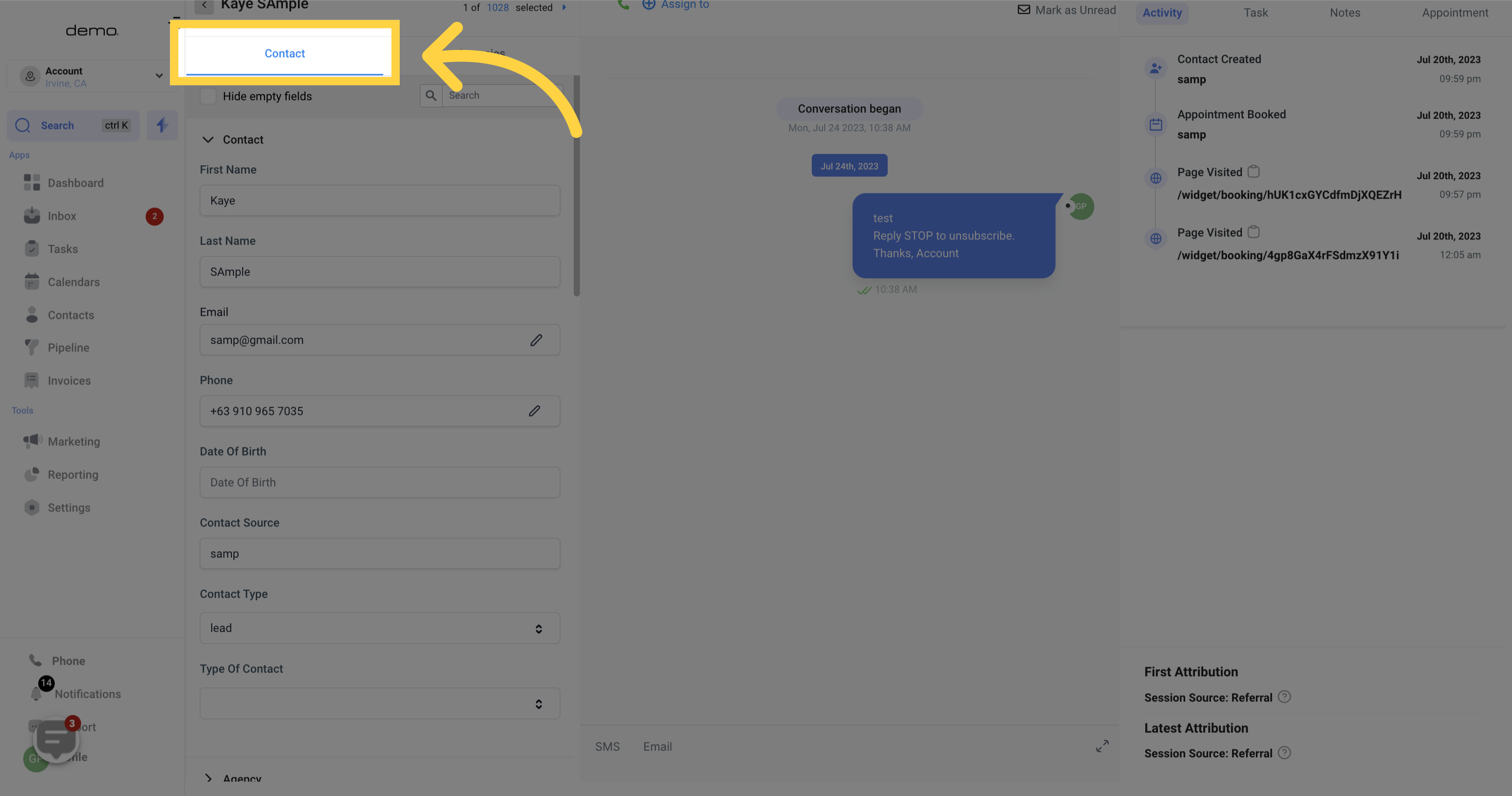
5. Navigate to "DND"
Under the "DND" section, you will find checkboxes for DND all channels or individual channels such as Email, SMS, and more.
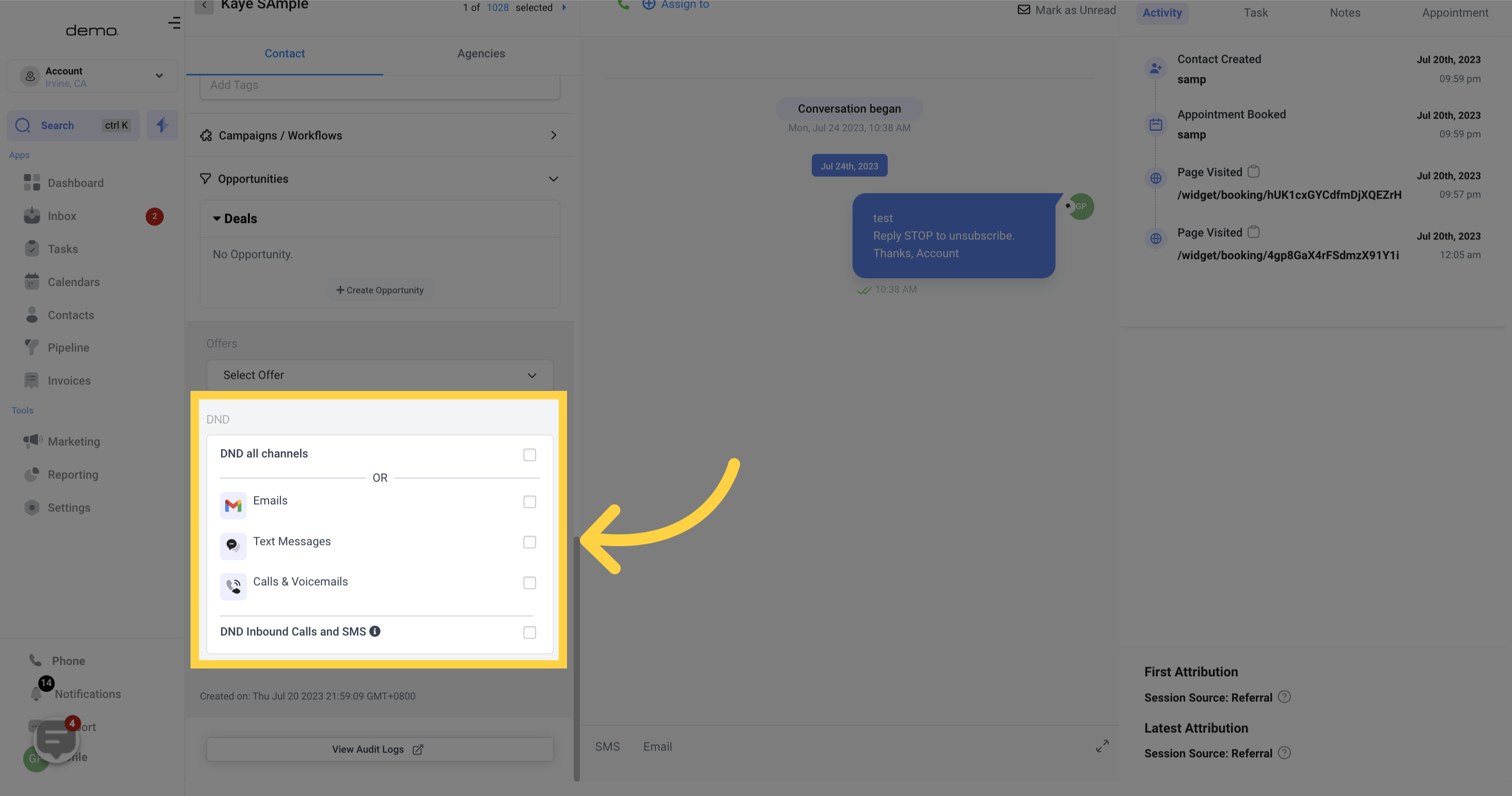
6. Click here to "select all channels"
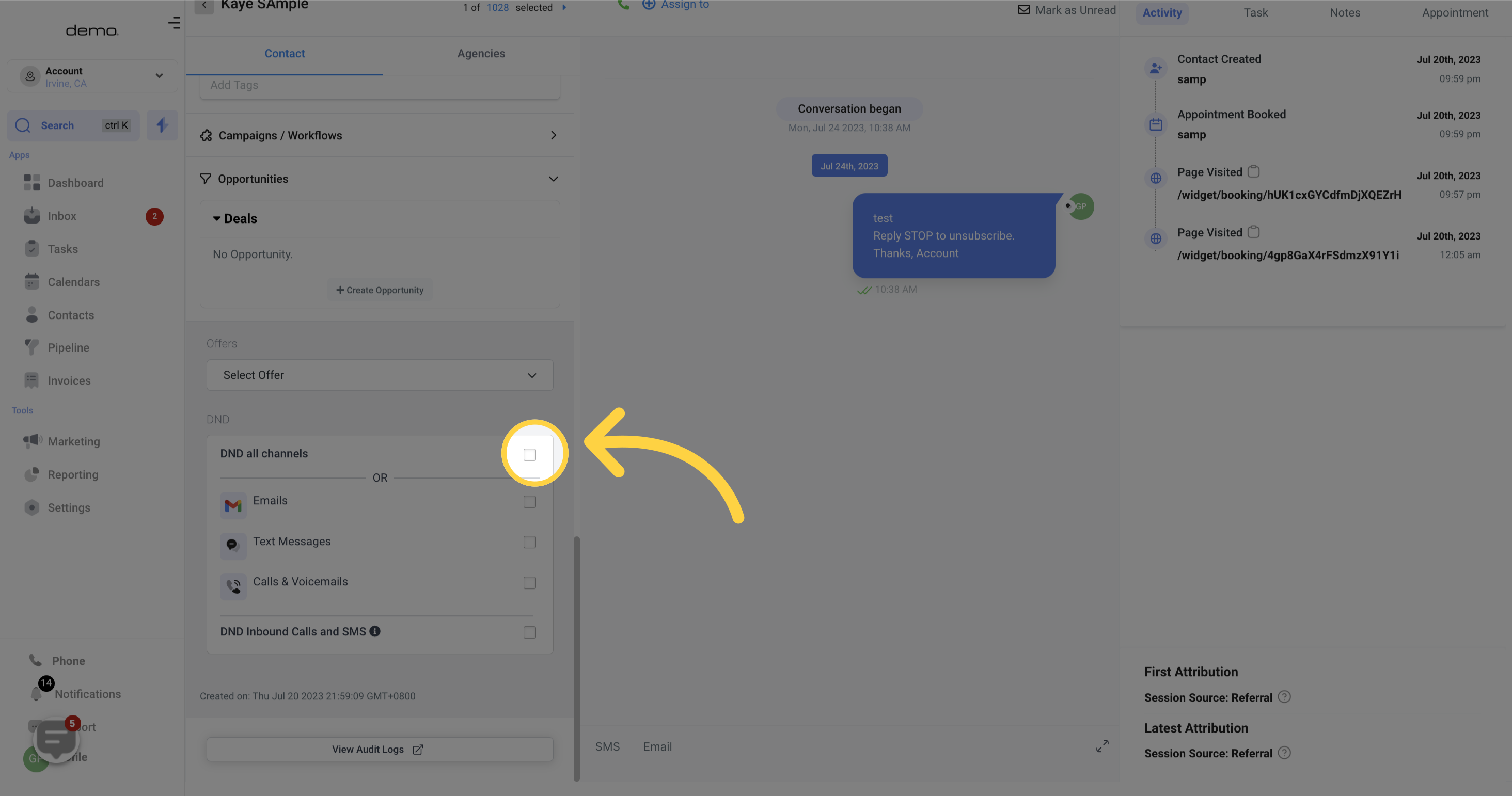
7. Click here to "select specific channel"
Check the appropriate box(es) to enable the DND feature as desired
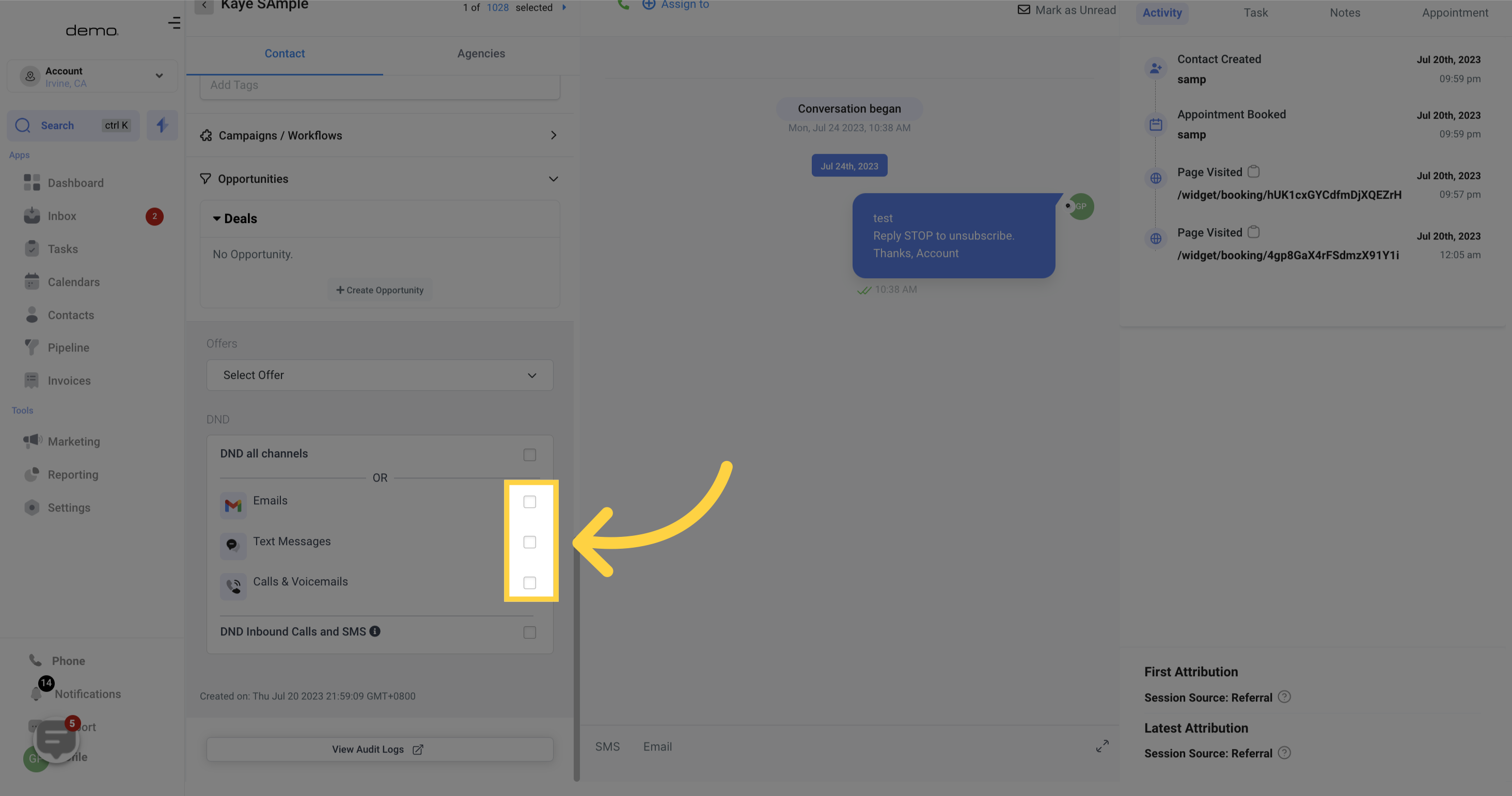
8. Click here for "DND inbound call and sms"
If you receive spam calls or texts and need to block a contact's number, you can select "DND For Inbound Calls and SMS" to block the number.
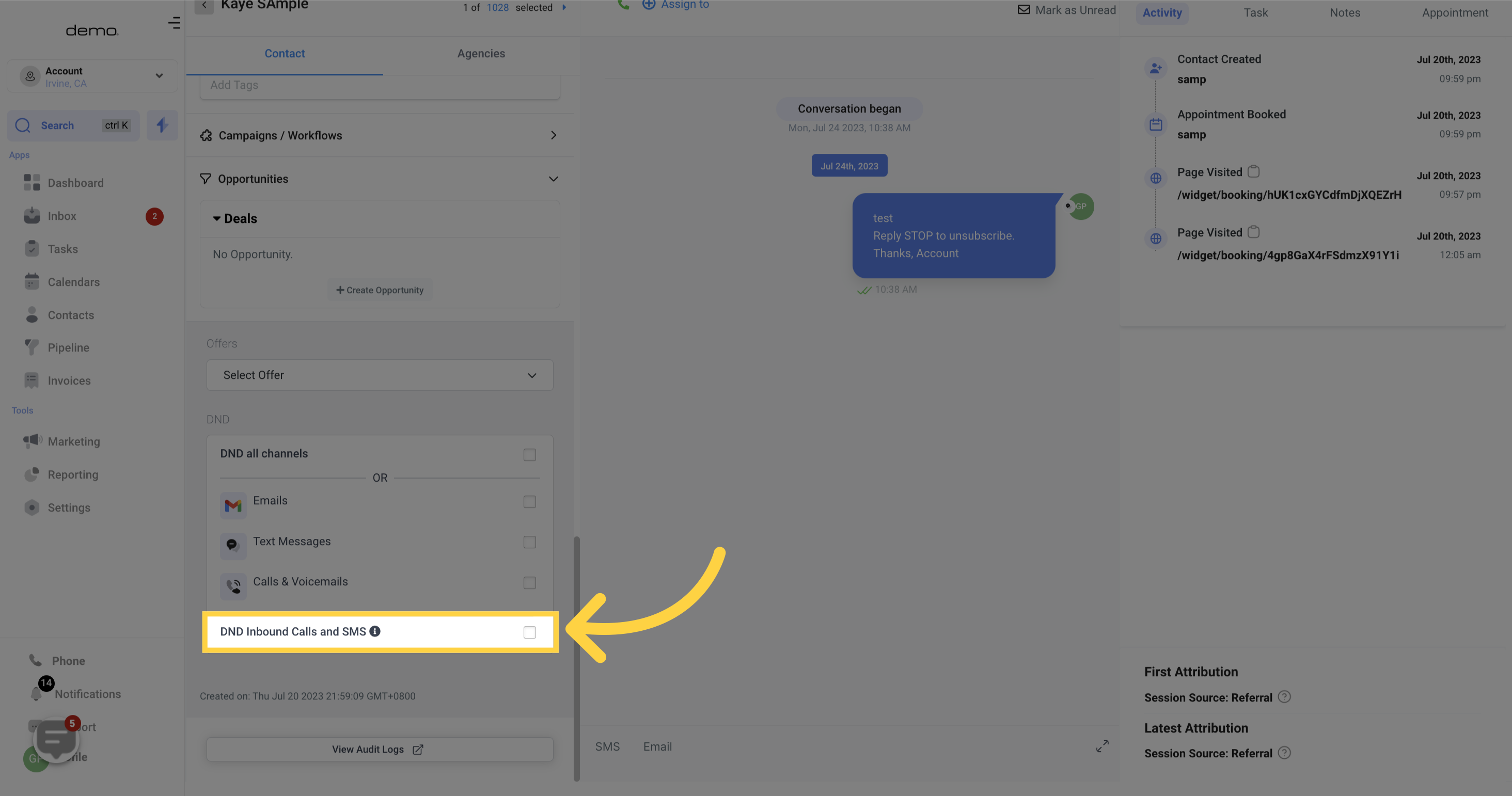
Pro tip: By using the DND feature, you can maintain communication with your Contacts while respecting their preferences. This not only helps you manage your contact records effectively but also ensures that your future communications are more likely to reach your recipients without being marked as spam.