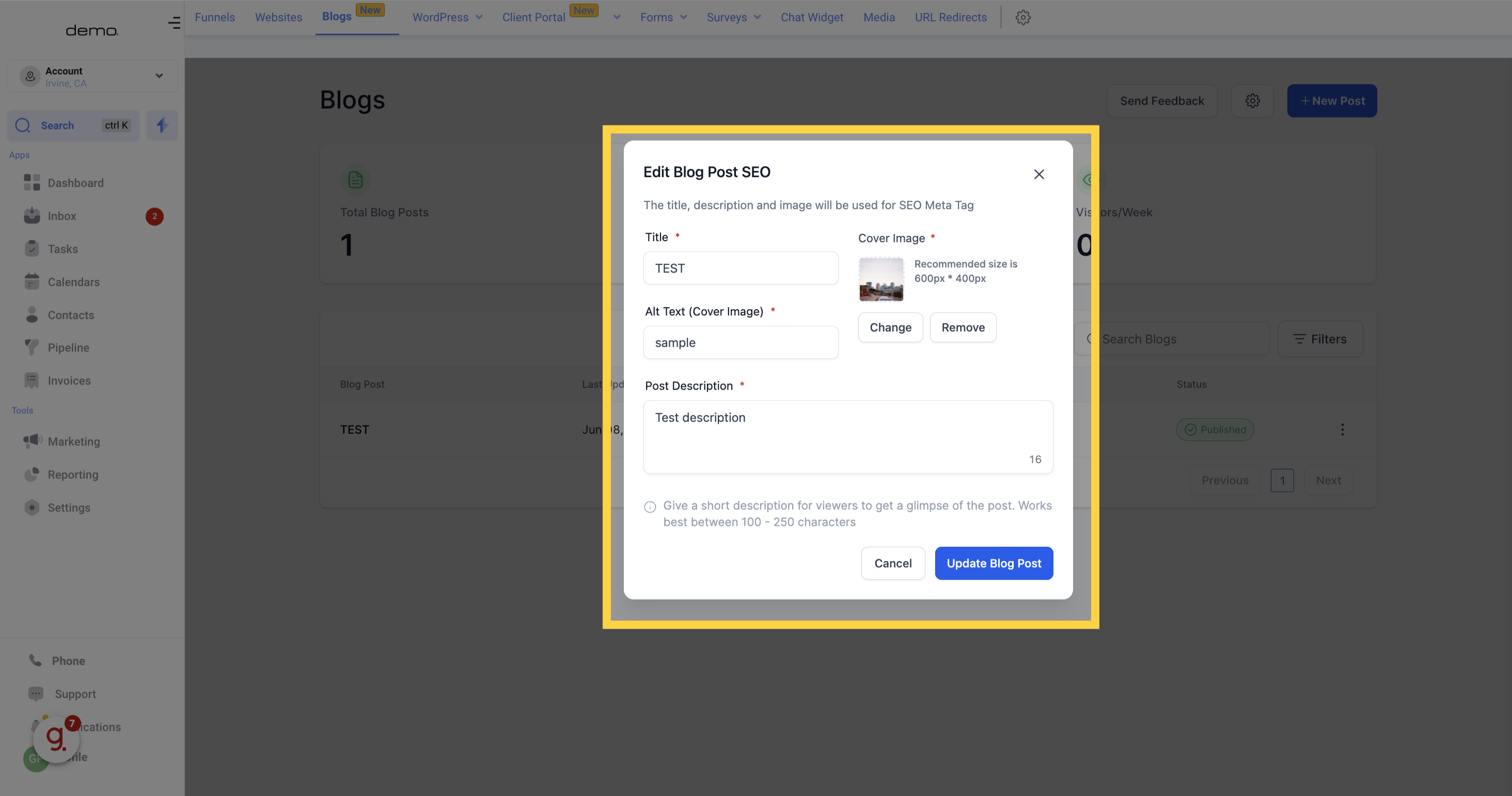Search engine optimization (SEO) plays a vital role in your marketing strategy. By optimizing your webpages, including blog posts, you increase their visibility for people searching for products or services like yours. In this guide, we'll explore three effective ways to enhance the SEO of your blog posts.
1. Click "Marketing"
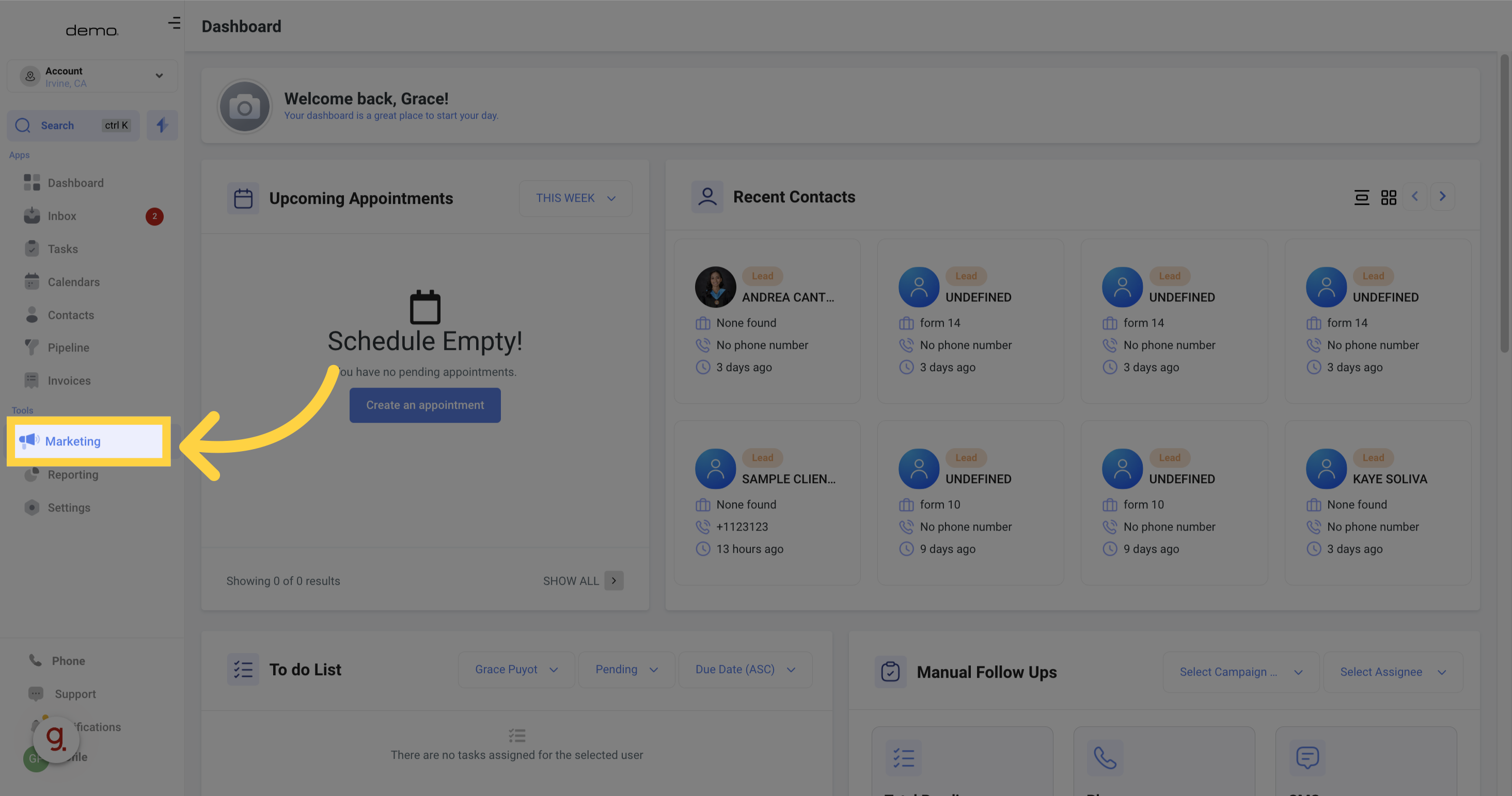
2. Click "blogs"
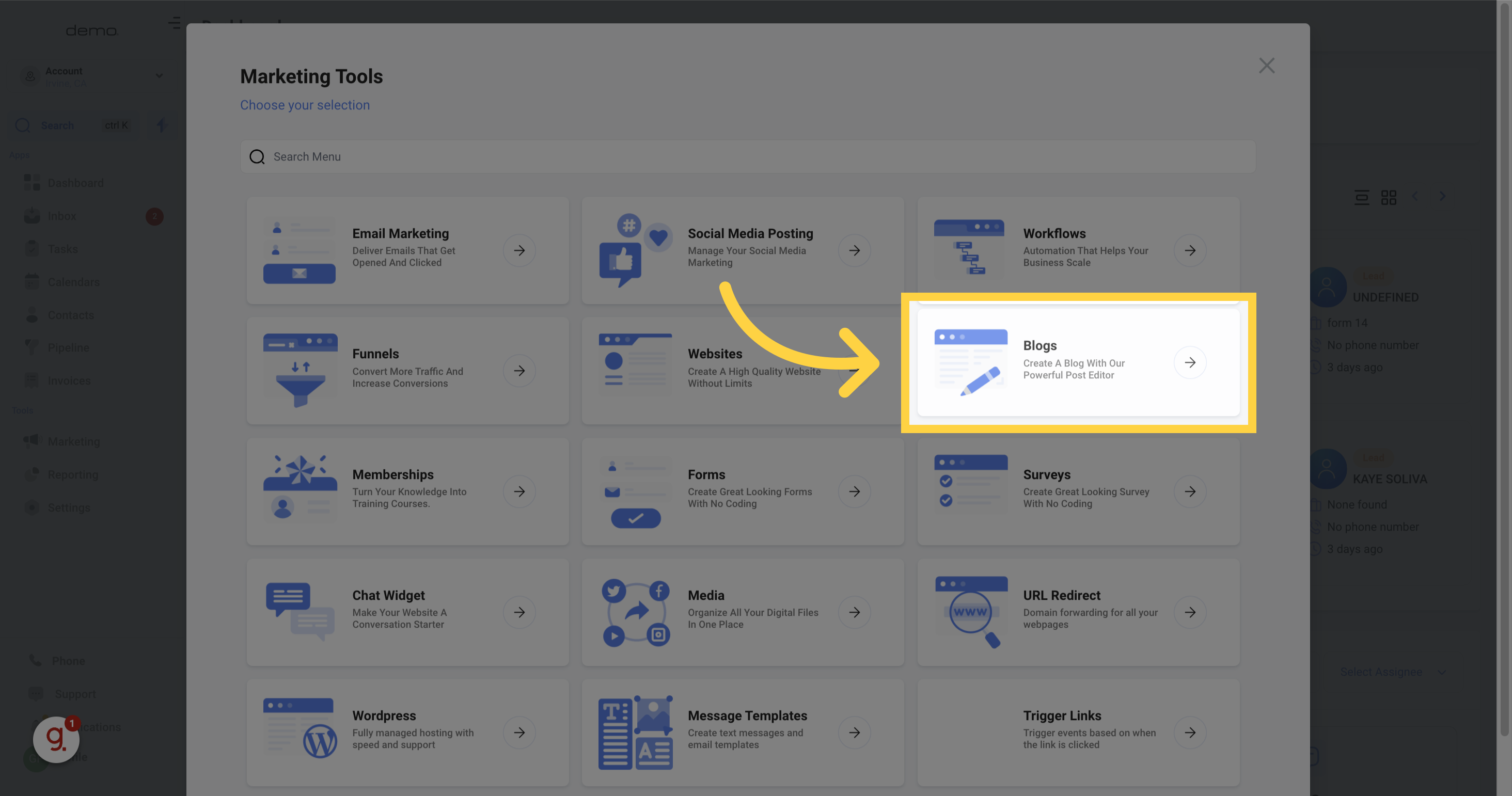
3. Click here
Locate the desired post and click on the action
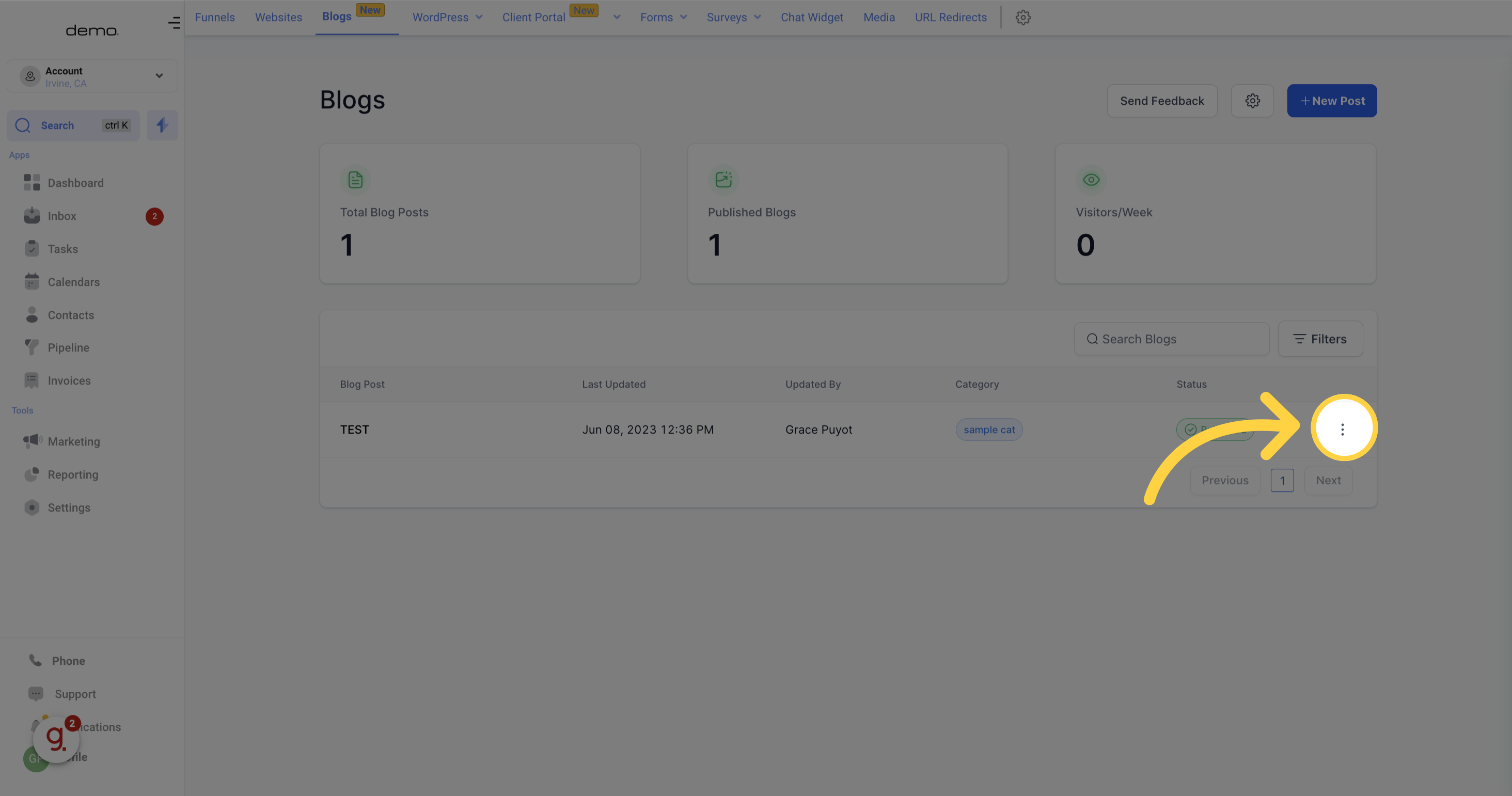
4. Click "Change Blog Post SEO Details"
Select "Change Blog Post SEO details" to modify the SEO settings.
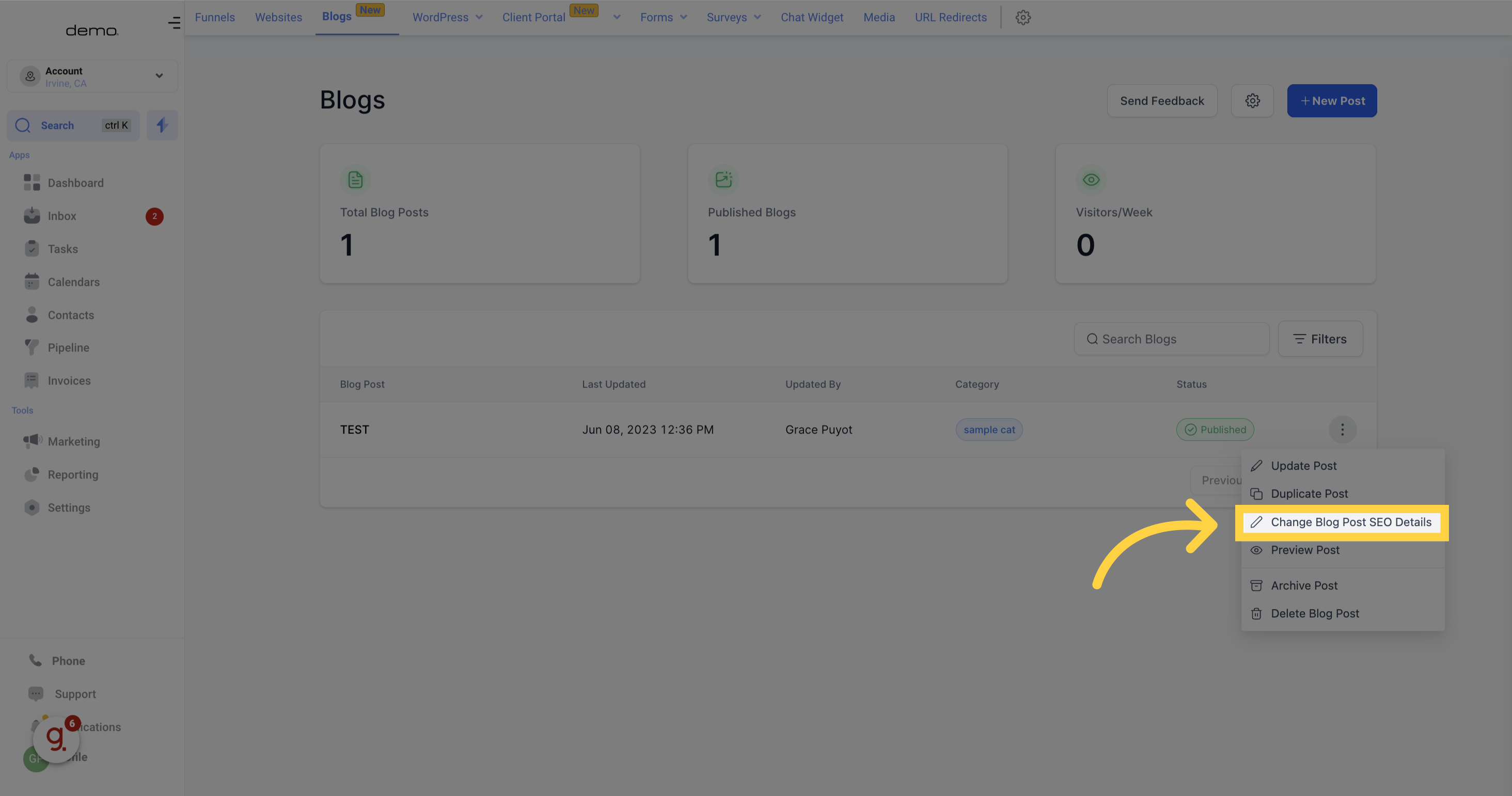
You can change here the details you want to update, then click "update blog post" to save changes