Categorizing your blog posts will not only help you stay organized but will also make it easier for your readers to find the content they are looking for.
1. Click "Marketing"
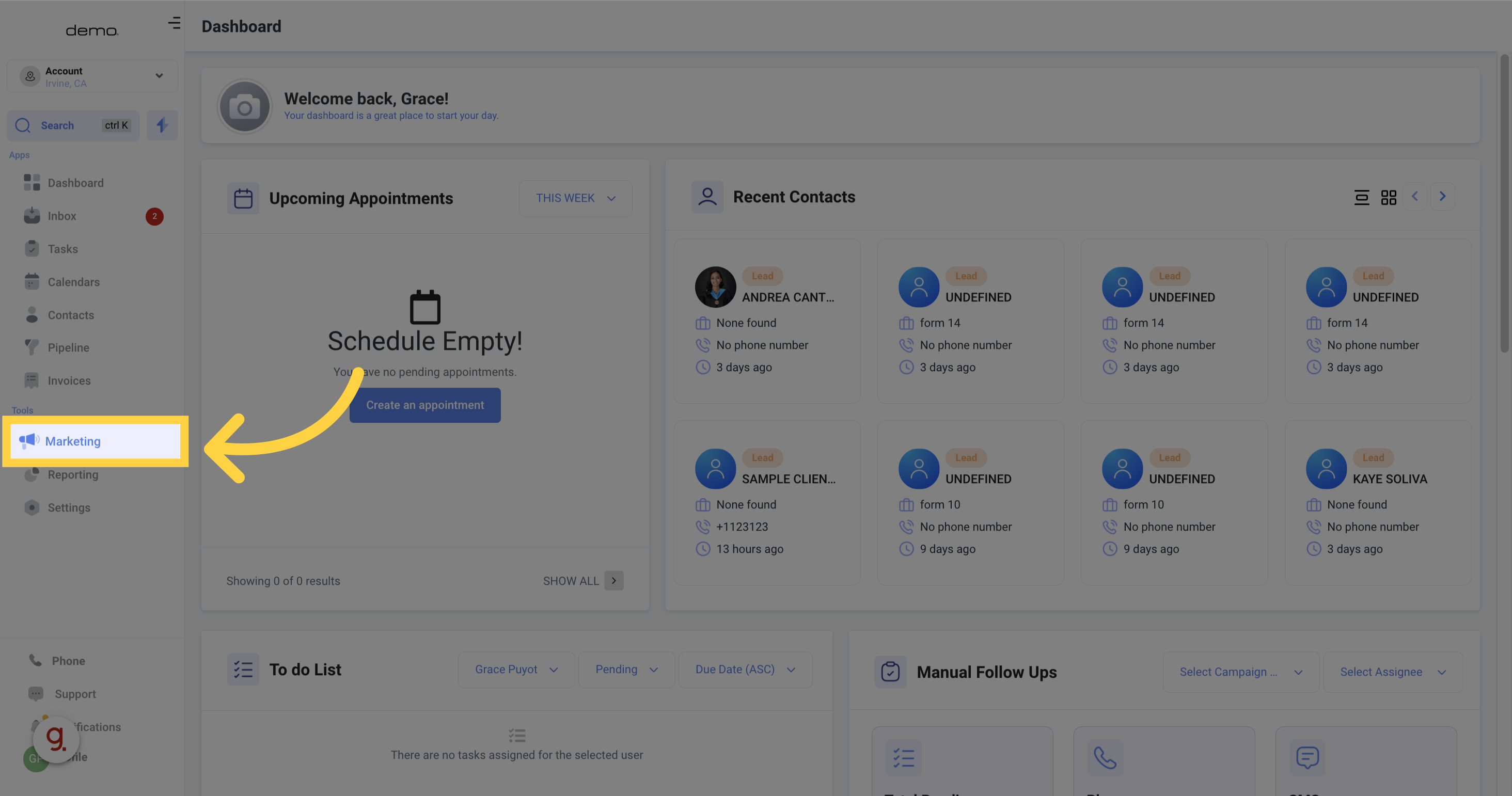
2. Click "blogs"
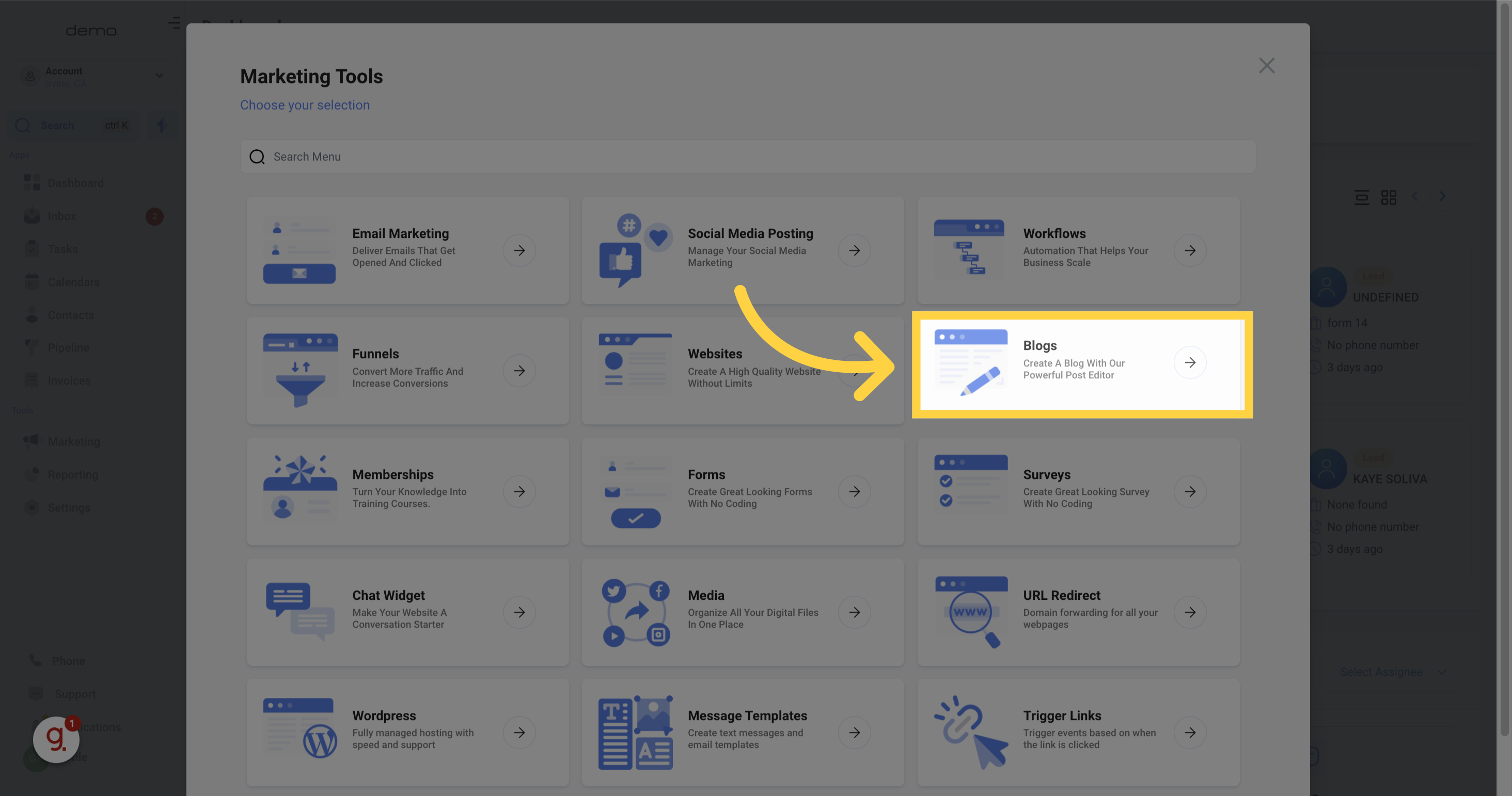
3. Click "Settings"
On the Blogs page, look for the gear icon located in the top right corner.
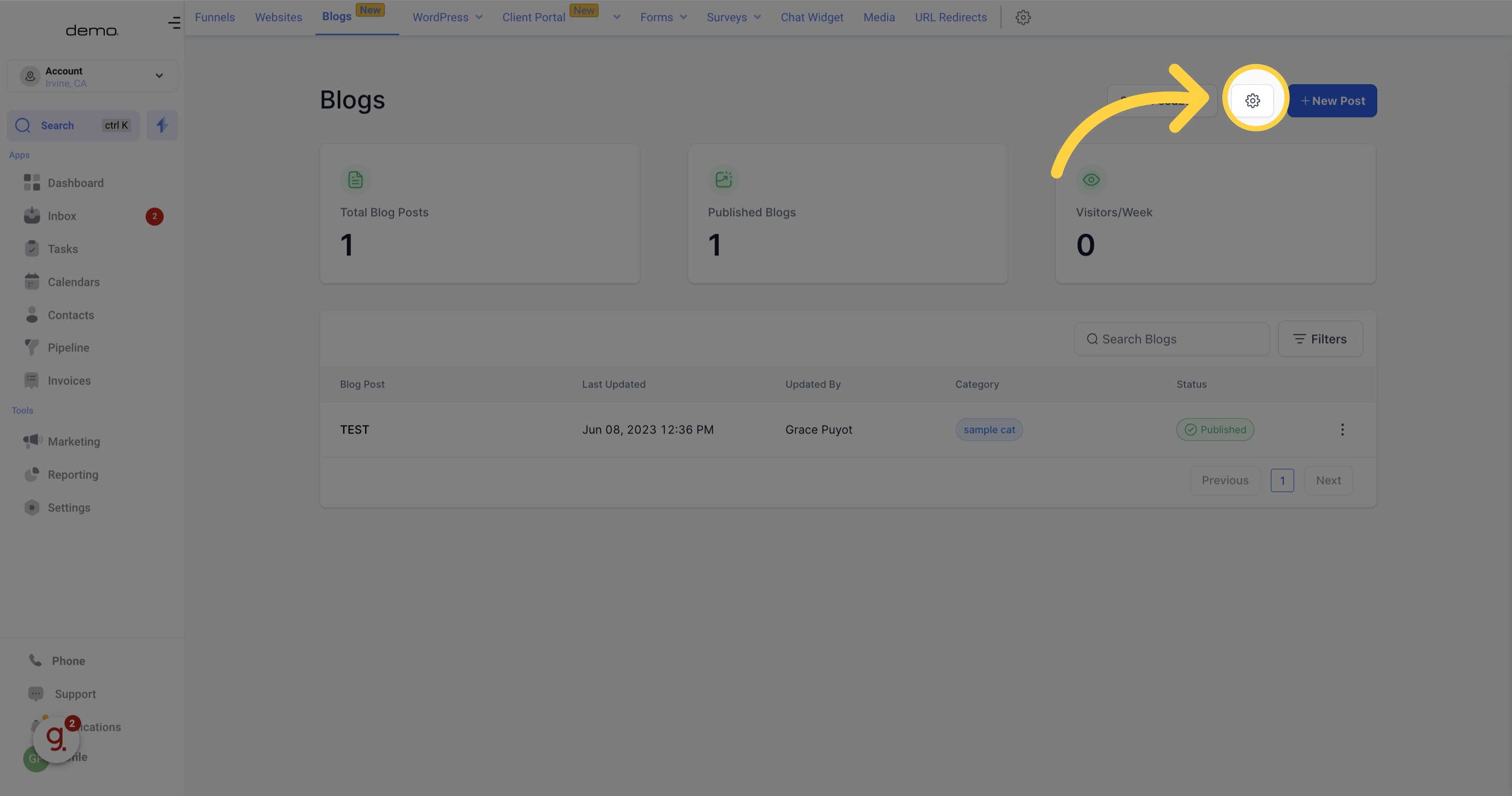
4. Click "Categories"
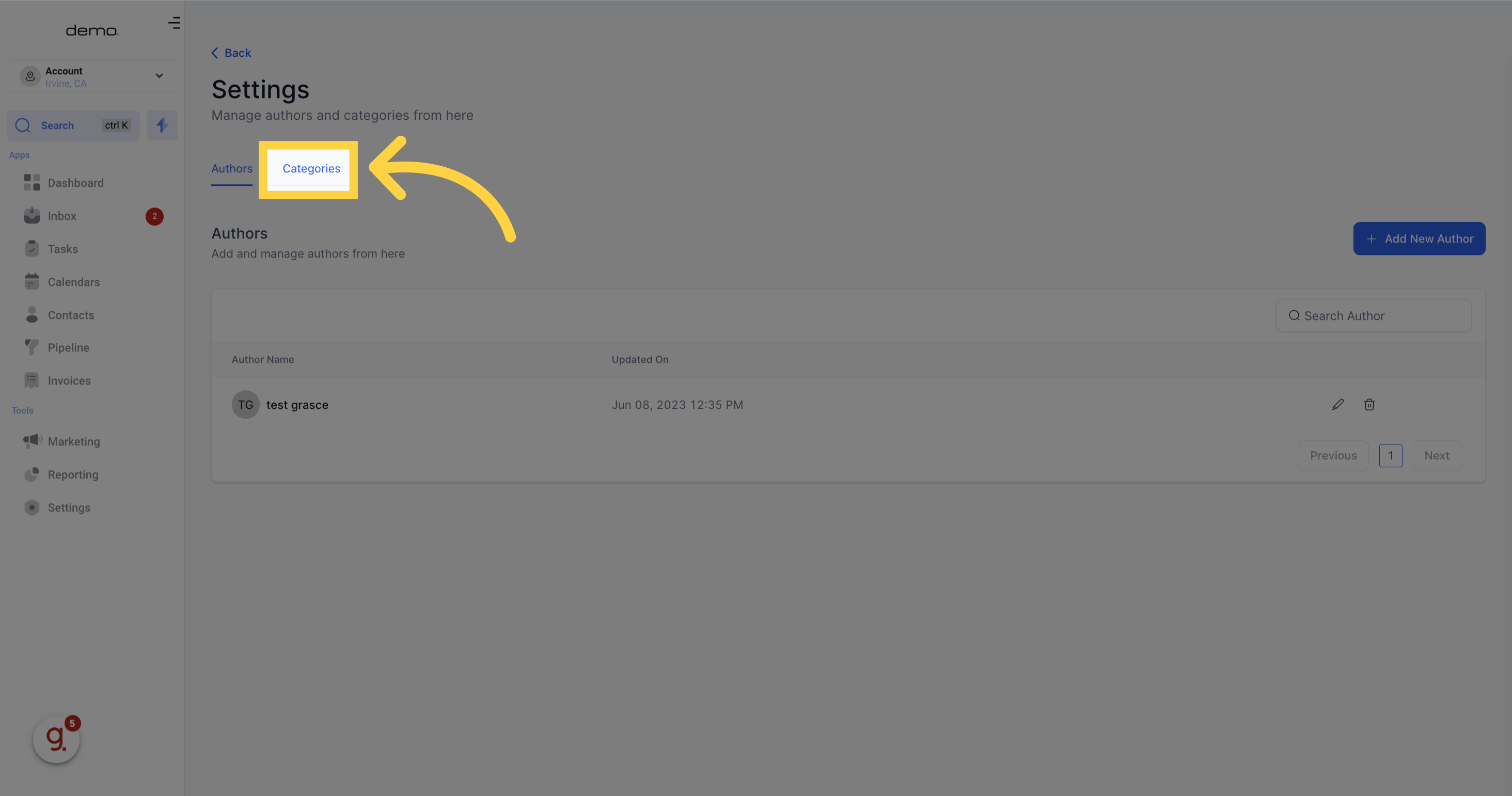
5. Click "Add New category"
To create a new category, click on the "+Add new category" button.
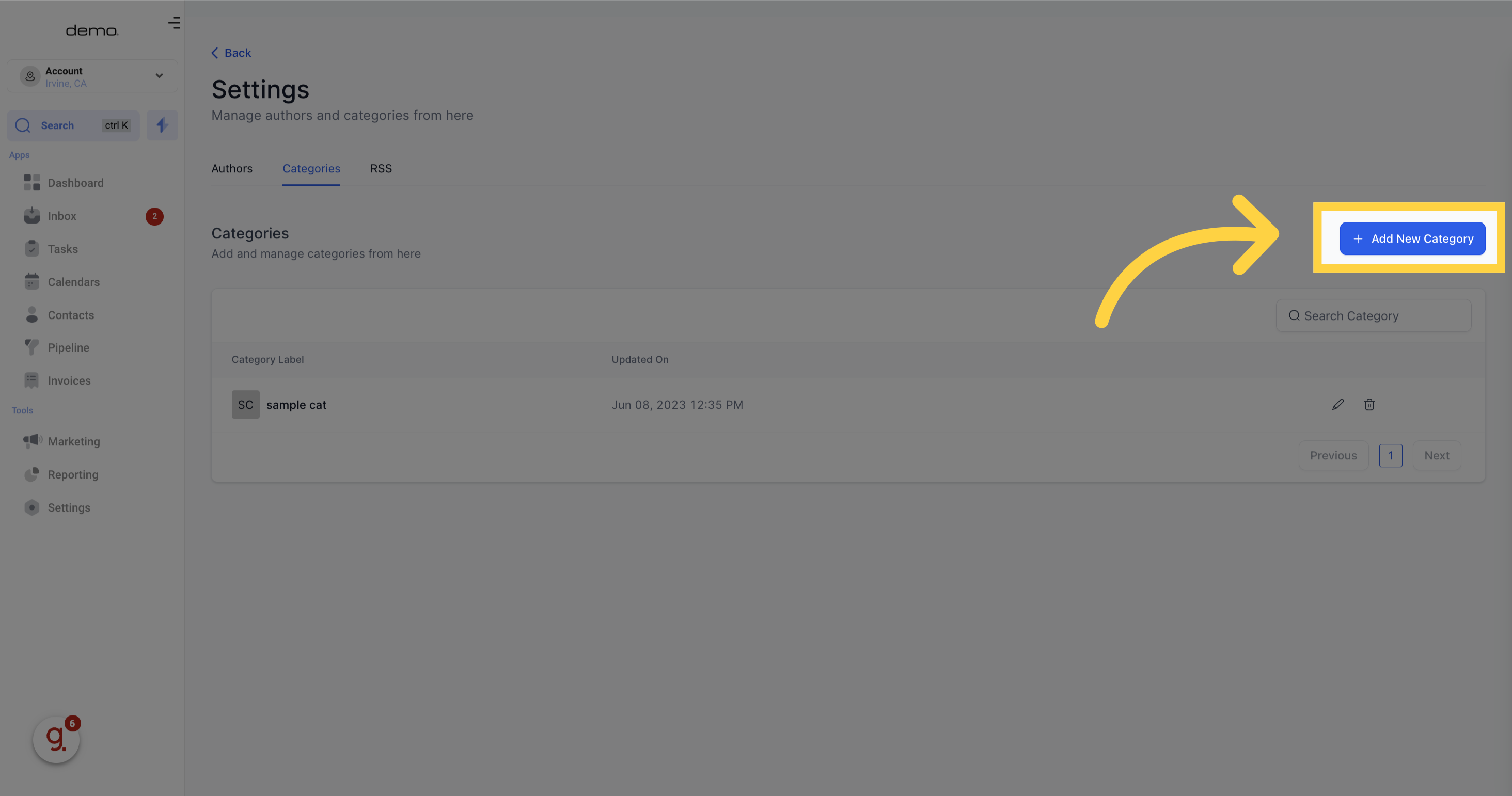
6. Input "Details"
Follow the instructions provided in the popup to create your new category.
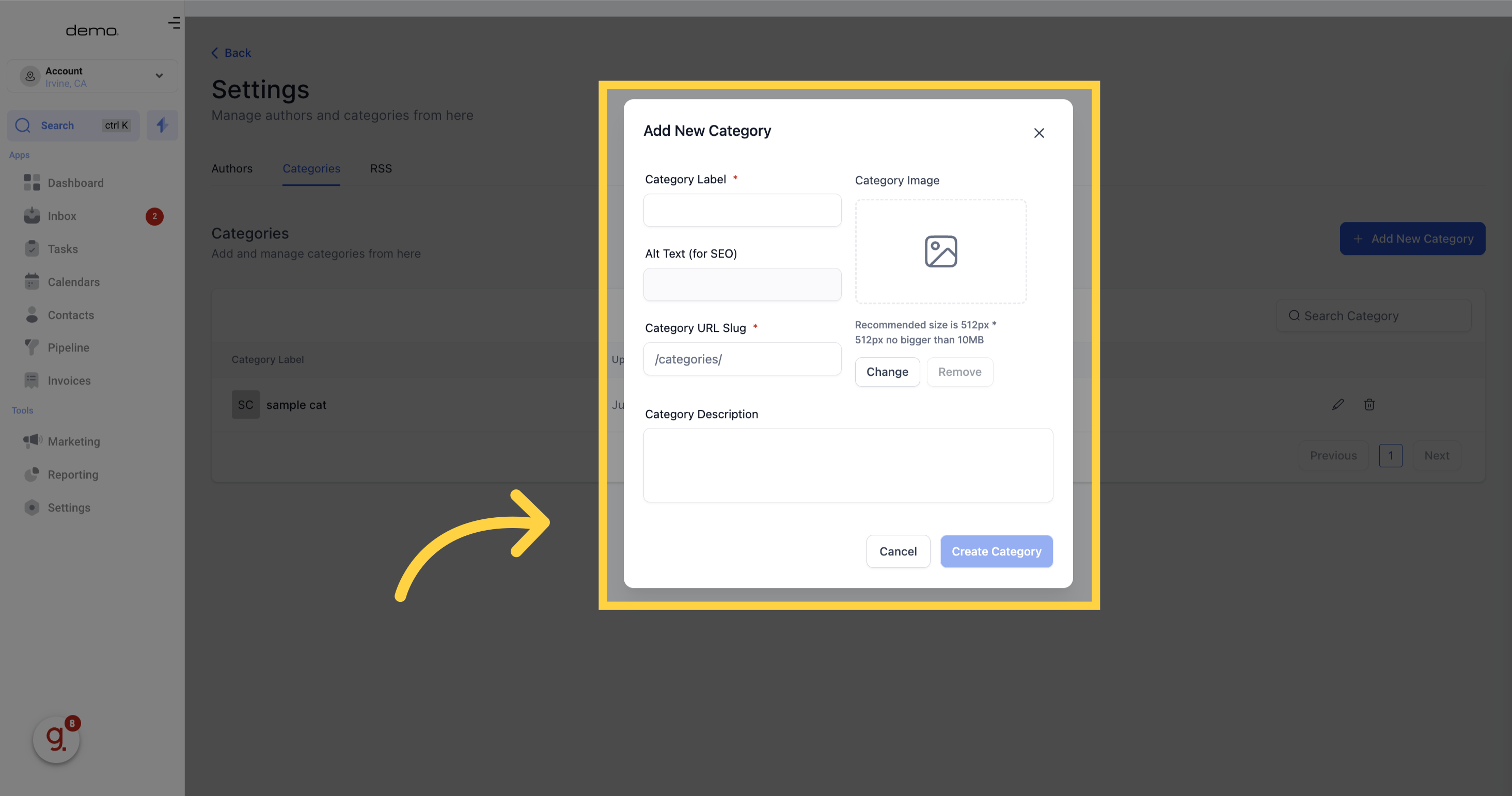
If you want to edit or delete an existing category, you can view a list of categories. Simply click on the three-dot menu located on the right-hand side of the category in the list. A menu will pop up where you can make the desired changes.
