To create a blog, you need authors who can be marketers, contributors, or content specialists. To add authors to the blog builder, follow these steps:
1. Click "Marketing"
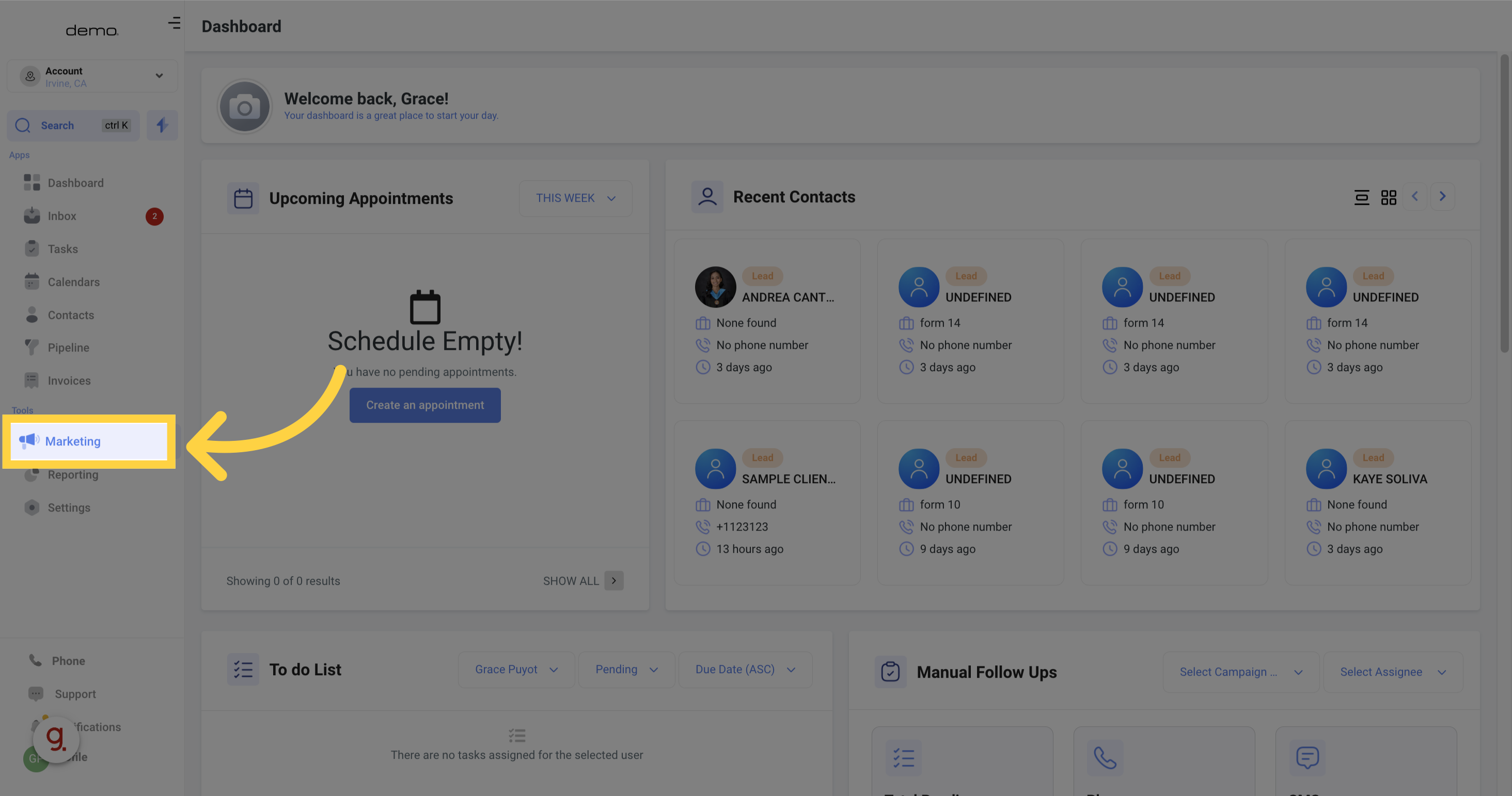
2. Click "blogs"
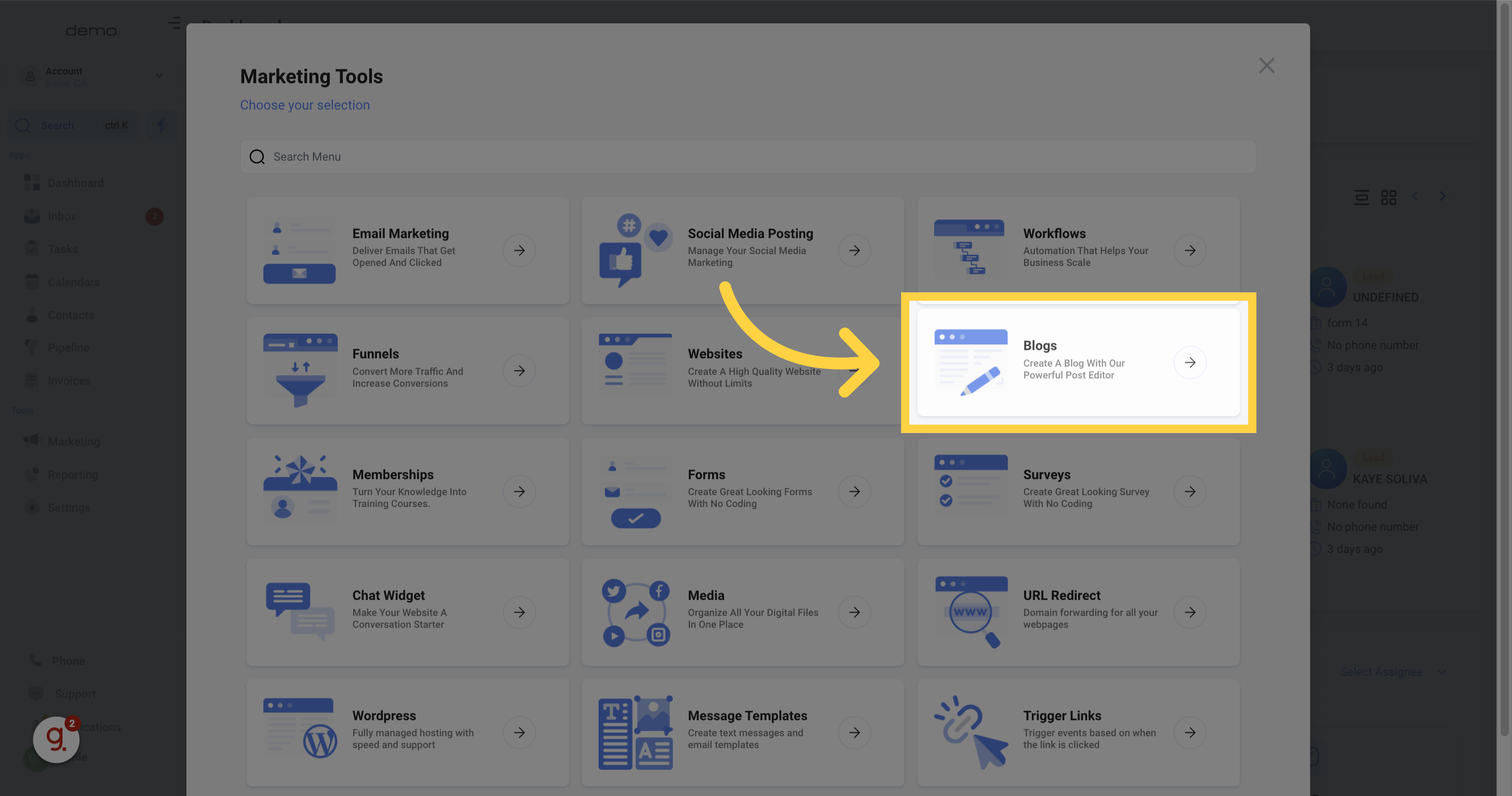
3. Click "settings"
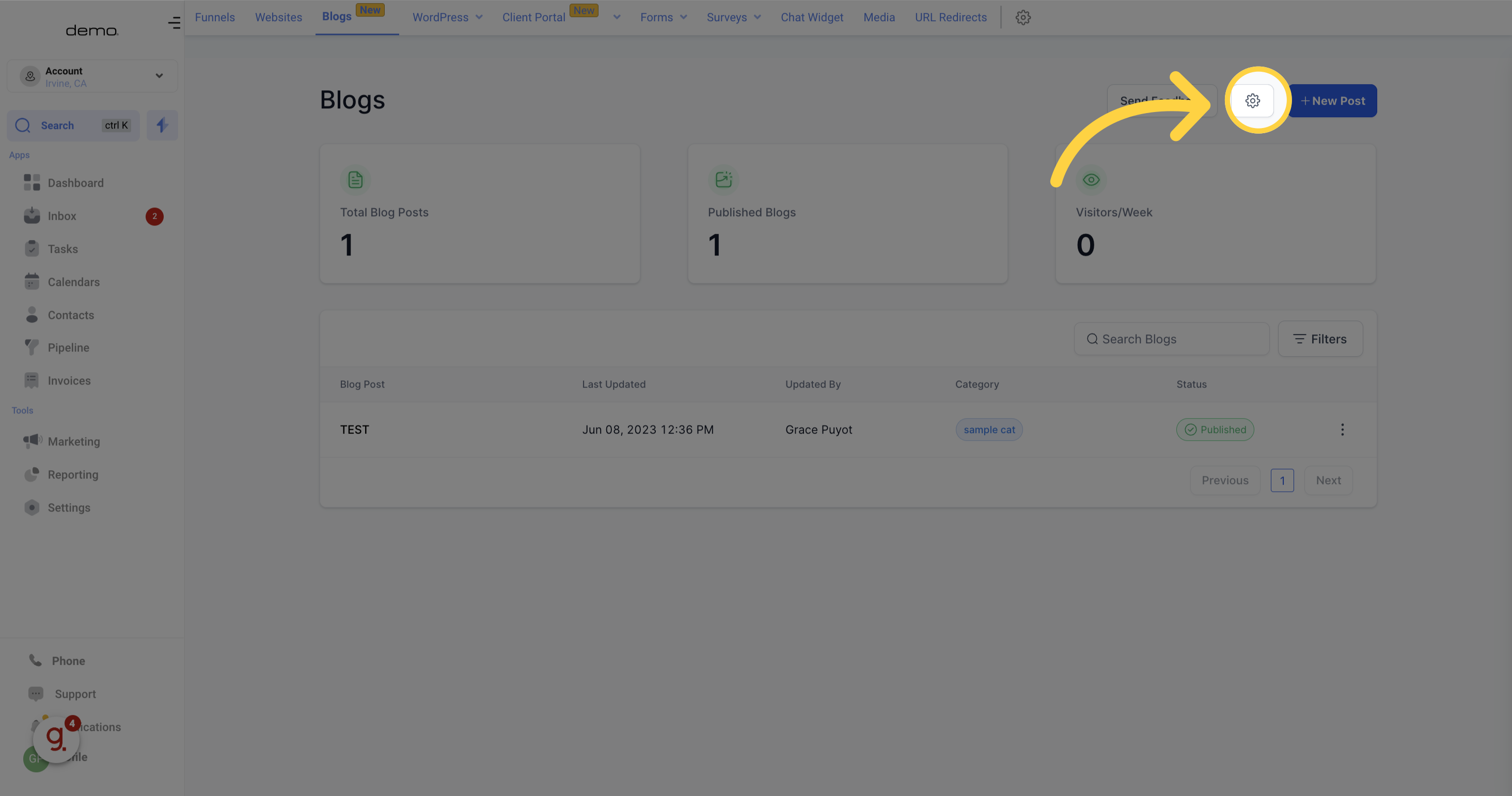
4. Navigate to "Authors"
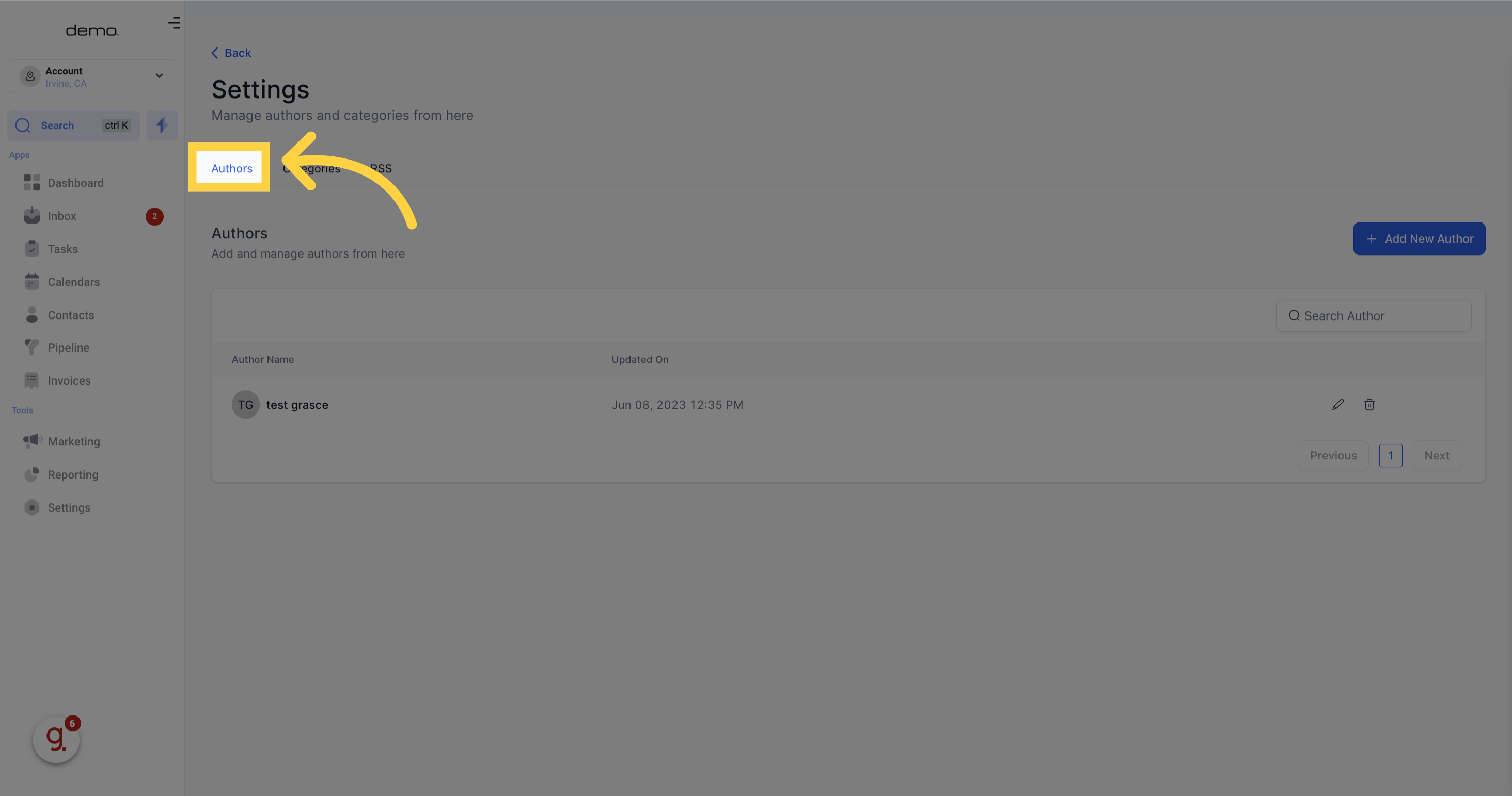
5. Click "Add New Author"
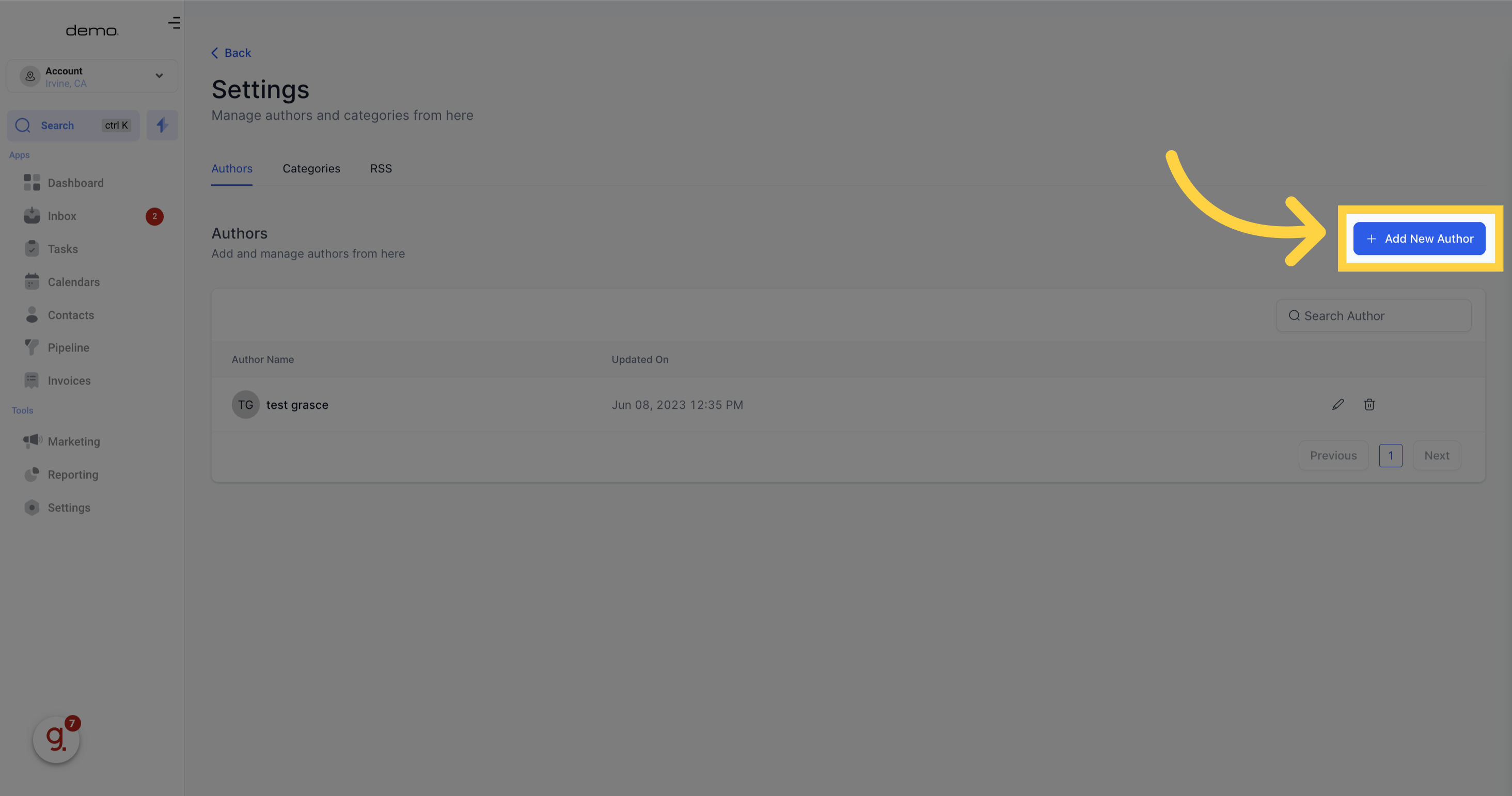
6. Input "Details" here
Enter the author's name, upload their photo (with alt text), provide links to their social pages, and write an author description.
Note: The supported image size for the author's photo is 10MB.Once you have filled in all the information, click on "+ Create Author"
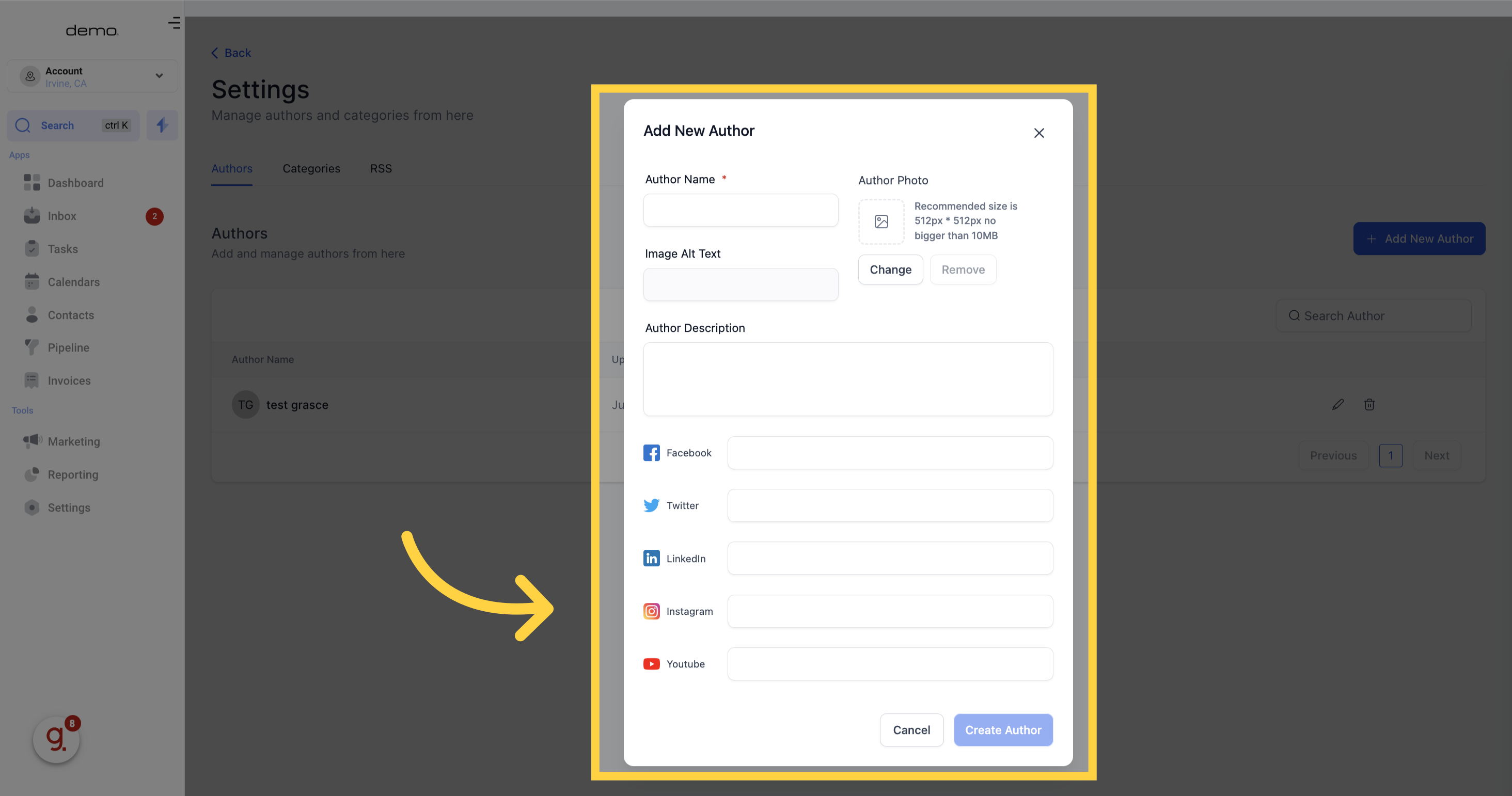
Please keep in mind that after the blog has been published, you cannot update the Category, Keywords, Author, or Slug. However, the developers are working on a solution to address this, which will be released soon.