1. Click "Settings"
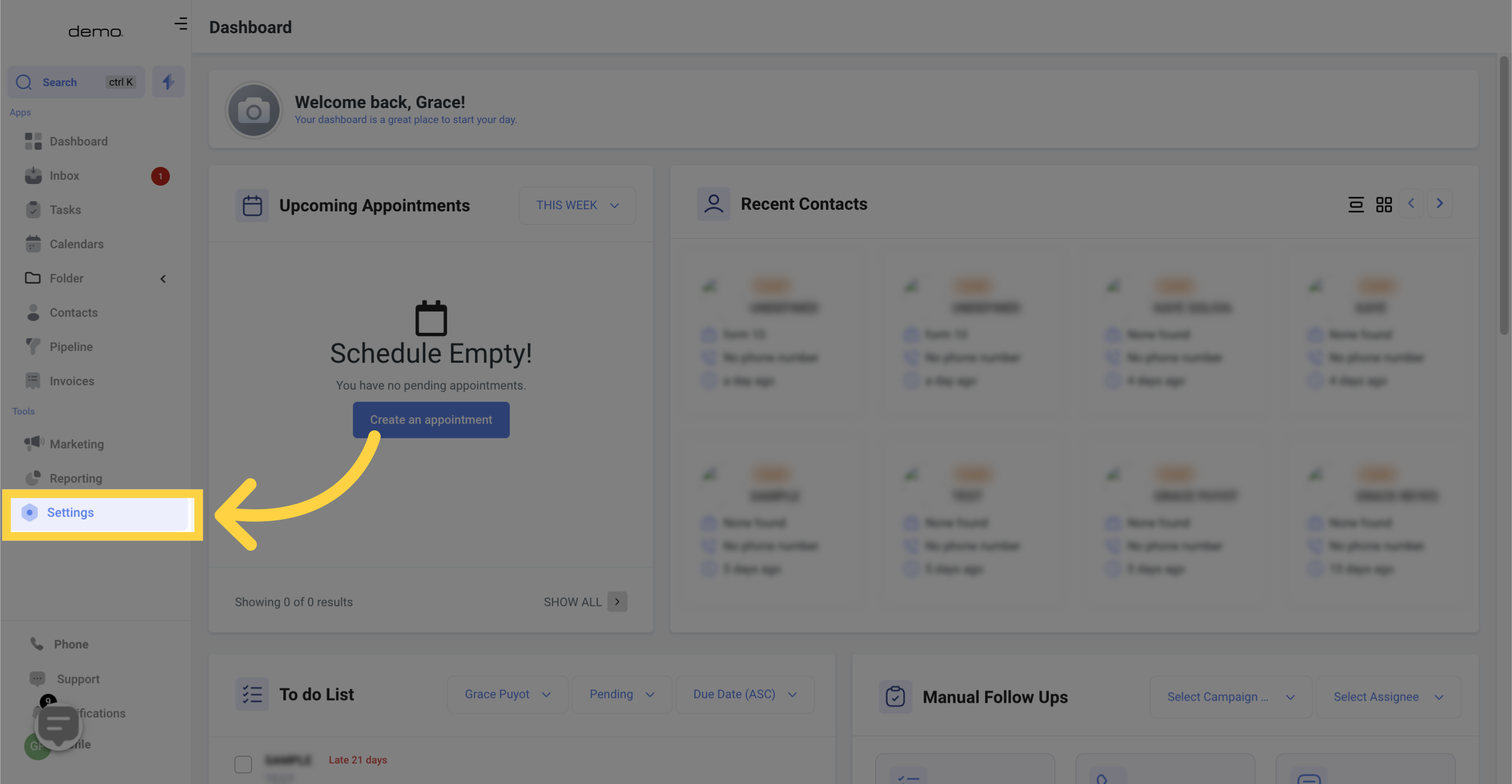
2. Click "Phone Numbers"
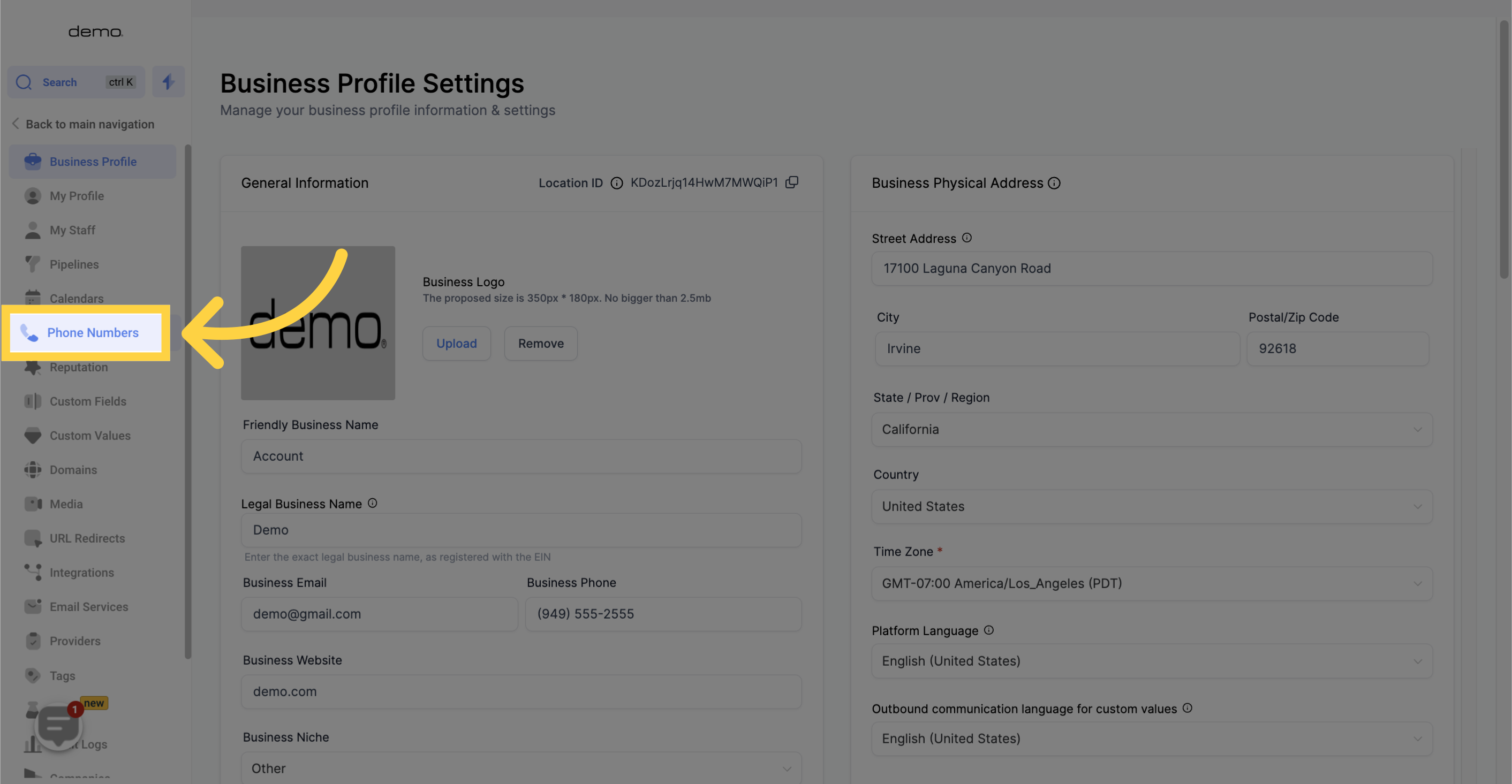
3. Click "Trust Center"
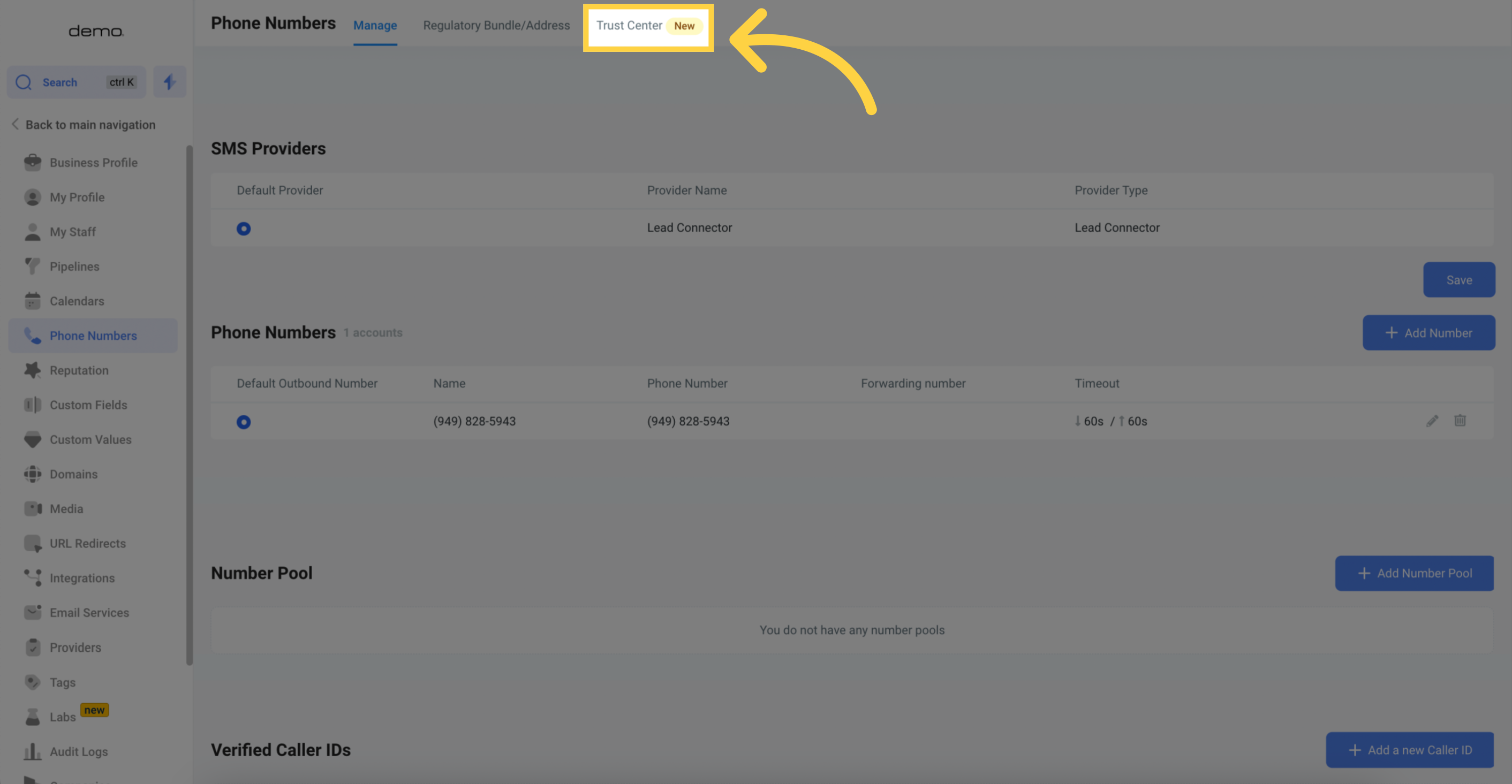
4. Before you can submit for review you need to provide information about your business
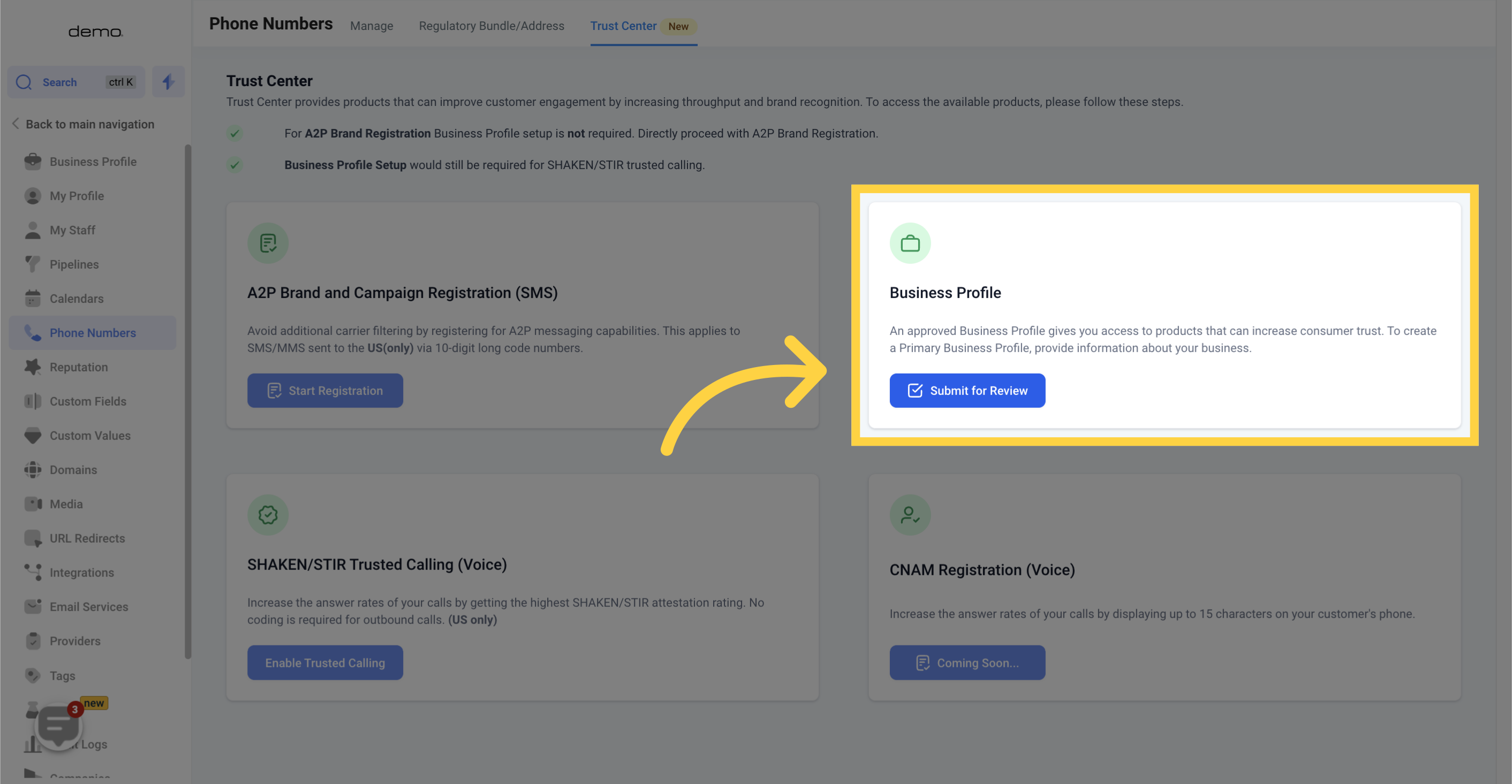
5. Click "Business Profile"
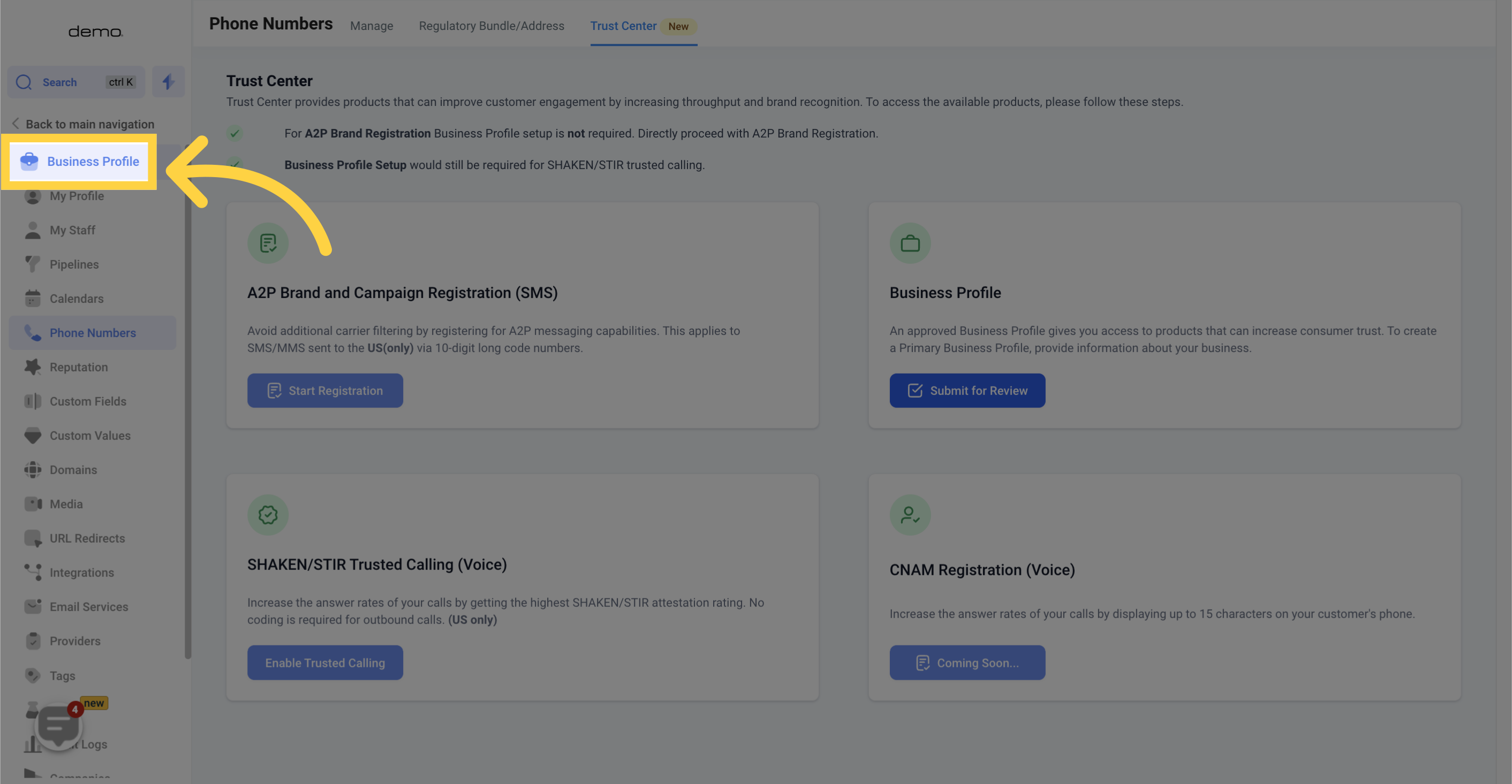
6. Navigate to "General Information"
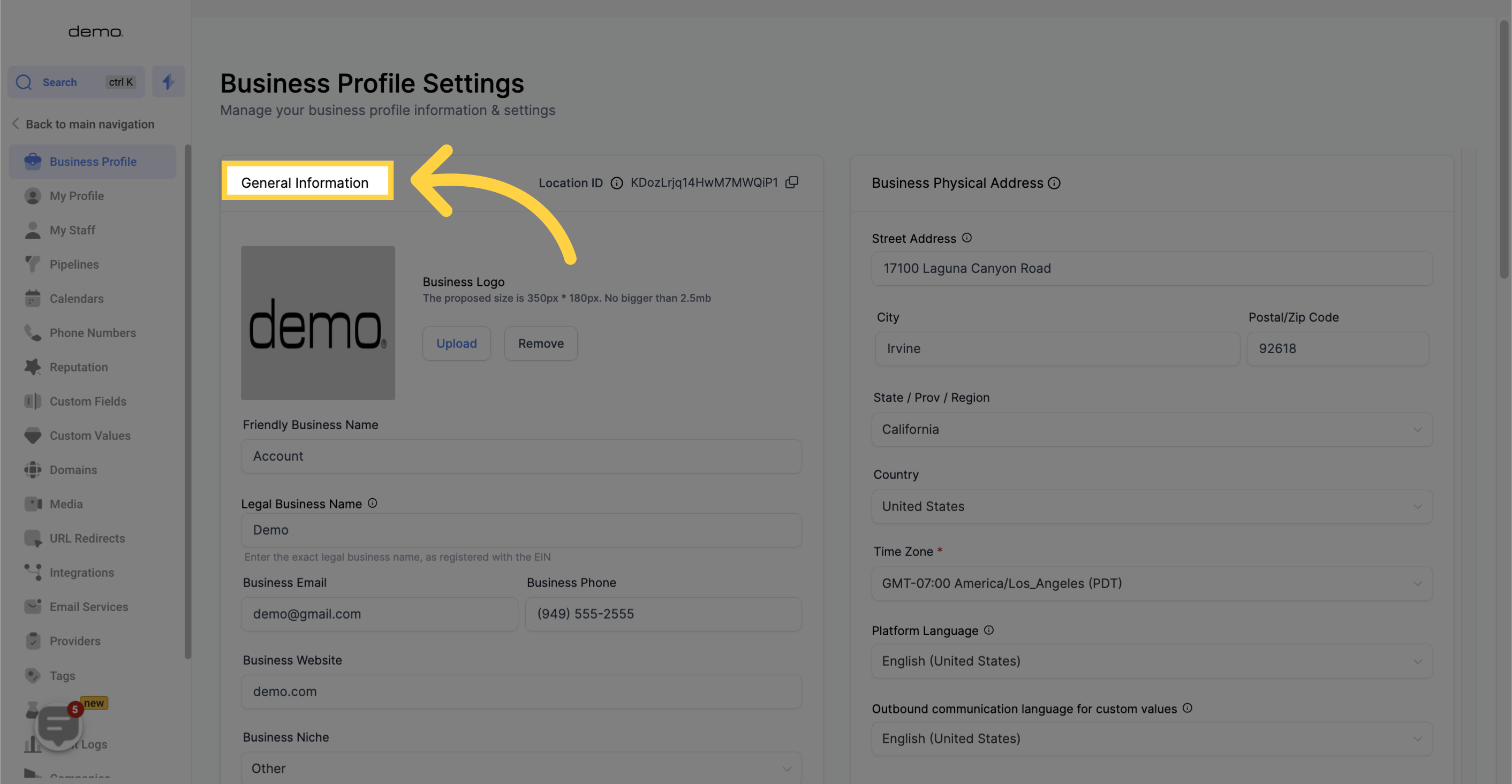
Input "Legal business name"
input the complete legal business name as it is registered with the EIN, if applicable.

Input "Business email"
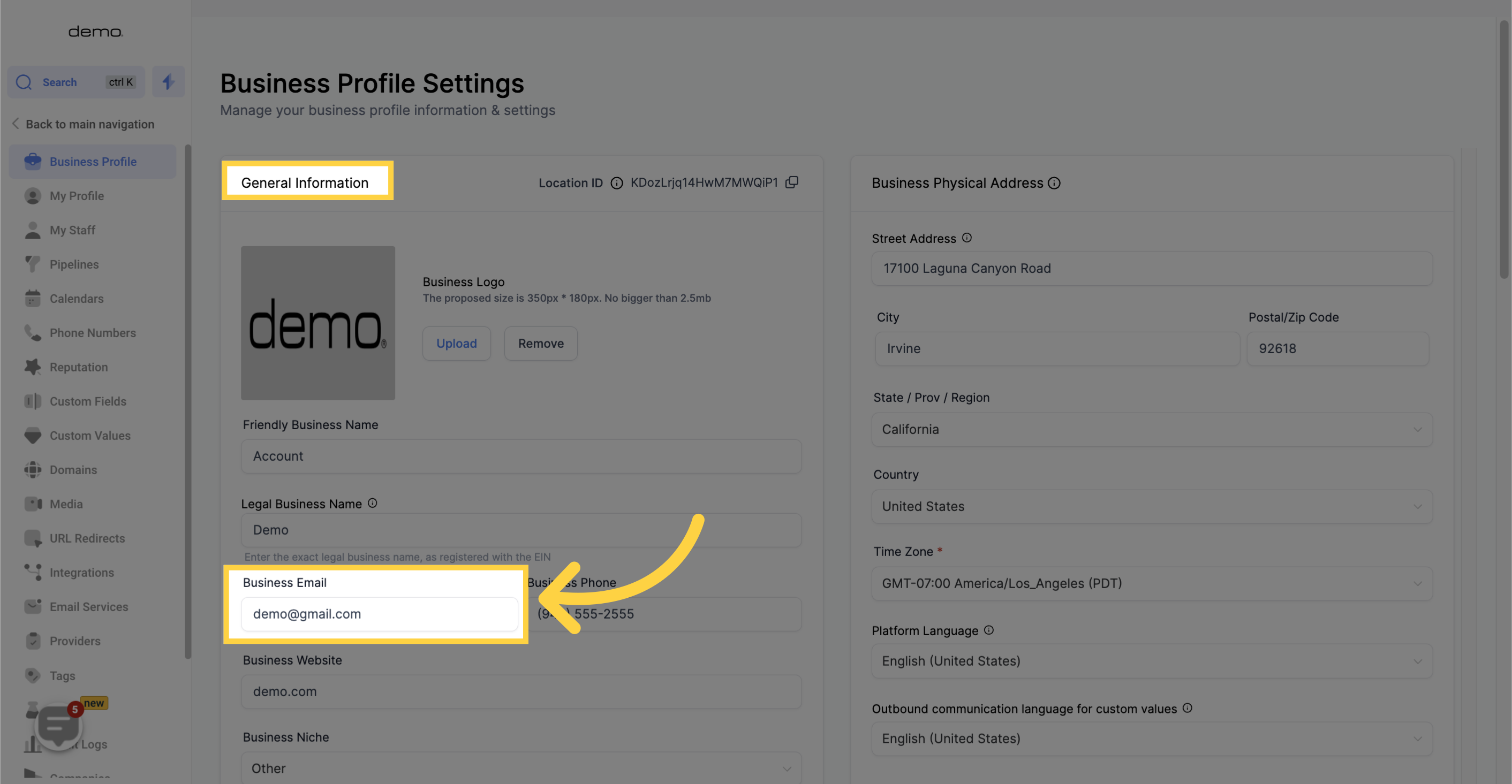
Input "Business phone"
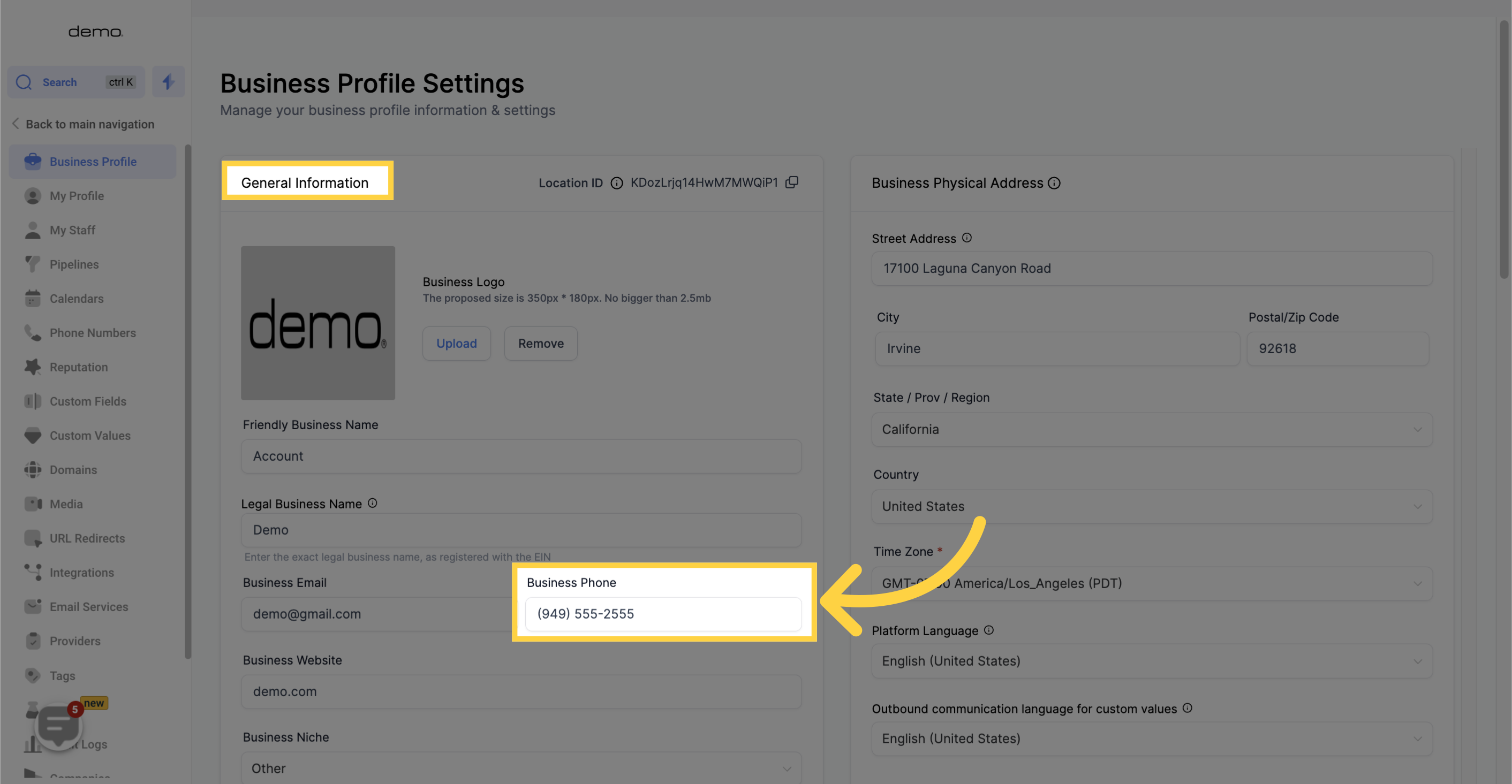
Input "Business website"
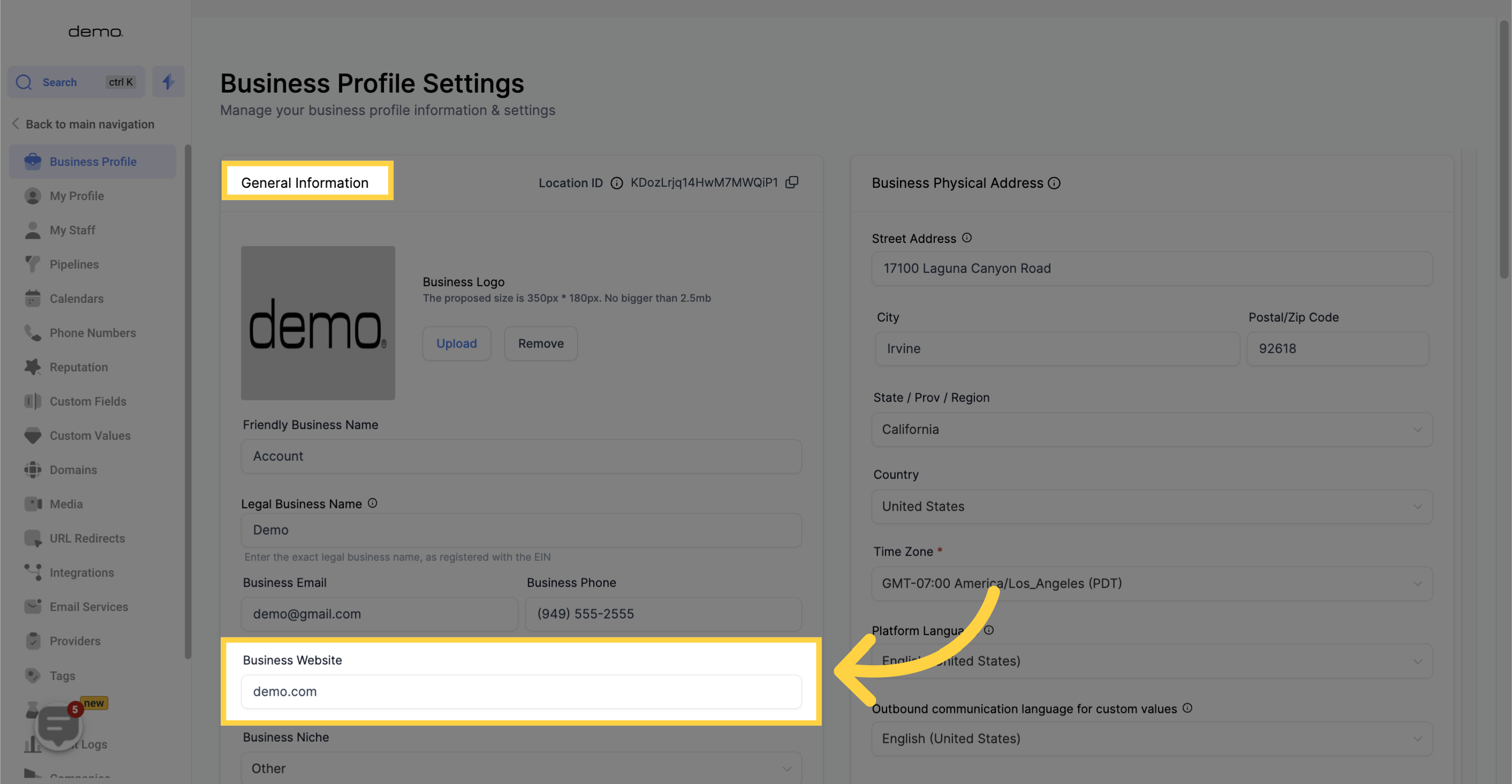
Input "Business Niche"
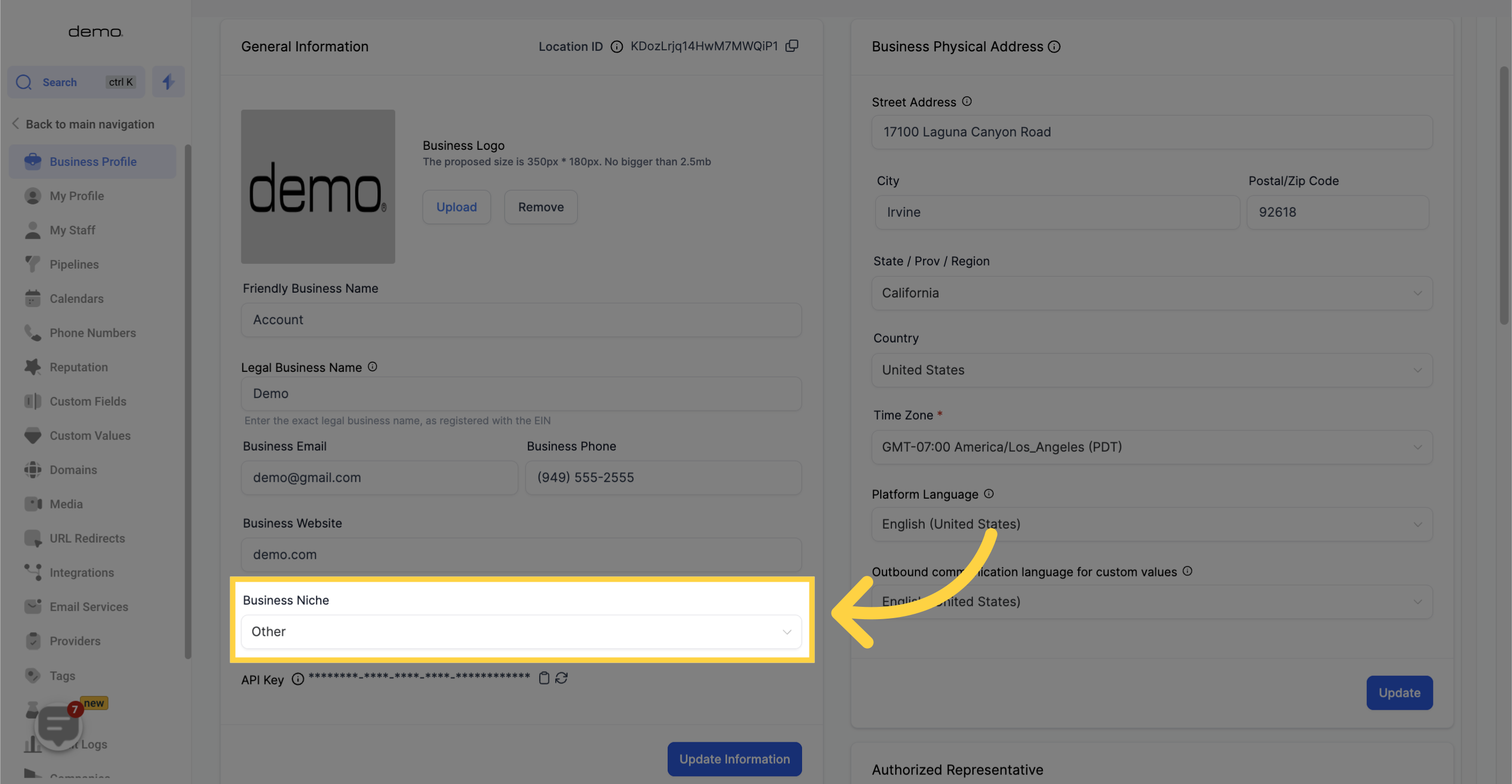
Click "Update information"
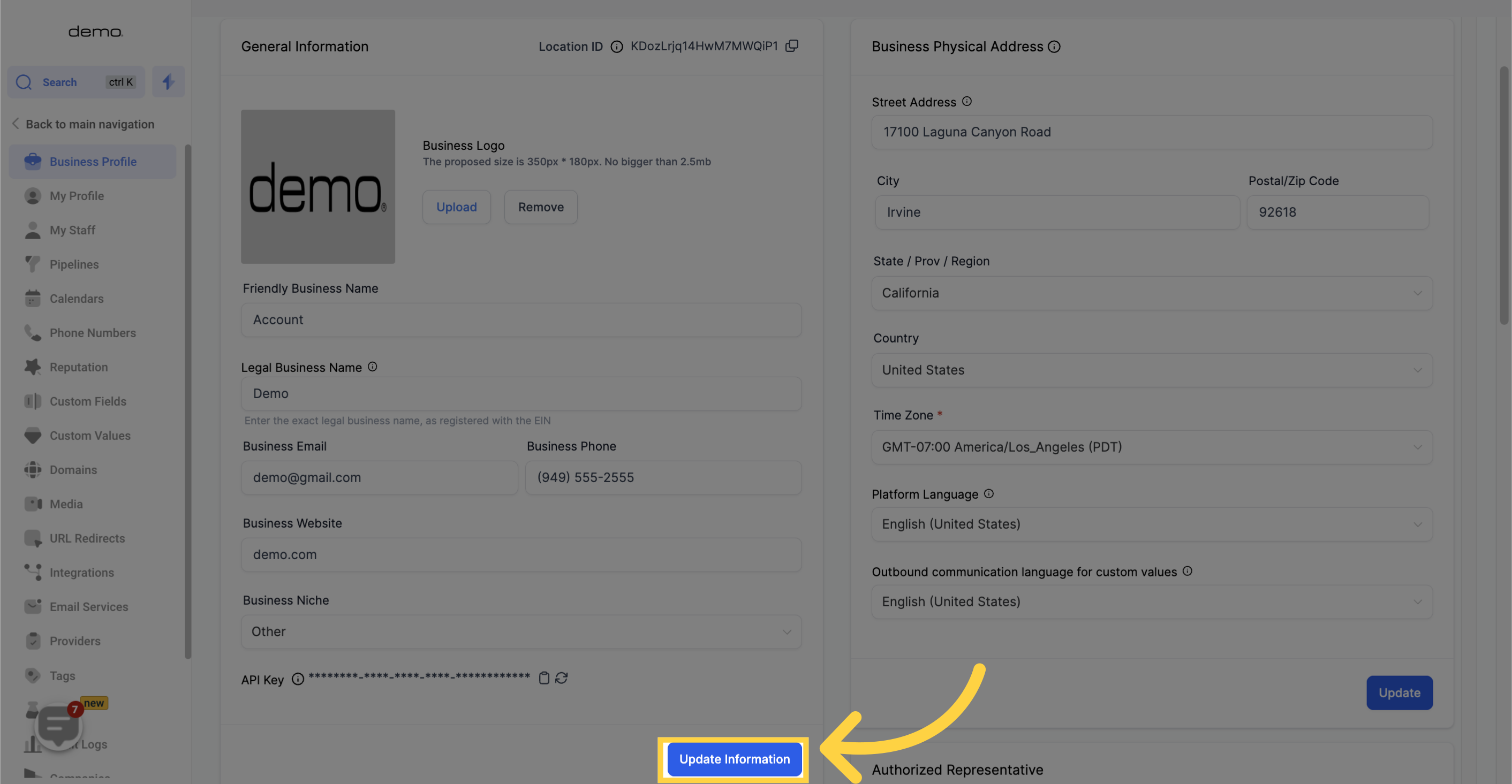
7. Navigate to "Business Physical Address"
Provide the accurate Business Information that is registered with the EIN, if applicable.
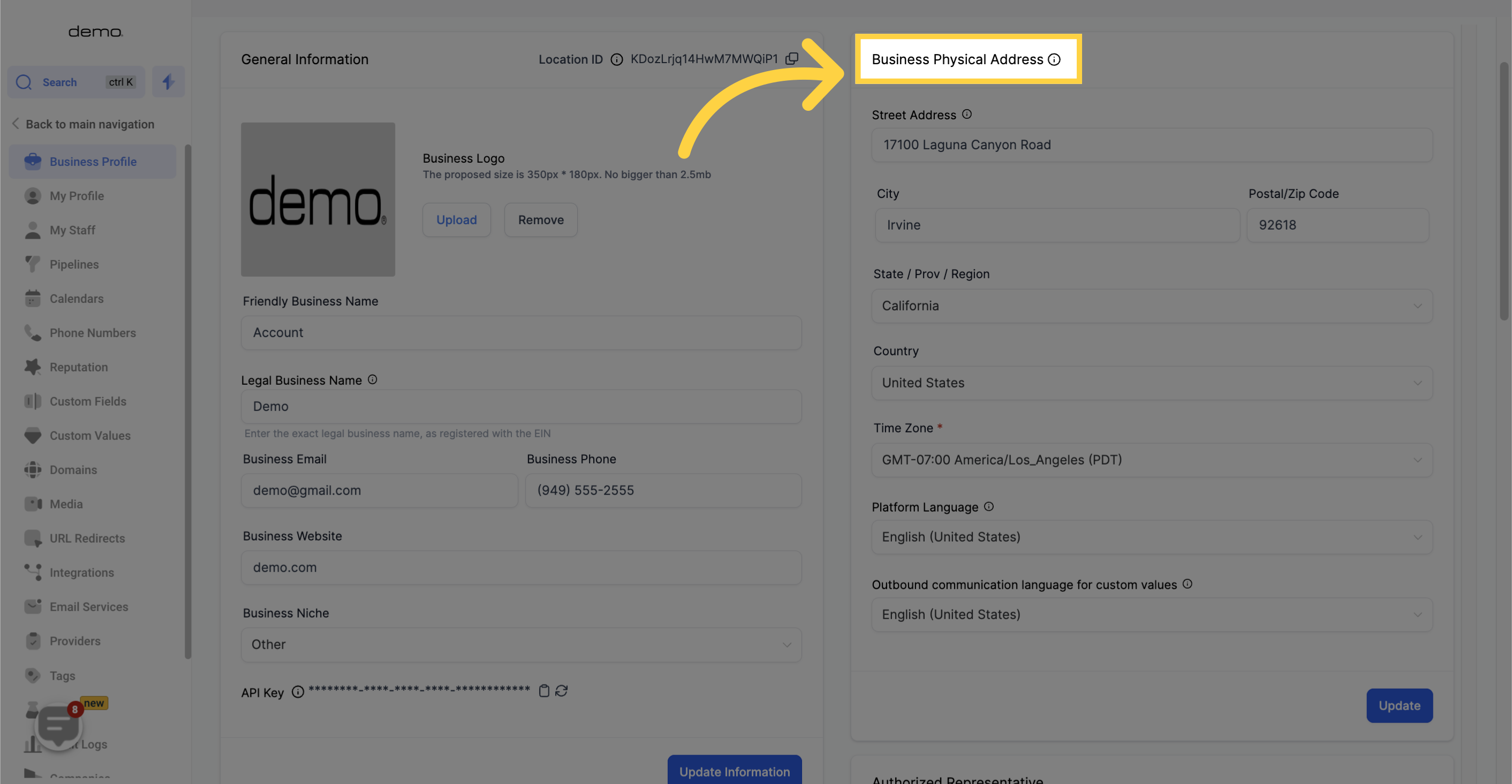
Input "Street Address"
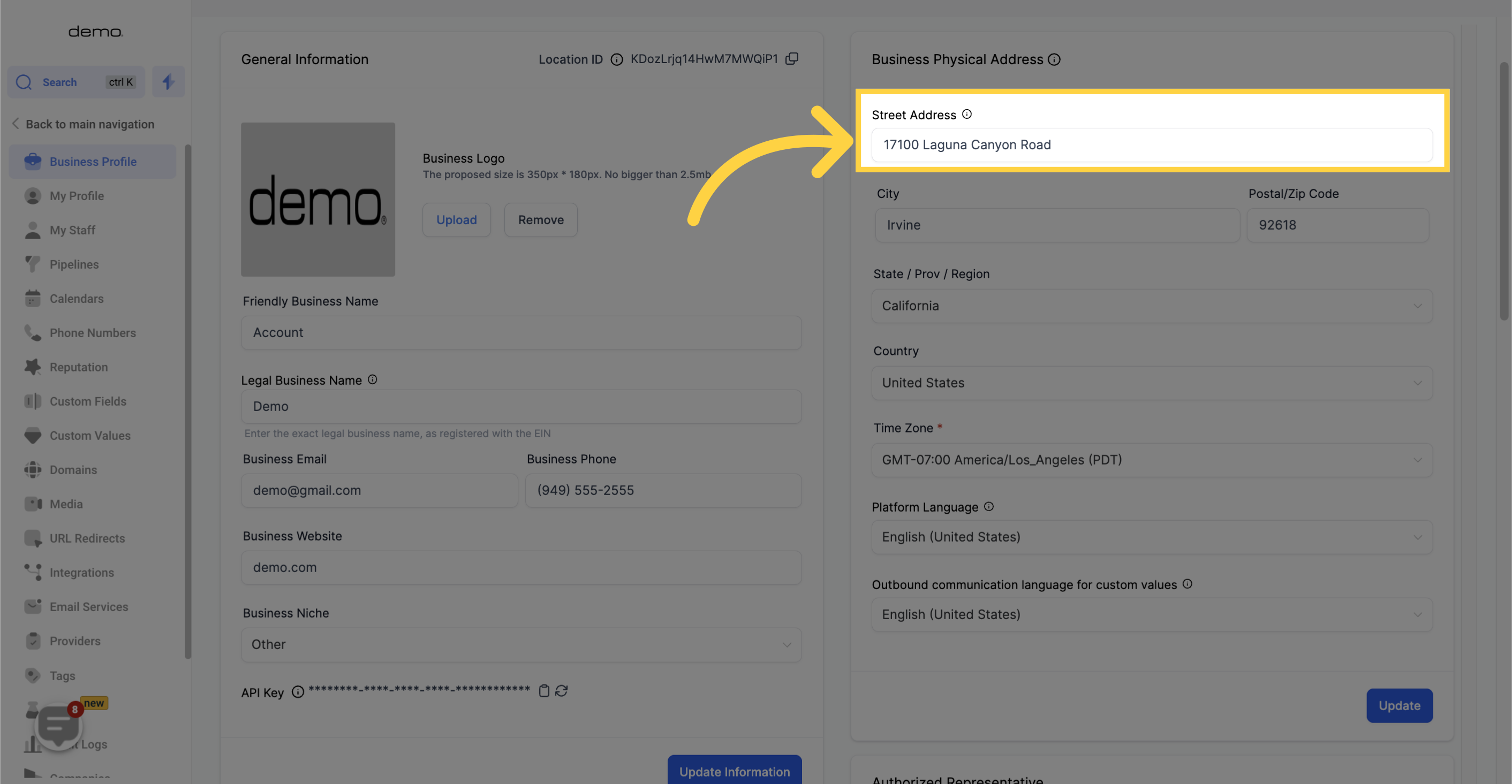
Input "City"
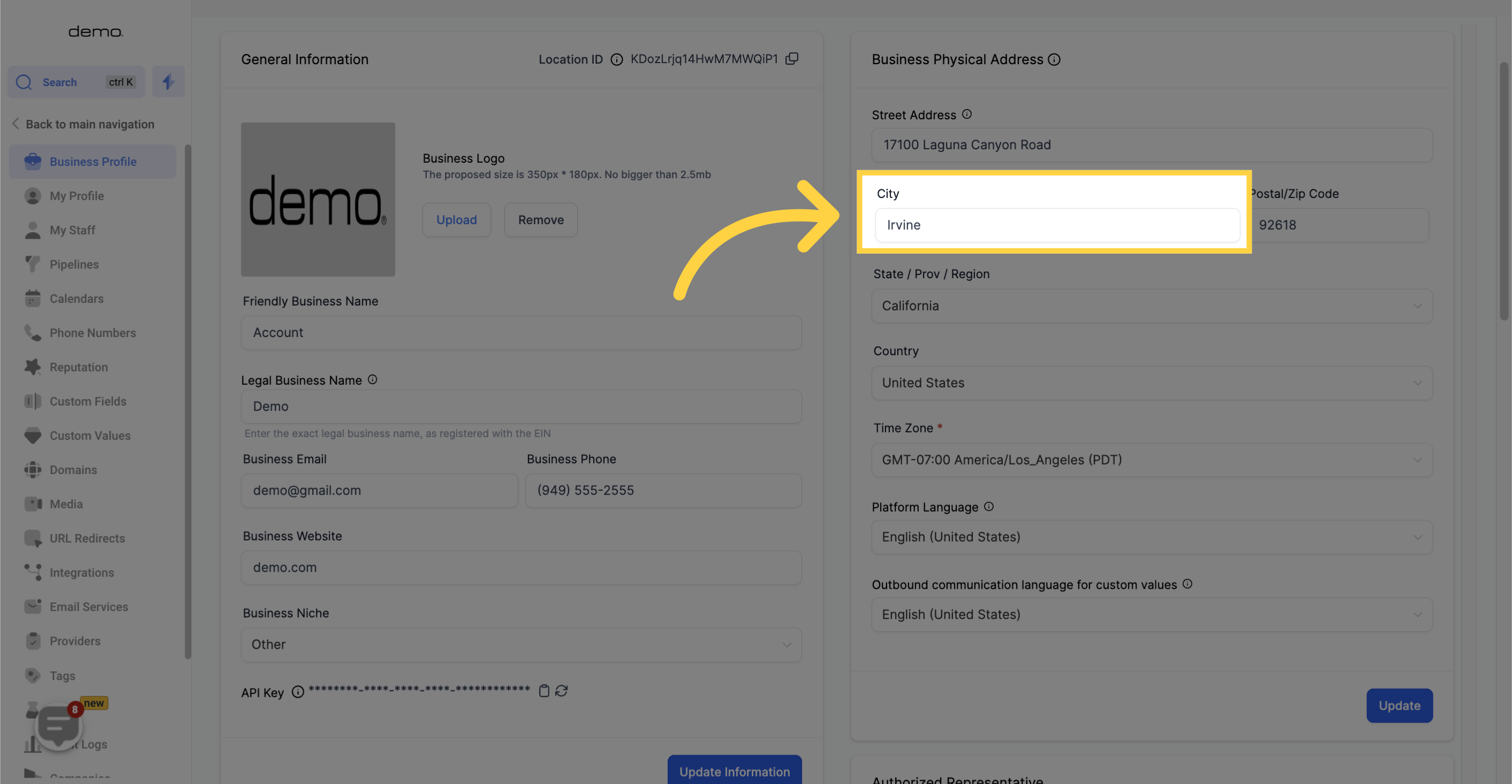
Input "Postal/Zip code"
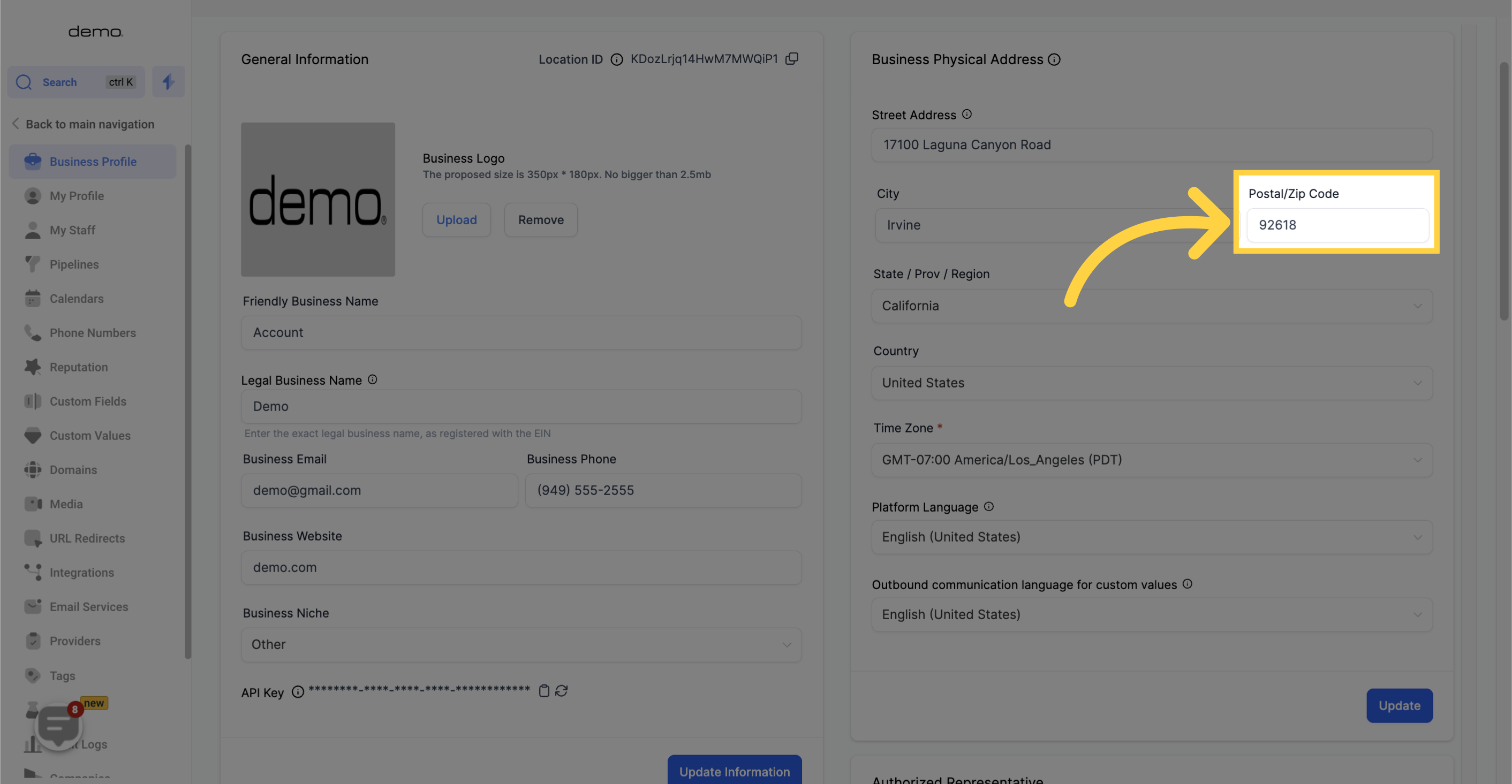
Input "State/Prov/Region"
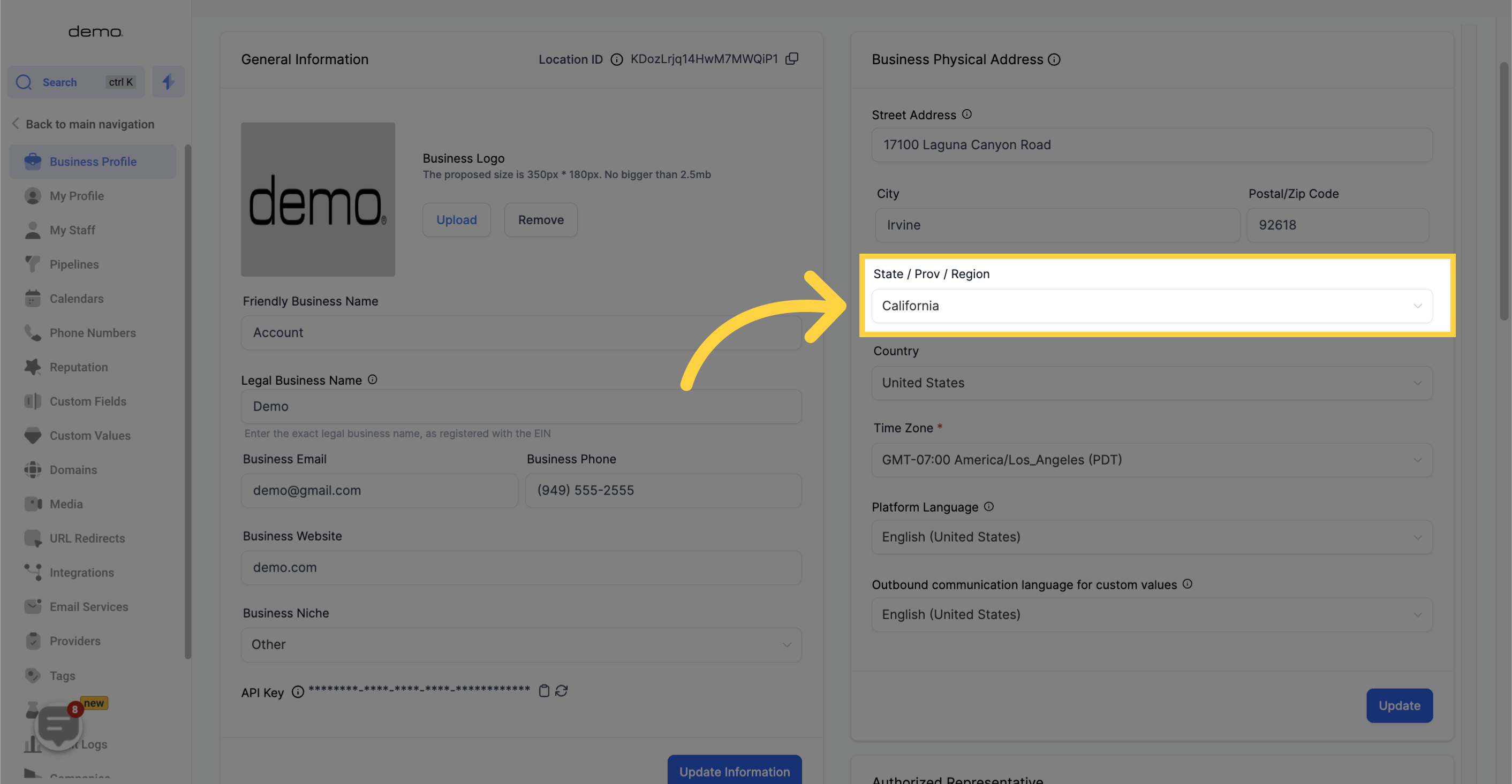
Input "Country"
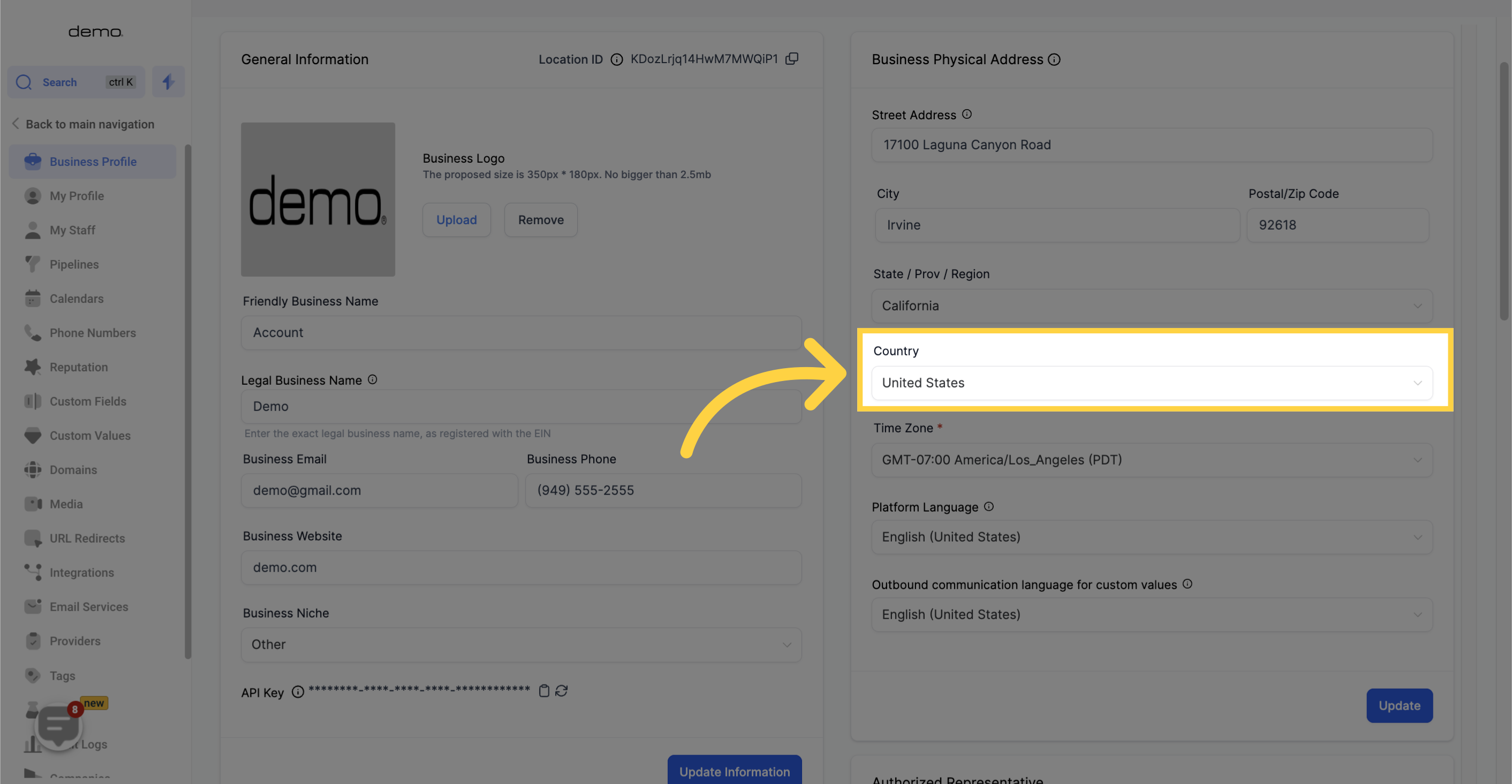
Select "Time zone"
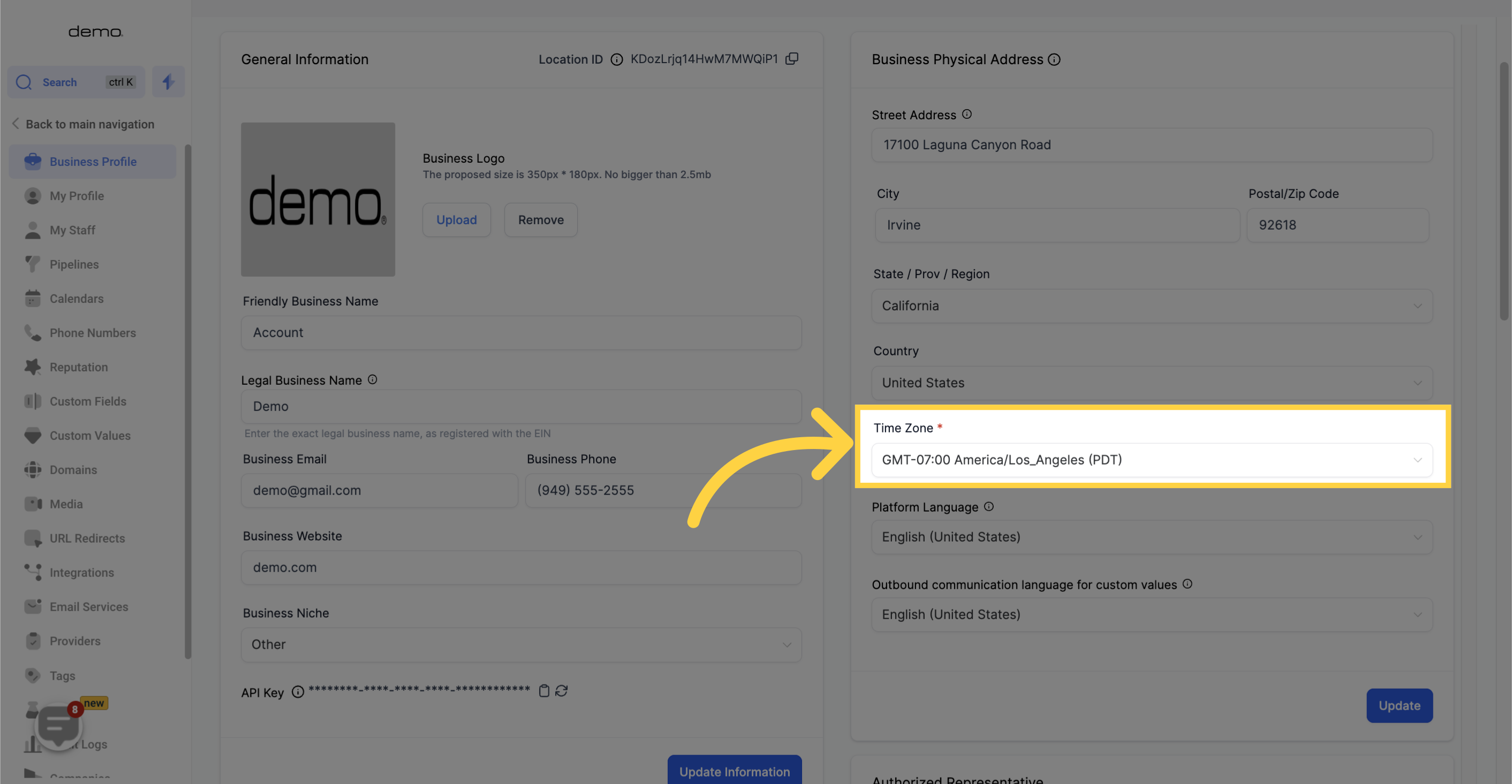
Click "Update"
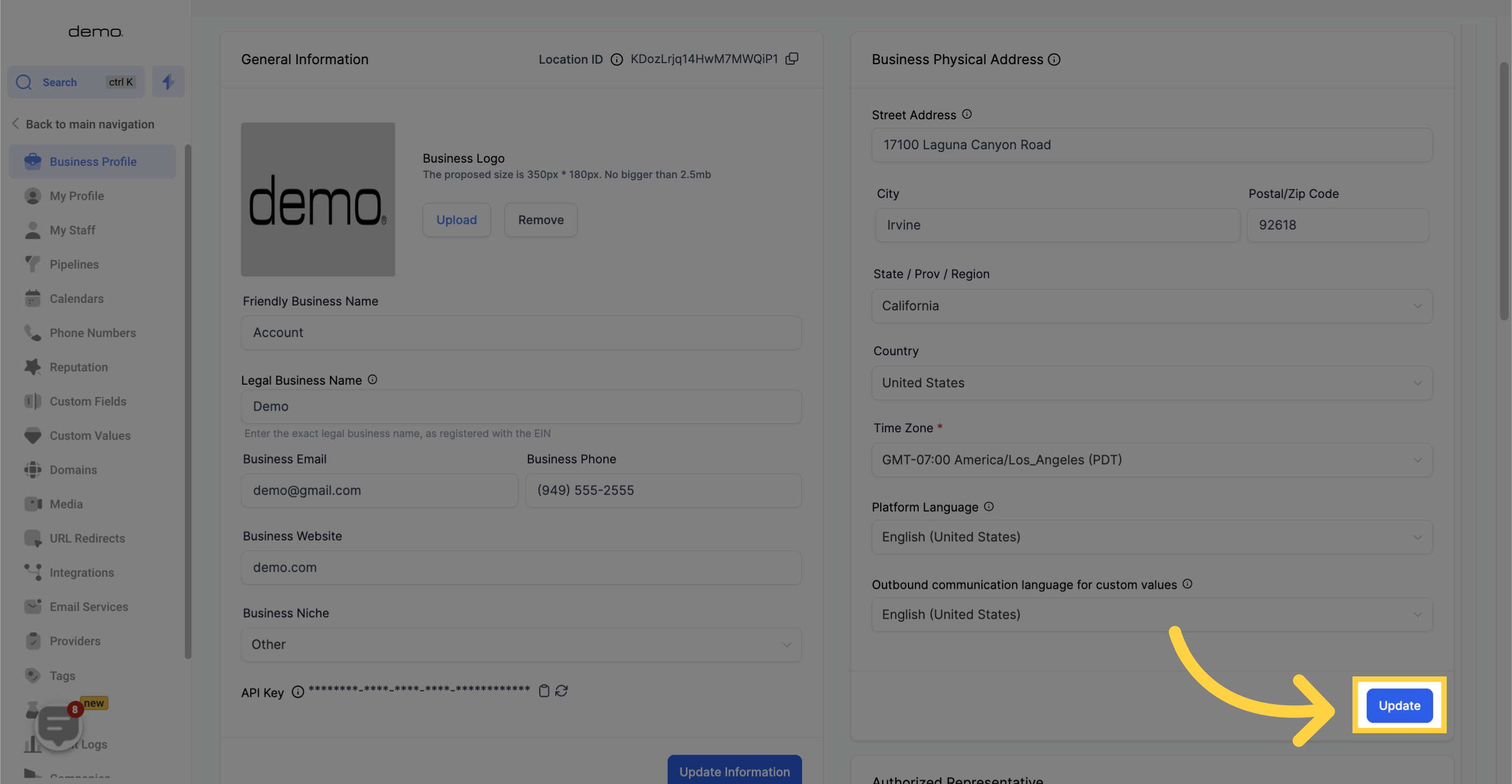
8. Navigate to "Authorized Representative"
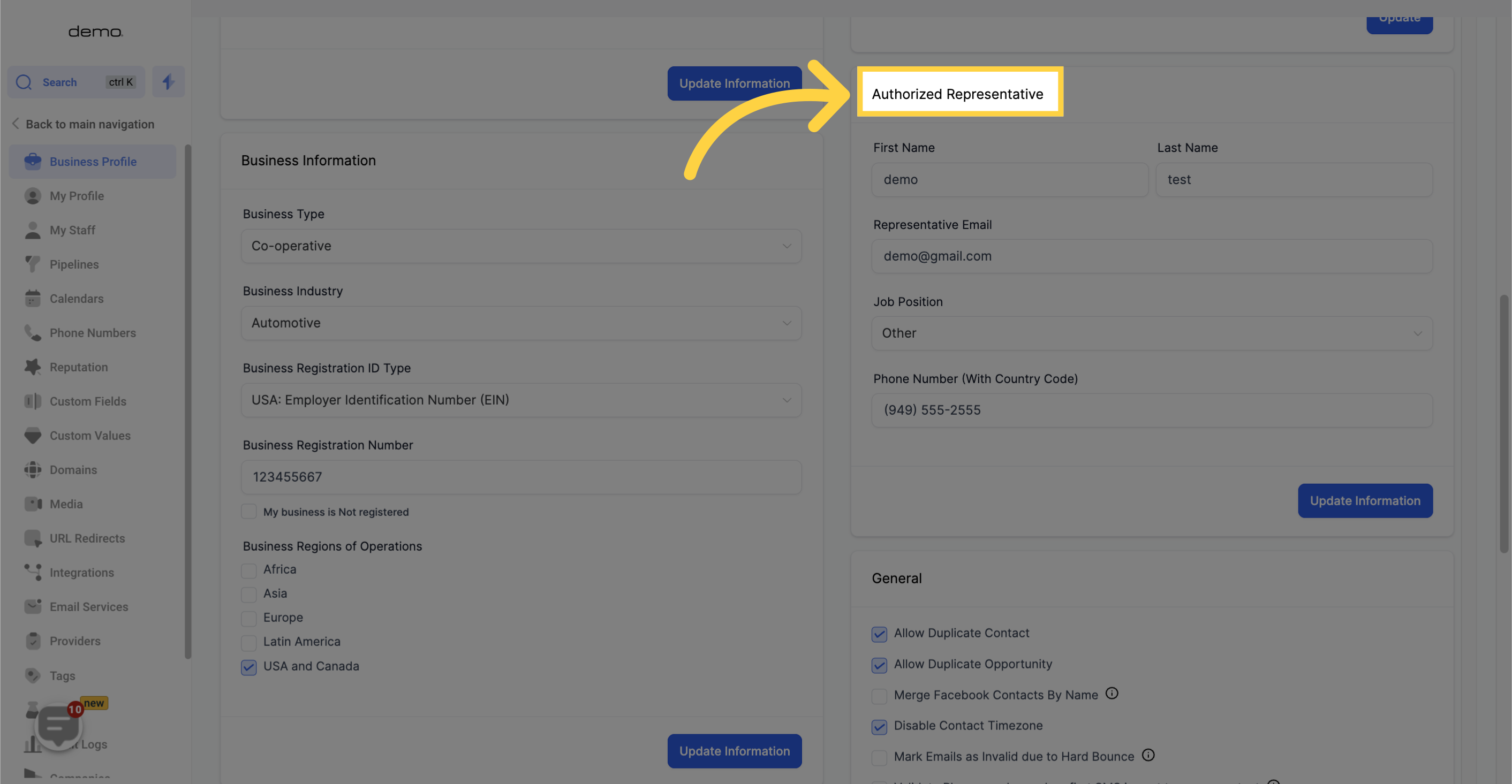
Input "First Name & Last Name"
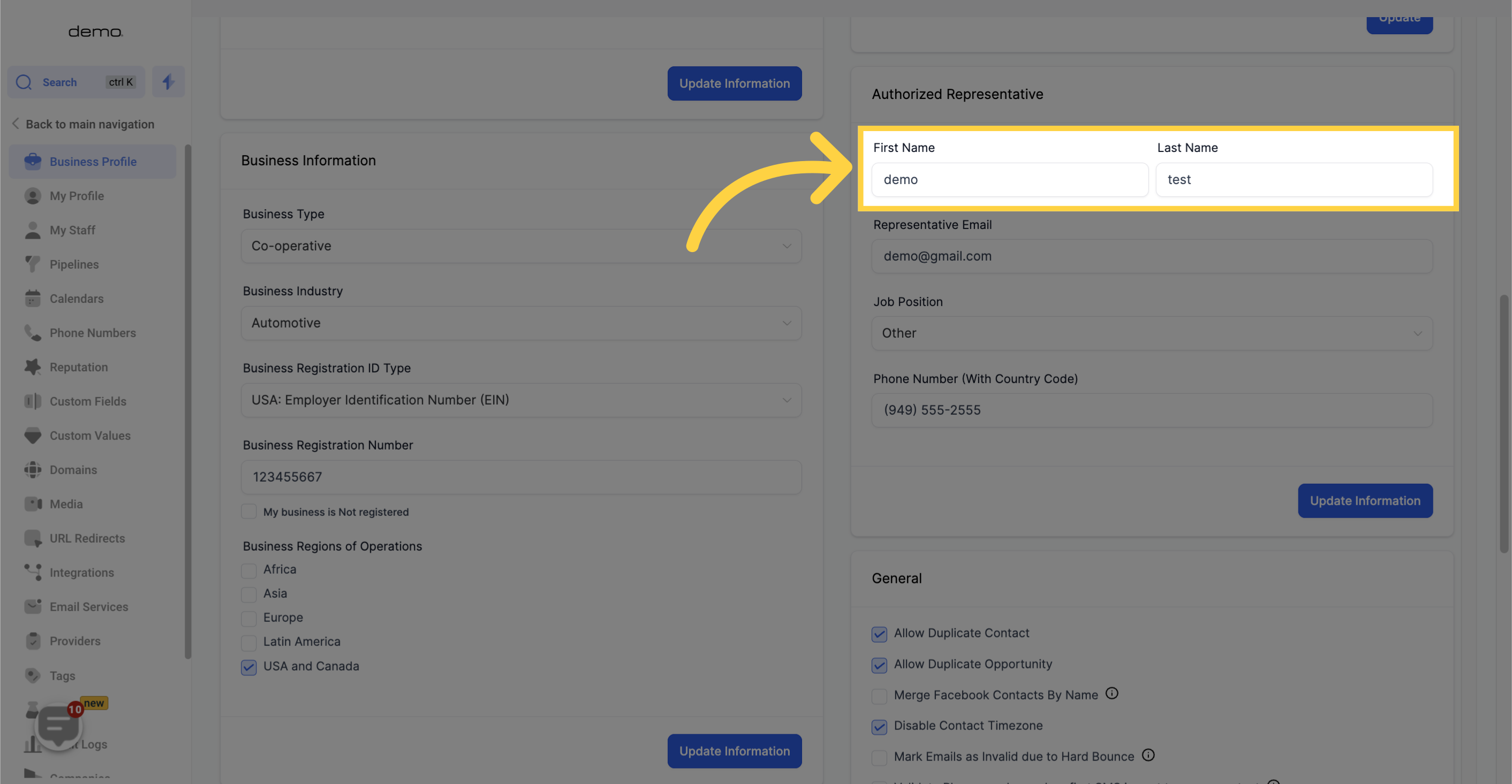
Input "Representative Email"
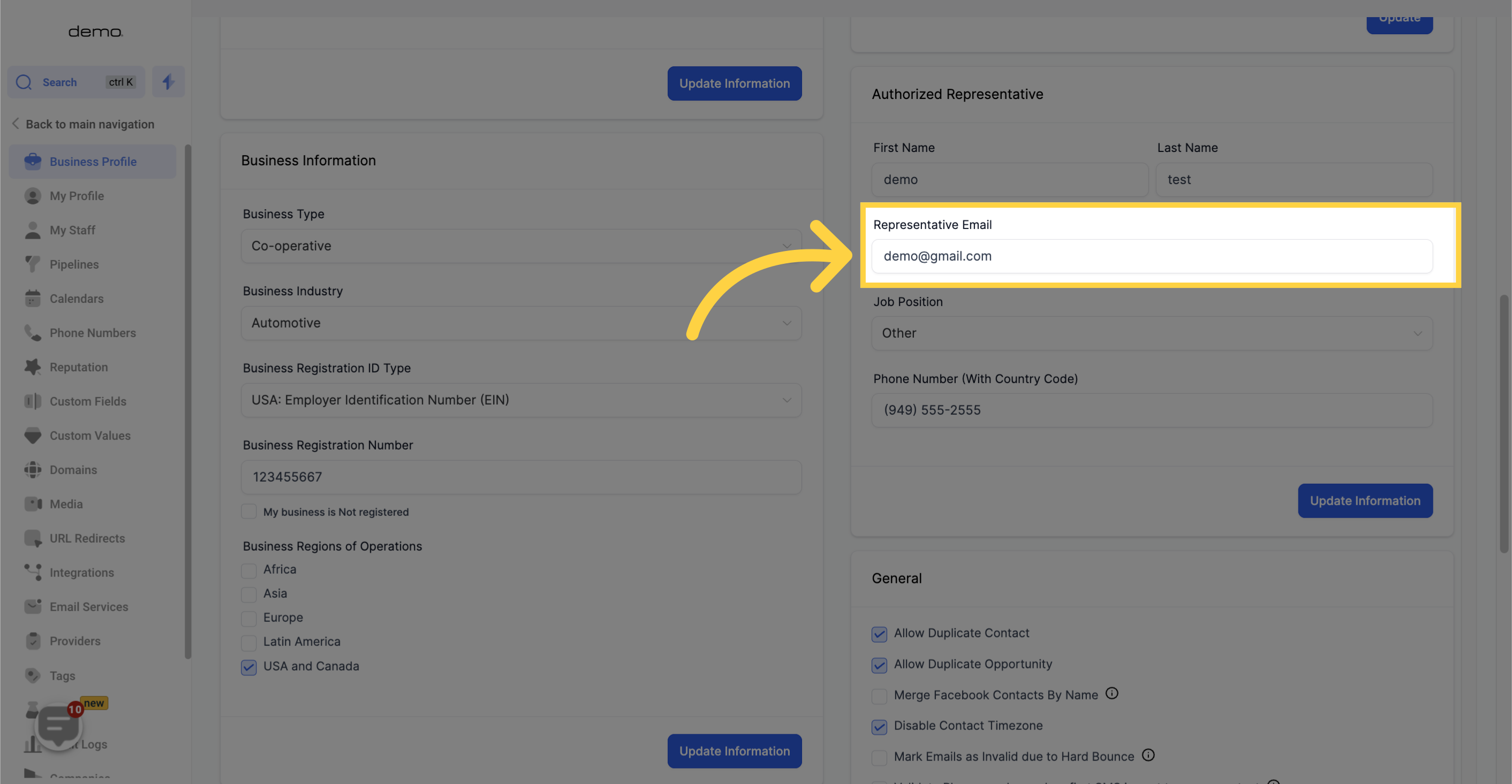
Input "Job Position"
If you happen to be the business owner, please choose "CEO".
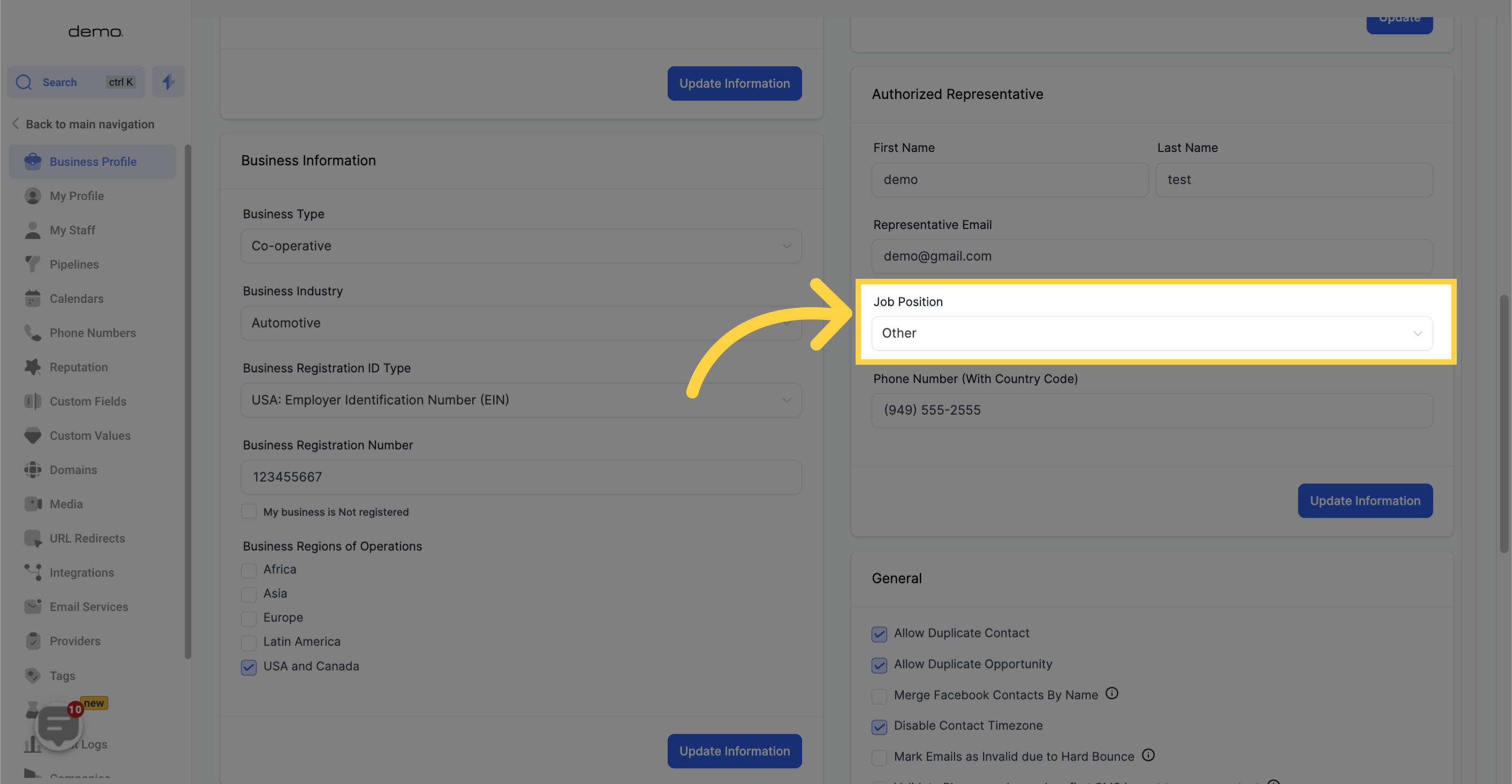
Input "Phone Number"
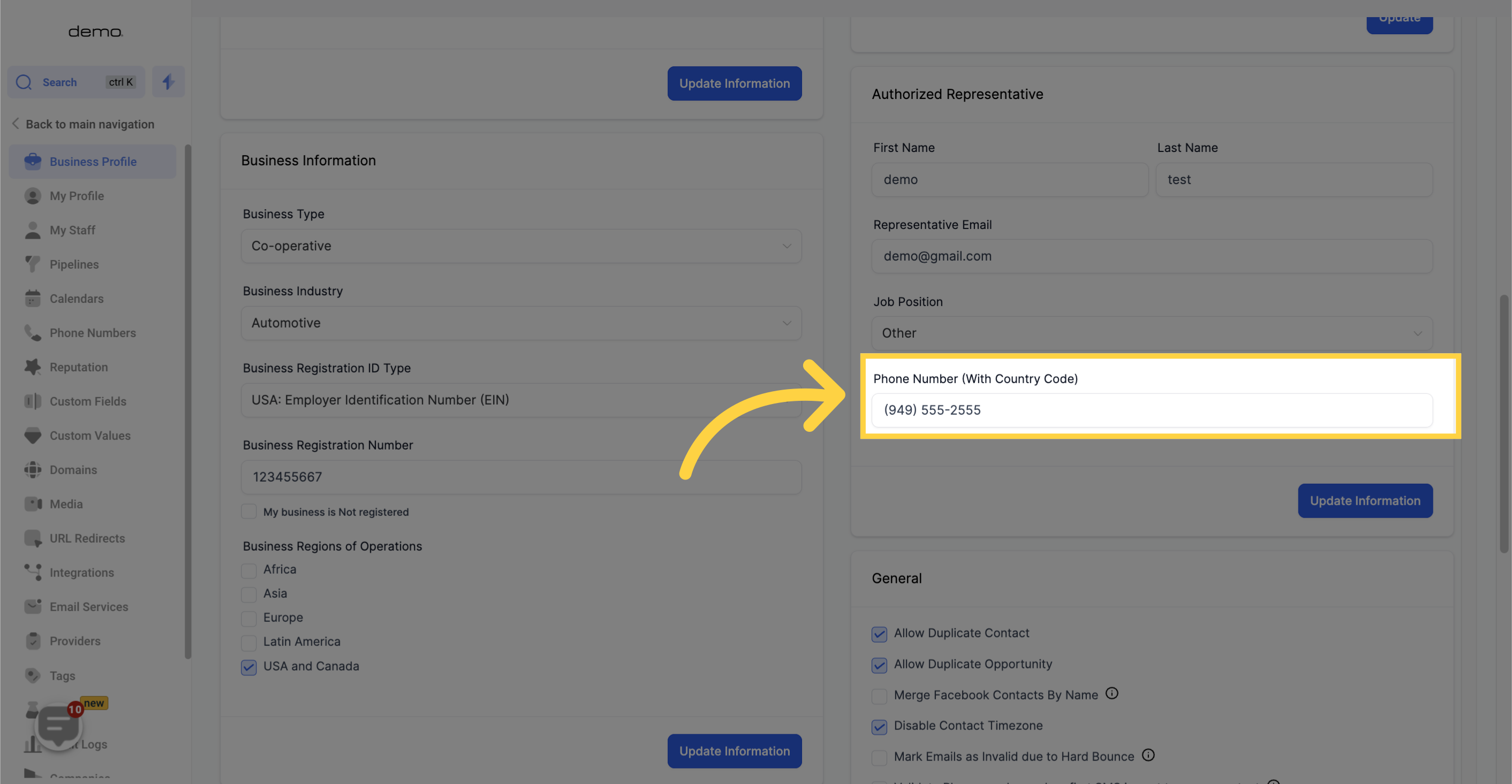
Click "Update information"
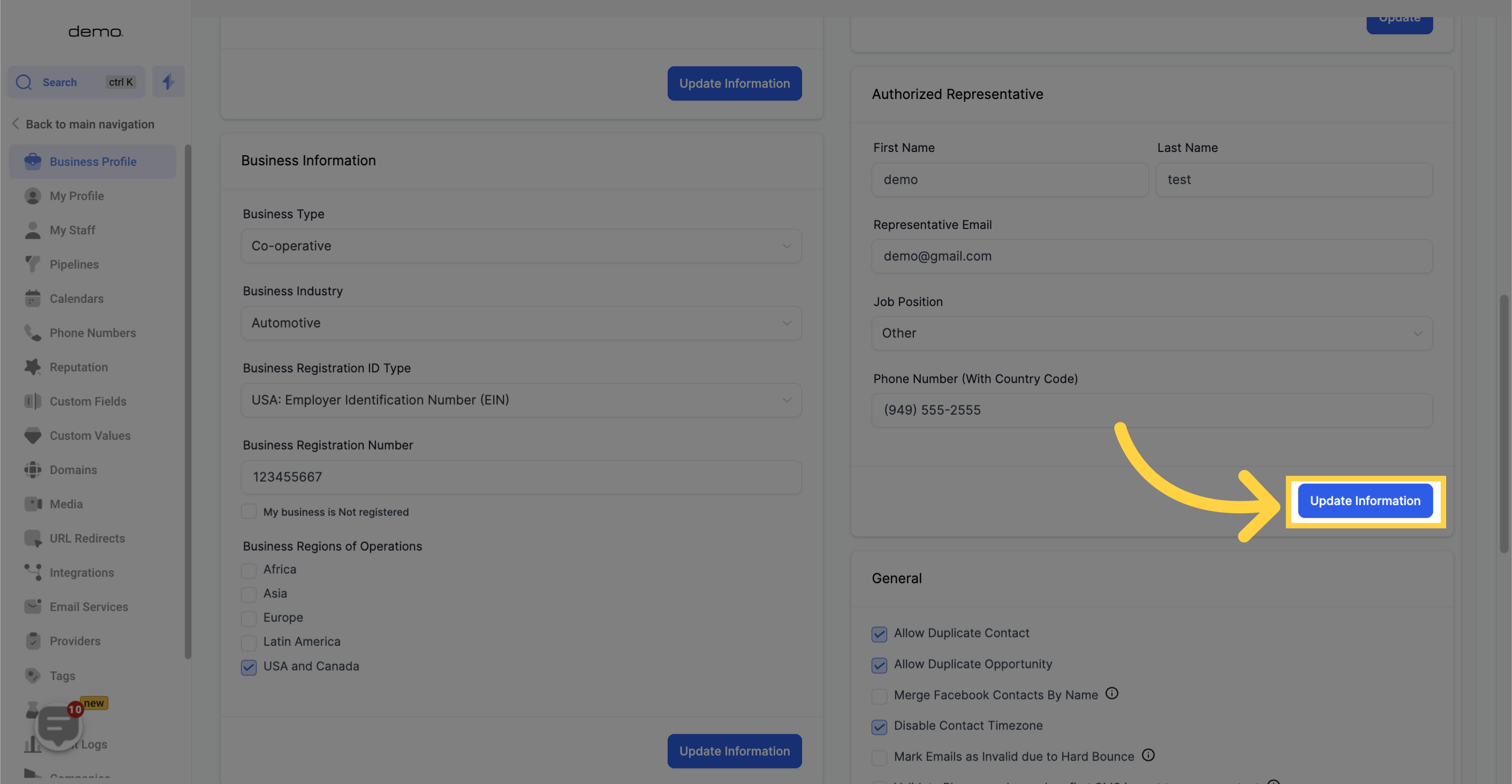
Go back to trust center for submission
9. Click "Phone Numbers"
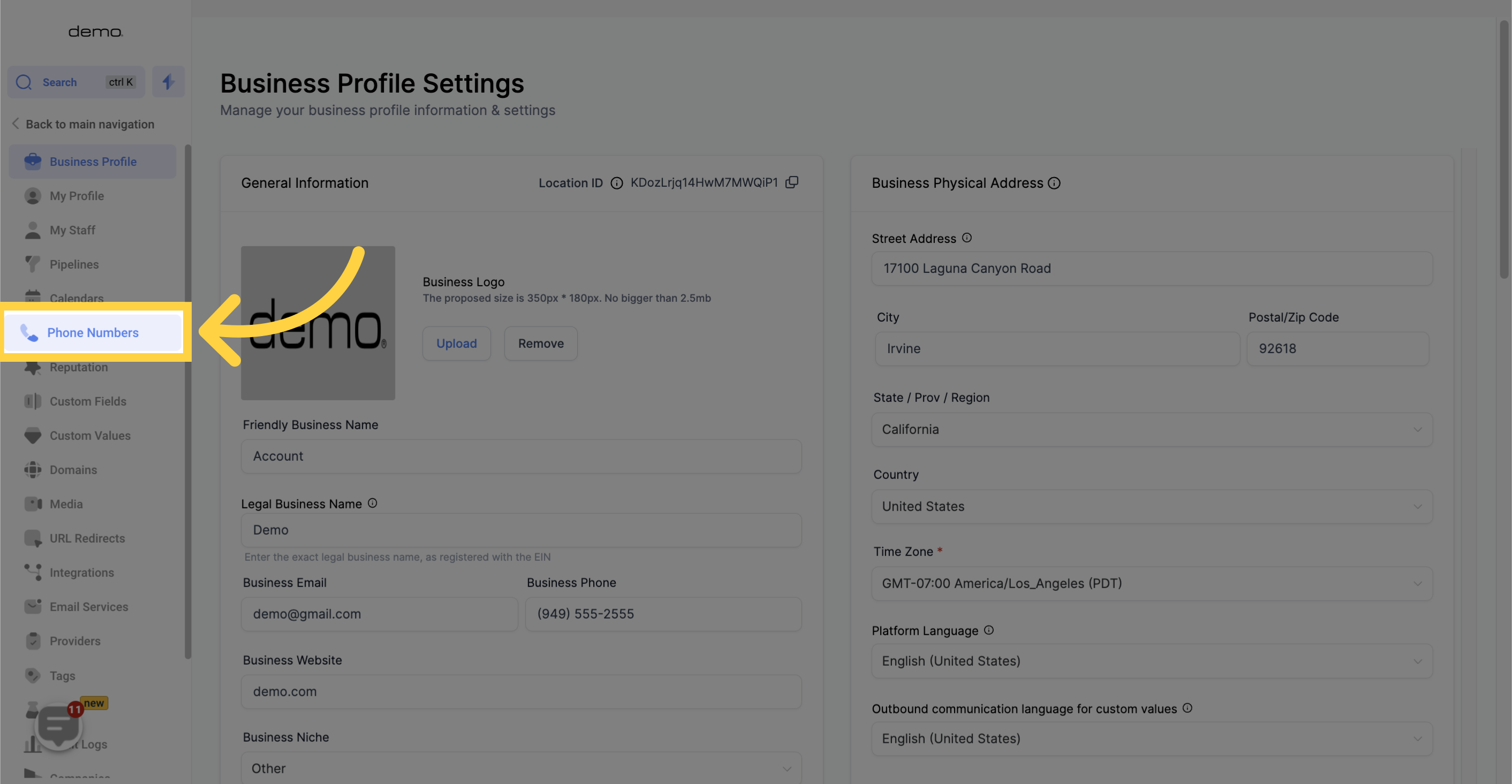
10. Click "Trust Center"
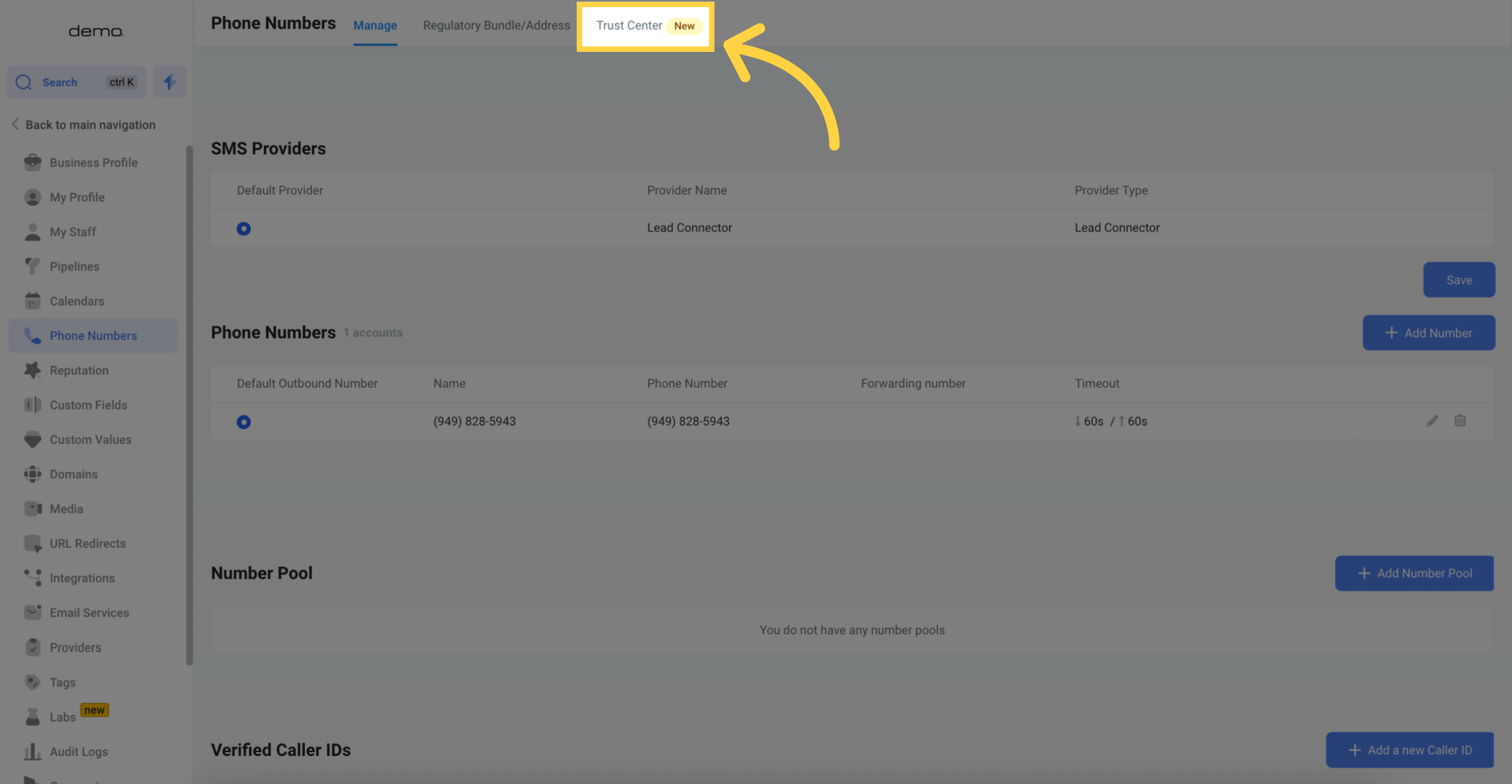
11. Navigate to "Business Profile"

12. Click here to "Submit for review"
Double-check that all your customer business profile details are accurate before submitting them. This information will be utilized in your A2P Brand Registration procedure
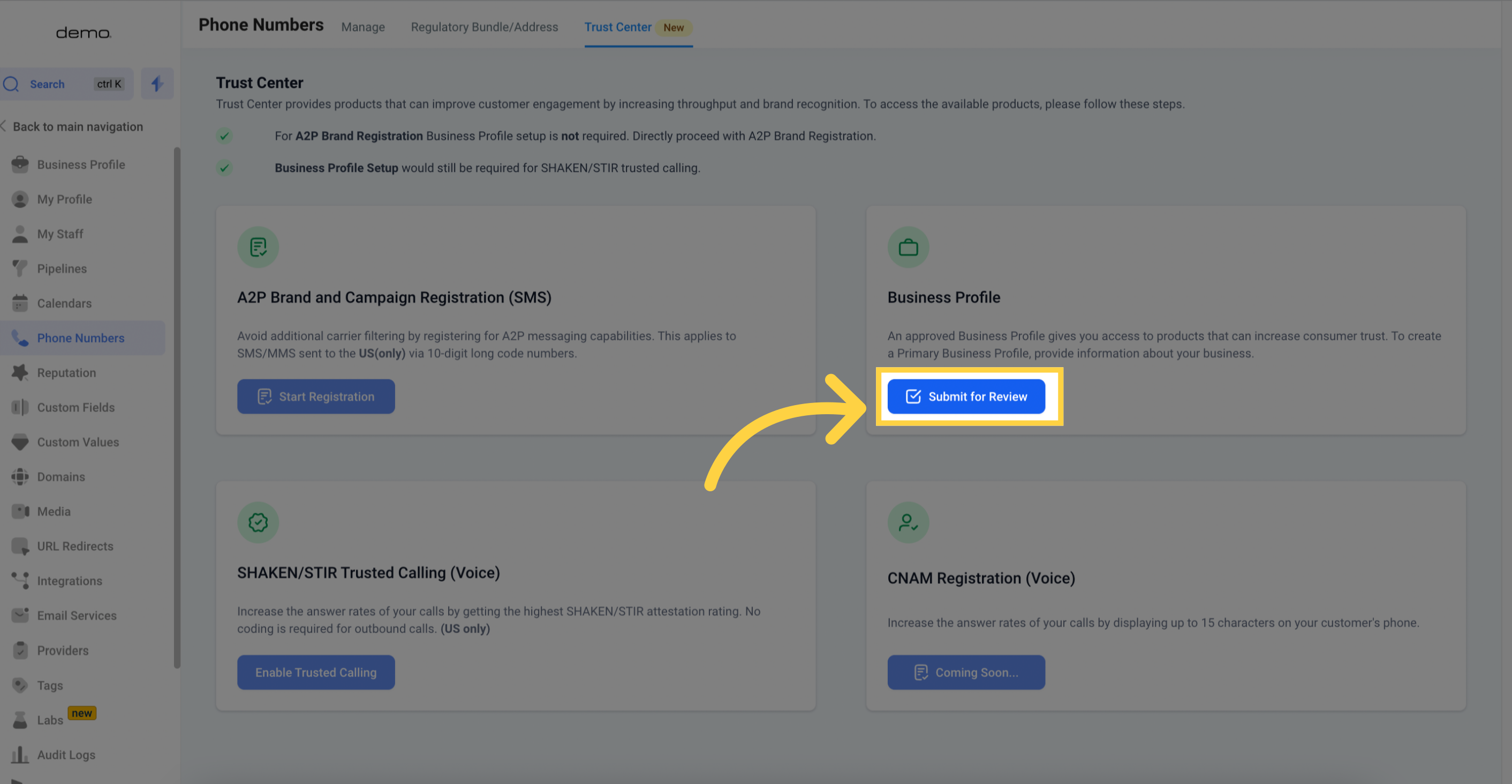
13. Confirmation that your profile has been successfully submitted
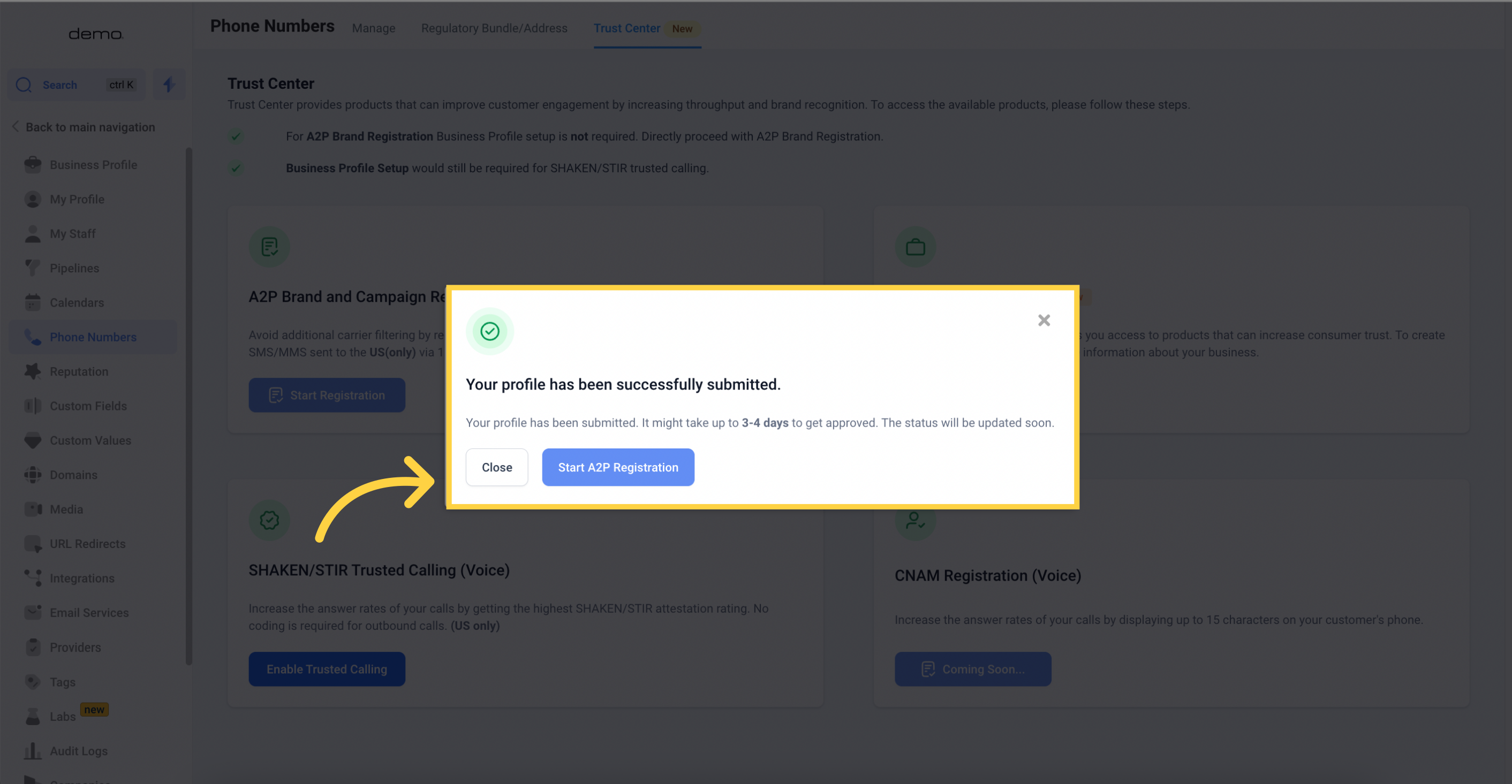
14. After submission, status move to "In-Review"
Approval may take up to 72 hours after submission.
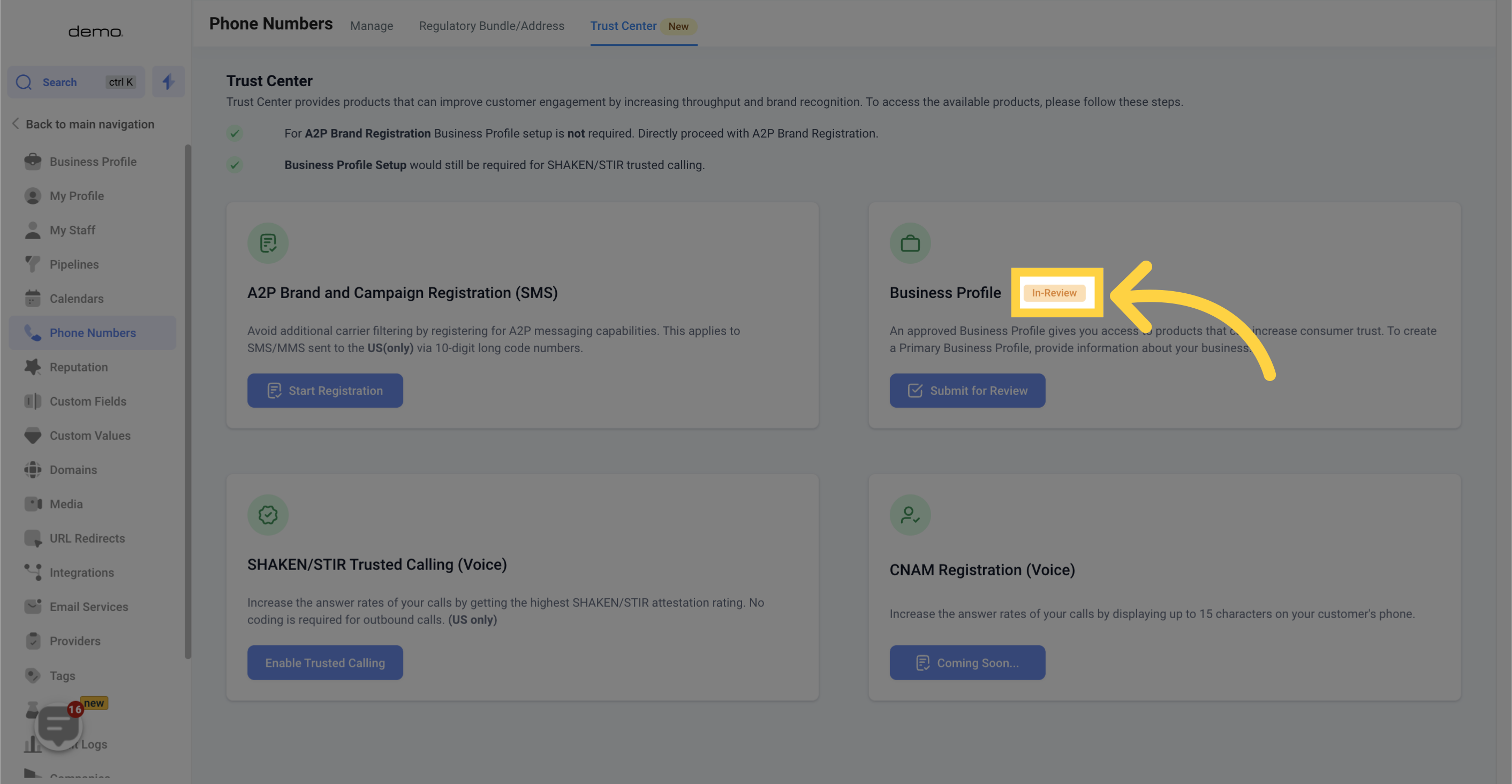
It is unnecessary to wait for the approval of your Customer Profile to proceed with the submission of your A2P Brand Registration.