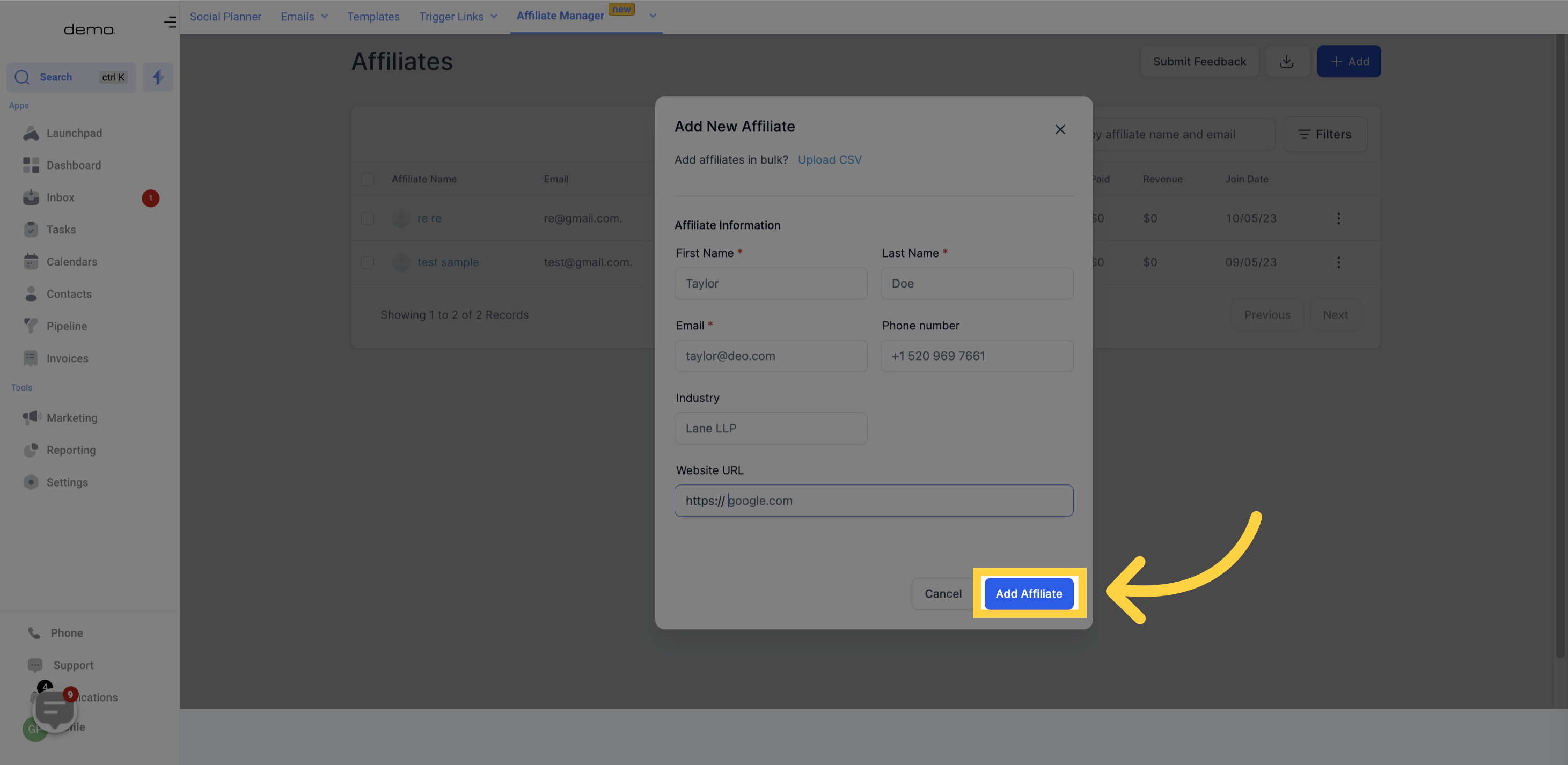1. Click "Marketing"
Navigate to the Marketing section
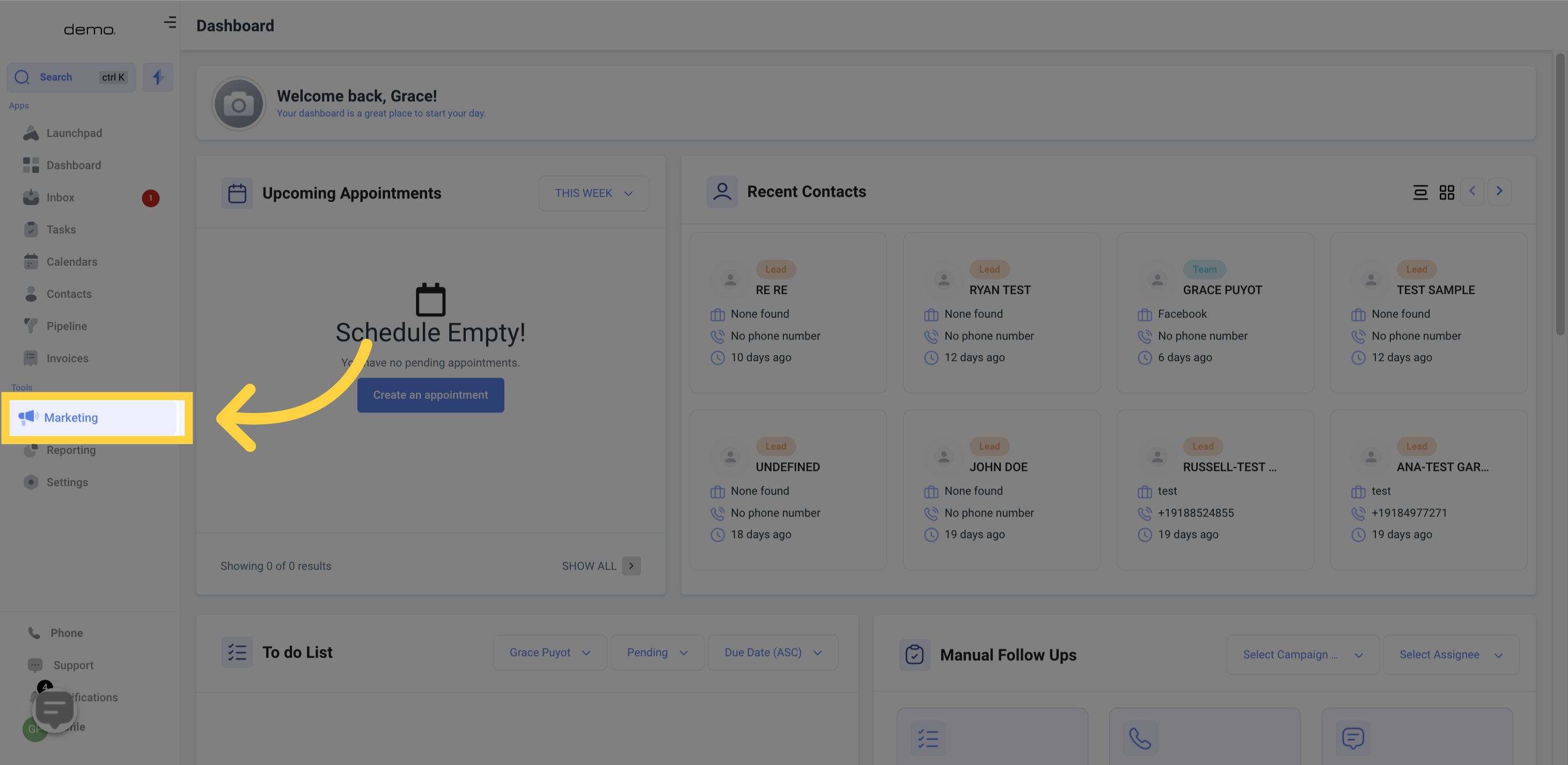
2. Click "Affiliate Manager new"
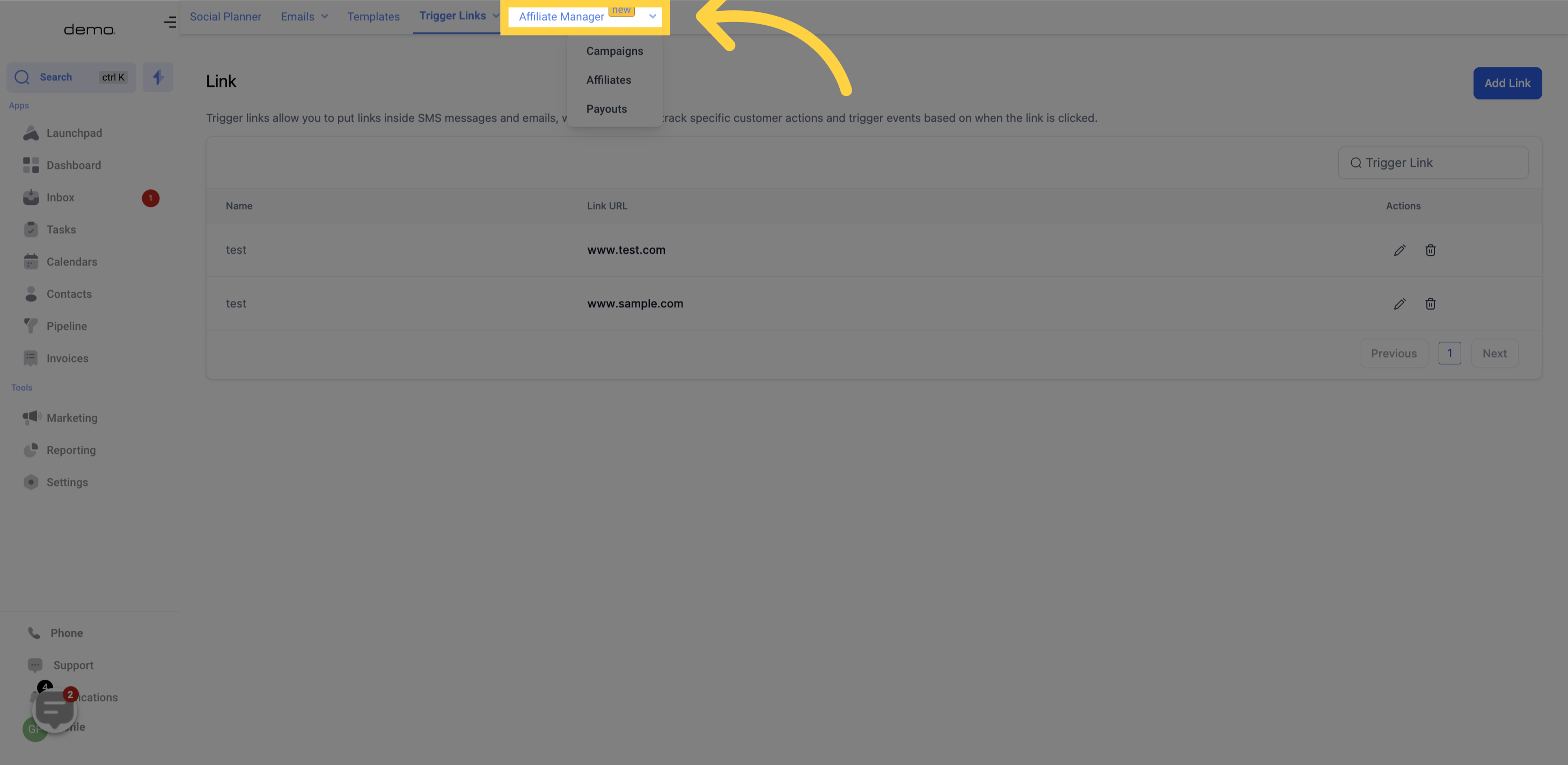
3. Click "Affiliates"
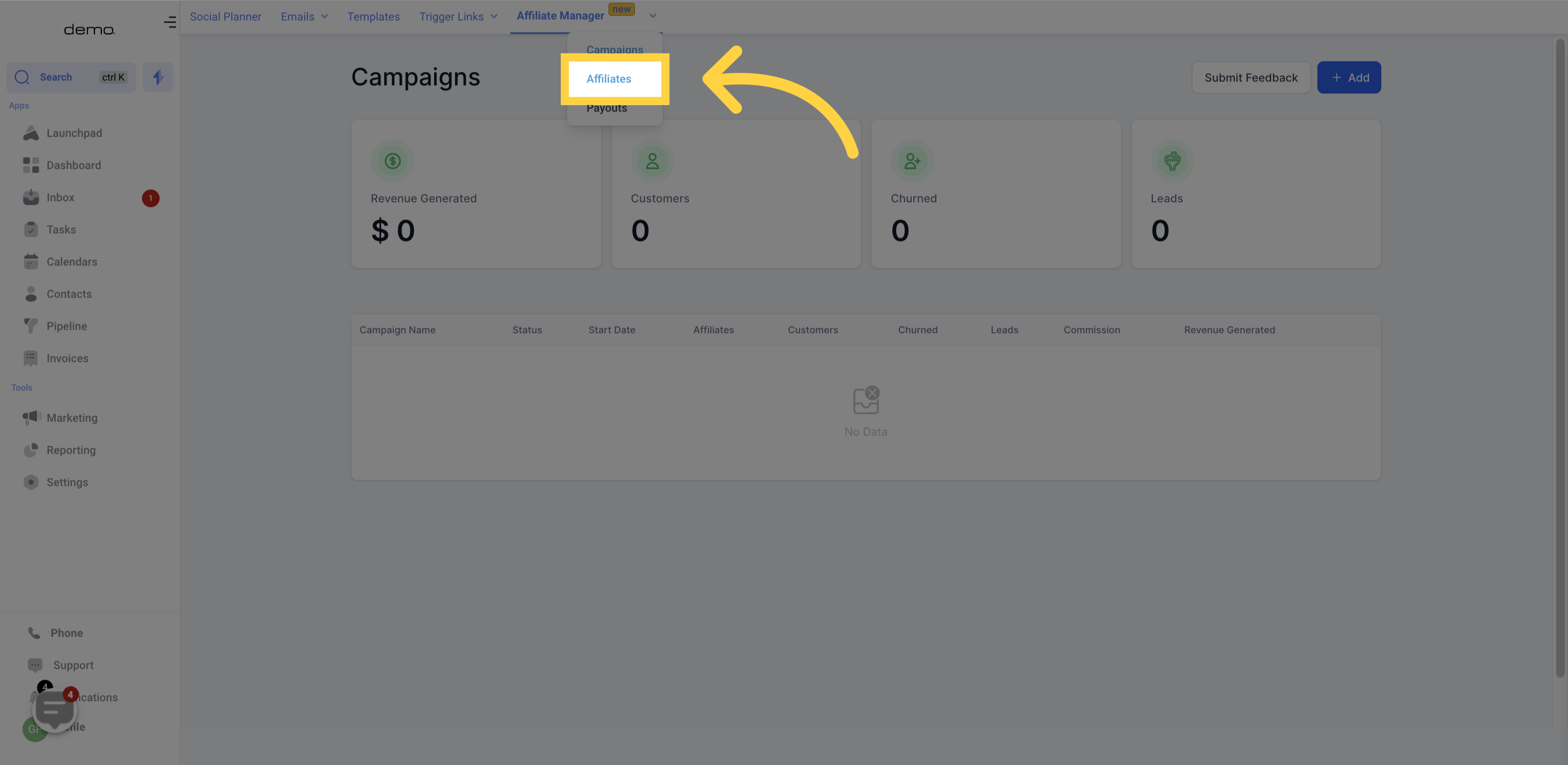
4. Click "Add"
Click on the Add button.
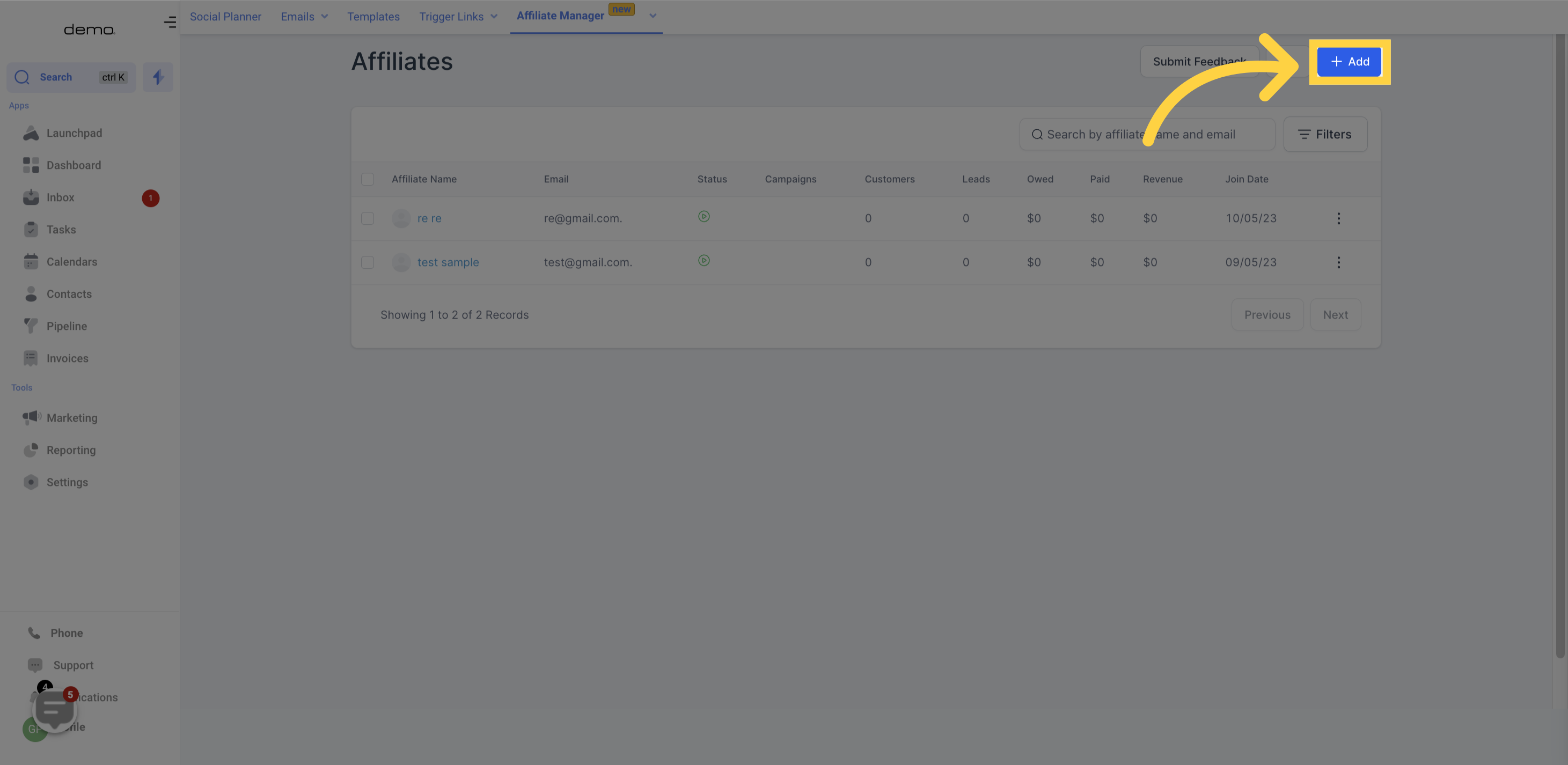
5. Click "New Affiliate"
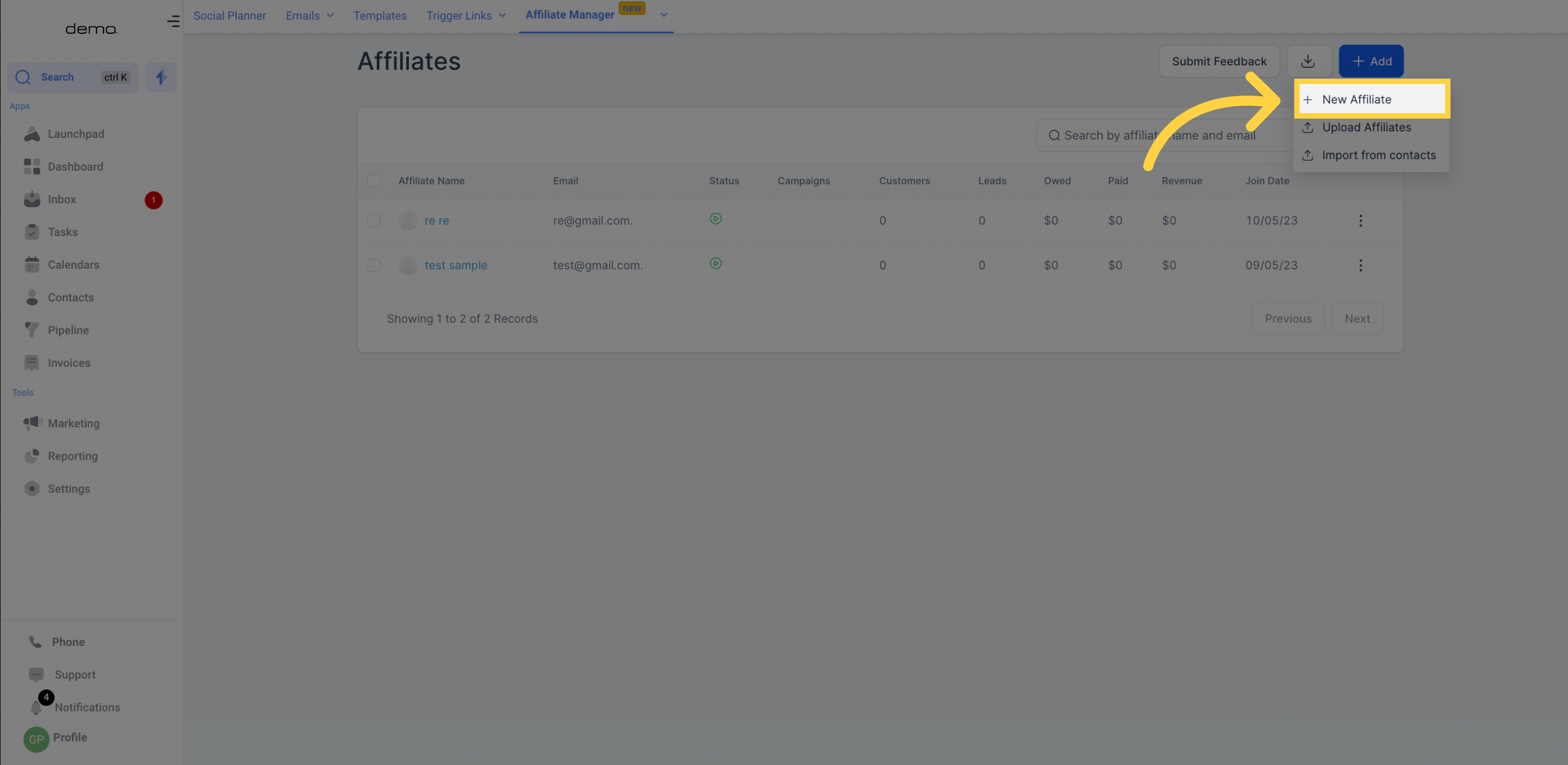
6. Add new affiliate
You can easily add a new affiliate by filling out their details in the provided form.
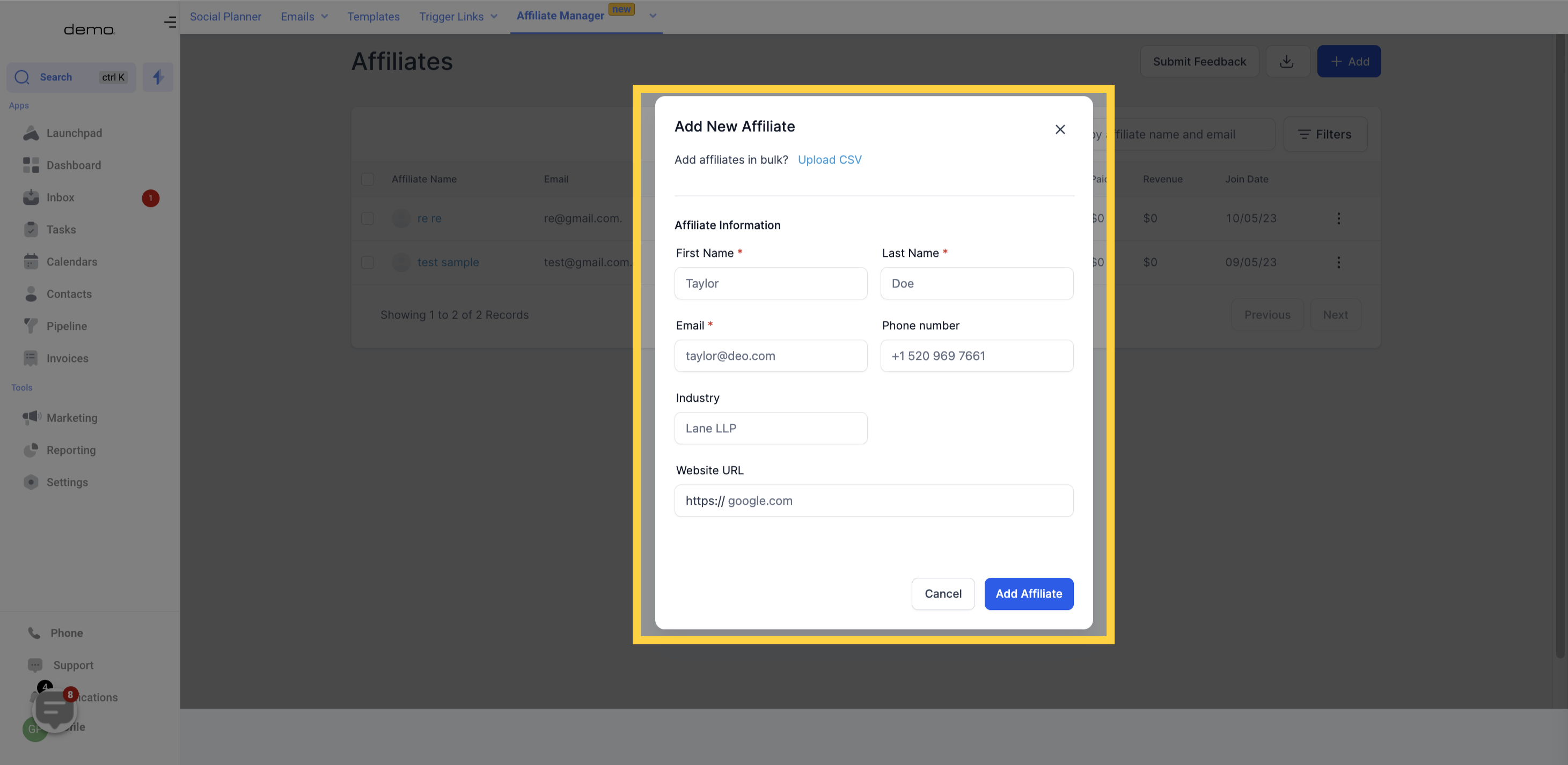
7. Click here to add "First Name & Last Name"
Please enter the first and last name of the affiliate in the appropriate fields below:
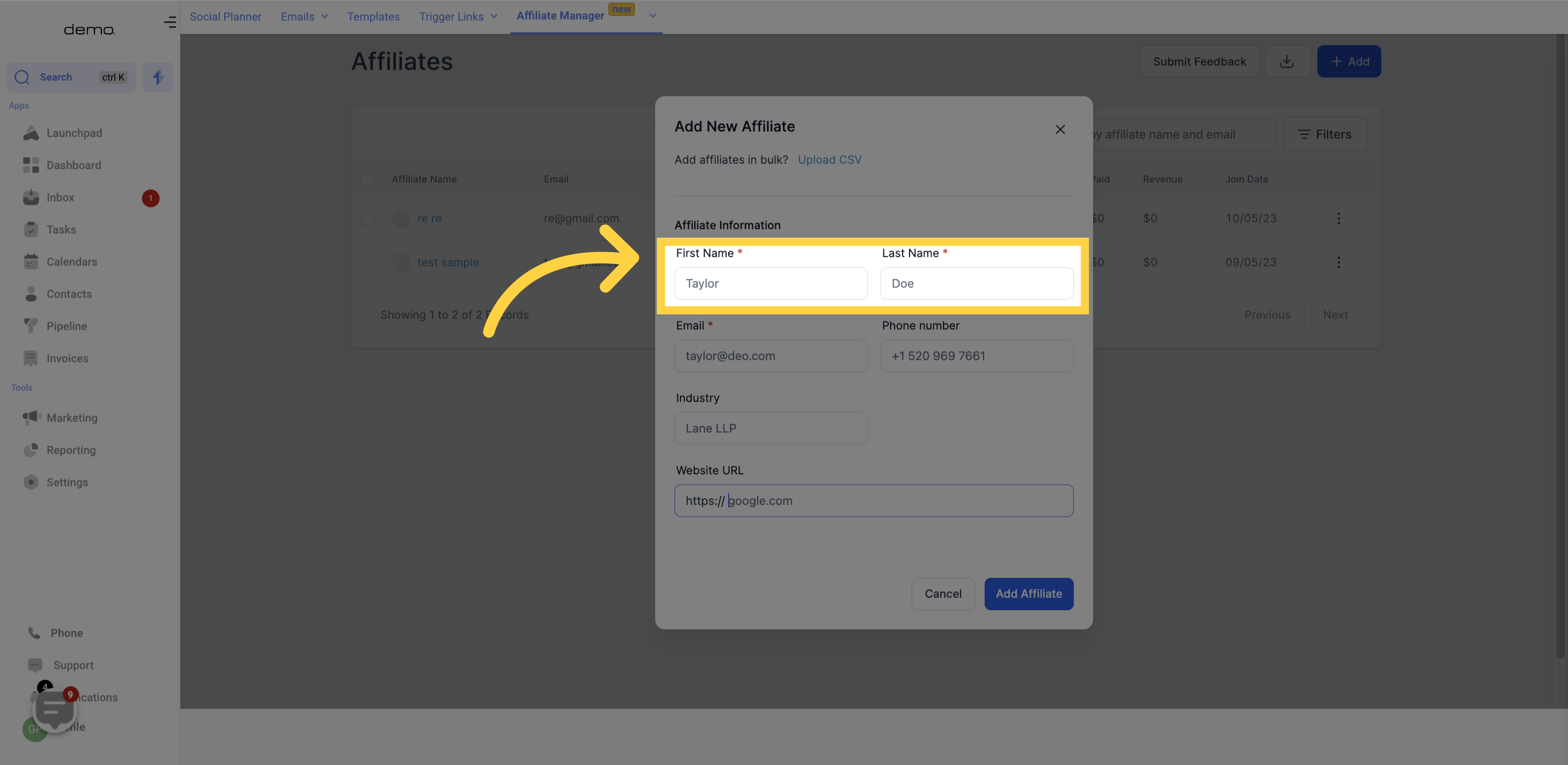
8. Click here to add "Email"
To complete the process, please provide the affiliate's email address as their unique affiliate link will be sent via email
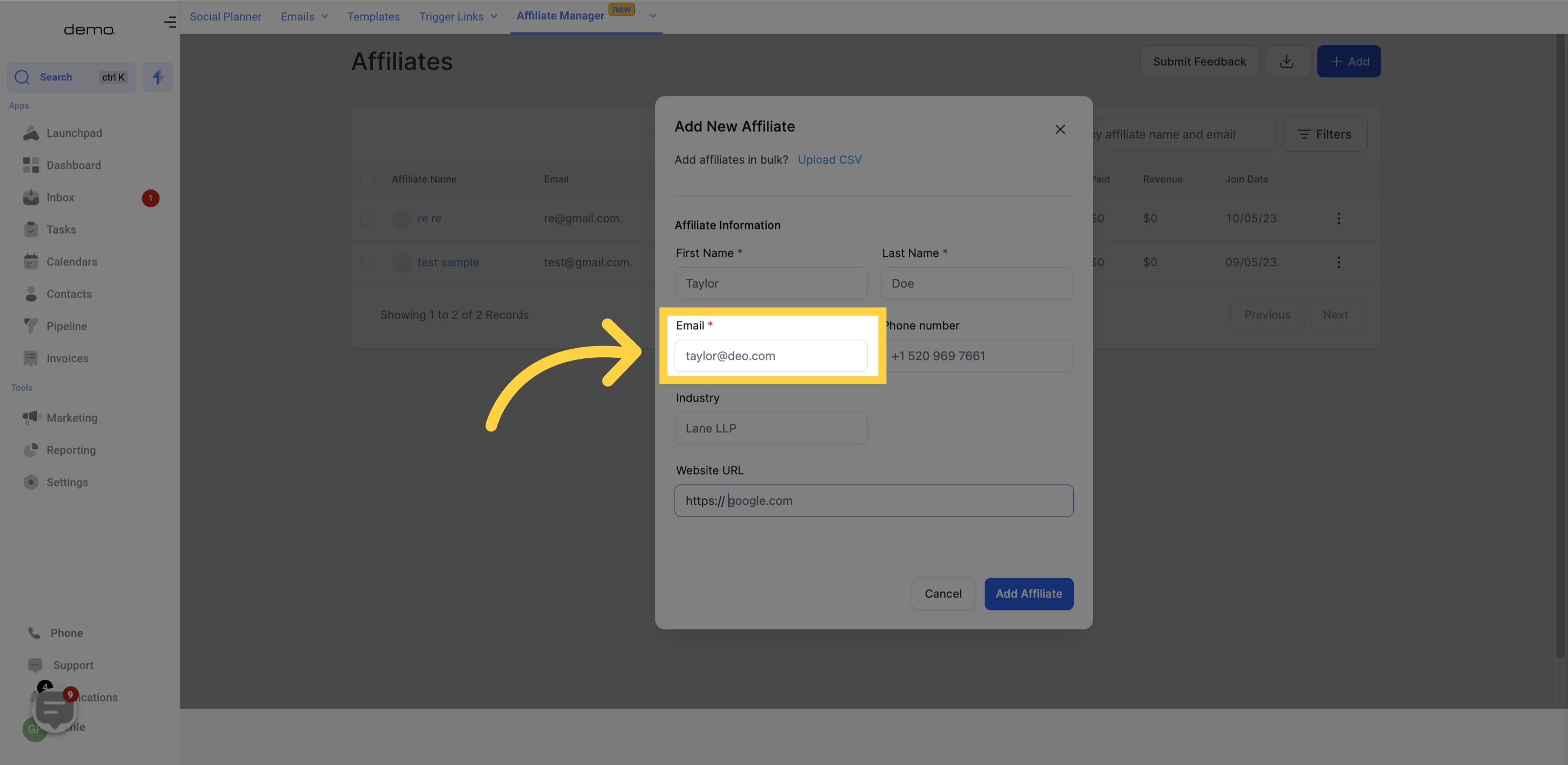
9. Click here to add "Phone Number"
To proceed, please provide the affiliate's phone number:
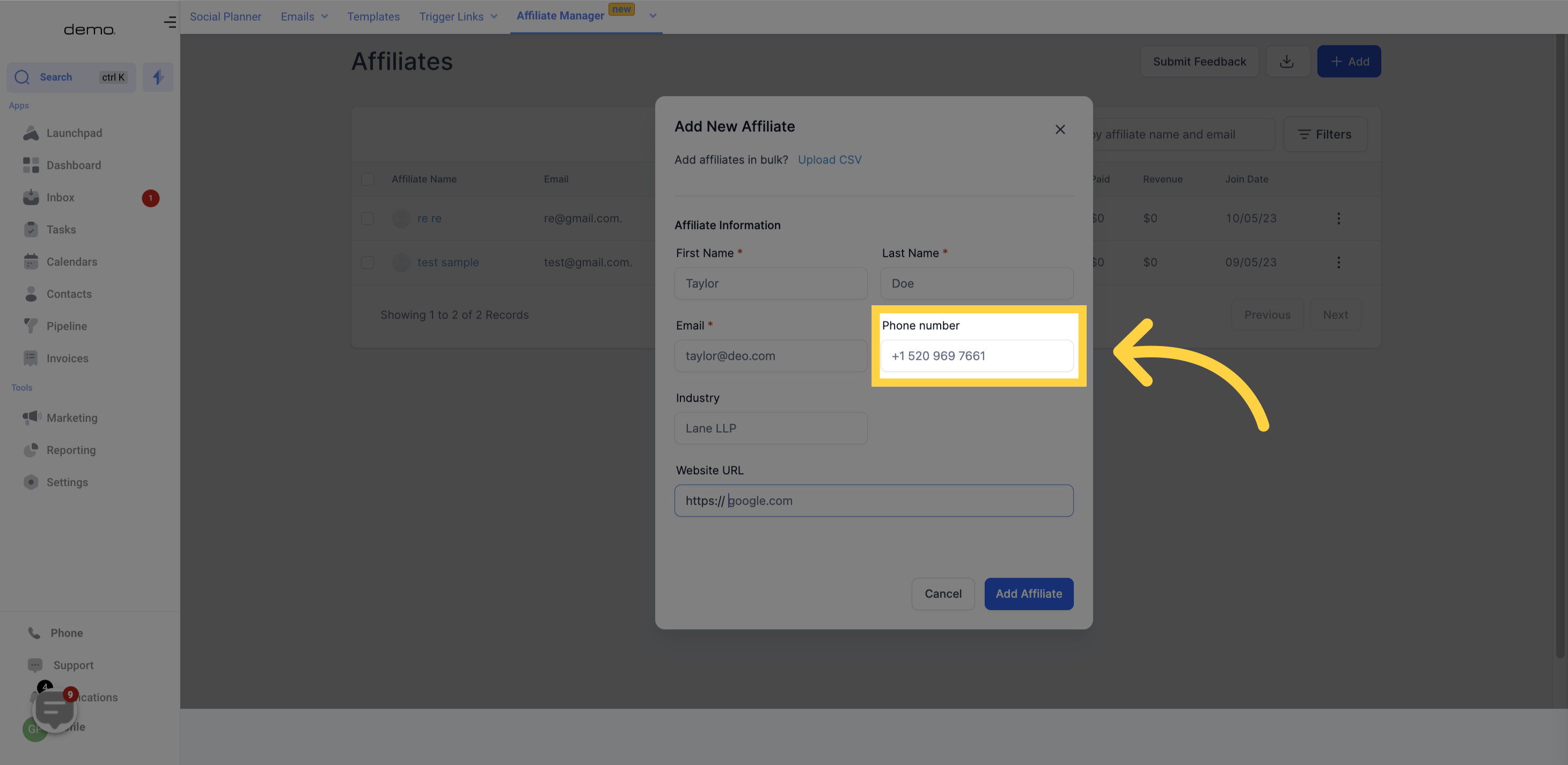
10. Click here to add "Industry"
type in the affiliate
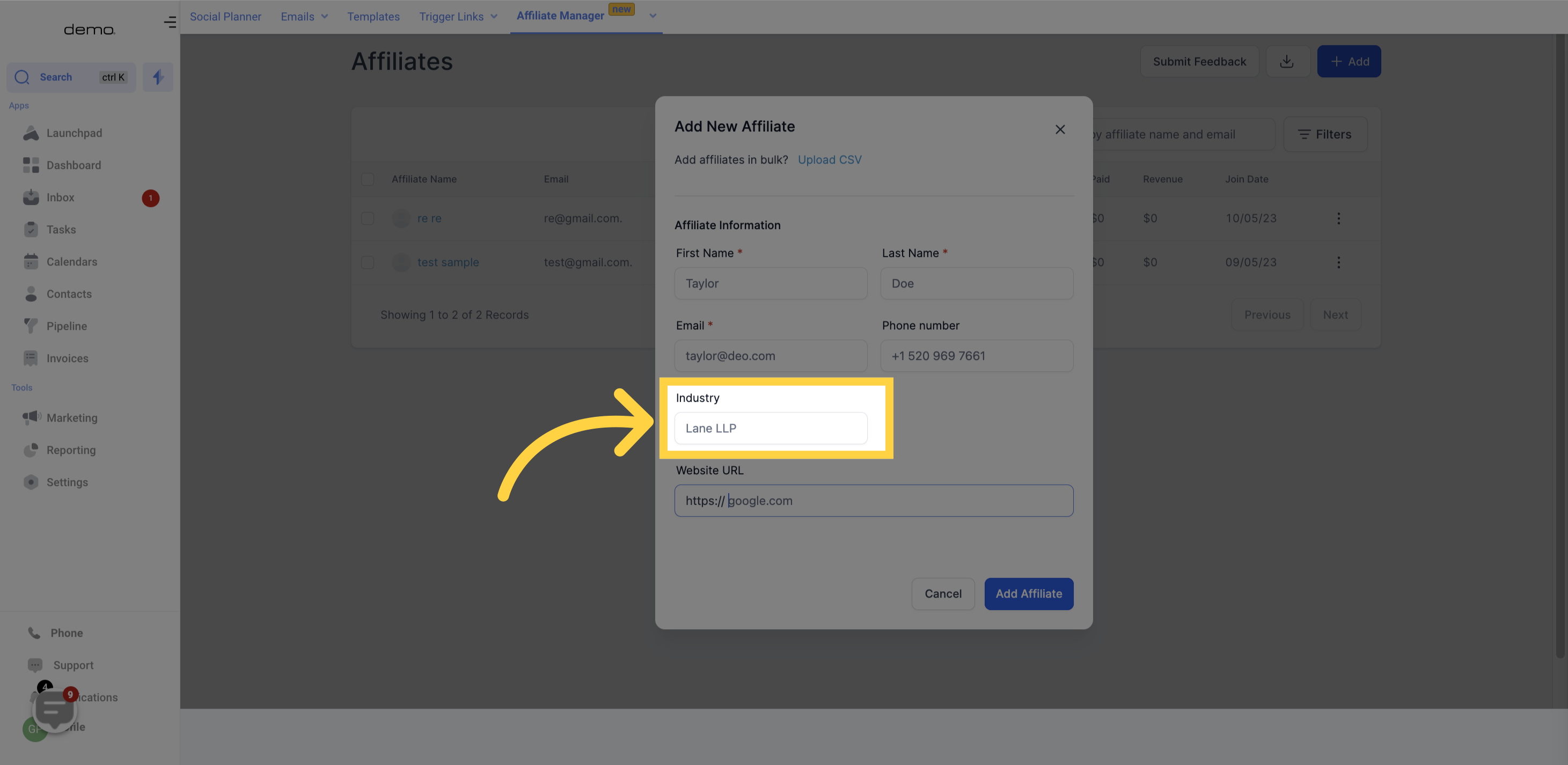
11. Click here to add "Website URL"
Please enter the URL for the website or funnel that you would like the affiliate to promote

12. Click here to "Add affiliate'
After filling out the necessary details of the affiliate, click on the "Add Affiliate" button to confirm the information and add the affiliate to your CRM.