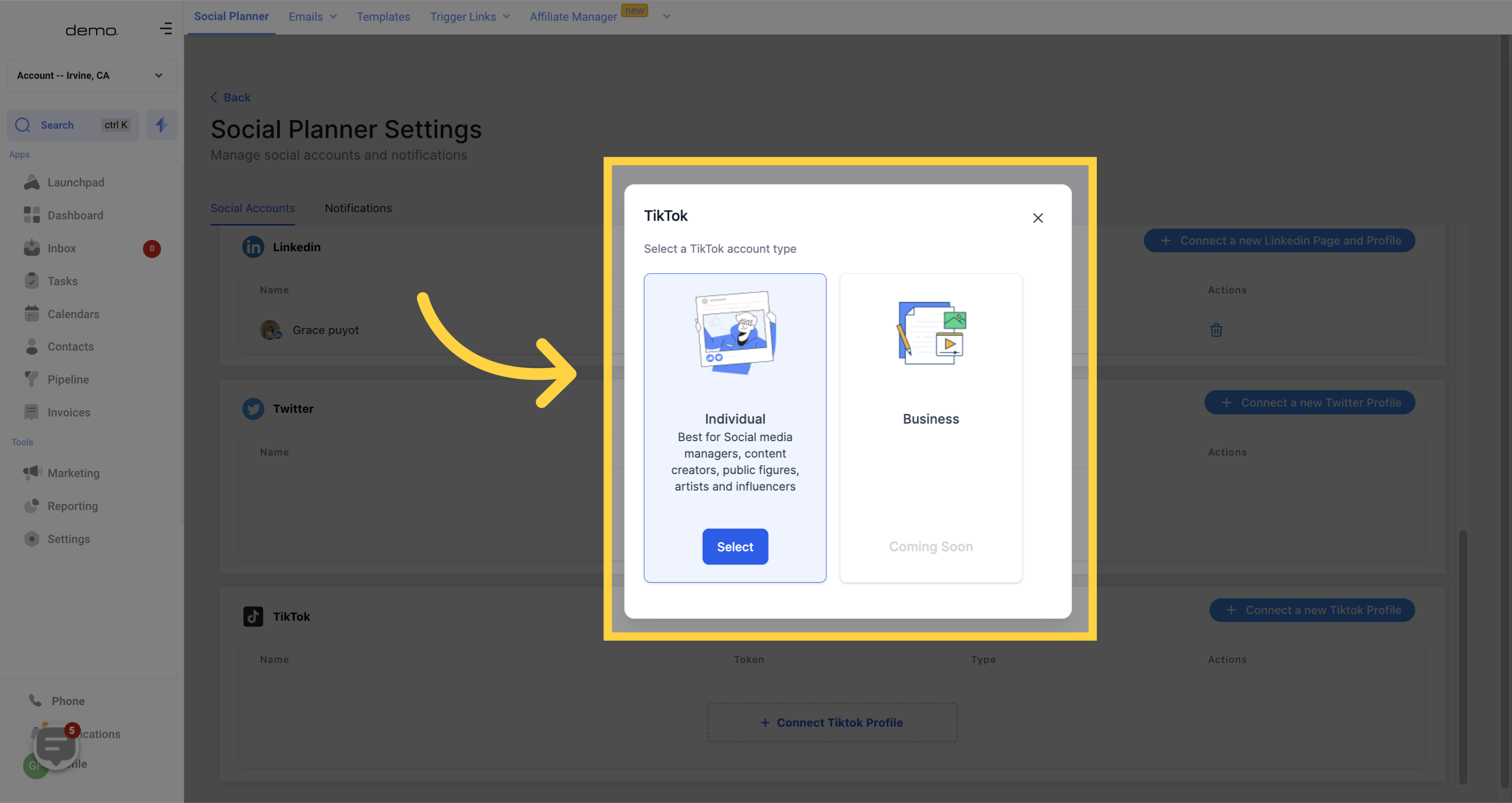Social Planner allows users to connect TikTok accounts. Right now, we provide a connection to a personal TikTok account. TikTok business account is in Roadmap.
1. Click "Marketing"
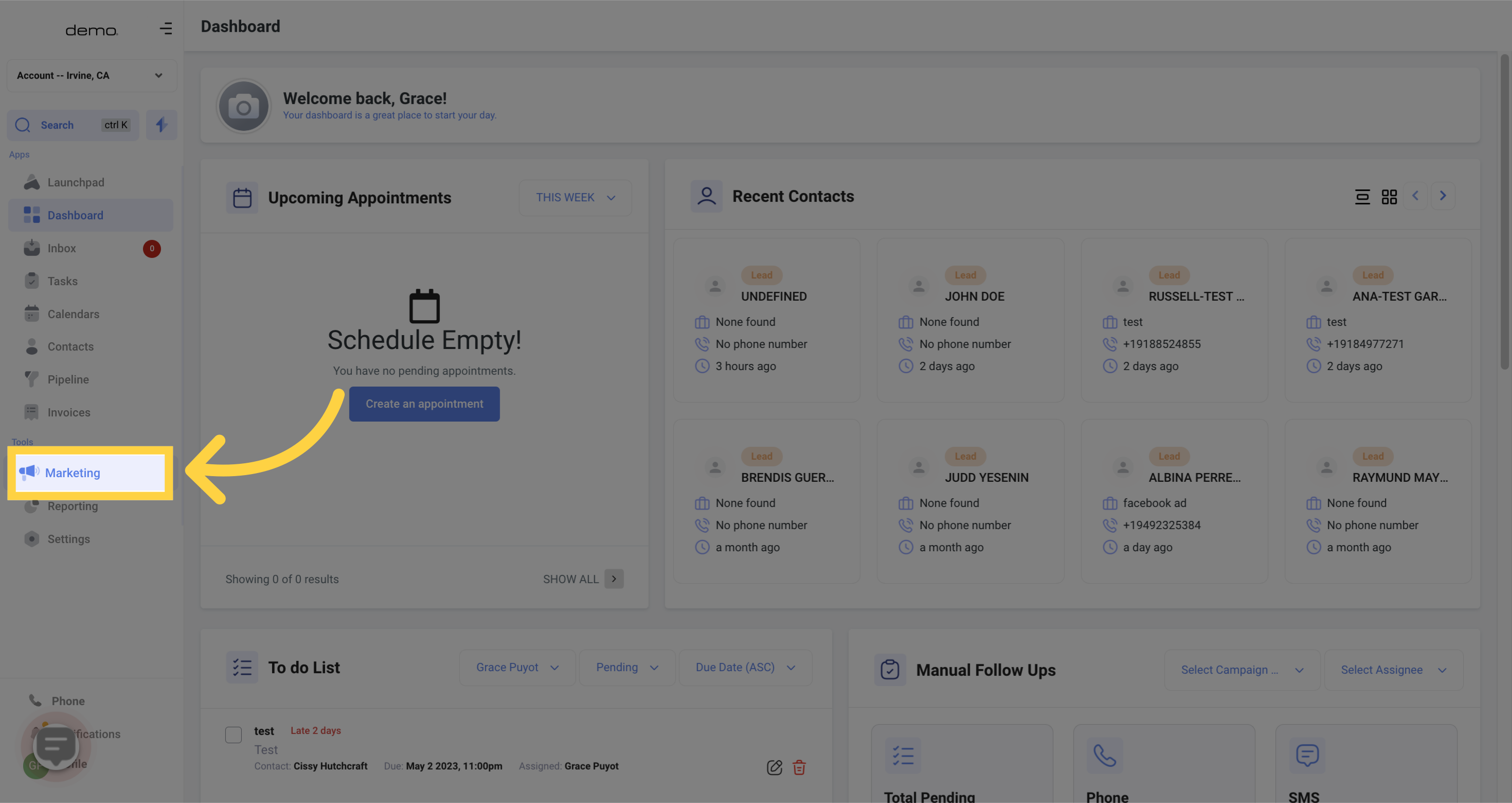
2. Click "social media posting"
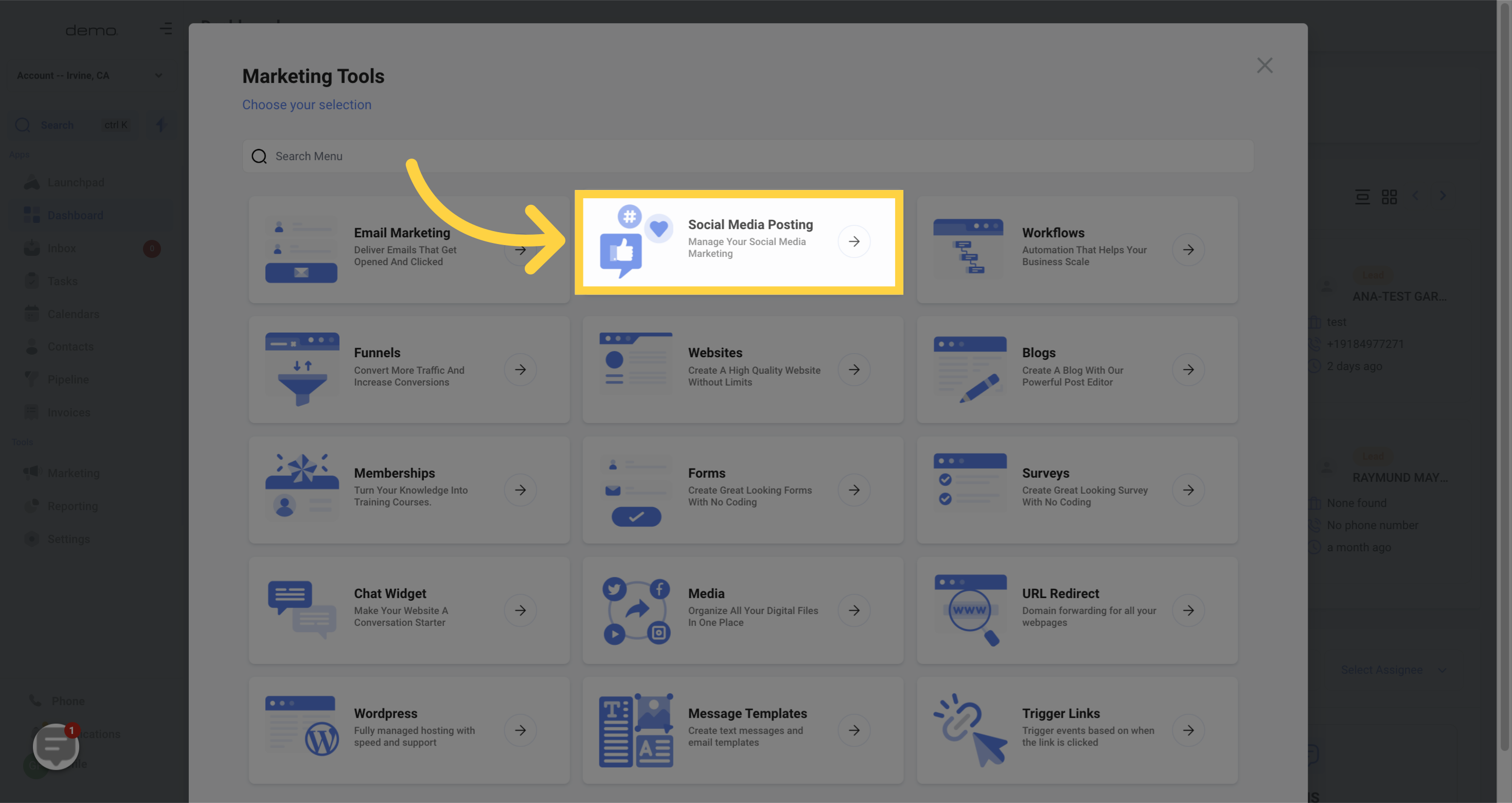
3. Click Here
When you visit Social Planner, you will either see a wizard with a "connect" option, or you can access the "Settings" option (identified by a gear icon) from the overview page.
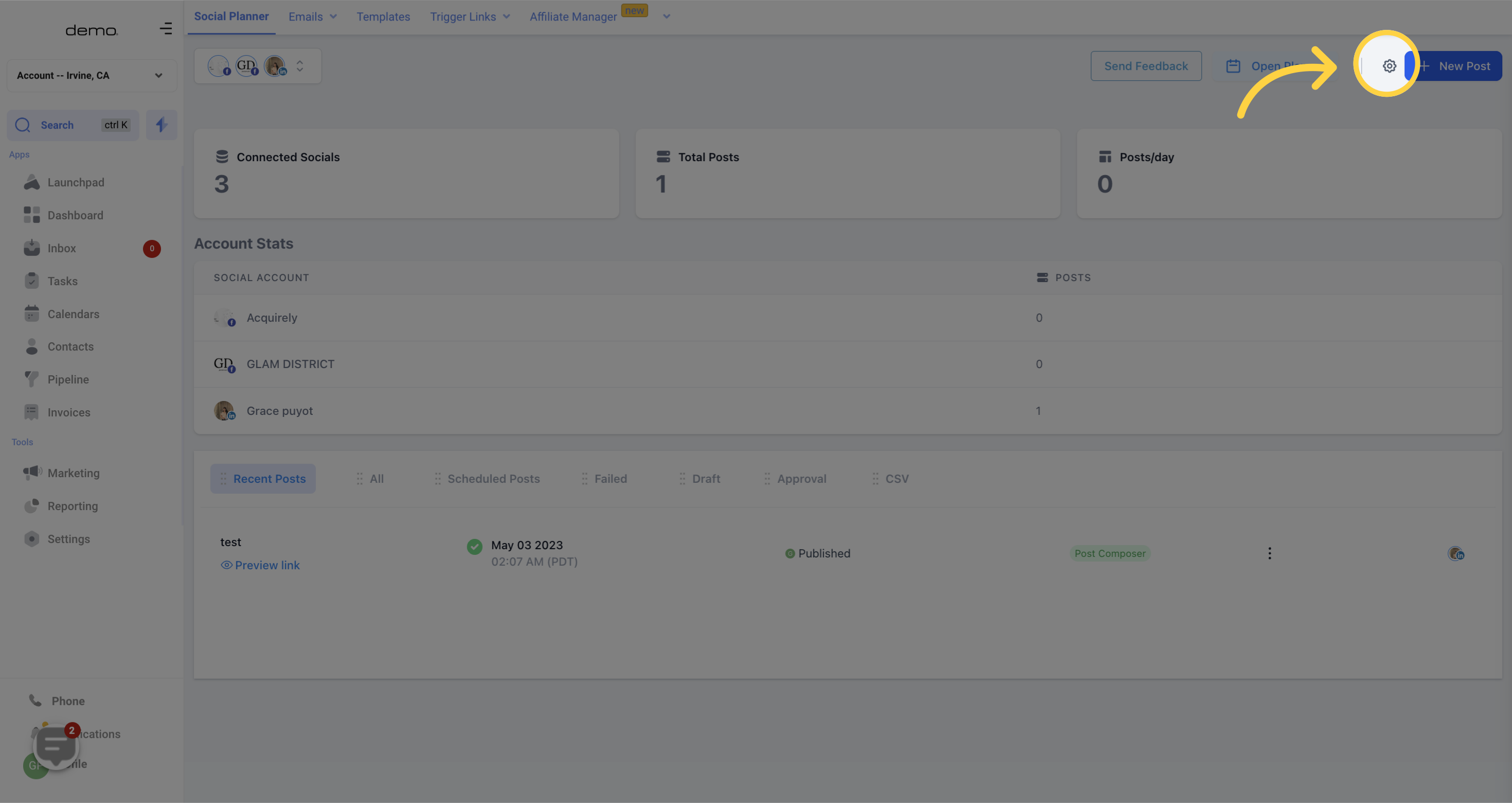
4. Click "Connect a new Tiktok Profile"
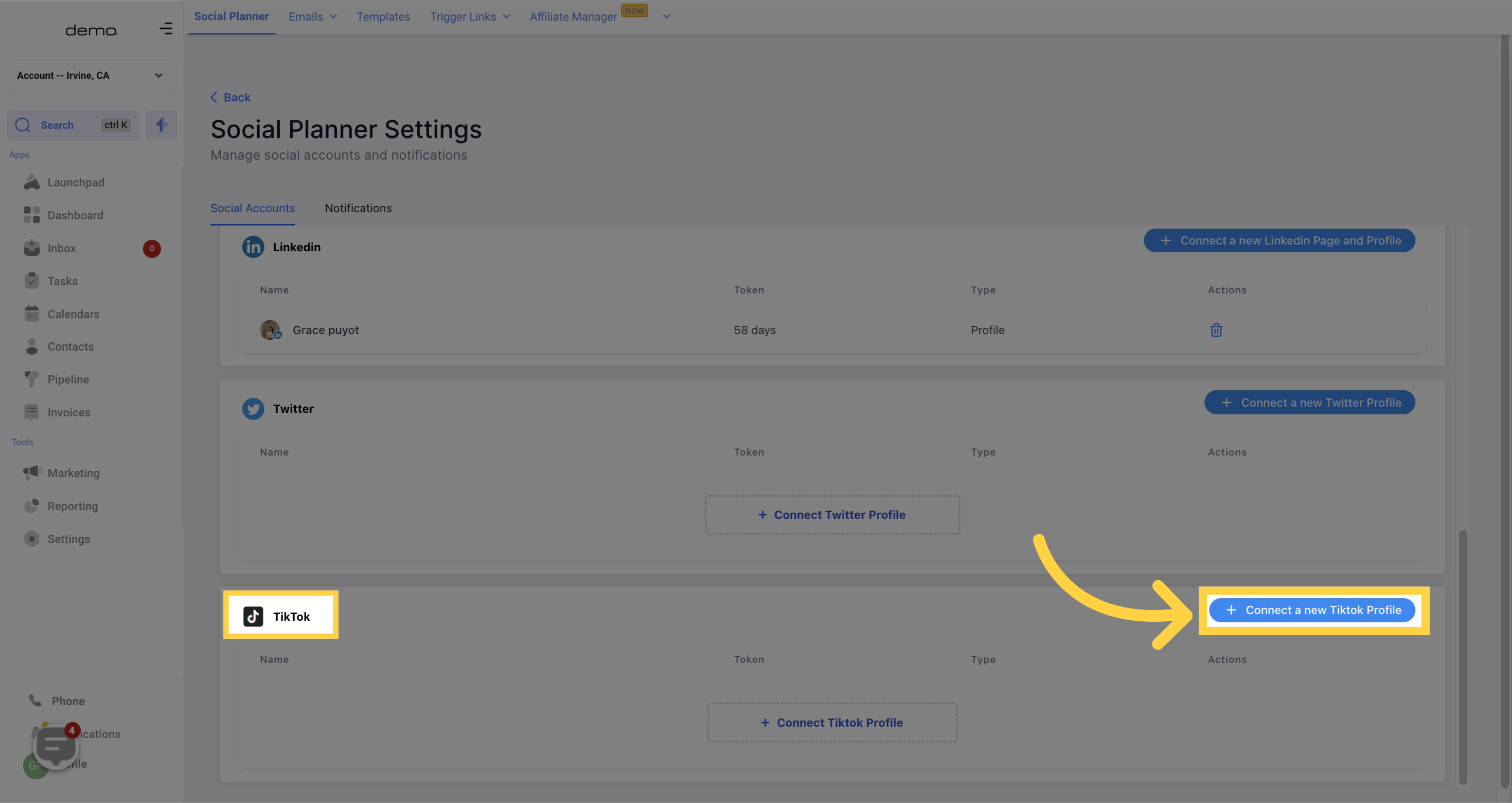
5. Select "Tiktok account type"
After selecting "Add Account", you will be presented with the option to add a TikTok Personal Account (please note that adding a TikTok Business Account is currently on our roadmap).