Spam Message Handling
All messages sent through the sub-account result in four distinct statuses:
Sent: "The carrier may place sent messages into any of the three statuses below if we do not receive a response from them."
Delivered: The messages which were successfully delivered and sent to the contact.
Failed: Messages that were canceled or not forwarded to the contact by the carrier.
Undelivered: The sent message either raised suspicions or failed to adhere to the messaging policy.
We will be implementing a new feature that focuses solely on Undelivered messages. These messages will be identified by a specific error code and will be stored for each message level. They will then be utilized to enable Temporary/Permanent DND at a contact level, ensuring that new SMSs are not sent to them and improving your deliverability rate.
The table below outlines the error codes for undelivered SMS messages and their corresponding explanations, as well as the remediation measures we are taking:
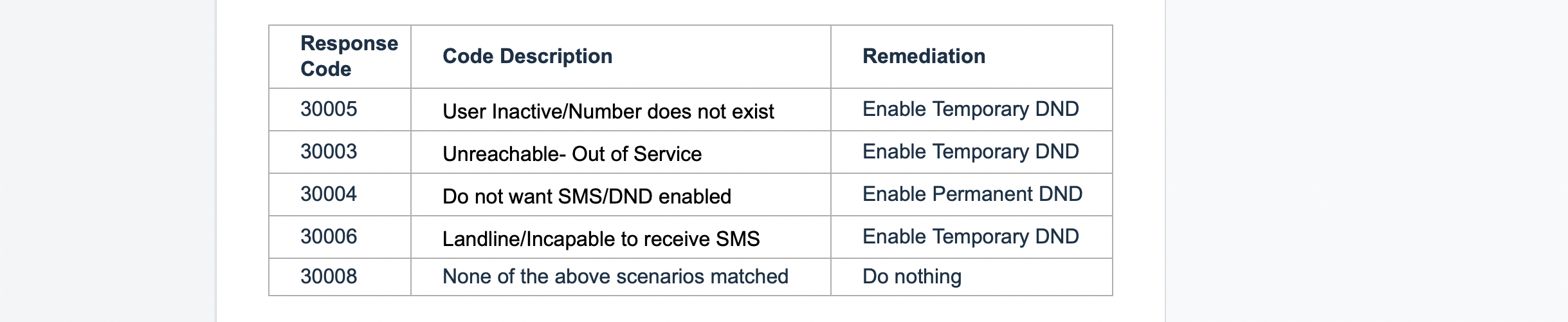
Temporary DND: The agency or location has the authority to cancel the contact-level DND set.
Permanent DND: Both the agency and the location are unable to revoke the DND status of the contact, either because the contact is unable to receive messages or has chosen not to receive them.
Opt-Out Keyword: It is necessary for an individual to have the option to withdraw their consent at any given time by responding with a standard opt-out term such as STOP, Unsubscribe, etc. Additionally, if this action is taken, a permanent DND status will be activated for that particular contact.
By restricting location from sending SMS to non-relevant contacts, the deliverability rate will increase and the likelihood of being blocked will decrease.
Only contacts who have opted in will receive messages from the location.
Spam messaging error screens:
Conversation: SMS messages cannot be sent while the DND status is active.

Bulk Action: Any SMS sent through functionalities, including workflow and bulk SMS, will automatically exclude contacts marked with DND from the sender list.
How to revoke the DND for a contact?
To disable Temporary DND, navigate to the contact information and uncheck the DND flag. The accompanying screenshot displays a sample screen for reference.

To cancel Permanent DND, you cannot do it through the UI. Instead, ask the contact to send a reply with the keywords "START," "YES," and "UNSTOP" to the number to revoke the permanent DND. This process will automatically remove the DND from the contract.
In the event that incoming/outgoing messages are still failing despite the START keyword not revoking the DND, please open a support ticket.