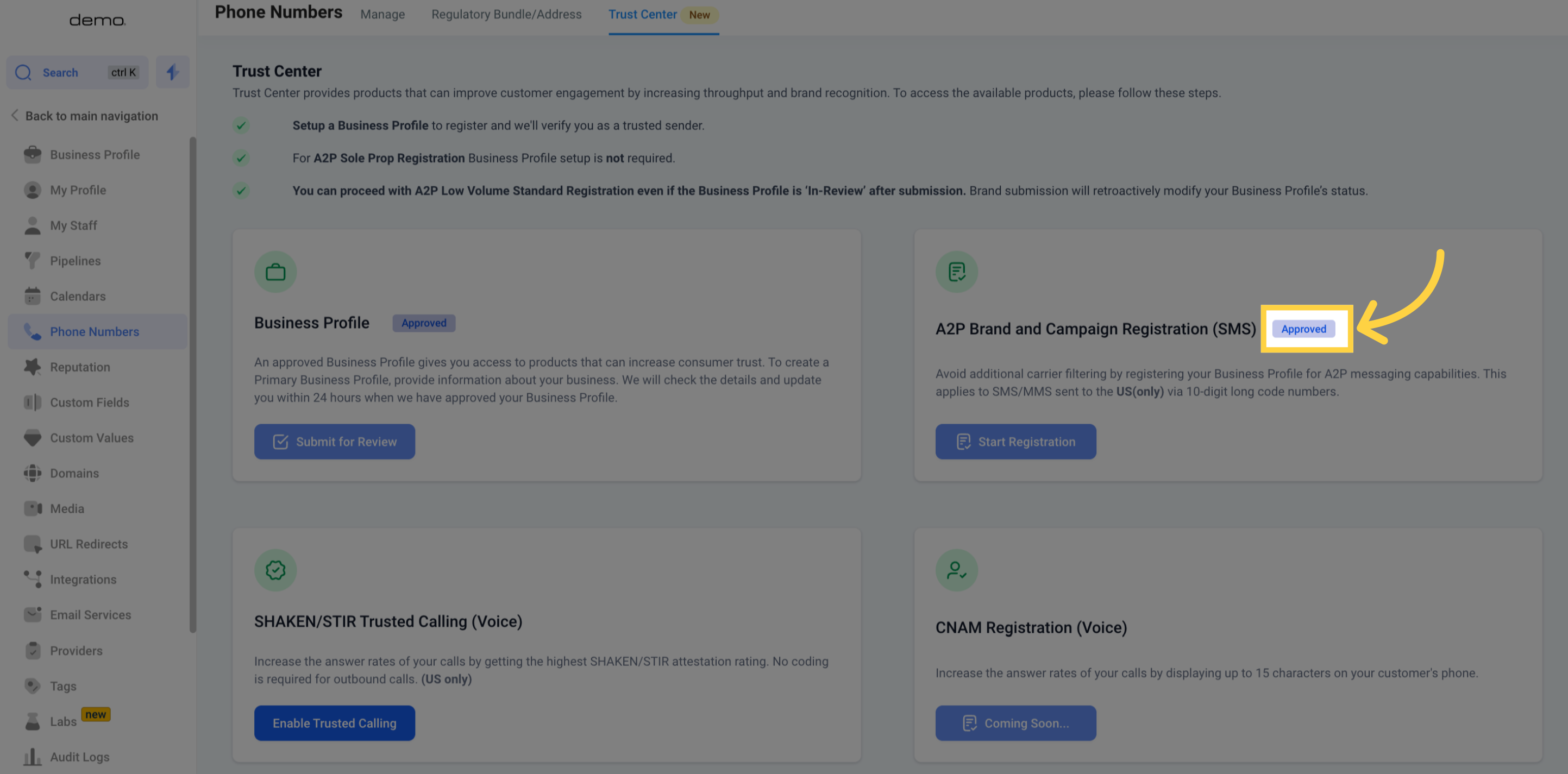1. Click "Settings"
Go to the Settings option in the menu bar.
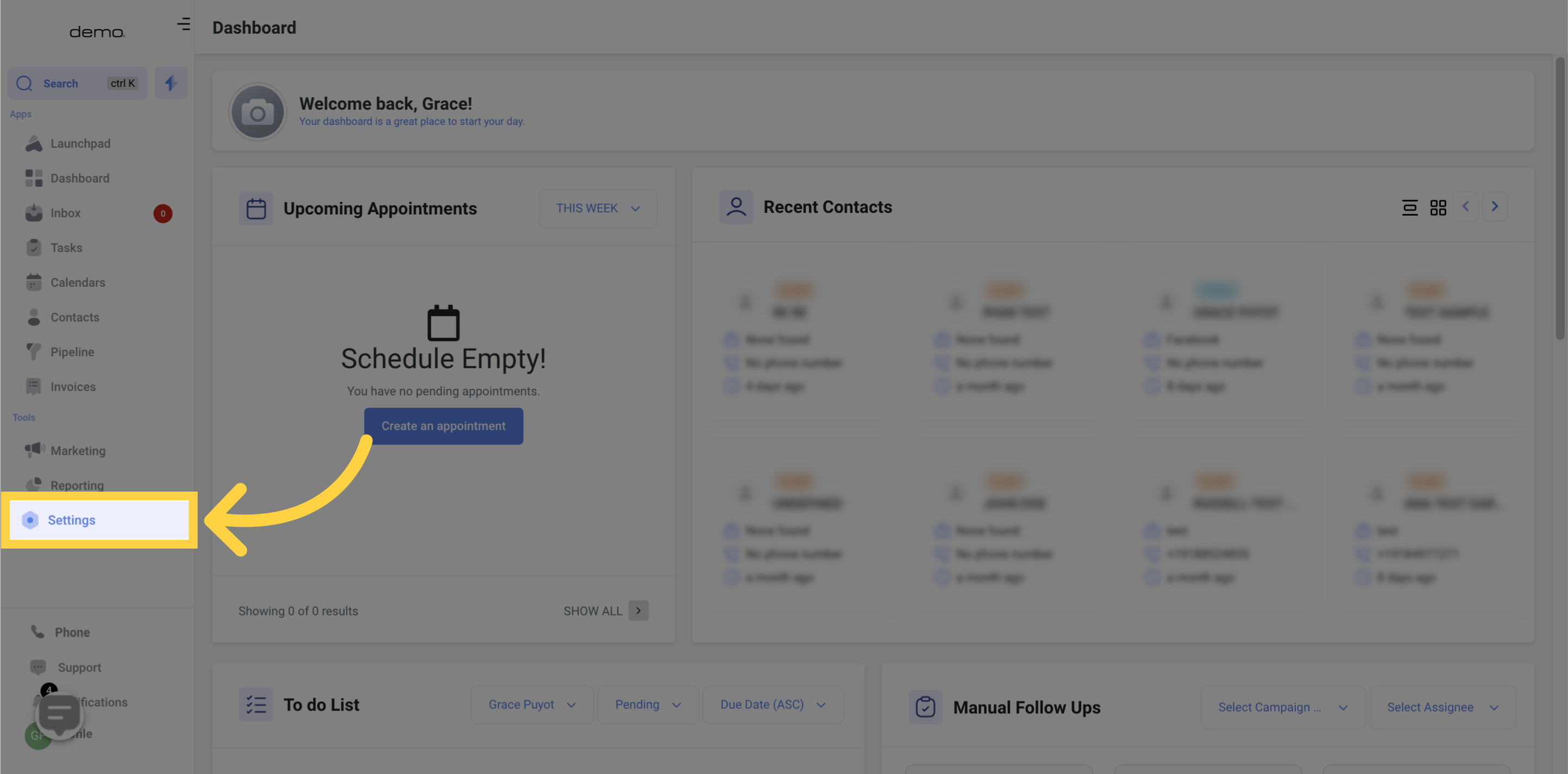
2. Click "Phone Numbers"
Click on "Phone Numbers" from the settings menu.
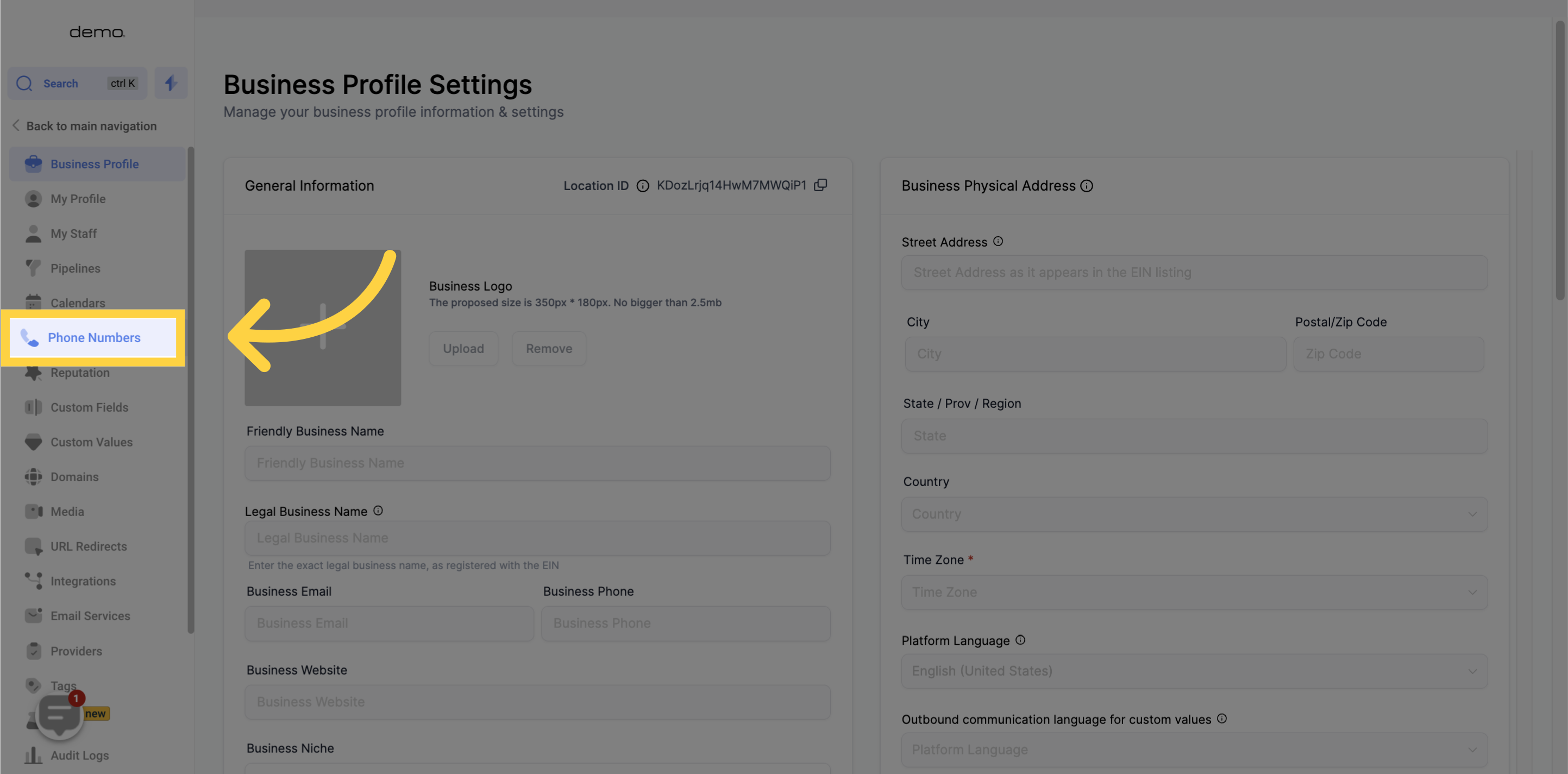
3. Click "Trust Center New"
Find and select "Trust Center New" from the options in the settings menu.
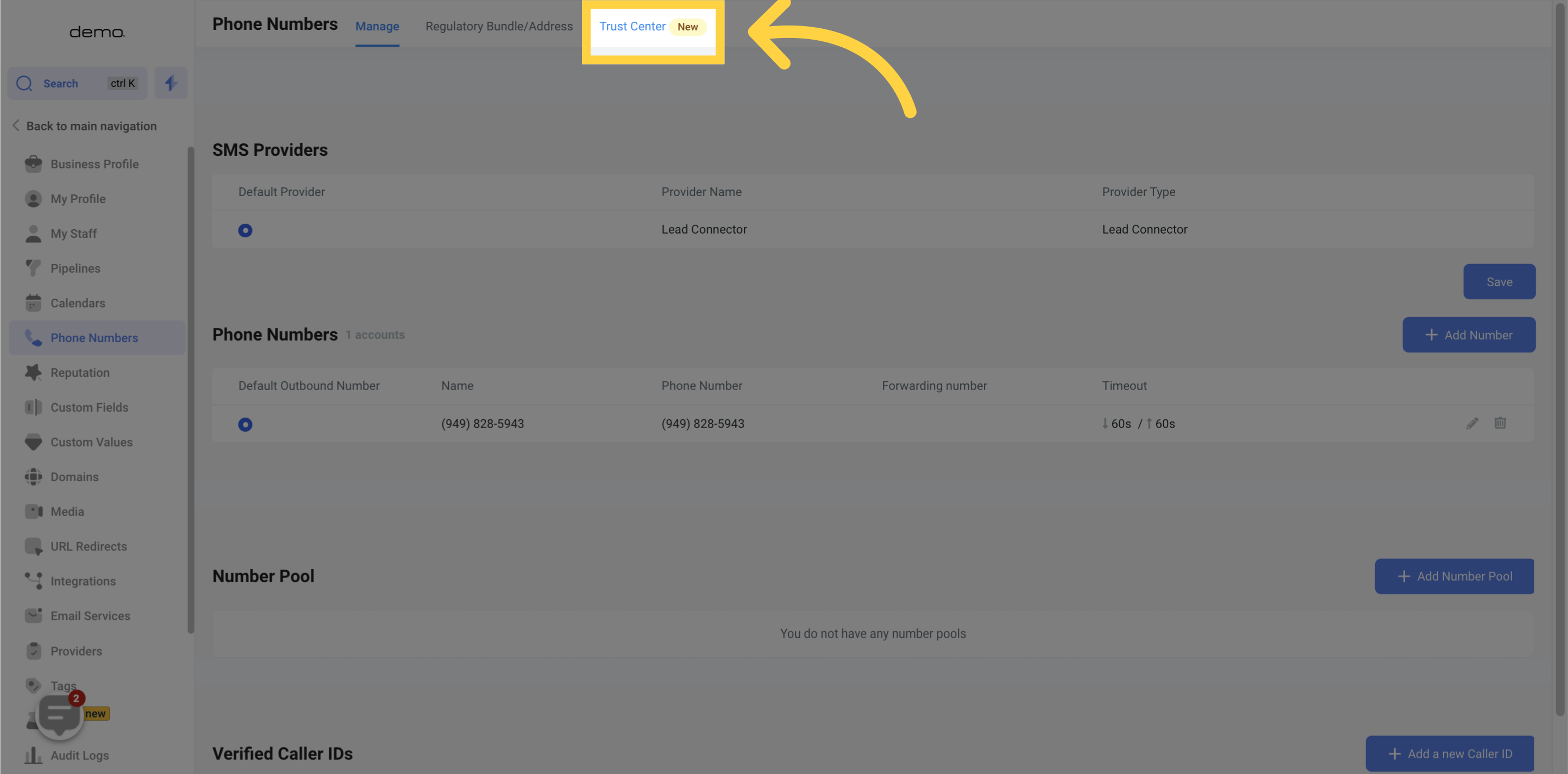
Once all the steps in the first 3 points are completed, the status for all the 3 registries will be fetched and shown below:
4. If Pending
In this case, the Business Profile is approved and the Brand is submitted with a Pending Approval status.
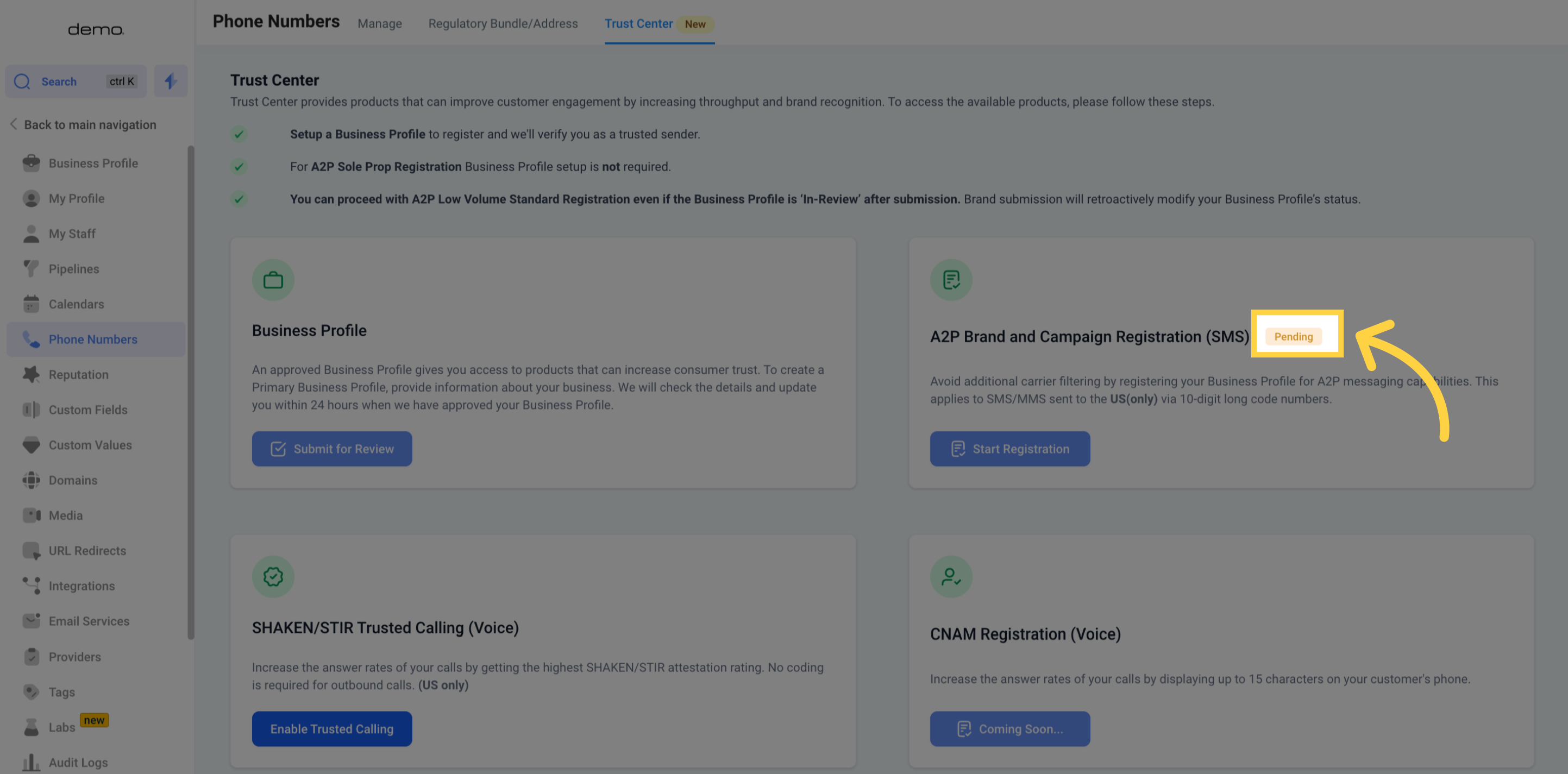
5.If Approved
In this case, the Business Profile, A2P Brand, and Campaign all three are registered and Approved status.